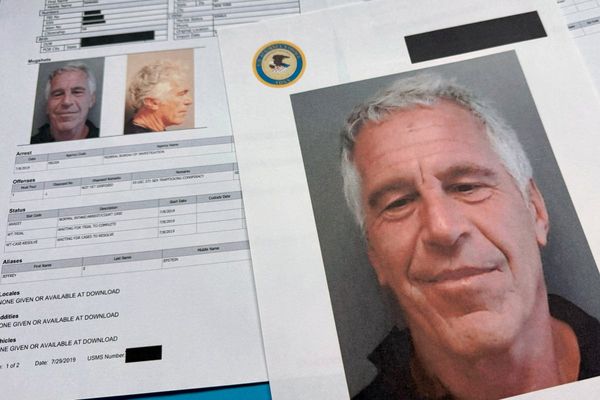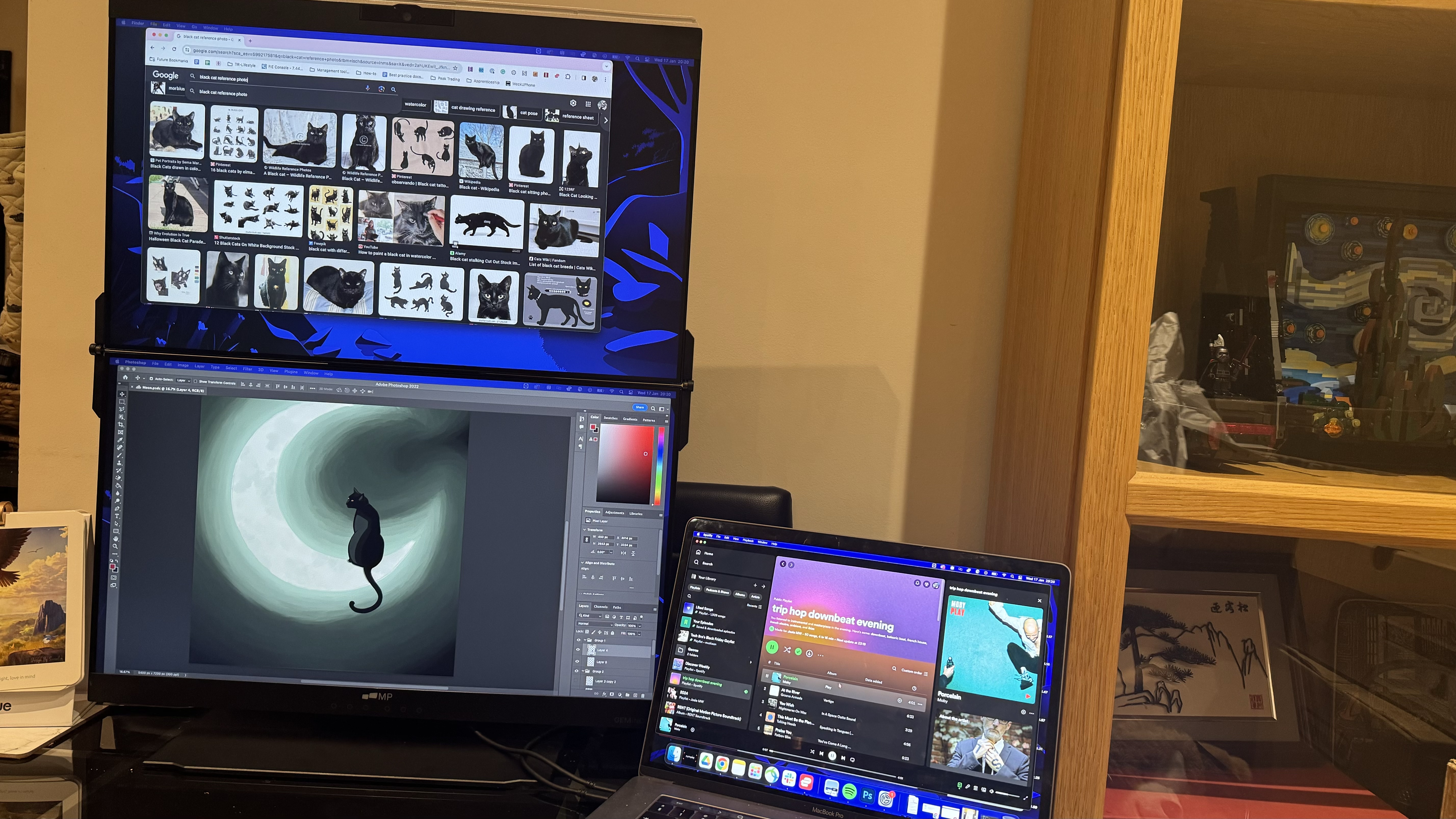
Having a dual monitor set up can be a real boon, granting more real estate that can massively boost productivity - provided, that is, you have ample space on your workspace for two screens. Alternatively, you can wall-mount monitors atop one another; or, just opt for Mobile Pixel’s Geminos monitor, which comes with two vertically stacked 24-inch screens in one easily adjustable and configurable package.
I’ve been using Geminos for several weeks for everything from working to drawing and casual web surfing, and it’s definitely had a positive impact on my workflow, making it undoubtedly one of the best monitors for working from home. The question is, who needs this, given it’s lack of portability and limiting specs?

Mobile Pixels Geminos review: Key specifications
Mobile Pixels Geminos review: Design and build
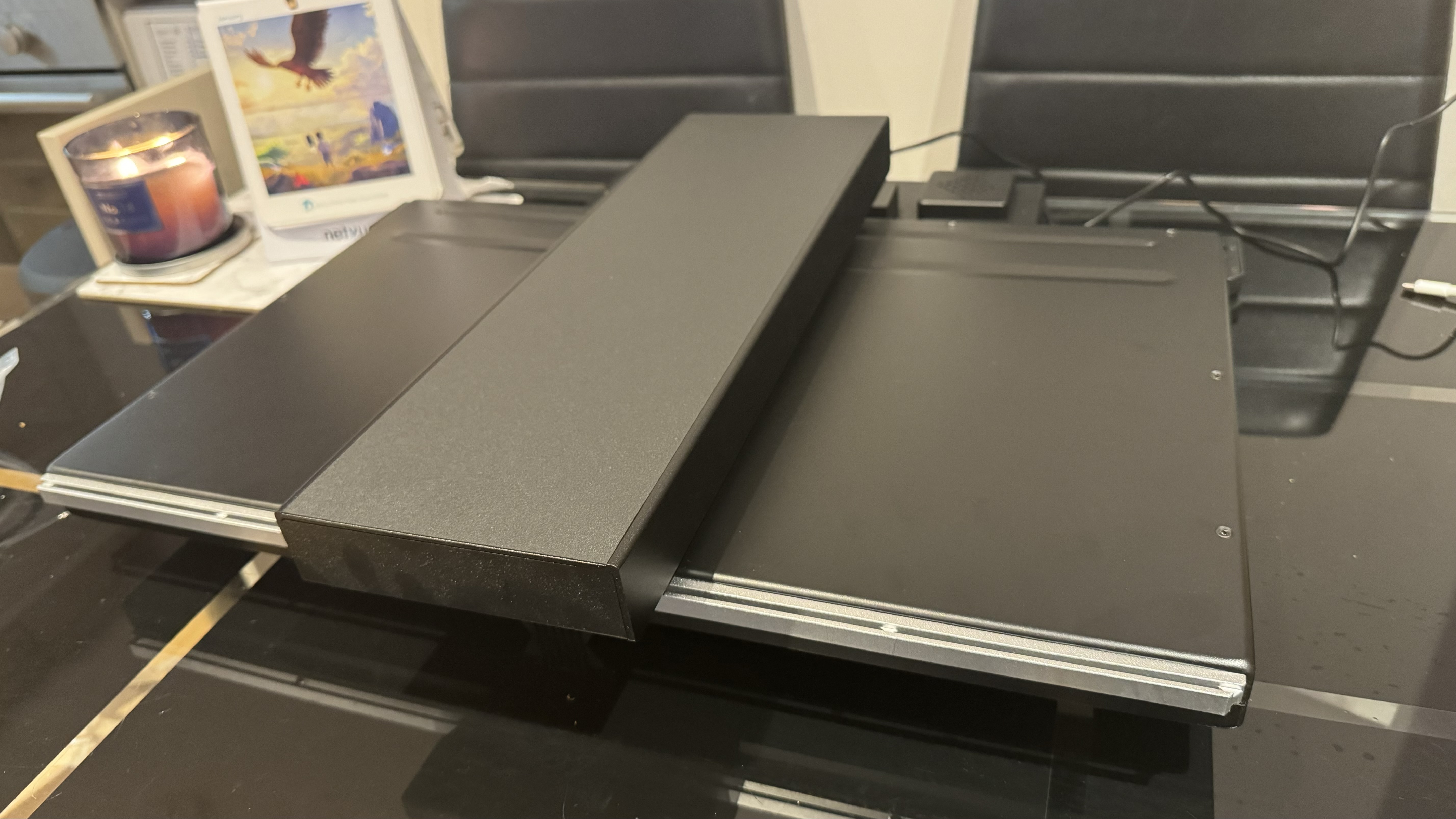
If there’s one thing the Geminos monitor has nailed, it’s design. It’s very robust, easy to adjust, and offers far more flexibility than any other monitor I’ve ever used.
Its default position stacks two 24-inch monitors, which can be adjusted all the way through to a 90-degree angle simply by pressing the handles on either side of the screen. There’s a very slim bezel between the two screens, but it’s almost unnoticeable once you’ve adjusted to it.
The 10-port hub base is strong and weighty, not lifting from the desk at all during operation, and offers an audio line-out, two HDMI, an RJ45, two USB-A, and two USB-ports, as well as an SD and MicroSD port. It has 100W USB-C pass-through charging and also houses two built-in 3W speakers.
However, there are a few niggles that render some of the monitor’s best design features a little useless.
You can fold the screen down completely, and while it seems as though this feature was intended to make the screen more portable, it’s far too heavy to make use of and ends up feeling like a bit of a price-bloating gimmick. Both the full fold and 90-degree angle orientations also eat up an awful lot of desk space, so if your setup isn’t particularly deep I’d hazard you might end up needing to move some of your peripherals.
At the top of the highest screen is a 1080p webcam, which is great until you factor in that it’s almost entirely useless unless you’re standing at the height of the top screen when on calls or have the screens in a lower position.
There’s also no built-in KVM switch, meaning you’d need different accessories for the top screen if using two machines.
Mobile Pixels Geminos review: Features and performance
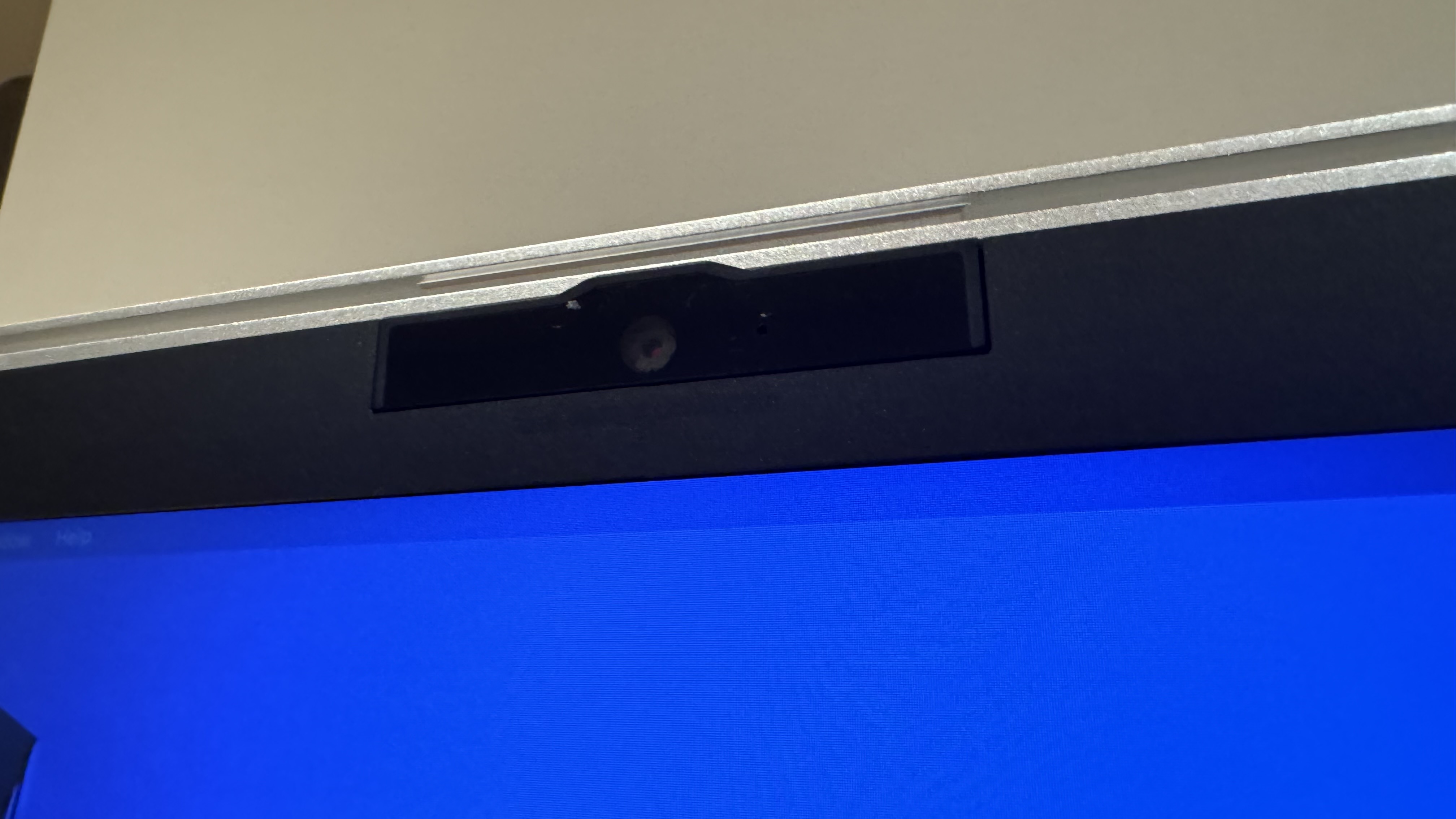
On the one hand, the Geminos monitor delivers exactly what it promises; easy manoeuvrability through a wide range of vertical alignments for two, 24-inch monitors. Despite its aforementioned silly positioning, the webcam works fine, and the speaker quality is fine too, though not worth writing home about.
The sliding mechanism is broadly easy to use, but takes some getting used to - especially when it comes to folding, but seeing as I’m already doubtful this is a particularly useful inclusion, that’s less of a problem. This vertical sliding mechanism also limits the amount you can customize individual screen tilt.
Where the Geminos monitor fails the most, I fear, is being a particularly exciting monitor. The standard Geminos model is 1080p full HD with 60Hz refresh rate, 250-nit adjustable brightness and 97% sRGB colour gamut coverage, which combined is pretty mediocre for such an expensive screen. While these specs are good enough for most casual users and workers, if you’re hoping for screens capable of expressing artwork or gaming, you’re far more likely to appreciate a standard 4K monitor than these two HD ones - though Mobile Pixel will also be releasing a more high spec version of this monitor called the Geminos X.
Worth noting is one of the key selling points of the Geminos - the ability to be able to use both screens with one cable - doesn’t seem to work consistently, if at all, too. You’ll also need to download a series of drivers to use the single-cable option, and customers have reported a lot of issues with these being confusing, intermittent, and sometimes even resulting in the product not working altogether. Had I managed to get these to work, I might just have cut Geminos a break, but given the difficulty I had trying to install, enable, and use the drivers on my Mac, it’s a big letdown.
Mobile Pixels Geminos review: Price

The Mobile Pixels Geminos monitor retails for £619 / $629, which is pretty expensive given its specs. Yes, it offers a level of vertical mobility unparalleled by any other monitor I’ve ever seen, and yes it can be hugely beneficial for productivity in that sense, but you’re also limited somewhat by its movement tracks and the below-average specs.
Should I buy the Mobile Pixels Geminos stacked monitor?
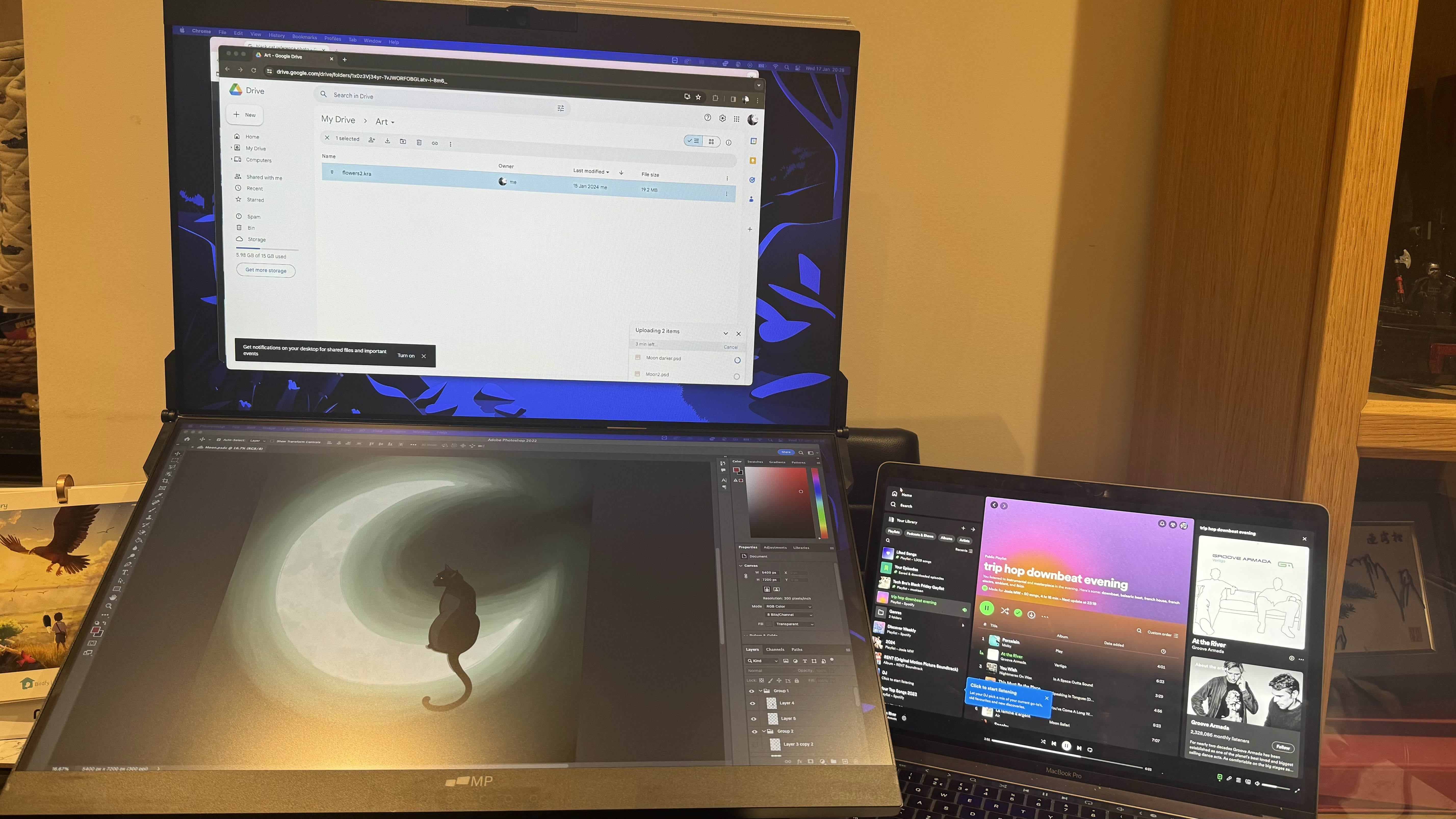
If you need a monitor that offers extra vertical real estate but isn’t spec-heavy, Geminos will be for you. I’m just not sure how large that audience is.
Broadly speaking I’d say creatives, gamers and even office workers who need to navigate lots of text-heavy media would find these screens fatiguing at best and unworkable at worst. At this juncture, it becomes entirely apparent that really, you’re just paying for the folding mechanism - this might work for you, but for most people, it’s likely just better to buy two monitors and mount one higher up than the other.
However, if it’s purely a productivity purchase and you’re not fussed by resolution, it’s a fantastic purchase.