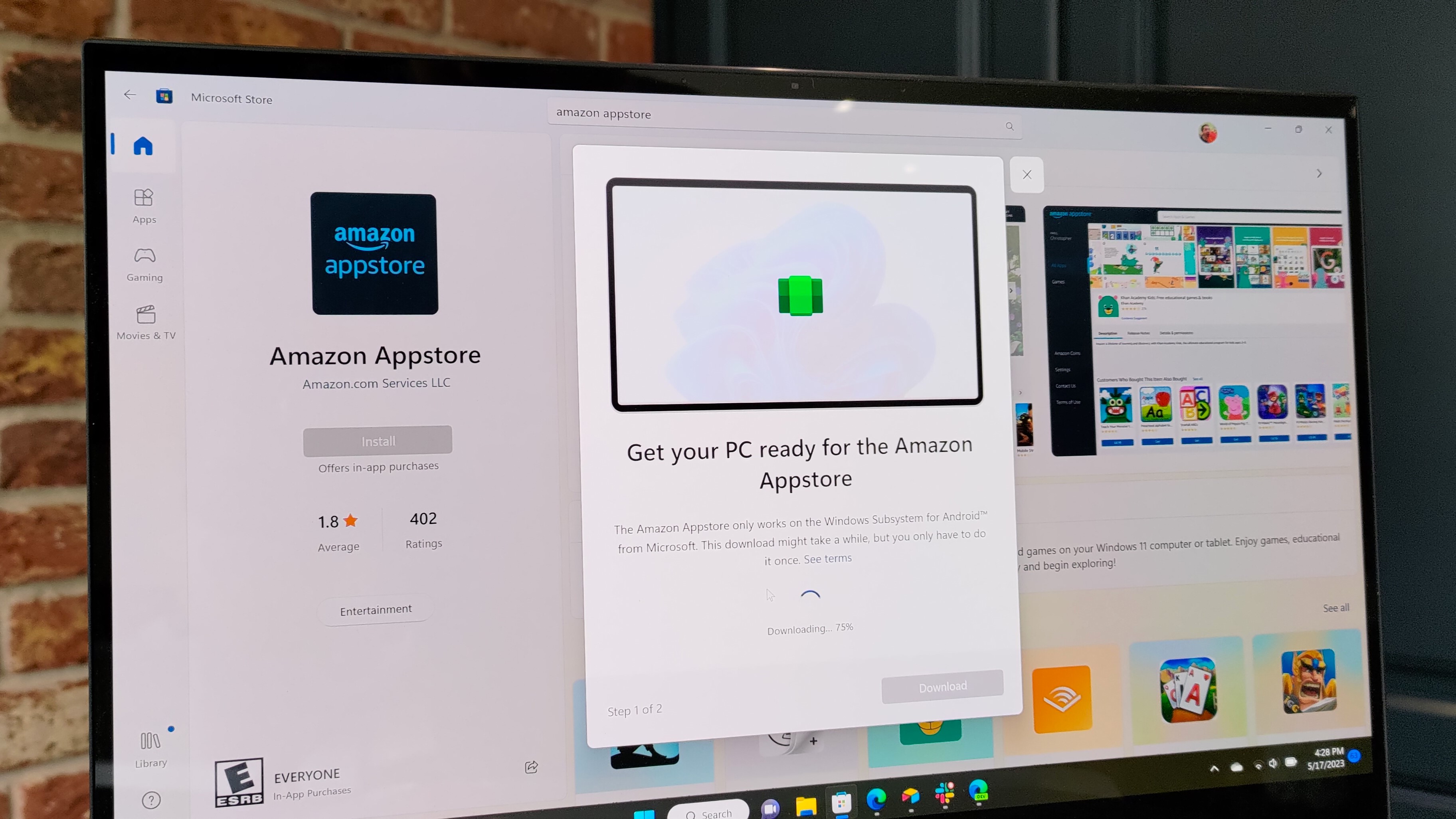
What you need to know
- Microsoft announced that it will deprecate Windows Subsystem for Android on Windows 11 on March 5, 2025.
- Following that date, Amazon Appstore on Windows and all apps reliant on Windows Subsystem for Android on Windows 11 will no longer be supported.
- Amazon has since sent out an email clarifying that Amazon Appstore on Windows 11 will no longer be available starting today, March 6, 2024.
Microsoft abruptly announced the deprecation of Windows Subsystem for Android (WSA) on Windows 11. Users have until March 5, 2025 to find alternative ways to run Android apps on their PCs, since after that date all apps that rely on WSA will no longer be supported. But Amazon may have just accelerated the effective cutoff for Android apps on Windows 11.
Amazon sent an email out to users of the Amazon Appstore stating that the store will no longer be available, effective today, March 6, 2024. That's a full year before the end of WSA support on Windows 11. While those who already have Amazon Appstore installed on their PC will continue to be able to use it, anyone looking to try Android apps on Windows 11 will not have it as an option.
WSA lacks official support for Google Play services and the Google Play Store, leaving Amazon Appstore as the preferred method of installing Android apps onto Windows 11. It is possible to sideload Android apps onto Windows 11, though that may be wasted effort since it will no longer be supported as of March 2025.
Amazon sent out the following email to users of the Amazon Appstore on Windows 11:
"Dear Customer,
We are writing to inform you about changes to the availability of Amazon Appstore on Windows 11.
Starting March 6, 2024, Amazon Appstore will no longer be available for download from the Microsoft Store on Windows 11 devices. After March 5, 2025, Amazon Appstore on Windows 11 and any apps downloaded from it will not be supported. For additional details and insights into this transition, please read our Frequently Asked Questions (FAQs) section: www.amazon.com/appstoreonwindowsFAQ
Despite this change, we want to assure you that Amazon Appstore will continue to be available and supported on Fire TV, Fire Tablet and Android devices. We appreciate your understanding and continued support as we work to enhance and evolve the Amazon Appstore experience on those devices.
If you have further questions, please contact Amazon Customer Service.
Amazon Appstore"
Between now and March 2025, people will be able to use Android apps installed through the Amazon Appstore and reinstall apps that have been installed previously. Some functionality may degrade during that year, however. Following the cutoff, Amazon Appstore will no longer be supported.
Android apps on Windows 11
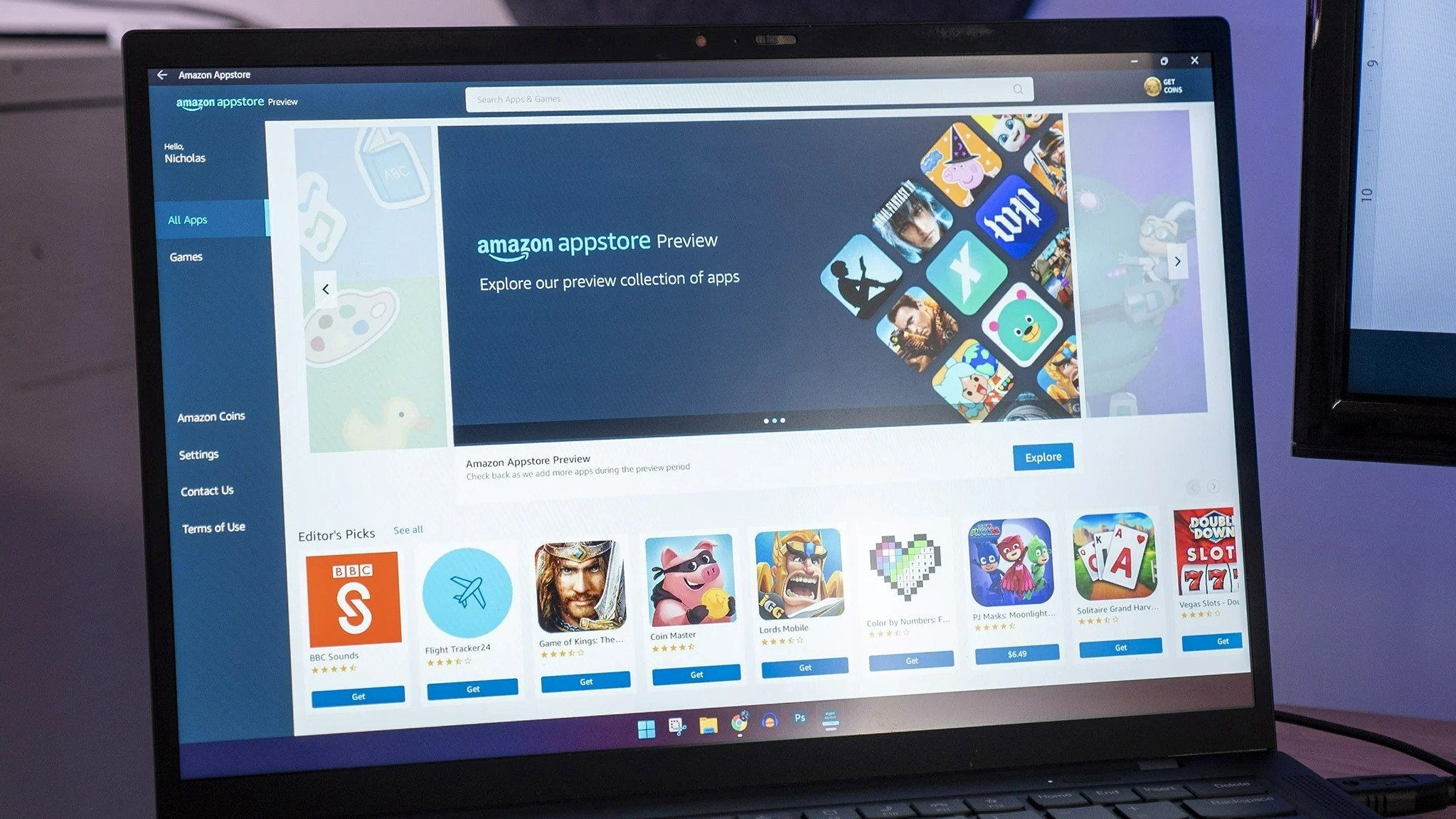
While the deprecation of Windows Subsystem for Android on Windows 11 came suddenly, it's not surprising when you consider how little the feature did to differentiate itself from other options. Lack of official Google Play Store support and the lackluster selection of applications in the Amazon Appstore gave people little reason to use Windows Subsystem for Android on Windows 11.
I applaud the technical achievement of Microsoft getting Android apps to run on Windows 11 and having a subsystem dedicated to doing so, but Windows Subsystem for Android on Windows 11 always felt like a proof of concept rather than a finished product.
I also value the efforts of Simone Franco who makes WSATools and other developers that worked to improve the Android experience on Windows. But while the efforts are commendable, I question if many will miss using Android apps on their PC.
Even in the aftermath of Microsoft's announcement, I've yet to see people give a list of must-have Android applications they use on Windows 11. Ironically, Microsoft's own Outlook app may be the best argument for running Android apps on Windows 11, especially since Microsoft launched the controversial new Outlook app for Windows.
Additionally, there are other ways to run Android apps on PCs, such as BlueStacks. One could argue that BlueStacks always offered a better way to run Android apps on Windows 11 than Windows Subsystem for Android on Windows 11, though that comes down to personal preference.







