
Editor's Note
• Original review date: May 2021
• Launch price: $1,099 / £999 / AU$1,649
• The Microsoft Surface Pro 8 is not longer generally sold, but newer models with updated specs are available for a lower price
Update – September 2024: You are going to be hard-pressed to find a new Microsoft Surface Pro 8 on sale right now, and even if you did find one, you're almost certainly going to be better off buying the new Microsoft Surface Pro 11.
The only way you should really be looking to buy this device in late 2024 is if you can find it steeply discounted by 40-50%, otherwise, sales on more current models will likely give you a much better value.
Original review follows.
Microsoft Surface Pro 8: Two-Minute Review
The Surface Pro 8 could be old news, folks: the Microsoft Surface live event is taking place on October 12, and all current leaks point towards us seeing our first glimpse of the hotly-anticipated Surface Pro 9. Still, you can read out original review of the current-gen model right here - we loved it when it came out in 2021, and we still love it today.
With the Surface Pro 8, Microsoft finally took the aging design of the Surface Pro lineup and completely modernized it. This is the biggest change we’ve seen on this flagship device in years, rolling out some long-overdue design improvements like thinner bezels, rounded edges, and the inclusion of the Thunderbolt 4.
The Surface Pro 8 is still very much recognizable as part of Microsoft's core line of Windows devices, a one-time candidate for our best tablets list and still one of the best Windows tablets. At the same time, it truly feels like a new generation with these design changes and some of the fastest hardware that's ever been seen in a Windows tablet. And, although we are lamenting the loss of some legacy ports, this is the best Surface Pro we’ve got in years. And, it also comes with the new Windows 11 operating system pre-installed.
Unfortunately, all those much-needed improvements come with a price increase. With its price of entry at $1,099 / £999 / AU$1,649, the Surface Pro 8 is also the most expensive – a lot more than its predecessor, the Surface Pro 7, that started at $749 / £799 / AU$1,249 – and that makes it harder to sell. Still, Surface Pro users who’ve been waiting for years for a proper update finally have one that’s worth upgrading for.

Microsoft Surface Pro 8: Price and Availability
Here is the Surface Pro 8 configuration sent to TechRadar for review:
CPU: 3.0GHz Intel Core i7-1185G7 (quad-core, 12MB Intel Smart Cache, up to 4.8GHz with Turbo Boost)
Graphics: Intel Iris Xe Graphics
RAM: 16GB LPDDR4x
Screen: 13-inch QHD (2,880 x 1,920) touch
Storage: 256GB SSD (PCIe, NVMe, M.2)
Ports: 2 x Thunderbolt 4, combi audio jack, Surface Connect port
Connectivity: Wi-Fi 6; Bluetooth 5.1
Camera: 1080p IR Webcam
Weight: 1.96 pounds (891g)
Size: 11.3 x 8.2 x 0.37 in (287 x 208 x 9.3mm W x D x H)
The Surface Pro 8 is available today, starting at $1,099 (£999, $1,649). That will get you an Intel Core i5-1135G7 processor, 8GB of RAM and a 128GB SSD.
It's a pretty big bump from the Surface Pro 7, which launched at just $749/£799/AU$1,249. However, that was for a configuration with just a Core i3 processor and 4GB of RAM. But the Pro 7 configuration with a Core i5, 8GB of RAM and a 128GB SSD launched for just $899/£899/AU$1,499, which is a full $200 cheaper in the US. It's a pretty massive price difference.
Of course, if you want a more powerful Surface Pro 8, you can pay to upgrade it. You can upgrade the Surface Pro 8 all the way to an Intel Core i7 processor, 32 GB of RAM and a 1TB SSD, which will set you back $2,599 in the US.
In the UK and Australia, the Surface Pro 8 tops out at 16GB of RAM, but with the same specs otherwise, and that top-end spec will set you back £2,059 / AU$3,299.
That makes the Surface Pro 8 the same price as the 12-9-inch iPad Pro to start, and we're not sure that's a comparison Microsoft wants, at least when it comes to performance. In our testing, the Apple M1, which is in both the iPad Pro and some Macs, absolutely wipes the floor with 11th-generation Intel U-series processors. Microsoft has some pretty stiff competition with its oldest rival.

Microsoft Surface Pro 8: Design
The Surface Pro lineup kind of started to stagnate for the last couple iterations. Both the Surface Pro 6 and Surface Pro 7 were just spec updates of the Surface Pro 2017. That wasn't necessarily a bad thing, as four years ago, the Surface Pro was a pretty fresh device. But now it needs a pretty substantial redesign, especially in the face of the new iPad Pro, which Microsoft has pretty much left alone since its introduction.
The Surface Pro 8, luckily, brings some much-needed design improvements to the table. The easiest one to notice is the new graphite color, which simply looks incredible. While it seems like Microsoft has been focusing on lighter shades for its devices in recent years, the darker colors with this year's lineup look incredible.
The chassis is also refined, with more rounded edges, that seem much more comfortable to hold for long periods of time, rather than the flat sides with sharper corners.
Bezels are also smaller than ever, and this is that final thing that makes the Surface Pro 8 look like an all-new device, rather than a relic from the early 2010s. It makes the screen look so much bigger, and makes the device look more premium than ever – which is good, because it's also more expensive than ever.
The smaller bezels do more than just look good, though: they allow for an 11% larger display. The Surface Pro 8 now has a 13-inch PixelSense display with a resolution of 2,880 x 1,920. That's right in the middle of 1440p and 4K, but for a 13-inch display, it's absolutely gorgeous. What makes this display even better is that along with the bigger size, it also has a 120Hz refresh rate. This is definitely not a gaming device, but take it from us – once you use a high-refresh display, even for everyday computing, you're not going to want to go back.
The display is configured to 60Hz out of the box, mainly in the interest of boosting battery life, but you can enable it at any time by going into your display settings.
On The Surface Pro 8, the display hits 103% of the sRGB spectrum and has a peak brightness of 467 nits, which makes this one incredibly gorgeous display. Everything we've watched on this thing, whether it's Bob's Burgers in bed or the green text on the black background of our command prompt, has looked incredible.
This is doubly important for a device like the Surface Pro 8, as this lineup is especially popular with artists, who will need the color accuracy to get their work done. It's just kind of a bonus that consuming content looks great, too.
Sound quality isn't quite as good as what the Surface Pro 8 offers visually, but it's far from the worst sound we've heard in a laptop. Listening to 'Comfort In The Grave' by Vision Video, the highs are perfectly clear, but the bassline kind of gets lost in the background.
There's not really a lot of real estate available for speakers though, so they're honestly better than we'd expect. Though, you'll still be better off with a pair of headphones.
Usually, Microsoft pairs the launch of a new Surface Pro with a whole new lineup of Surface accessories, like a new pen and Type Cover. This time around, though, Microsoft is sticking with the same Type Cover that launched with the Surface Pro X, and which has apparently been incredibly popular. That means you might not need to buy a new Type Cover if you upgrade, which is good because Microsoft still isn't including it in the box.
Microsoft has also finally changed the ports. For years, the Redmond company has refused to use Thunderbolt, citing security concerns. It must have found a way around them, however, because the Surface Pro 8 has full support of Thunderbolt 4. This means a whole new world of accessories and peripherals are finally open to the Surface Pro 8, including external GPUs, which are a huge boon to the creative professionals that are most likely to buy a Surface Pro in the first place.
The Surface Pro 4 has two Thunderbolt 4 ports, a 3.5mm headphone jack and the Surface Connect port. It does lose the USB 3.0 Type-A port that the Surface Pro 7 had, but we're actually fine with that - it is a tablet, after all.
However, it's not all rosy here. Microsoft still insists on selling the Type Cover and Surface Pen separately, which is absurd given the higher price tag this time around. We kind of get the Surface Pen being optional, but we can't imagine ever buying this tablet and not also getting the Type Cover.
The Type Cover itself is still great, as it's the same one as Microsoft debuted with the Surface Pro X, which means it has a handy little wireless charging area for the Surface Pen - but, again, that's sold separately.
Key travel is surprisingly deep for how thin the keyboard is, and the wide spacing on the keys means you're always comfortable typing. The only place the Type Cover falls apart is its touchpad, which is mediocre at best. But given that this device excels so much as a touch device, it's not that big of a deal.

Microsoft Surface Pro 8: Performance
Here’s how the Surface Pro 8 performed in our suite of benchmark tests:
Cinebench R23 CPU: 4,877 points
3DMark Time Spy: 1,722; Fire Strike: 4,666; Night Raid: 16,998
GeekBench 5: 1,288 (single-core); 4,955 (multi-core)
PCMark 10: 4,361 points
PCMark 10 Battery Life: 8 hours 15 minutes
Battery Life (TechRadar movie test): 6 hours 32 minutes
With a device that's meant to be as portable as the Surface Pro 8, performance is always a difficult balance to strike. You want it to be fast, but you don't want to push it so hard that battery life goes down the toilet and it becomes too hot to handle.
Microsoft has apparently put a lot of effort into re-engineering the internals of the Surface Pro 8, and it allowed the company to configure the processor with a higher TDP than past versions of the tablet – boosting it to 23W instead of the 15W of the Surface Pro 7's processor.
That's not going to be a night-and-day difference, but combine that with just how much faster Tiger Lake, compared to the the low-power Ice Lake chips in the last laptop and Microsoft is claiming up to a 2x performance increase. That's a pretty bold assumption, and unfortunately the Surface Pro 8 falls short of that mark.
That doesn't mean that it's not faster, in fact in Cinebench R15 - a test we've retired and replaced with Cinebench R23 - the Surface Pro 8 is nearly 50% faster than the Surface Pro 7, which is a pretty incredibly generational increase. The difference isn't as stark in GeekBench 4, but it's still noticeably faster.
What's more impressive, though, is how the Surface Pro 8 fares against its big sibling, the Surface Laptop Studio. The tablet is just 12% slower than Microsoft's so-called creative workstation in Cinebench, and just 5% slower in GeekBench. This is all in spite of the fact that the Surface Pro 8 is half as thick as the Laptop Studio and nearly half the weight.
The Surface Pro 8 can't compete when it comes to graphics, as it's using the integrated Xe graphics instead of the dedicated Nvidia RTX A2000, but still. If you just need CPU performance, there's pretty much no reason to go for the Surface Laptop Studio over the Surface Go 8.

Microsoft Surface Pro 8: Battery Life
One of the biggest downfalls of the Surface Pro 7 was its battery life, lasting a paltry 3 hours and 12 minutes in the PCMark 8 battery test. We've since graduated to PCMark 10, but the Surface Pro 8 knocks that number out of the park with 8 hours and 15 minutes, making this a device you can totally use to work all day without needing a charger.
This is probably largely due to Microsoft's decision to adhere to the Intel Evo program and to limit the refresh rate of the display to 60Hz by default. With how portable the Surface Pro 8 is, it's nice to know it's not going to run out of battery within a couple of hours, as the charger can add extra bulk.
The numbers are slightly less impressive with our video playback test, where the Surface Pro 8 lasts just 6 hours and 32 minutes, but that's still a pretty nice little Netflix binge.
Microsoft Surface Pro 8: Webcam and Microphone
Unless you've been living under a rock, you've probably realized that video conferencing is more important now than it has ever been, and having a laptop (or tablet) with a decent webcam is a godsend, as we all want to look good in our morning meetings. And luckily, the Surface Pro 8 has one of the best webcams we've ever used in a mobile computing device.
In all of the calls we've taken in our time with the device, both for work and for chats with friends and loved ones, we've come through perfectly clearly without any kind of distortion or problems with focus. And, the front-facing camera is also Windows Hello compatible, so you can use it to log in.
But of course, because this is a tablet, it also has a rear-facing camera. And, it's, well, fine. It's not as good as what you likely have on your phone, but it's perfectly ok for taking a quick snap of a pet if you don't have your phone handy.
The microphone is also fantastic, especially considering the form-factor. Our voice comes through nice and clear with no distortion, and the tablet does a great job at filtering out background noise, so we don't even need to use headphones in calls.
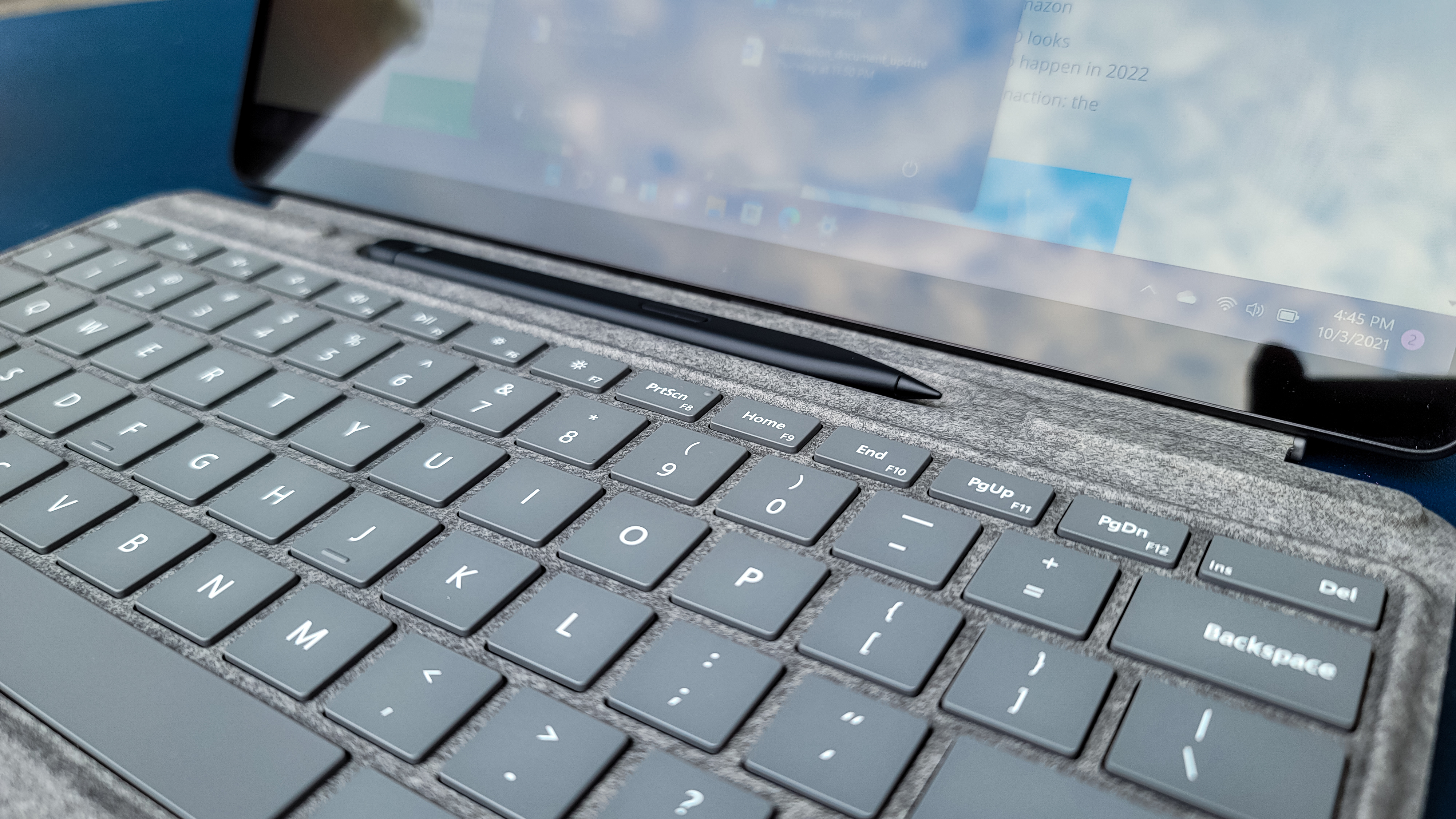
Microsoft Surface Pro 8: Software and Features
One of the best things about getting any Surface device, including the Surface Pro 8, is that you're getting a pure install of Windows 11, without any kind of bloatware. Microsoft installs a totally pure version of the operating system, and as a result, you don't get any annoying popups or useless programs opening for no reason - unless you install them yourself.
Should I buy the Surface Pro 8?
Don't buy it if...
Also consider...
First reviewed December 2021
How We Test
We pride ourselves on our independence and our rigorous review-testing process, offering up long-term attention to the products we review and making sure our reviews are updated and maintained - regardless of when a device was released, if you can still buy it, it's on our radar.







