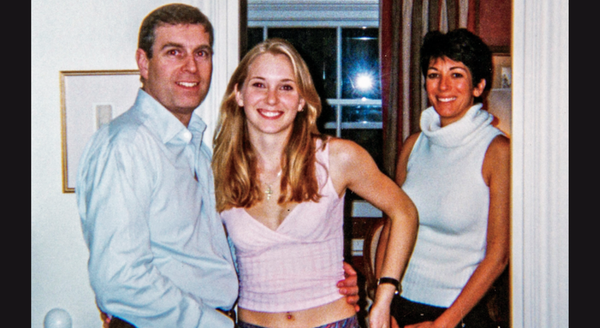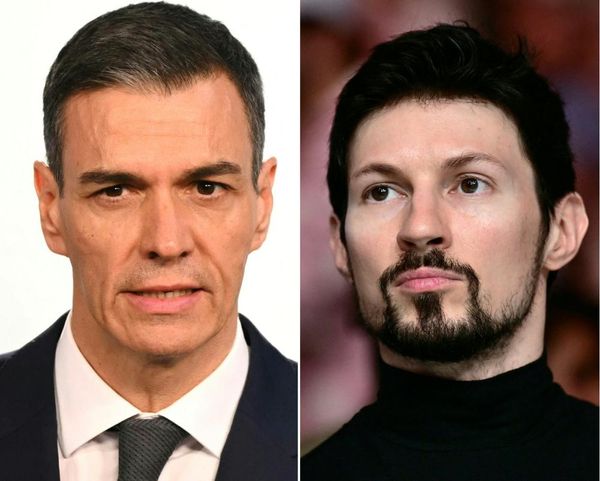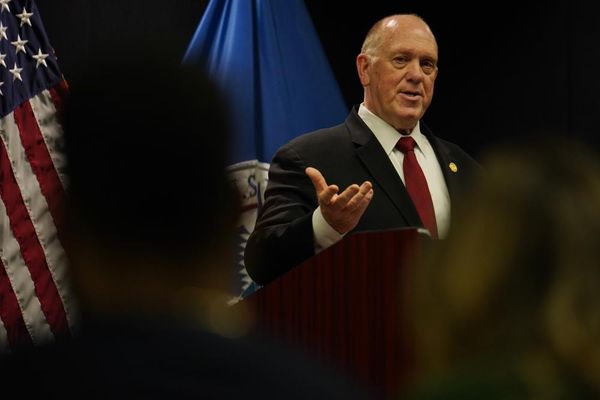What you need to know
- Microsoft recently shipped a new version of Edge with a ton of new policies as well as bug fixes.
- The release adds a new feature, the Microsoft Edge management service.
- Admins can access the service via the Microsoft 365 admin center to manage the browser.
- The feature has already started rolling out to users and will hit broad availability this week.
- It's exclusive to Microsoft Edge and Global admins.
Microsoft recently released a new update for its Edge browser to the Stable channel, bringing it to version 115.0.1901.183. The update is significantly small, adding a new feature update, the Microsoft Edge management service, and the usual bug and reliability fixes.
The Microsoft Edge management service is found in the Microsoft 365 admin center and is designed to help admins manage the Microsoft Edge browser. The feature has already started rolling out to users and is expected to hit general availability this week. However, the experience is limited to Microsoft Edge and Global admins.
"It's a simple and easy-to-manage experience," says Microsoft. "Admins are able to configure all Microsoft Edge browser policies for their organization in a configuration profile and set-up the browser to use these settings."
Here's the full changelog as listed by Microsoft:
Microsoft Edge 115: Feature update
- Microsoft Edge management service. Microsoft Edge management service is an area in the Microsoft 365 admin center where admins can manage the Microsoft Edge browser. It's a simple and easy-to-manage experience. Admins are able to configure all Microsoft Edge browser policies for their organization in a configuration profile and set-up the browser to use these settings. For more information, see Microsoft Edge management service. Note: We'll start rolling out this experience on July 20 and expect to finish the rollout by next week.
Microsoft Edge 115: New Policies
- ComposeInlineEnabled - Compose is enabled for writing on the web
- EdgeManagementEnabled - Microsoft Edge management enabled
- EdgeManagementEnrollmentToken - Microsoft Edge management enrollment token
- EdgeManagementExtensionsFeedbackEnabled - Microsoft Edge management extensions feedback enabled
- EnhanceSecurityModeIndicatorUIEnabled - Manage the indicator UI of the Enhanced Security Mode (ESM) feature in Microsoft Edge
- EnhanceSecurityModeOptOutUXEnabled - Manage opt-out user experience for Enhanced Security Mode (ESM) in Microsoft Edge
- SearchForImageEnabled - Search for image enabled
- WalletDonationEnabled - Wallet Donation Enabled
Microsoft Edge 115: Additional policy changes
- EnforceLocalAnchorConstraintsEnabled - Policy obsoletion delayed from 115 to 118