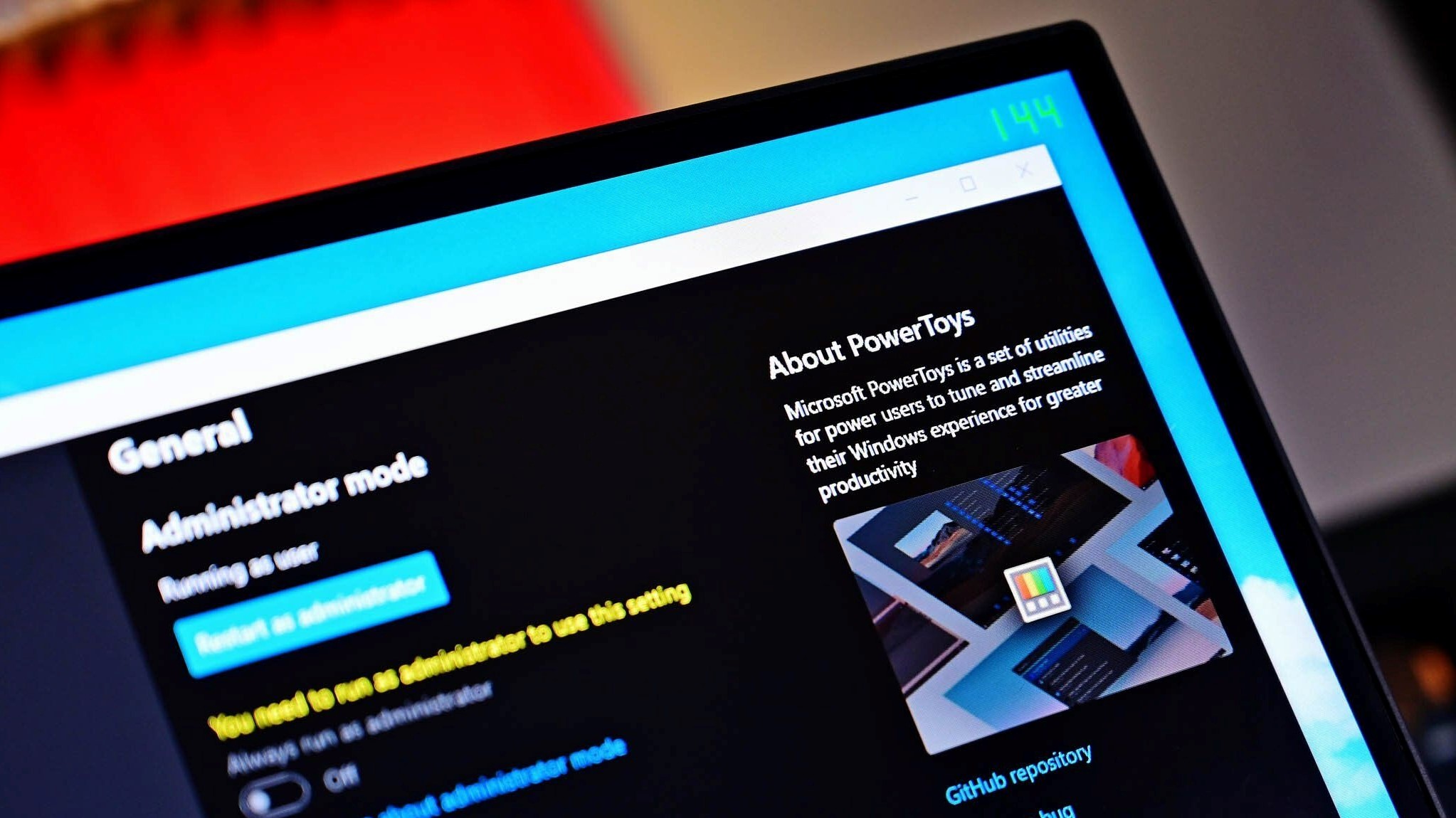
What you need to know
- Microsoft shipped an update to PowerToys recently that brings the tool to version 0.72.
- The update reduces the size of the app on your PC.
- Version 0.72 of PowerToys also adds a value generator for creating hashes and GUID values and a mouse highlighter.
Microsoft's PowerToys is a versatile utility with a long list of tools. It can do everything from renaming multiple files at once to managing massive monitors with FancyZones. As the capabilities of the app have grown over time, so has its size. But the latest update to PowerToys shrinks things down without taking away any features.
Version 0.72 of PowerToys takes up 785 MB in the installed apps screen compared to its previous 1.15 GB. The size in File Explorer properties dropped from 3.10 GB to 554 MB with the update. That reduction was accomplished by having utilities share an installed path.
The update also adds a value generator for creating hashes and GUID values and a mouse highlighter for keeping track of your cursor. PowerRename has also been improved to handle more files at once without crashing.
Here are the highlights of what's new in the latest update:
- Greatly reduced the PowerToys installed space by having utilities share the same installed path. When compared to 0.71, the 0.72 x64 machine installed version of PowerToys reduces the size reported in the Installed Apps screen from 1.15GB to 785 MB and the size in File Explorer properties for the installation folder from 3.10GB to 554 MB.
- Value Generator - A new PowerToys Run plugin that generates hashes and GUID values. Thanks @IHorvalds!
- Mouse Highlighter has a new feature to have a highlight always follow the mouse pointer. Thanks @hayatogh!
- PowerRename was reworked to support a bigger number of files without crashing.
The full change log for the update is quite extensive. The PowerToys team always shares a detailed list of changes, fixes, and known issues on GitHub.







