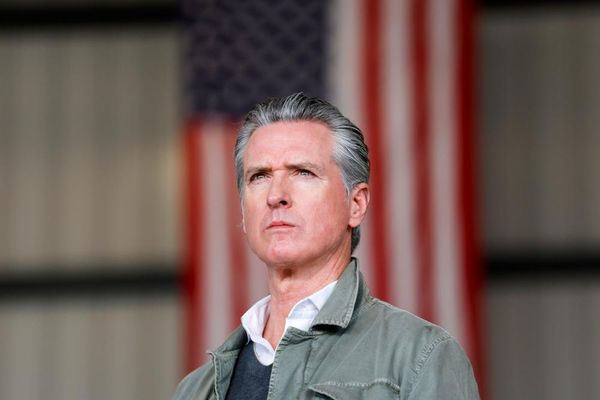If you logged on to check your email yesterday, you might have been unable to do so due to a sudden, unplanned outage at Microsoft.
Microsoft Outlook users worldwide reported difficulties checking their email from the desktop app. Apparently, a bug lead the desktop app to crash but was also causing high system resource usage while preventing some users from logging into their accounts.
According to DownDetector and posts on social media, both Microsoft Outlook and Microsoft 365 suffered from issues. A fix has been rolled out and reports of affected users are falling. But we’ll be following the situation closely so stay tuned to our live report for all the latest updates on this outage and when it's completely resolved.
Switching apps won’t help

The initial Outlook issues were first experienced in Microsoft's New Outlook desktop app which replaces the previous web app. It’s likely the one you’re using for if you’re running Windows 11 version 23H2 or higher as it now comes pre-installed on new PCs.
In a post on X, Microsoft confirmed that it is currently analyzing data from customers that experienced crashes and high memory usage with the New Outlook desktop app. However, as BleepingComputer points out, some users are also experiencing similar issues with the older Outlook on the web (OWA) app where it freezes and doesn’t load.
Outlook users are upset
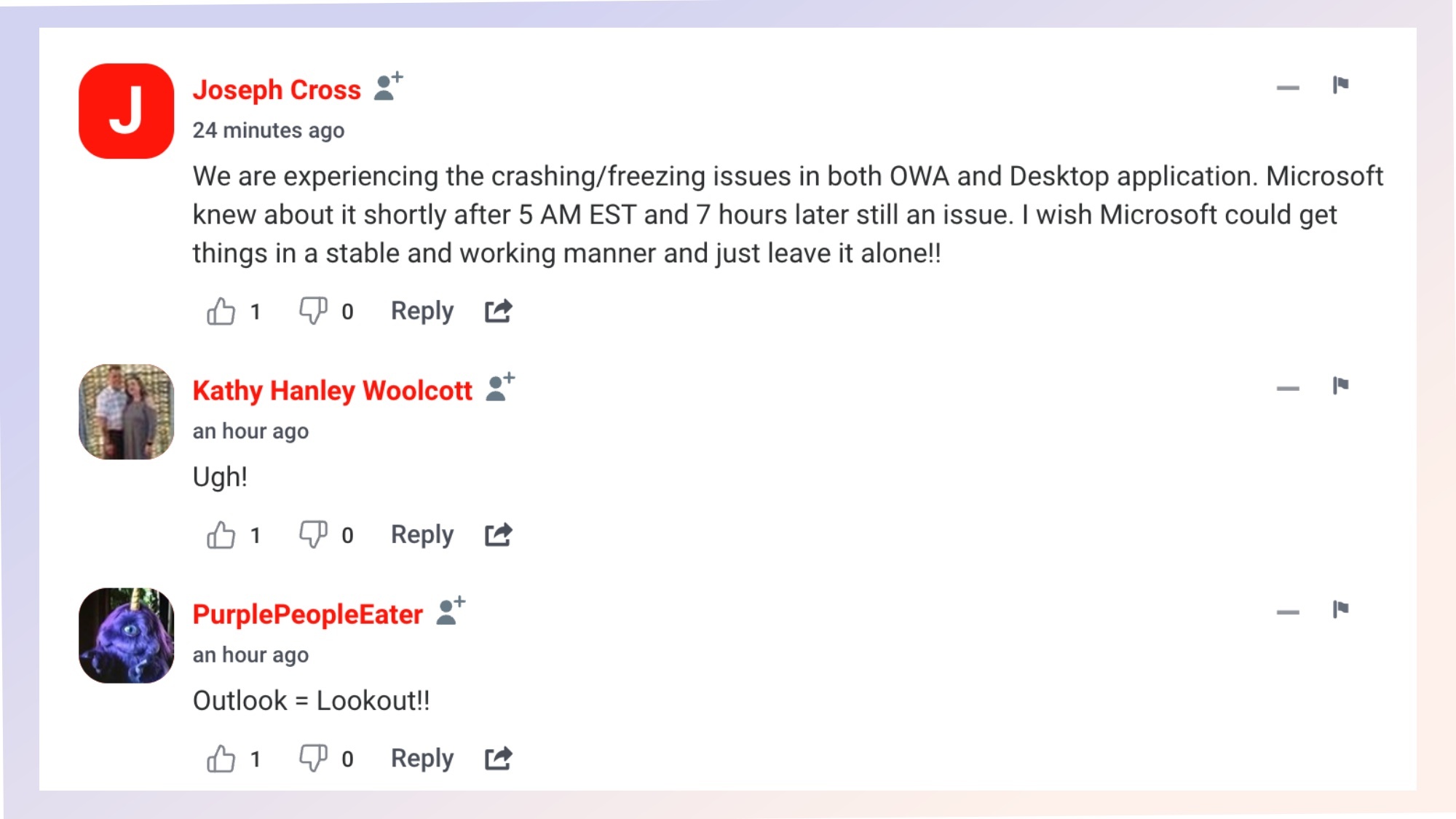
Complaints have been fairly steady on DownDetector with one user saying that “we are experiencing the crashing/freezing issues in both OWA and Desktop application. Microsoft knew about it shortly after 5 AM EST and 7 hours later still an issue. I wish Microsoft could get things in a stable and working manner and just leave it alone!!”
Memory management issue

The Microsoft Outlook team has put up a new post on X in which it explains that "a potential memory management issue" could be the likely culprit behind this outage. They say they're working with organizations to replicate the issue to develop a fix. Hopefully they come up with a mitigation for this issue soon.
A growing outage
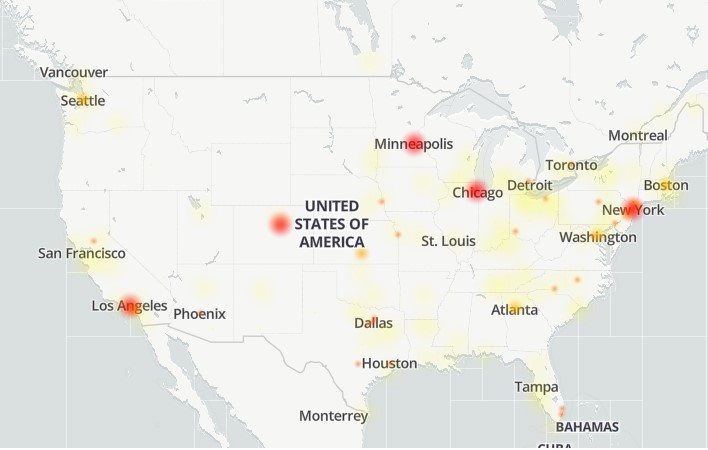
Microsoft Outlook users in Europe were the first to report issues early this morning. However, as the day has gone on, users worldwide began experiencing the same login problems, app crashes and freezes.
Based on DownDetector's outage map, it seems that in the U.S., the East Coast and Midwest are currently the most affected by this issue. Still waiting on Microsoft for an update on a potential fix.
Not just Outlook
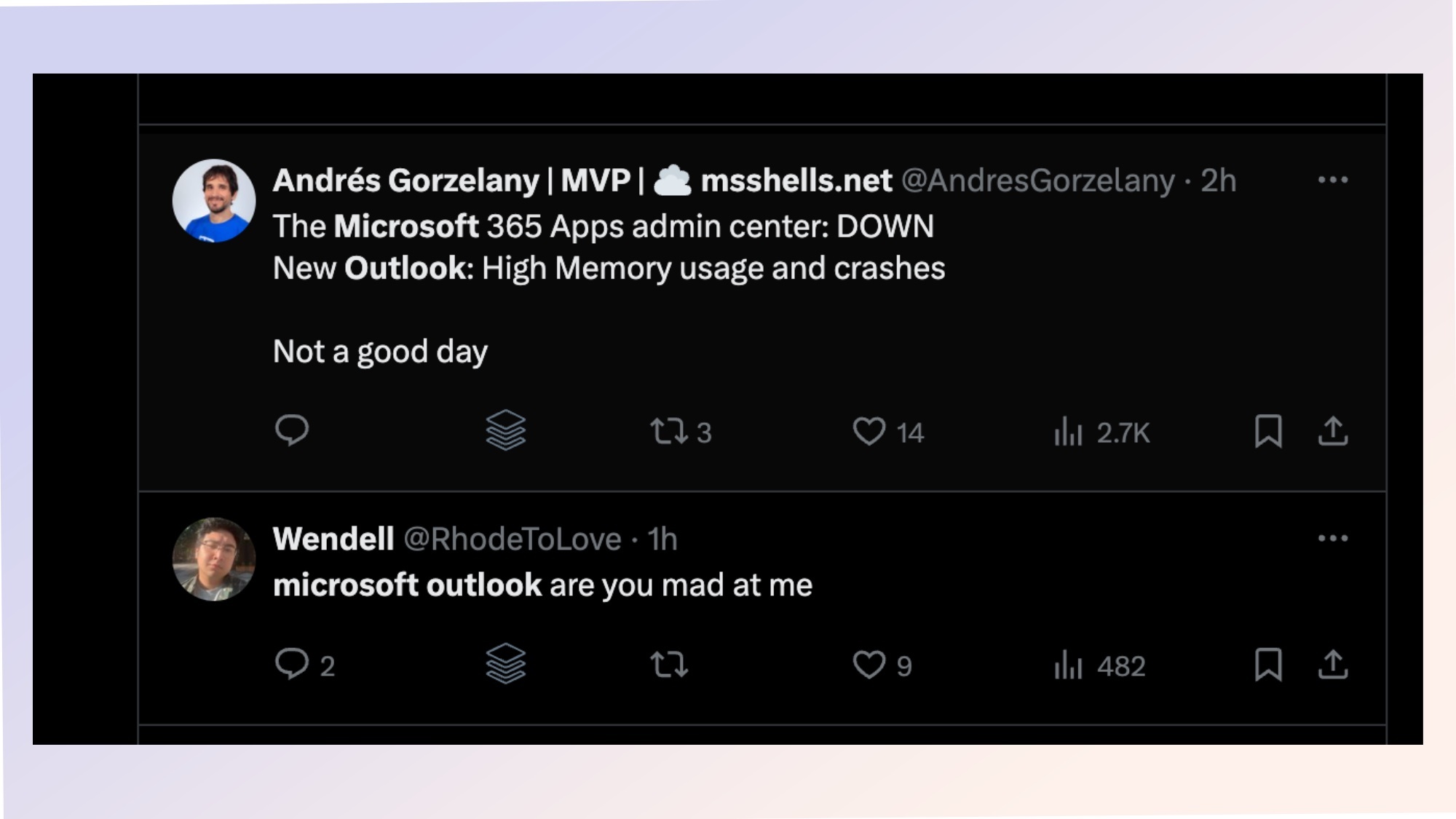
Microsoft Outlook's desktop app is what alerted everyone to the outage in the first place. However, some of the software giant's other services are now experiencing issues too. These include Microsoft 365 and the Microsoft Store.
If you thought last week's Verizon outage was over, think again. Verizon, Spectrum, T-Mobile and Frontier are all experiencing their own issues at the moment which we'll be looking into as well. Follow our Verizon outage live blog for more.
First your email, now your team

Since this issue spans affects multiple Microsoft services, some users are now reporting that they are unable to access Microsoft Teams. In a post on X, the Microsoft 365 Status team explained that: "We're investigating the issue and further updates can be found in your Service Health Dashboard via TM402718."
One freeze after another
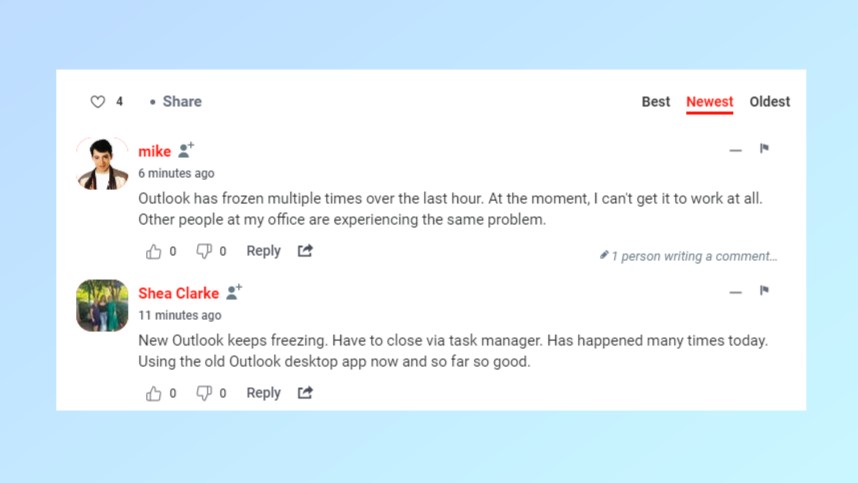
New user reports from DownDetector continue to roll in about today's Outlook outage. Outlook users are seeing the new desktop app freeze over and over again and it needs to be forced closed via the Task Manager in Windows.
Though we've heard contradicting reports, one user says that they've been able to use the old Outlook app without any issues. Your own mileage may vary but it could be worth a try if you still have it installed.
A fix could be coming
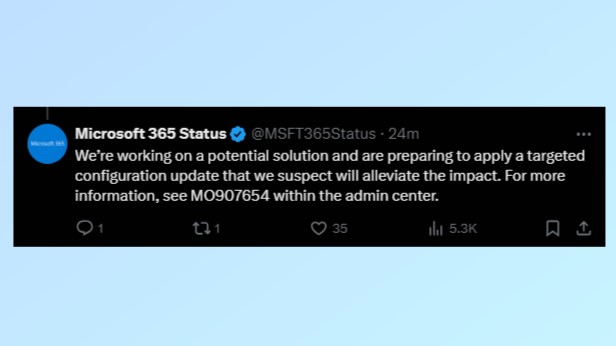
If you're concerned about this outage, all of the main updates are coming from the Microsoft 365 Status account on X. According to a reply from its post several hours ago, a potential solution is being worked on and the software giant is "preparing to apply a targeted configuration update" which it suspects will fix the outage. Only time will tell though so stay tuned.
The fix is rolling out

In its most recent update, the Microsoft 365 Status account on X has revealed that it has "applied a config change and telemetry confirmed we've mitigated impact". Microsoft recommends that you refresh or restart your Outlook sessions to see if this did the trick.
Things are improving
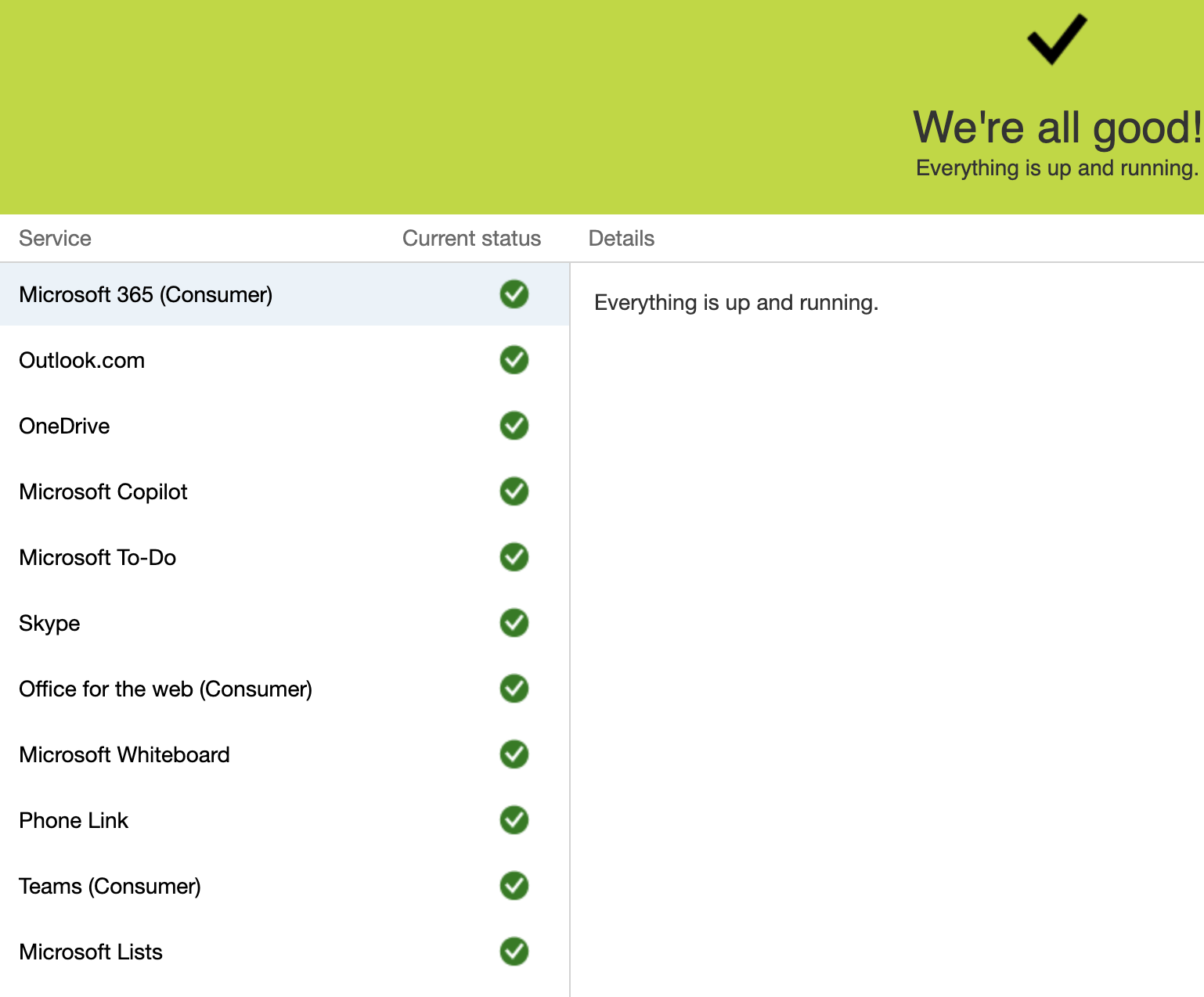
Microsoft posted its response on X about a half hour ago, and a user who replied to the post seemed happy with the result. X user @Karthikkonar227 posted, "It seems to look good now, our org members confirmed its working for them." So far, that's the only X user who replied to the support account directly, but it's a start.
The Microsoft 365 status page shows everything online, which is also a good sign that the outage is resolved with "We're all good!" written across the top of the screen. We'll need to wait for more user reports to come in before we can say the outage is wrapped up, but it seems we're moving in the right direction.
Reports dropping fast
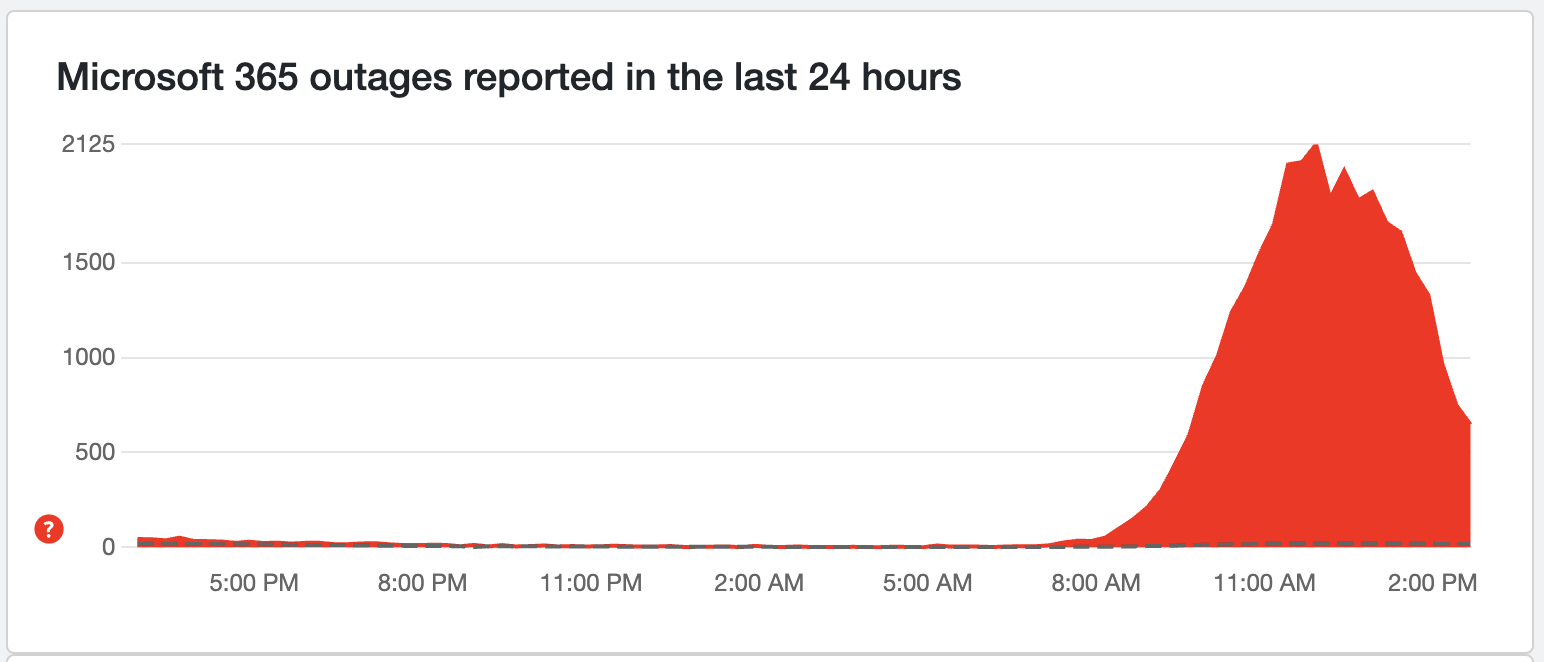
The latest Downdetector report shows a massive drop in user reports. While the overall status still shows that "User reports indicate problems at Microsoft 365," the number of reports is quickly trending downward.
At its peak, we saw more than 2,100 users issue reports. Now, that number is down to around 600. It's still not perfect, and there does appear to be a small minority of users having problems, but it seems, at least for now, that most people can access their Outlook email and other Microsoft 365 products.
Time to refresh
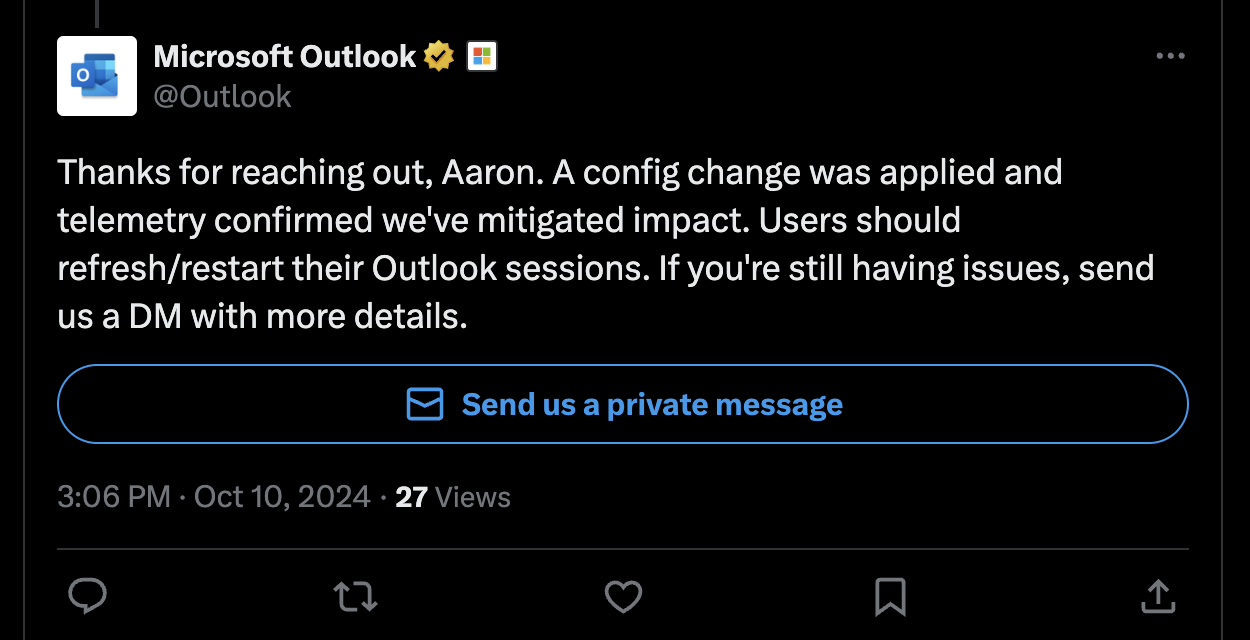
Microsoft has had a busy day on its hands fixing all of the issues with Outlook, but the company has taken to X to respond to a user complaint and further confirm that the worst of the outage is behind us.
According to the post, users still dealing with issues should refresh to get things back in working order. "A config change was applied and telemetry confirmed we've mitigated impact. Users should refresh/restart their Outlook sessions," reads the post.
If things aren't working for you, click the fresh button or close and relaunch your email app, and things should be (mostly) back to normal.
The day after...
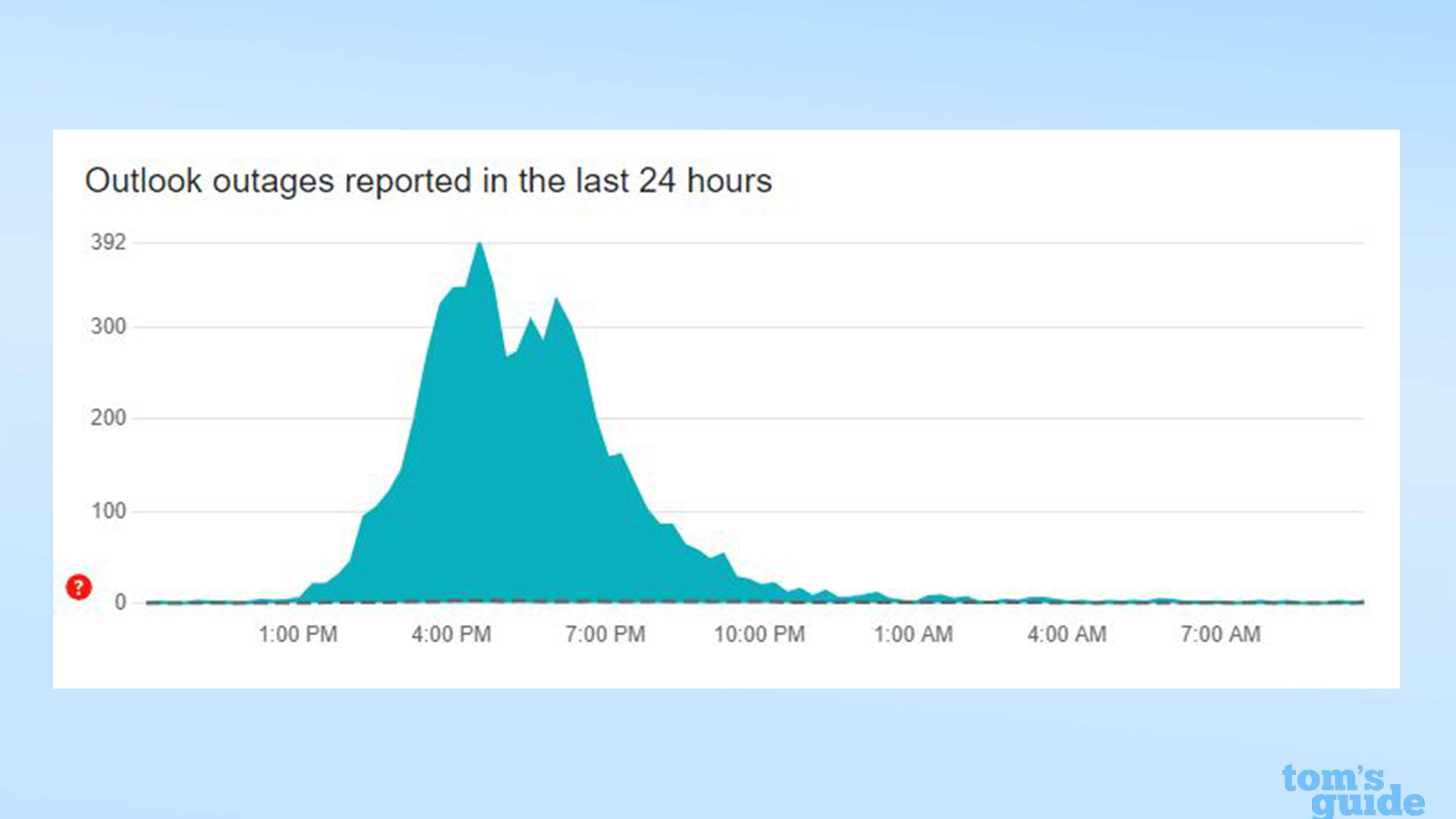
It looks like reports on DownDetector for the Microsoft outage have all but stopped as the fix has been successfully rolled out. In fact, the Microsoft outage isn't even on the first page of DownDetector this morning.
According to Microsoft's own service page, all services are back up and running normally with the exception of Microsoft Teams, which is apparently still having issues. Microsoft states it's looking at the problem and is "analyzing service telemetry to identify the source of impact and develop a remediation plan."