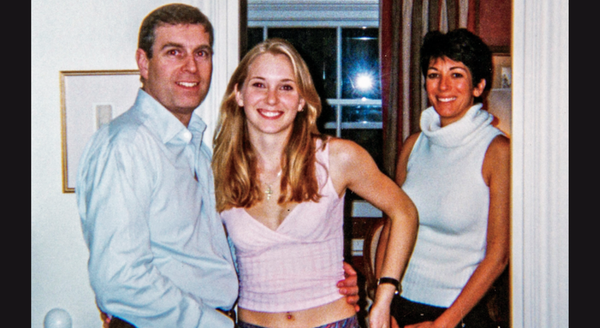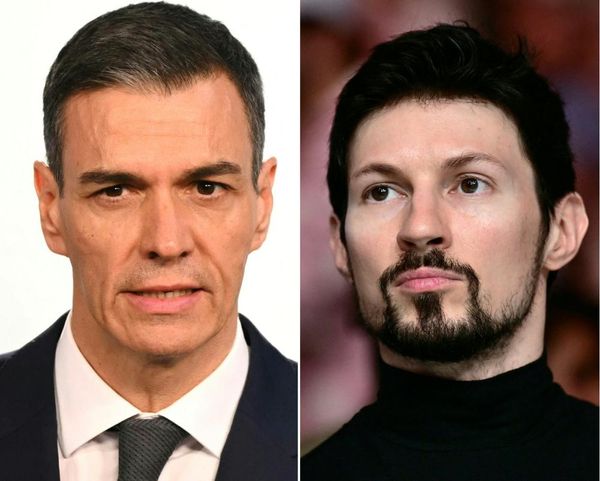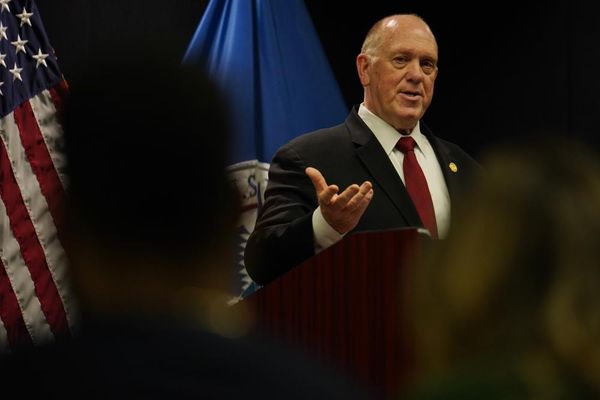The Xbox Games Showcase headlined the last week of news in the world of Microsoft. Starfield made the most noise, both good and controversial, and the much-anticipated title is already up for preorder. We also saw Intel change its Core processor branding, Microsoft announce several features its removing from Windows 11, and Surface replacement parts become available.
With all that news rolling out, it can be easy to miss a few stories. Luckily, we recap each week of news in a collection of bitesize pieces. If you have the day off, sit back and enjoy the holiday with some Microsoft news. If you're at work, find some time to catch up on everything from last week.
Xbox Games Showcase 2023
Microsoft held the Xbox Games Showcase and Starfield Direct last week. Dozens of major titles were shown off and discussed at the event, including Starfield, Star Wars Outlaws, Hellblade 2, and Forza Motorsport. Our team covered the Xbox Games Showcase live as it happened and recapped the major announcements from the event.
It's worth browsing through all of the Xbox Games Showcase coverage, but one storyline stuck out. Starfield was at center stage, and it drew both awe and criticism. The fact that Starfield will be locked at 30 FPS on Xbox caused complaints, but Bethesda Director Todd Howard explained why the game would be limited to that frame rate. The director mostly plays Starfield on Xbox Series S and says it's "great."
Our Managing Editor and guru of games Jez Corden highlighted another issue with Starfield; the fact that it only supports nine languages. Microsoft has been criticized for its localization efforts in the past, and the company will continue to be called out unless things change.
While there was some controversy around Starfield, the Xbox Games Showcase appeared to be an overall success. Tons of titles were shown off and there's a lot of excitement in the gaming community. Corden said it best in his piece "The Xbox Games Showcase 2023 was incredible — now it's time to execute."
File Explorer losing features

While Microsoft is modernizing File Explorer on Windows 11 and adding features, the company is also taking some away.
"We are removing a handful of old settings under Folder Options in File Explorer as part of an effort to clean up the number of settings for File Explorer," said Microsoft. "Many of these are legacy settings that have been around for ages and are not being regularly used by people on Windows 11."
Most of the features that are going away are used rarely, according to Microsoft, though some enthusiasts took to Reddit to express frustration.
Here's a full list of what's going away, as listed by Microsoft:
- Hide Folder Merge conflict.
- Always show icons, never thumbnails.
- Display file icon on thumbnails.
- Display file type information on Folder tips.
- Hide protected OS files.
- Show drive letters.
- Show popup description for Folder and Desktop items.
- Show encrypted or compressed NTFS files in color.
- Use sharing wizard.
Teams Chat being stripped from Windows Taskbar

Sticking with the theme of things that are going away, Microsoft also announced that it will remove the integrated Teams Chat menu on Windows 11. At the moment, you can access a chat app powered by the free version of Teams through the Taskbar on Windows 11. In the near future, Microsoft will replace that integration with a pinned shortcut to the free version of Microsoft Teams.
We've struggled to find anyone that this change affects. The Chat integration with the Windows 11 Taskbar was a frustration to many rather than a useful feature. Anyone that wants to hide it has to jump through Taskbar settings rather than just right-clicking it and unpinning it.
Surface replacement parts now for sale
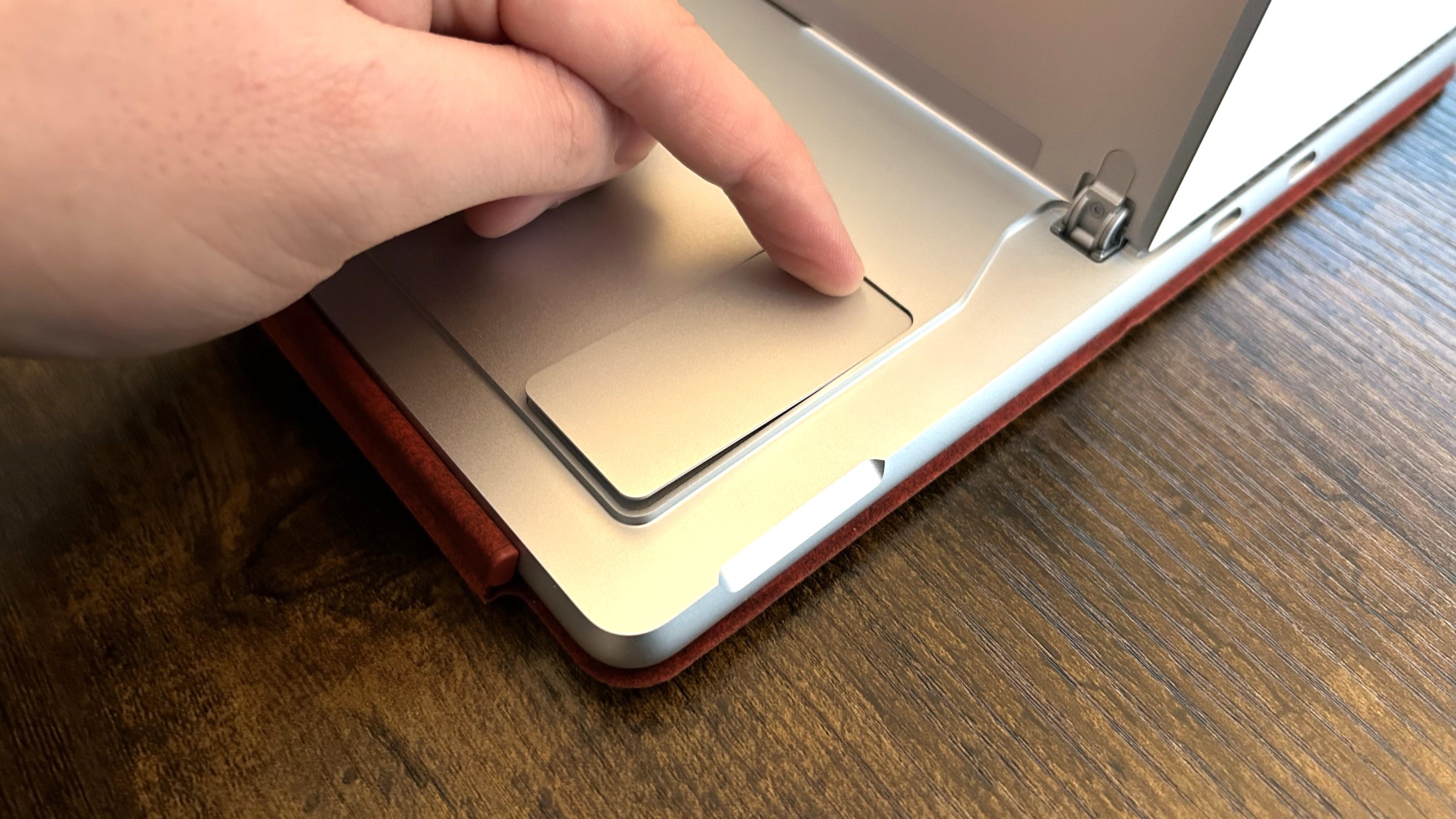
When Microsoft first launched its Surface family of PCs, the devices were infamously difficult to repair. That has steadily improved over the years, and it took a large step forward last week. It's now possible to buy Surface replacement parts directly from the Microsoft Store. Kickstands, SSDs, keyboard and trackpad parts, cameras, and more are available for purchase.
Components can be purchased for the following devices:
- Surface Pro 7
- Surface Pro 8
- Surface Pro 9 / 5G
- Surface Laptop 3
- Surface Laptop 4
- Surface Laptop 5
- Surface Laptop Go 2
- Surface Laptop Studio
- Surface Studio 2+
The Surface Pro 9 is the "most repairable" Surface Pro, according to iFixit. Other Surface devices have become easier to repair as well. The ability to buy parts from the Microsoft Store should make repairs a bit simpler.
Intel changes Core naming

Intel announced its "most significant brand update in 15 years" last week. The chipmaker will drop the "i" from its Intel Core branding. The company will remove redundant parts of CPU names, making it easier to determine which chip is inside a PC. Intel will also introduce Intel Core Ultra processors as its highest-tier chips as well.
Our Editor-in-Chief Daniel Rubino summarized the changes made by Intel:
- It is dropping the ‘i’ from all Intel Core branding. Instead of Intel Core i7-1355U, it would be just Intel Core 7-1355U.
- No more ‘Intel 14th Gen’ labeling as the generation number is already included in the processor number, e.g., Core 7-1355U, where the 13 already reflects the 13th generation designation.
- They are introducing Intel Core Ultra processors for the highest-tier chips.
- The company also refers to Intel Evo-certified laptops as Intel Evo Editions.
Processors with the new branding will look like this:
- Mainstream Processor Brand Name = Intel Core processor.
- Processor tier = Intel Core 5 processor.
- Processor number: Intel Core 5 processor ##xxU/P/H, where ## designates generation number and xx processor number, with U/P/H for power-tier.
Because Intel chips are in a wide range of devices, the naming of its chips can be rather confusing. The new branding should make things easier to digest for general consumers.
Reviews

Our experts love to get their hands on the latest gadgets and gizmos. Our team recently reviewed the ROG Ally, ASUS ROG Swift OLED, and the Hyperkin Xenon Wired Controller. Jump through the reviews below to check out the hottest tech and see if it's worth picking up.
- Asus ROG Ally review: So close to being the perfect gaming handheld
- PowerA FUSION Pro 3 Wired Controller for Xbox & PC review: A balanced option, if you need the extras
- Asus Zenbook 14 OLED (UM3402) review: Amazing battery life for busy people
- Hyperkin Xenon Wired Controller Review: Is nostalgia alone worth $50?
- ASUS ROG Swift OLED (PG27AQDM) review: A truly stunning 27" monitor, but it's pricey
- Lenovo ThinkPad X1 Yoga (Gen 8) review: Still the 2-in-1 champion for remote workers
- Park Beyond Xbox Review: Impossification is the key to success
Deals

Having tech is great. Spending a fortune on it is not. That's why our team looks for the best deals on laptops, games, accessories, and more. With Father's Day happening over the weekend and graduation season upon us, many retailers have ongoing discounts. Here are the best deals that we've covered recently that are still live.
Note that some of the deals may have changed since we initially covered them. Pricing below is accurate at the time of publication.