
Microsoft is updating both Windows 11 and Copilot today, announcing a slew of new features for both the operating system and the virtual assistant. Some of these features are limited to Copilot+ PCs (and whether that's Qualcomm, or also Intel and AMD is a bit muddled at the moment), such as the debut of the controversial Recall feature, which has gotten a security upgrade.
The Windows features are rolling out broadly, starting with PCs that are eligible devices running Windows 11 22H2 and 23H2 and those who opted in settings to get updates first, and then through Microsoft's typical phased approach.
Windows 11 24H2
All eligible Windows PCs will get Windows 11 24H2. (If you want to get a head start, go to Settings > Windows Update and turn on “Get the latest updates as soon as they’re available."). John Cable, Microsoft's vice president for Windows servicing and delivery, writes in a blog post that the update "is a full operating system (OS) swap that contains new foundational elements required to deliver transformational AI experiences and exceptional performance."
The update includes a handful of features. There's a new Energy Saver mode that you can use to extend battery life (or, even if the device is plugged in, attempt to reduce your energy usage). This is accessible in the system tray, or you can set it up to turn on at a specific battery percentage.
There is new support for audio devices, including hearing aids and cochlear implants, as long as both your PC and your hearing device support Bluetooth LE. These will allow people to gain access to better audio presets, customized sound enhancements, and ambient sounds, as well as stream audio direct to their aids.
Windows is also getting Wi-Fi 7 compatibility for faster speeds, as well as HDR background support on computers with screens that can use the technology. Microsoft will also be making changes to the File Explorer, Settings, taskbar, and system tray.
Copilot+ PC features — Recall is back
Some features, however, are limited to Copilot+ PCs. Unlike the initial features, which went only to Qualcomm Snapdragon X computers, Microsoft tells me that these features will now also come to Intel's Ultra Core Series 2 and AMD's Ryzen AI 300. We're still waiting to learn which features will be deployed widely and which ones may go through Windows Insider preview first. We'll update this story when Microsoft responds.
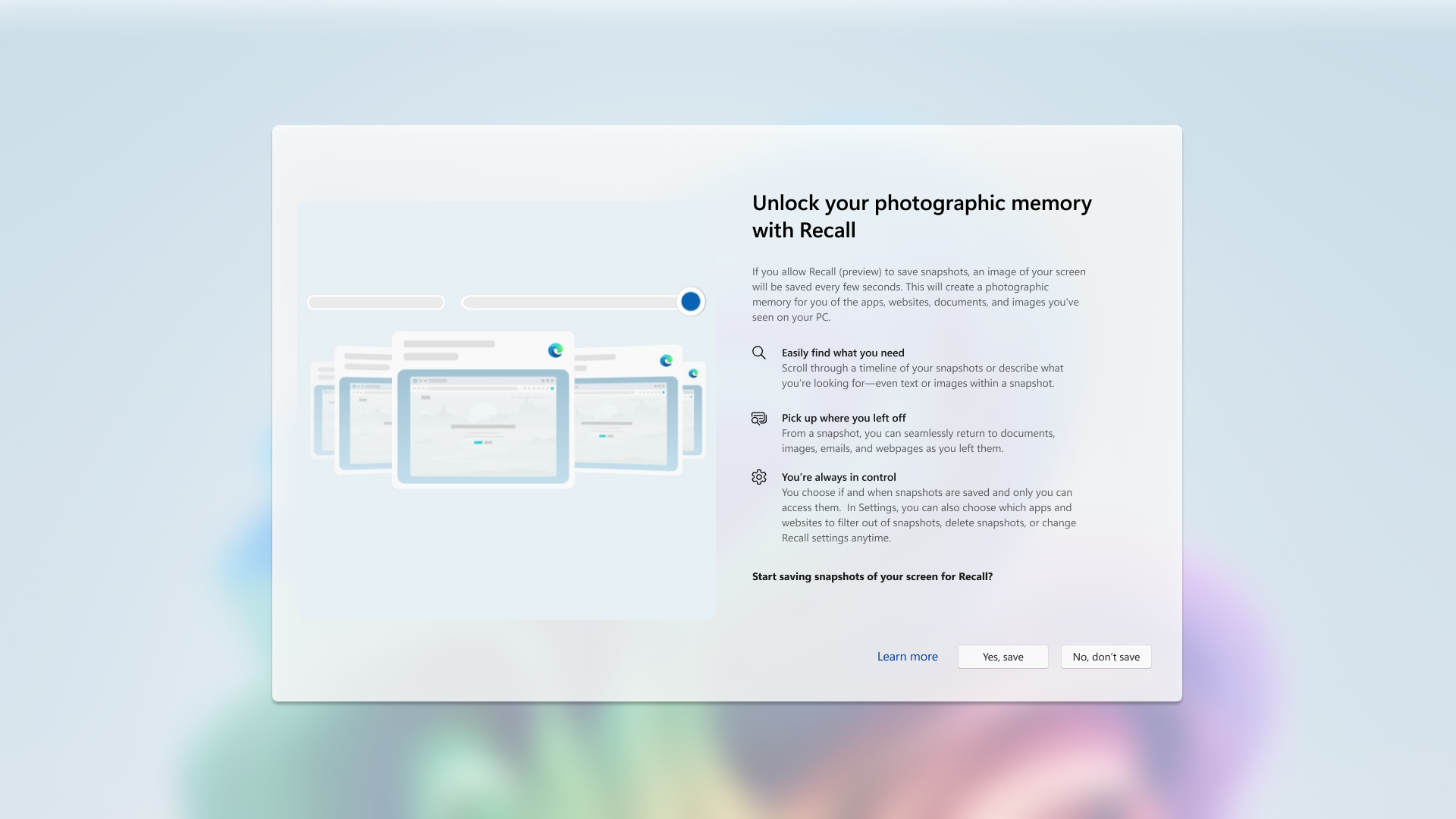
The feature sure to make the most noise is the return of Recall, which had been pulled from its June launch date due to privacy concerns. Now it's back with a new security architecture (and as an opt-in feature that you can remove altogether).It will continue to work by taking snapshots of your computer usage for you to search through later, but now with better filtering to prevent Recall from scanning certain websites and apps, as well as filtering out personal information like credit card numbers and ID numbers.
Recall will launch in Windows Insider in October for Qualcomm Snapdragon Copilot+ PCs, followed by AMD and Intel Copilot+, with wider availability to "be shared soon."
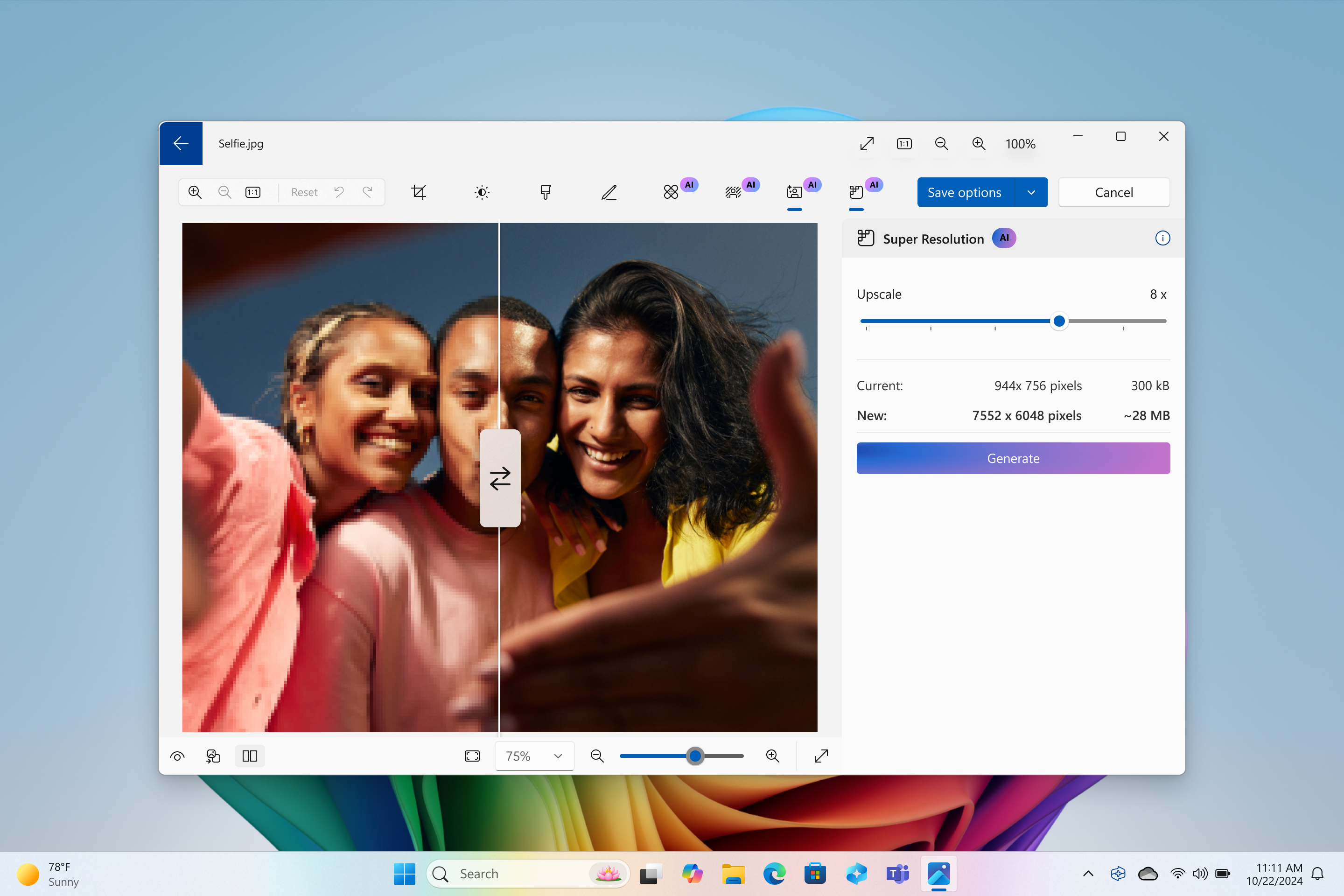
Another preview update is Click to Do, which suggests tasks based on items you click. For instance, clicking on a picture with Windows and left click might recommend removing the background, searching with Bing, or using background blur in the Photos app, while selecting the text in an email may suggest rewriting or auto-summarizing it. It definitely feels like a way to suggest other Copilot+ AI features, but we'll have to get our hands on it to see if it feels useful.
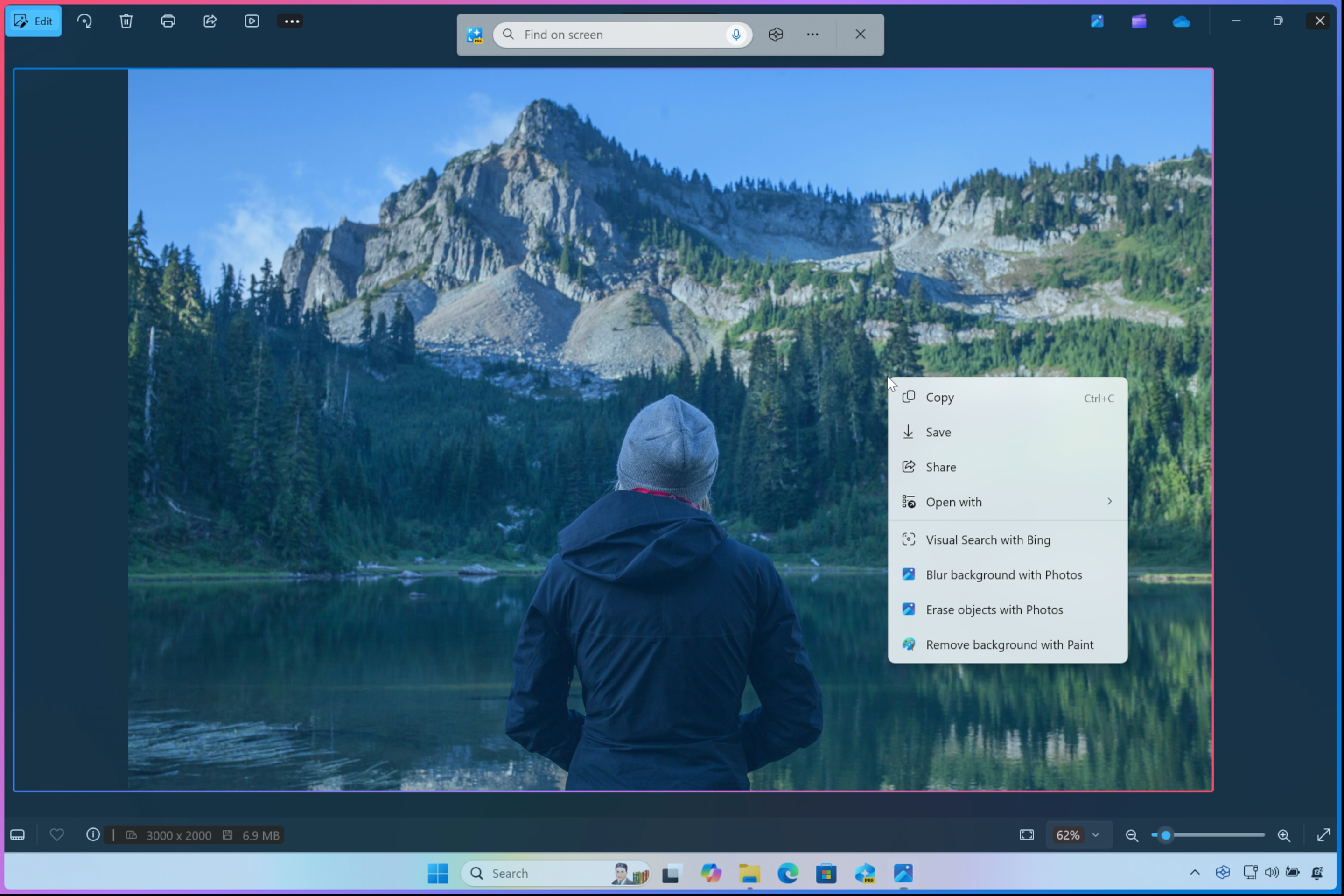
One feature that I think may be more broadly beneficial is "Improved Windows Search," which will allow for natural language to look for photos and files. Microsoft is using the example of finding photos from a recent barbecue by searching for "BBQ Party" in File Explorer, without worrying about actual file names folders. In the future, this should show up in the Windows Search Box or in Settings (the latter in which the company demonstrated the idea of searching for a place to add headphones being directed to Bluetooth and audio settings).
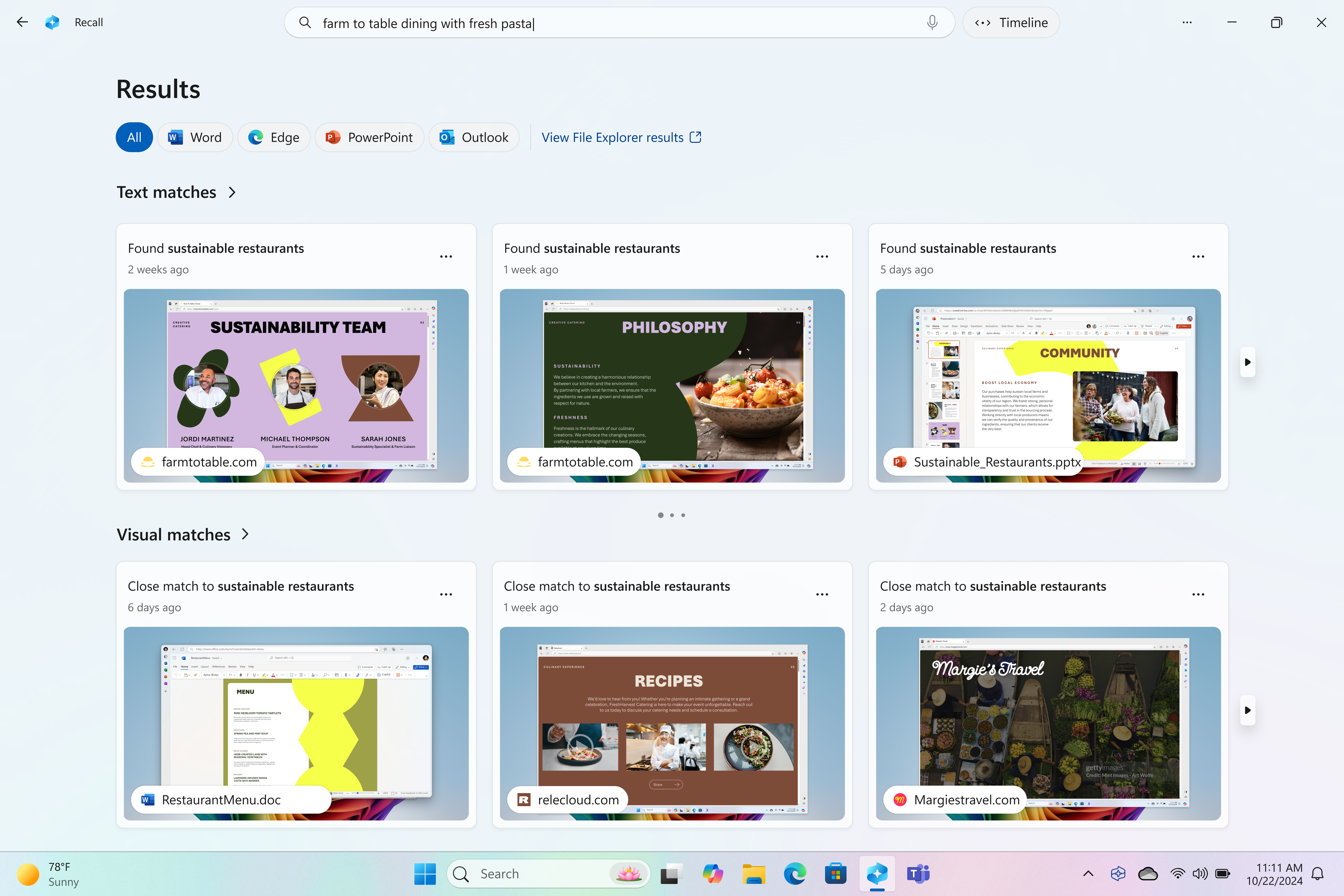
The photos app is getting a new Super Resolution feature, which uses on-device AI to increase resolution on old or low-res photos by up to eight times. (For instance, a 720p photo could go up to what I suppose you could call 5760p). A slider in the Photos app lets you decide how far you want to go, and Microsoft suggests the whole process can "upscale a photo up to 4K within seconds".
Lastly, Paint, which previously got the Cocreate feature, is now getting "Generative Fill and Erase" allowing you to select a part of a picture and then use natural language to describe what you want added — or removed — from a photo. In some ways, this is a bit like Google Photos' Magic Eraser on Android, letting you remove people from the backgrounds. But you can also add elements to more creative drawings (Microsoft showed press a demo of adding a lighthouse to a beach scene), similar to what Adobe added to Photoshop recently.
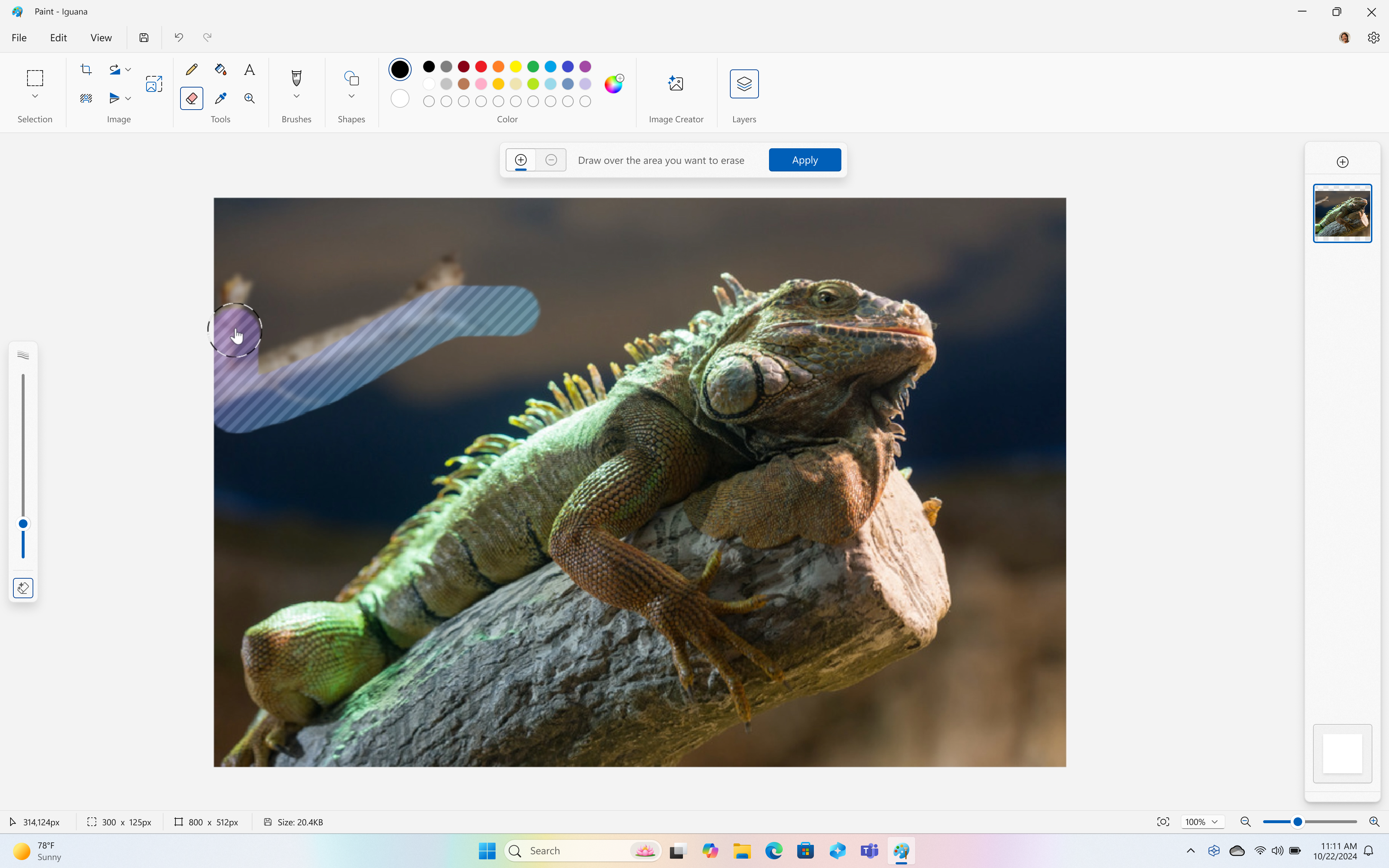
In a Q&A with journalists, Pavan Davuluri, the head of Windows and Devices at Microsoft, stated that features from Qualcomm's Snapdragon Copilot+ PCs, such as Cocreate and Live Translation "will come" to AMD and Intel PCs, but that Microsoft needs to work on the best way to ship the features. He also said that Microsoft has learned "users want to have extreme confidence" in features with sensitive data, referring to Recall, and that the company will continue to push updates through Insider for feedback.
Copilot updates
Separate from Copilot+ updates, Copilot, the AI assistant, is getting its own new features. Many of them are set to launch today on the web, the Windows Copilot App, and updated Android and iOS mobile apps.
The first is Copilot Voice, which will let you talk to Microsoft's AI in natural language. Microsoft says that this is the easiest way to talk to Copilot, and that voice is "the most intuitive and natural way to brainstorm on the go, ask a quick question, or even just vent at the end of a tough day." I'm not sure if I want to rant at Copilot after a long day at work, but I suppose I'll have to try it. There will be four voice options to choose from. The voice feature will launch in English in the U.S., United Kingdom, Australia, Canada, and New Zealand, and will be available in more countries and languages "soon."
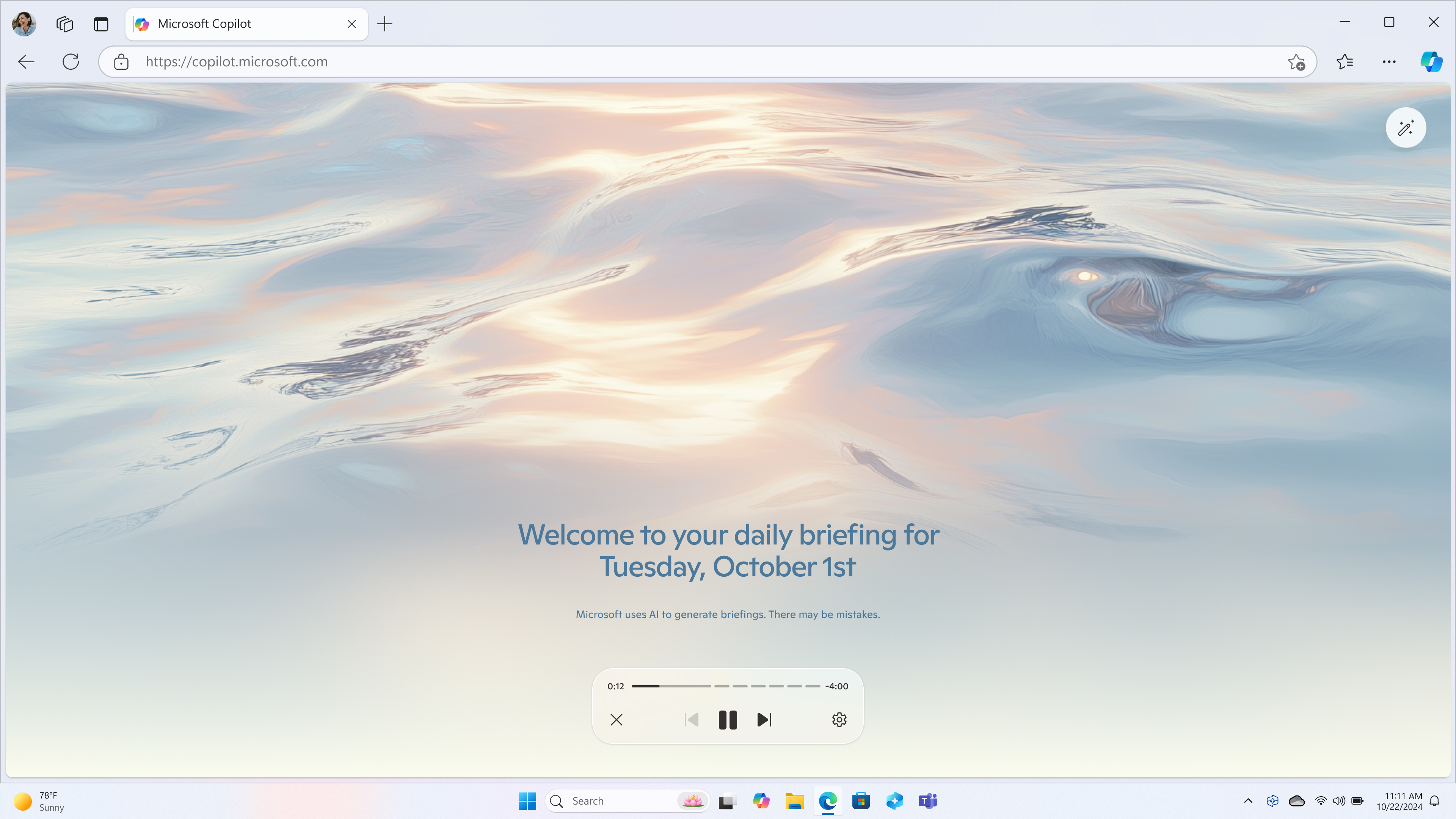
Microsoft is also adding Copilot Daily, a "summary of news and weather" that sounds like features you could use with Amazon's Alexa speakers for years. Microsoft is working with media partners like Axel Springer (parent company of Business Insider, among others), Hearst Magazines, and Reuters, with plans to add more publications and personalization features over time.
Some new features will be in Copilot Labs, a program for Copilot Pro customers to try experimental features that are being worked on.
The first is Copilot Vision (which, like Recall, Microsoft points out is "entirely opt-in." Vision is built into the Edge browser, and can read the images and text on the page, allowing you to ask questions and have Copilot answer them using information from the page. Microsoft is stressing that, "in this new preview," data isn't stored. There's also a restriction on certain types of websites, and the company is using a "limited list of popular websites" and that Copilot Vision won't allow responses on paywalled or "sensitive" content.
The second is "Think Deeper," which goes into standard Copilot chat to work with complicated requests. In this mode, Copilot will take more time before responding, which the company says will allow it to do better math, write improved code, or offer more detailed answers to problems.







