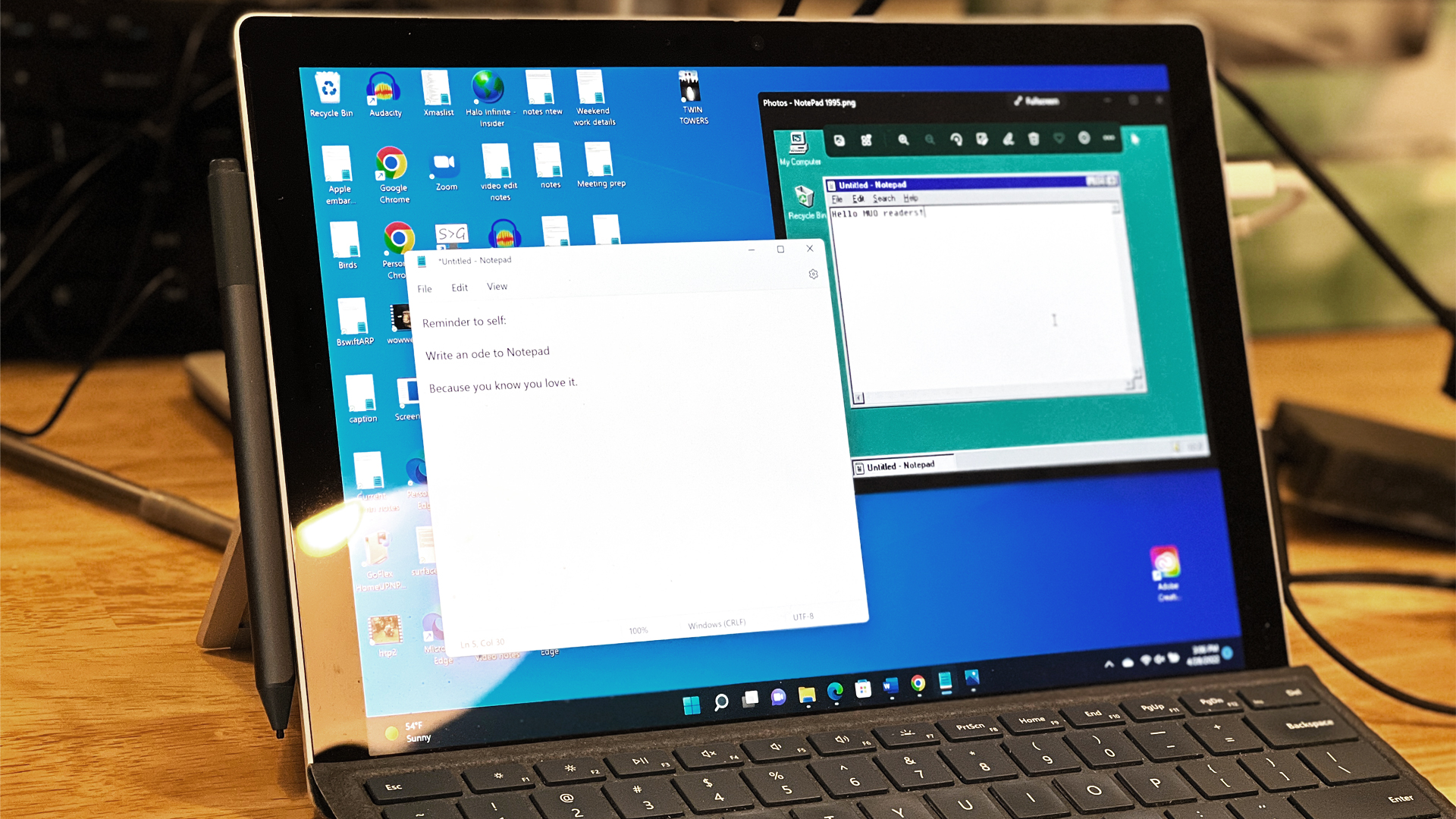
Windows 11 users are finally getting spellchecking in Notepad along with autocorrect, features that were introduced in preview versions of the OS earlier this year.
In fact, it was back in March 2024 that testers got to play with a new version of Notepad that had a spellcheck and autocorrect, so it has taken four months for these abilities to come to the entire userbase of Windows 11.
Tom’s Hardware noticed that the features are now quietly rolling out to everyone on Windows 11, with Microsoft seemingly keeping things on the downlow with Notepad here.
As Tom’s points out, the feature is on by default, and indeed if you’re a regular Notepad user, the move will probably fly completely under your radar. Likely the first time you’ll notice anything has happened is when you fire up Notepad to see some words underlined in red, highlighting spelling errors – just as is the case in Microsoft’s heavyweight word processor, Word.
As with the Word ability, there’s a menu of options that pops up relating to misspelled words, so for example you can tell Notepad to add a word to its dictionary going forward (if it’s, say, tech jargon, and not a spelling error).
Analysis: An addition that’s at odds with Notepad’s raison d’être?
Features in testing usually filter down to the release software, unless Microsoft changes its mind – which does happen on occasion – but we’re not surprised to these capabilities debut.
Even so, given Notepad’s design as very much a stripped-down text editor, this functionality does feel a little at odds with the app’s core philosophy. Although the change could have something to do with Microsoft killing off WordPad, which was a kind of halfway point between Word and Notepad – thereby beefing up the latter to make it a bit more of a suitable substitute in a pinch, perhaps.
There are Windows 11 users who aren’t happy about the new additions, mind, those who firmly believe that Notepad needs to stay a lightweight and streamlined text editing app, and that putting in extra features is just bloating it up. People who use the editor for coding tweaks also have no need whatsoever for these abilities, of course.
However, for some folks, spellcheck and autocorrect will be welcome extras, particularly considering the demise of WordPad as mentioned.
Microsoft previously brought new features to Notepad not long after Windows 11 debuted later in 2021, including a dark mode and a good deal more. The fear for some, then, is that the software giant will continue to build in new abilities, and thus walk ever closer to the line of bloating Notepad, perhaps making the app slightly slower to load and less snappier all round.







