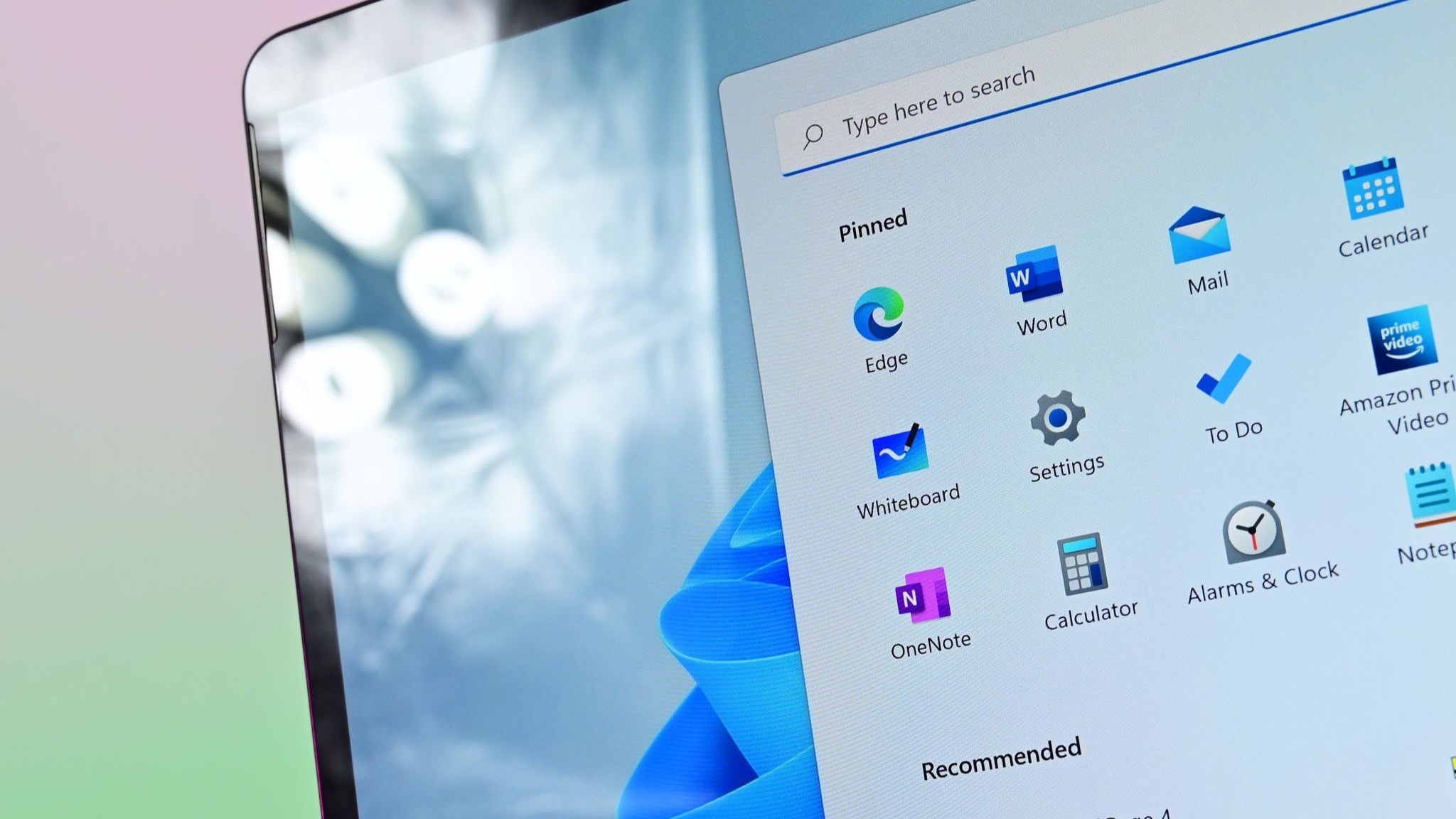
What you need to know
- Microsoft is testing an option to have Edge stay open when you close all of your open tabs.
- This change would allow users to keep the browser open and to start fresh without having to shut the browser entirely.
- There's a good chance that users will be able to toggle the option on or off.
There are three ways to close Microsoft Edge right now, not counting system options like the Task Manager. You can close the browser by clicking the "X" in the upper-right corner of the app. You can also shut Edge by clicking the "..." menu and clicking "Close Microsoft Edge." Lastly, closing all your tabs in Edge closes the browser entirely, at least for now.
Microsoft began testing a new behavior for its Edge browser that will leave the browser open when you close your last tab. Rather than shutting down entirely, Edge would show whatever you have set as your default page for a new tab.
Edge expert Leo Varela discussed the change and shared a video of it in action on X:
Microsoft is testing an option that will cause controversy: when you click the "close" button of the last open tab, the browser doesn't close but instead switches to the NTP:https://t.co/h0pW7h3jRr.https://t.co/4gEvLmj8Nt pic.twitter.com/qSNJd8h8g1December 11, 2023
The new option is in testing in Edge Canary at the moment. People have requested the feature be added to Edge since at least 2019, as seen by a Tech Community post.
While it will be nice to have the option to keep Edge open through a browser setting, you can already accomplish this through an extension. "Don't Close Windows With Last Tab" is in the Chrome Web Store and works with Microsoft Edge. I tested it briefly while researching for this article, and it does exactly what it says in its description:
"This extension keeps a single pinned page to prevent closing Chrome when the last tab of the last window is closed (or every window, it's configurable). To keep the tab bar clean (unlike other extensions), the pinned page is inserted only when absolutely necessary. It also handles well cases when tabs are moved between windows."
While waiting for Edge to gain the functionality natively, you'll have to use an extension to replicate it or deal with Edge closing every time you close your last tab.




.jpg?w=600)


