
What you need to know
- Microsoft is testing a new feature in the Edge Canary Channel, designed to let users get updates as soon as they are available.
- The feature is limited to a finite number of users, even some users in the Canary Channel don't have access to it yet.
- The option is turned off by default.
This year, we've seen Microsoft double down on Edge, shipping a plethora of nifty features to the Chromium-based browser with the aim of enhancing its user experience. My favorite is Microsoft Edge for Business, an experience designed to help users separate their personal and professional browsing.
The company doesn't seem to be slowing down anytime soon. As spotted by Leo Varela on X (formerly Twitter), Microsoft has introduced a new toggle button in the Microsoft Edge Canary Channel dubbed "Get the latest Microsoft Edge updates faster." Though it's disabled by default.
There's a new toggle in Edge Canary to "Get the latest Microsoft Edge updates faster" (it's disabled by default): pic.twitter.com/WAMI46MqR7November 1, 2023
The feature is reminiscent of the Windows 11 update experience, as it also features a similar toggle (Get the latest updates as soon as they're available). Microsoft shipped the toggle to the operating system earlier this year to help hasten the update experience for users, allowing them to access new features immediately after they are available.

However, the new toggle seems limited to a finite number of users. Per the comments on Leo Varela's post, a user who also happens to be in the Canary Channel (v120.0.2197.0) indicated that the option isn't available for them.
I also happen to be part of the Canary Channel, and the option to get Microsoft Edge updates faster is available for me. I am running on Version 120.0.2197.0, which is rather odd as it is the user highlighted above is using, but the option isn't available for them. Perhaps Microsoft is testing the feature with a small group of people before relating it to a wider audience. It's possible that it could ship to more people in the next few weeks.
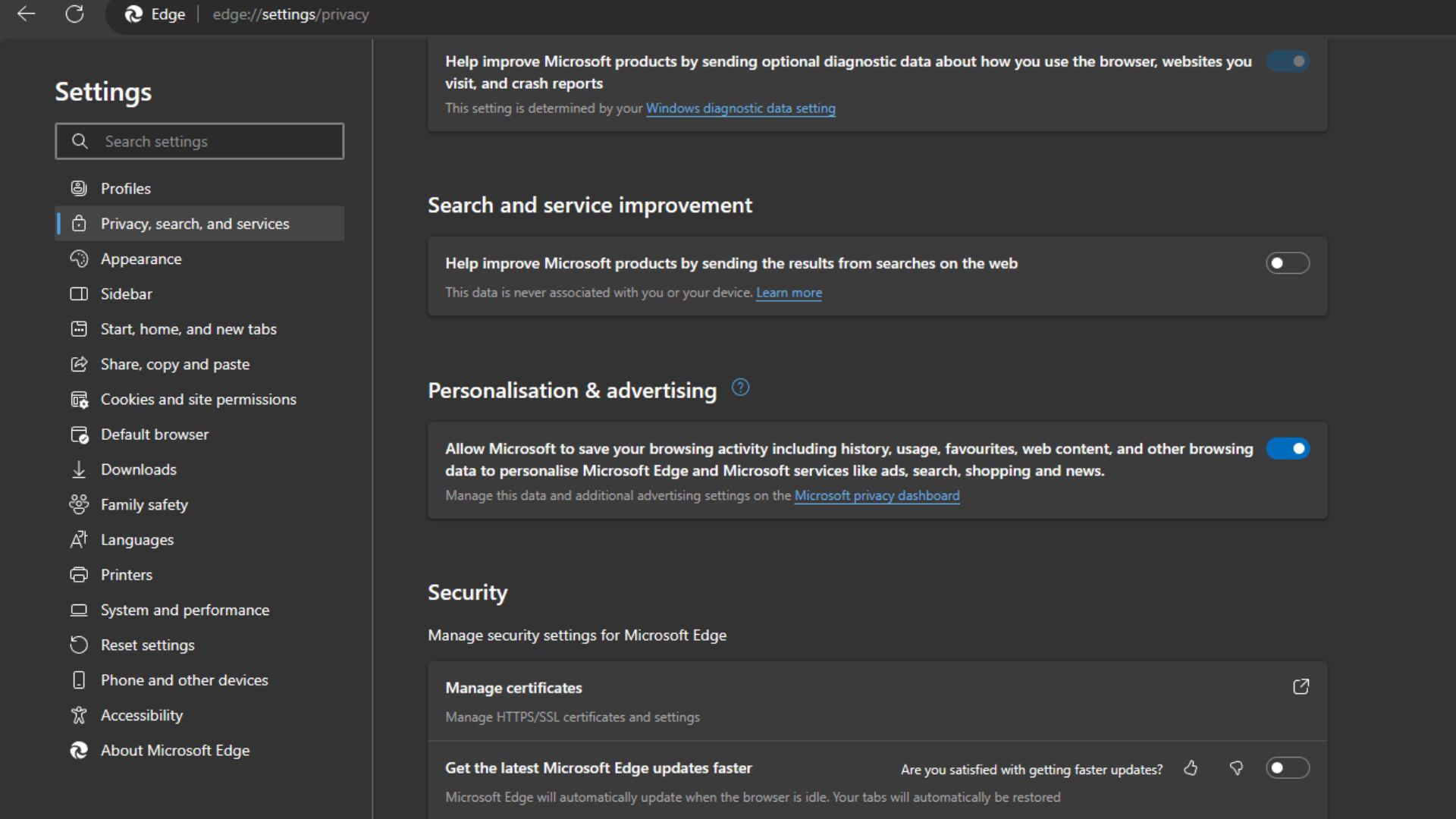
Is the 'Get the latest Microsoft Edge updates faster' safe?
If you are an avid user of Microsoft products and services, particularly Windows 11, you might have clocked that the company releases in waves. The company uses this release schedule as a safety feature to ensure that they are able to establish control over the update and that it isn't bricking devices. This explains why some users get access to Windows 11 features ahead of others. The new toggle in the Edge Canary Channel will likely pick up the same approach.
Microsoft uses the Canary Channel to test new features before shipping them to broad availability. These features are often "works in progress," meaning they could potentially have a negative impact on your user experience. Besides, there's a reason why the toggle is turned off by default. You'd rather wait till the feature is available for everyone rather than jump the gun and run into trouble along the way.
Do you have the new feature in Microsoft Edge? Do you think it's a great addition, and will you be making use of it despite the safety concerns? Share your thoughts with us in the comments.







