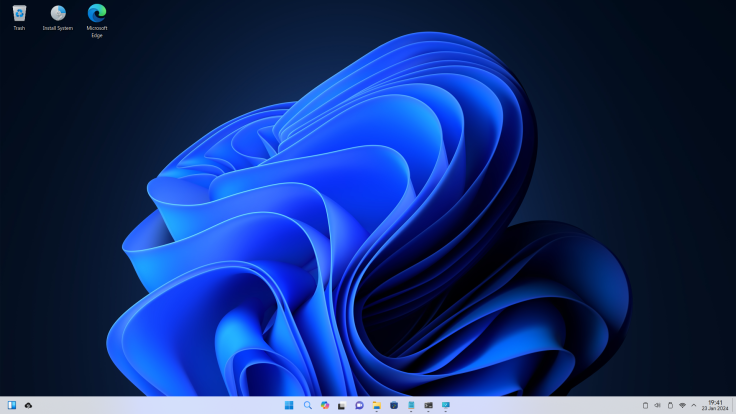
Microsoft is giving its AI-powered assistant Copilot a much-needed upgrade on Windows 11 with Build 26080.
Copilot users will now have the option to switch between the AI tool's familiar docked mode (on the side of the screen) and a new, more flexible mode where it acts like a normal application window. This means you can resize and move Copilot around your screen.
In Windows 11, clicking the Copilot taskbar button opens a panel on the right side of the screen. While it can be detached, resizing it or moving it to the left side remains impossible due to its right-docked nature. This limits users to using Copilot only on the right side of the desktop.
Windows 11 Insider Preview Build 26080: A leap towards the future with unified Teams and Copilot enhancementshttps://t.co/l0yx8AAsBU #microsoftteams #copilot #windows11 #windowsinsider pic.twitter.com/IodjaUsu0K
— Dave Shanahan (@Dav3Shanahan) March 14, 2024
Starting with Build 26080, the software giant is finally giving users the ability to fully detach Copilot from the right side of the screen and use it as a regular app. Notably, this undocking functionality was a highly requested feature.
Copilot breaks free! Now undocked and resizable in Windows 11 Build 26080 (Insider Preview). #Windows11 #Copilot
— Vinay Patel (@VinayPatelBlogs) March 15, 2024
Image credit: Microsoft pic.twitter.com/hc1QPld5Mi
Regrettably, it is still unclear when it will be made available to everyone. However, it is expected to be available in the production builds within a few months. In this update, Microsoft also addressed a bug that prevented Copilot from reappearing on the taskbar after being disabled and re-enabled.
"Fixed an issue where if you turned the Copilot icon off and back on in Settings never showed it on your taskbar again," Microsoft's Amanda Langowski and Brandon LeBlancwrote in a blog post. Aside from this, the Copilot for Windows is expected to get new functionalities, including the ability to open on hover and transfer files using Power Automate.
There are 3 variants of the Copilot actions menu on hover experience in build 26052. The menu itself is the same across all of them, but there are two different icon animation variants.
— PhantomOcean3 🌳 (@PhantomOfEarth) February 8, 2024
There's this one which has a very nice (imo) animation when you copy text: pic.twitter.com/DPqFQ2dMOn
In February's Dev and Canary Channel release (Build 26052), Microsoft began testing an improved Copilot experience for Windows. This update incorporates Copilot actions, which is a new way to quickly interact with Copilot using copied text or images.
Windows 11 Build 26080: A variety of other enhancements
Beyond Copilot, Build 26080 offers a slew of other exciting improvements. For instance, the update introduces a notable change in the form of a built-in Microsoft Teams app. This streamlined app uses React, Microsoft Edge WebView, and Fluent to offer a seamless experience on both personal and work accounts.
The update also adds the Live Captions feature. "Try asking Copilot to turn on Narrator or Live Captions, turn on battery saver, show you available networks, even empty your recycle bin or clean up your storage," Microsoft said.
Some screenshots of the new Copilot features rolling out to WIP Canary: new actions like starting live captions and a new (WinUI 3) Plugin Permissions page. pic.twitter.com/wdtE4v8U8z
— PhantomOcean3 🌳 (@PhantomOfEarth) February 21, 2024
Build 26080 adds a redesigned progress bar under app icons in the taskbar and Start menu for better visibility. While the update focuses on the progress bar's design, it does not ignore iconography. Now, there's a thin progress bar that provides a clearer visual indicator of ongoing tasks without needing to open File Explorer.
Lastly, users will be able to apply their skip or replace action for all conflicts while extracting files in locations where the same file name already exists. These changes are coming with the upcoming Windows 11 24H2 update later this year. In the meantime, you can try them out by joining the Insider program's Canary channel and downloading the preview builds.







