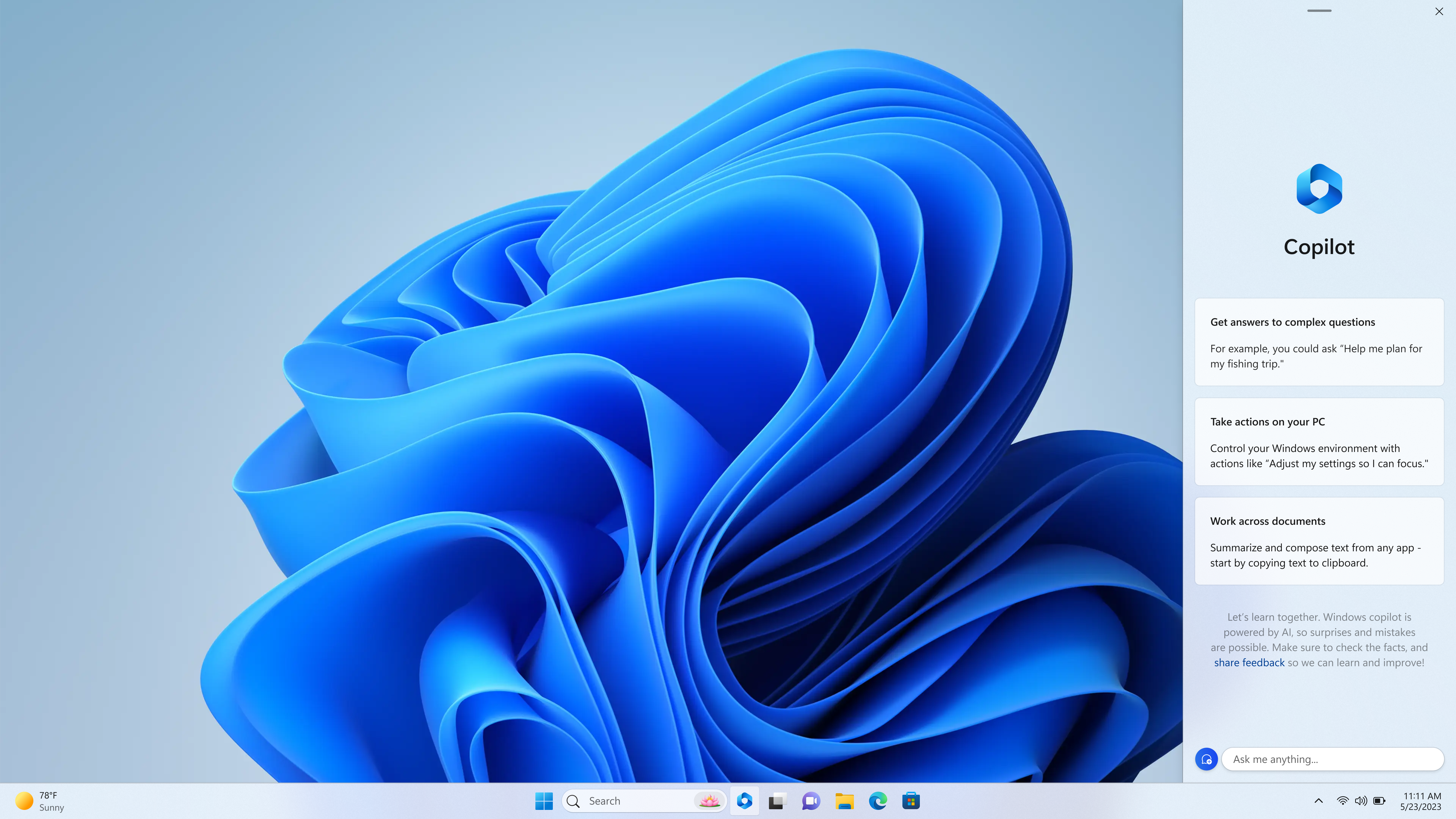
Microsoft's Build developer conference is all about AI. The 2023 show, which is taking place both online and in person, is being headlined by AI, Bing Chat, and new tools for developers using Windows, GitHub, and the Windows Terminal. Every change, big or small, is being touched by artificial intelligence.
There's plenty of developments for the cloud, like AI in Azure, as well as a new analytics system that Microsoft is calling Fabric. But here are the AI announcements Microsoft is making at Build that you're most likely to see coming to tools you use soon:
AI Plugins
At Build, Microsoft said that it will use the same plugin standard as its partners at OpenAI use for ChatGPT. This should allow developers to make plugins that are interoperable between ChatGPT, Bing Chat, Dynamics 365 Copilot, and Microsoft 365 Copilot.
Microsoft is also announcing support for new plugins for Bing Chat. Newly announced add-ons include those for Instacart, Kayak, Redfin, Zillow, Klarna, and many others, alongside OpenTable and WolframAlpha. Communications head Frank Shaw told the press that as part of Microsoft 365 Copilot, there will be more than 50 plugins announced at Build, including from Atlassian, Adobe, Thomas Reuters and Mural, with "thousands" of plugins by time Copilot it hits general availability.
Copilot coming to Edge, Windows 11
Microsoft is bringing some of its Copilot features (which are currently in a private preview in MIcrosoft 365) to the Edge browser.
Microsoft 365 Copilot already uses large language models to answer requests from Microsoft 365 apps such as Excel, Word, Teams, Outlook, and PowerPoint. Now, the Copilot will also work with Edge, so people will be able to use the AI in conjunction with their web browser. Perhaps they'll get a PDF that opens in the browser, and users can ask Edge to summarize it.
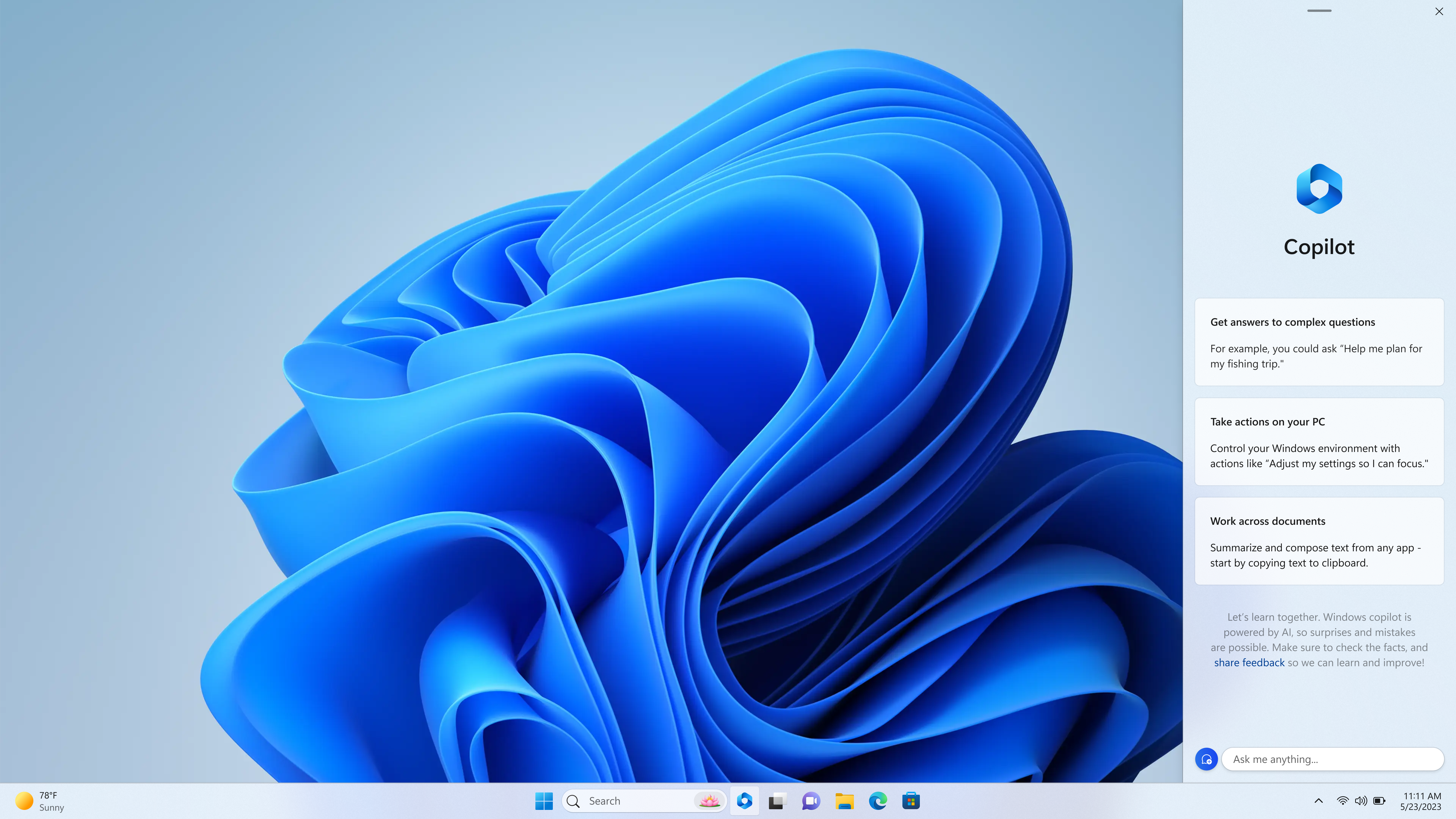
Windows 11 will use Bing Chat along with third-party plugins and Microsoft's own. Windows Copilot will let people change settings, open apps or perform other actions with AI, while also mixing in Bing Chat to answer questions from the web. It will be able to be parked aside in a panel for easy access.
Media Provenance
At Google I/O, Google discussed features that would secretly mark images and videos made by AI so they could be identified as such. At Build, Microsoft is following suit with "media provenance" abilities being added to Bing Image Creator and Microsoft Designer.
Microsoft's tech will use cryptographic techniques to "mark and sign AI-generated content with metadata about its origin." The company says that this signifier will be in accordance with standards set by the Coalition for content Provenance and Authenticity (C2PA), of which Microsoft is a co-founder. Microsoft says it will start by supporting "major images and video formats" when the initiative ramps up in the "coming months."
Microsoft Store Gets an AI Hub
The Microsoft Store will be filled to the brim with AI. The Microsoft Store will get a section specifically for AI apps and experiences. Developers can submit their AI-focused apps to be featured.
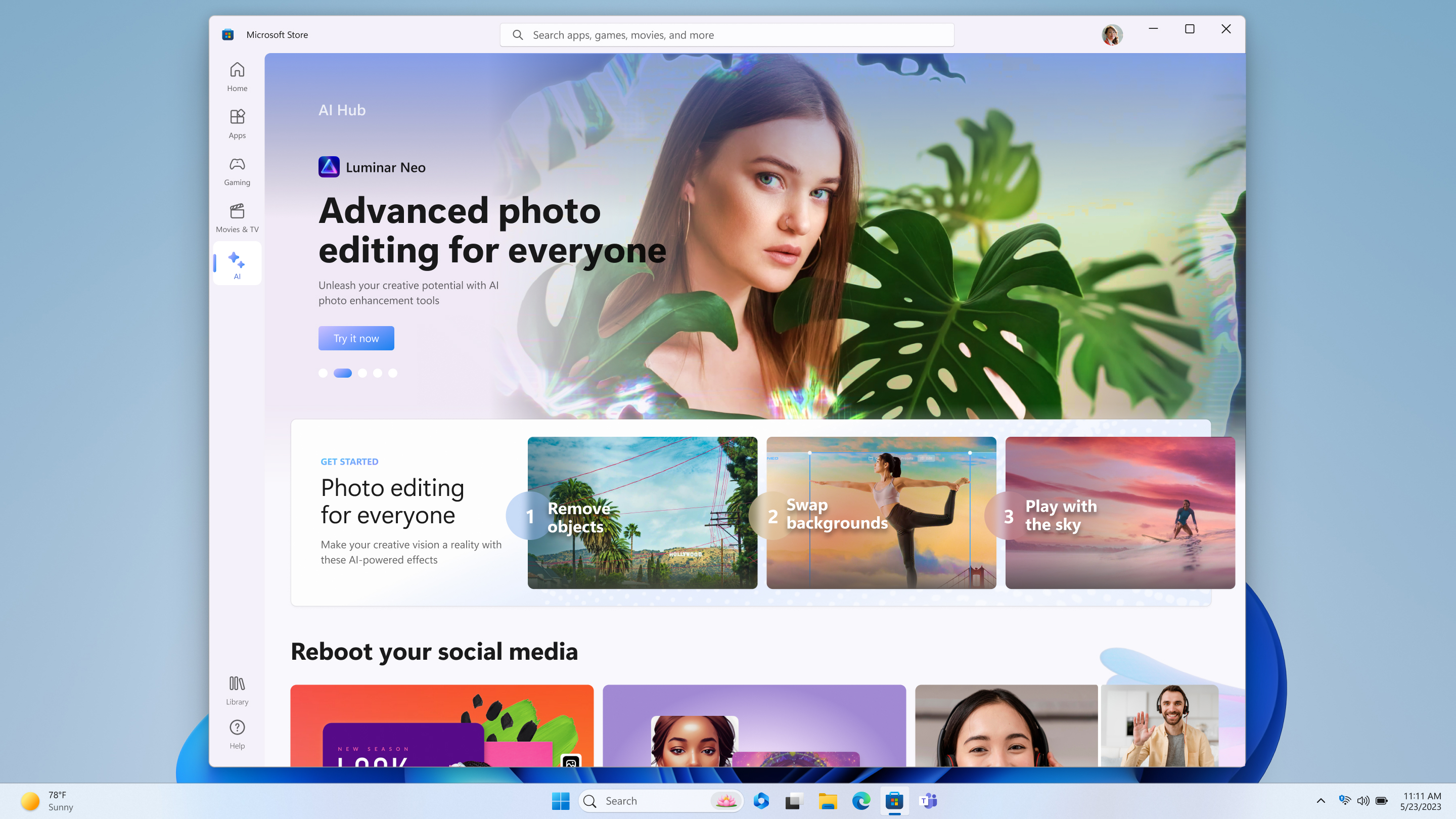
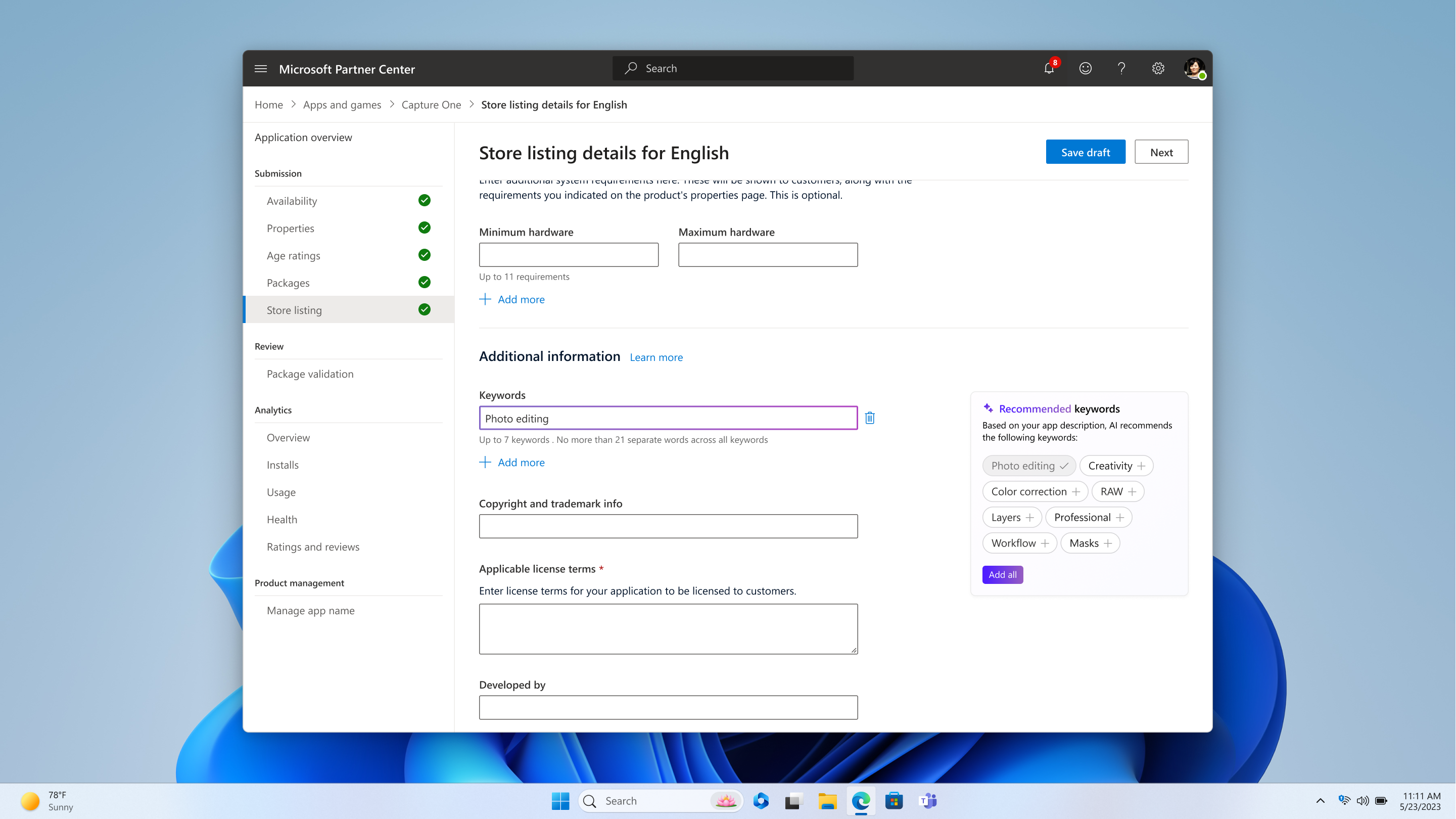
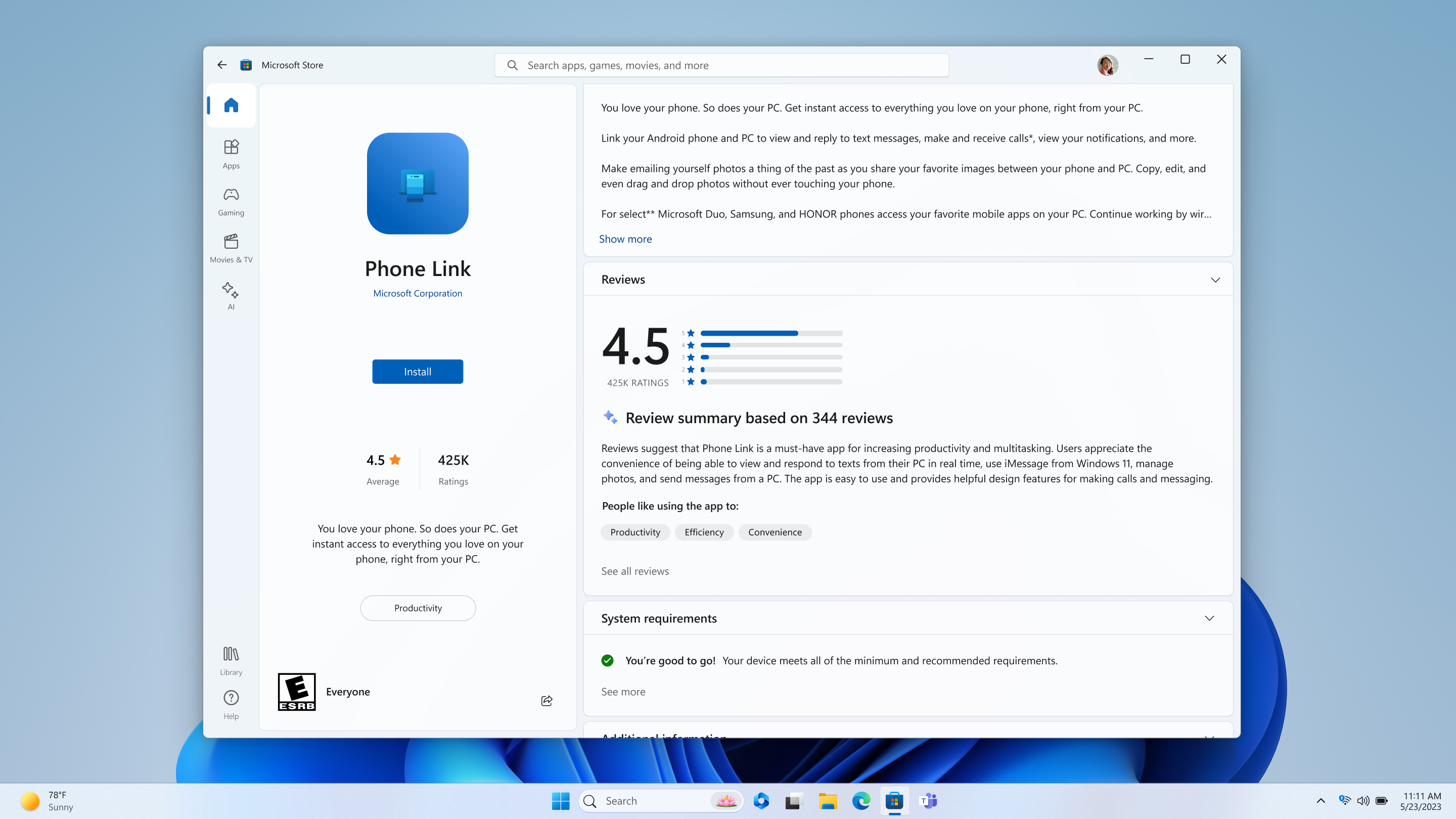
AI is also coming to review summaries. Reviews in the app store will be scanned by AI, which will compile them and recapitulate. Additionally, developers will be able to fill their listings with AI-generated keyword suggestions to improve search engine optimization.
Dev Home
Beyond its AI tools, Microsoft also doubled down on Windows as a tool for developers with a new feature called Dev Home. Available in preview, it lets users set up a machine, connect to GitHub and build dashboards and other extensions, as well as use GitHub widgets and track CPU and GPU performance.

Microsoft is also adding WinGet configuration to the Windows Package Manager, taking care of setup and, according to Microsoft, dropping setup time from days to just hours. WinGet's configuration file will ensure you get the right version of software packages and frameworks.
There's also a new storage volume, Dev Drive, which Mifcrosoft says is based on the Resilient File System (ReFS) and offers a 30% improvement in build times, partially due to a "performance mode" in Windows Defender. Microsoft hasn't said much about this new mode, other than that this "new performance mode is more secure for developer workloads than folder or process exclusions, providing a solution that balances security with performance.
But of course, dev tools are also getting the AI treatment. Windows Terminal is gaining support for GitHub Copilot X, and will be able to use an "experimental chat experience" to use language both inline and in chat to learn more about errors, get recommendations and to perform actions throughout Terminal. Microsoft says it also wants to add GitHub Copilot-style AI in other developer tools, such as WinDBG.
We'll likely learn more about all of these features during the Microsoft Build keynotes. CEO Satya Nadella will start the show today at 9:00 a.m. PT / 12 p.m. ET.







