
What you need to know
- Microsoft will remove the Feed from Microsoft 365 website, app, and Office.com.
- The Feed provides a summary of recent activity, but it has become redundant as Microsoft has moved the essential features from the Feed into the "Recommended" section.
- Feeds will no longer be available starting on November 1, 2024.
Your Microsoft 365 experience is about to look different. On November 1, 2024, Microsoft will discontinue the Feed section currently seen on Microsoft365.com, office.com, and on the Microsoft 365 website. The Feed section of those websites and the Microsoft 365 app show activity, such as comments made on documents, and upcoming meetings. The essential features of the Feed section have been added to the "Recommended" section within Microsoft 365.
"As part of our ongoing efforts to streamline and enhance user experiences, we will be retiring the Feed feature on the Microsoft 365 app," explained Microsoft in a blog post. "This change will affect web endpoints (www.microsoft365.com, www.office.com) and the Windows app (“Microsoft 365 (Office)”)."
While the core functionality of Feeds will remain in Microsoft 365, the transition results in a strange naming convention. The "Recommended" section is really more of a feed under a new name than a list of recommended items.
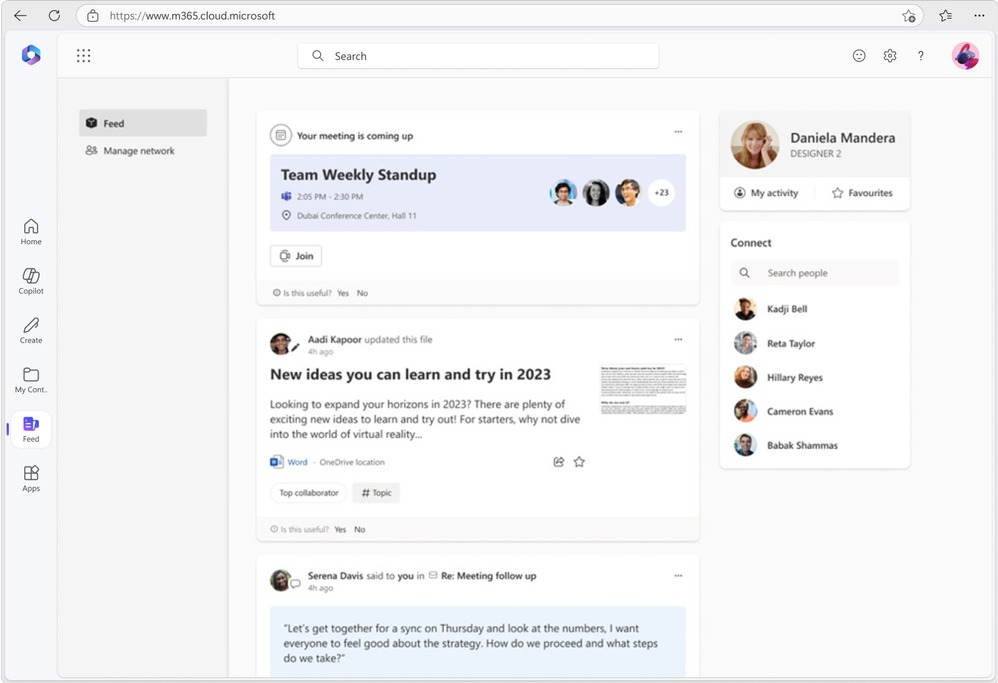
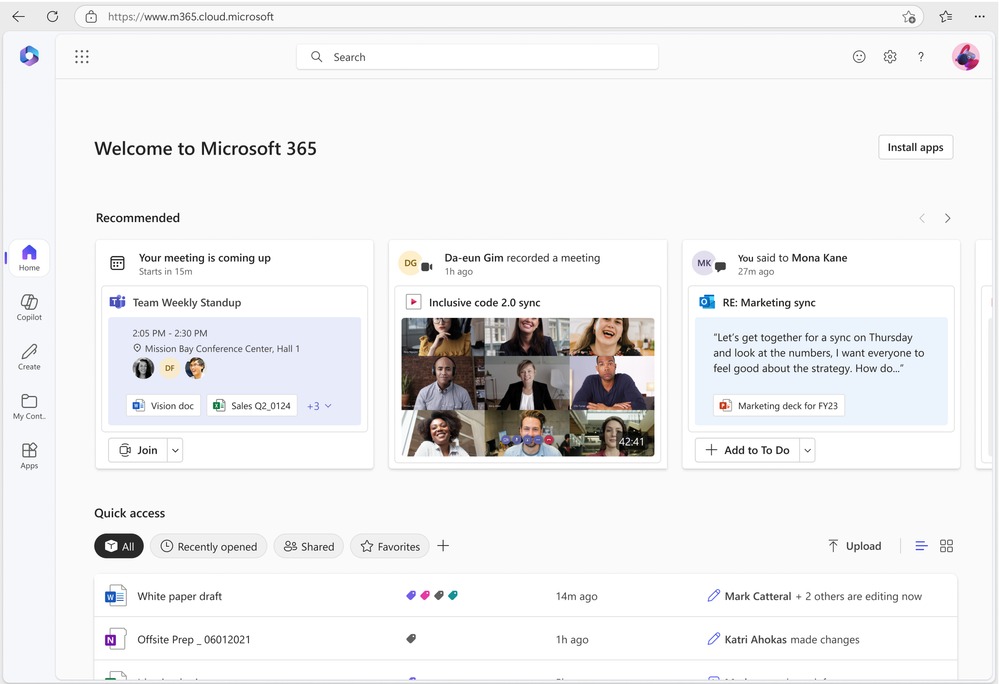
"We are committed to ensuring that your existing workflows remain unaffected," explained Microsoft. "Launched in 2022, Feed was designed to help users explore the latest content and team activities. Over time, we have integrated all the essential features of Feed into a more accessible surface within the Microsoft 365 app: the “Recommended” files on the Home tab."
This is a busy time of the year for those who use Microsoft 365. Students and educators are back in school, and many companies are handling the end of fiscal years. Microsoft also released a new version of Office recently, dubbed Office 2024. That version is accessible through a one-time purchase but does not have all the features available in Microsoft 365. If you want to ensure you always have the latest versions of the Office apps and Microsoft 365 services, check out our guide on the best Microsoft 365 deals.
🎃The best early Black Friday deals🦃
- 💻HP Victus 15.6 (Radeon RX 6550M) | $479.99 at Best Buy (Save $320!)
- 📺Amazon Fire TV Stick | $24.99 at Amazon (Save $25!)
- 💻Lenovo IdeaPad 1 (Ryzen 5) | $329.99 at Best Buy (Save $250!)
- 🕹️Xbox Game Pass Ultimate (3-months) | $29.49 at CDKeys (Save $21!)
- 💻Samsung Galaxy Book4 Edge (X Elite) | $899.99 at Best Buy (Save $450!)
- 🕹️Starfield Premium Upgrade (Xbox & PC) | $28.29 at CDKeys (Save $7!)
- 💻ASUS Vivobook S 15 (X Elite) | $975 at Amazon (Save $325!)
- 🕹️Final Fantasy XVI (PC, Steam) | $43.49 at CDKeys (Save $7!)
- 💻Dell XPS 14 (Core Ultra 7) | $1,449.99 at Dell (Save $550!)
- 🎮 Seagate Xbox Series X|S Card (2TB) | $249.99 at Best Buy (Save $110!)
- 💻Dell Inspiron 14 2-in-1 (Ryzen 5) | $499.99 at Best Buy (Save $230!)
- 🕹️Hi-Fi RUSH (PC, Steam) | $8.59 at CDKeys (Save $21!)
- 💻Lenovo Yoga 9i 14 (Core Ultra 7) | $1,099.99 at Best Buy (Save $350!)
- 🕹️Days Gone (PC, Steam) | $12.09 at CDKeys (Save $38!)







