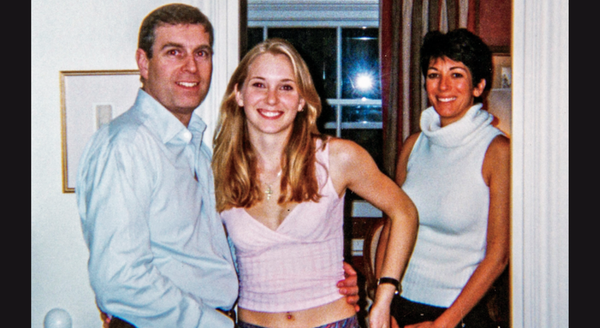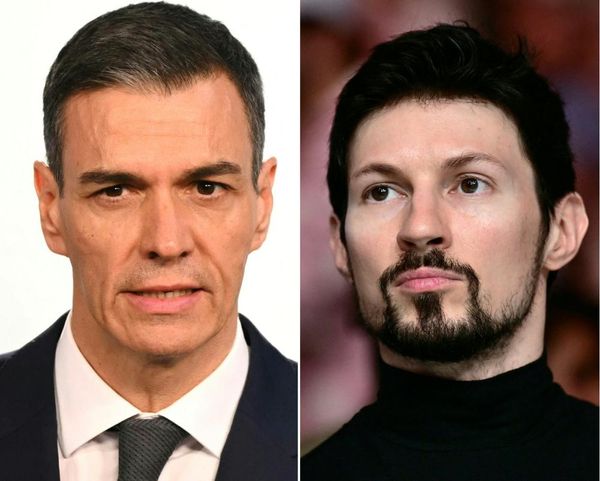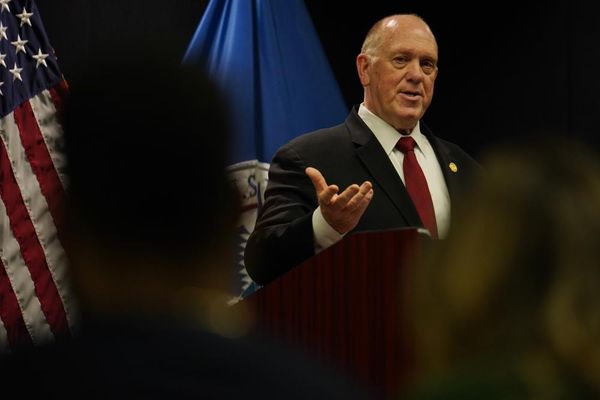Welcome to Laptop Mag's coverage of Microsoft's September Copilot special event.
Here, you can catch our commentary from the company's Copilot event, which ushered in a new AI sandbox feature in Microsoft 365 called Pages, Python coding in Excel, and even a way to generate PowerPoint presentations from scratch.
Microsoft CEO Satya Nadella said the company has even more coming in the near future for "wave 2" of Copilot, which means we'll likely have more business and non-business Copilot features to unpack in the months to come.
Here's everything Microsoft leaders announced.
Copilot is the future of work on Windows
An AI-powered Microsoft Word might not seem as mind-blowing as ChatGPT o1 or even Google's new Pixel phone features, but Microsoft is intent on making Copilot — its version of Google Gemini or Apple Intelligence — a big part of our Windows future.
Today we'll get a glimpse at what that means and maybe even some surprises.
What a better Copilot means for AI PCs
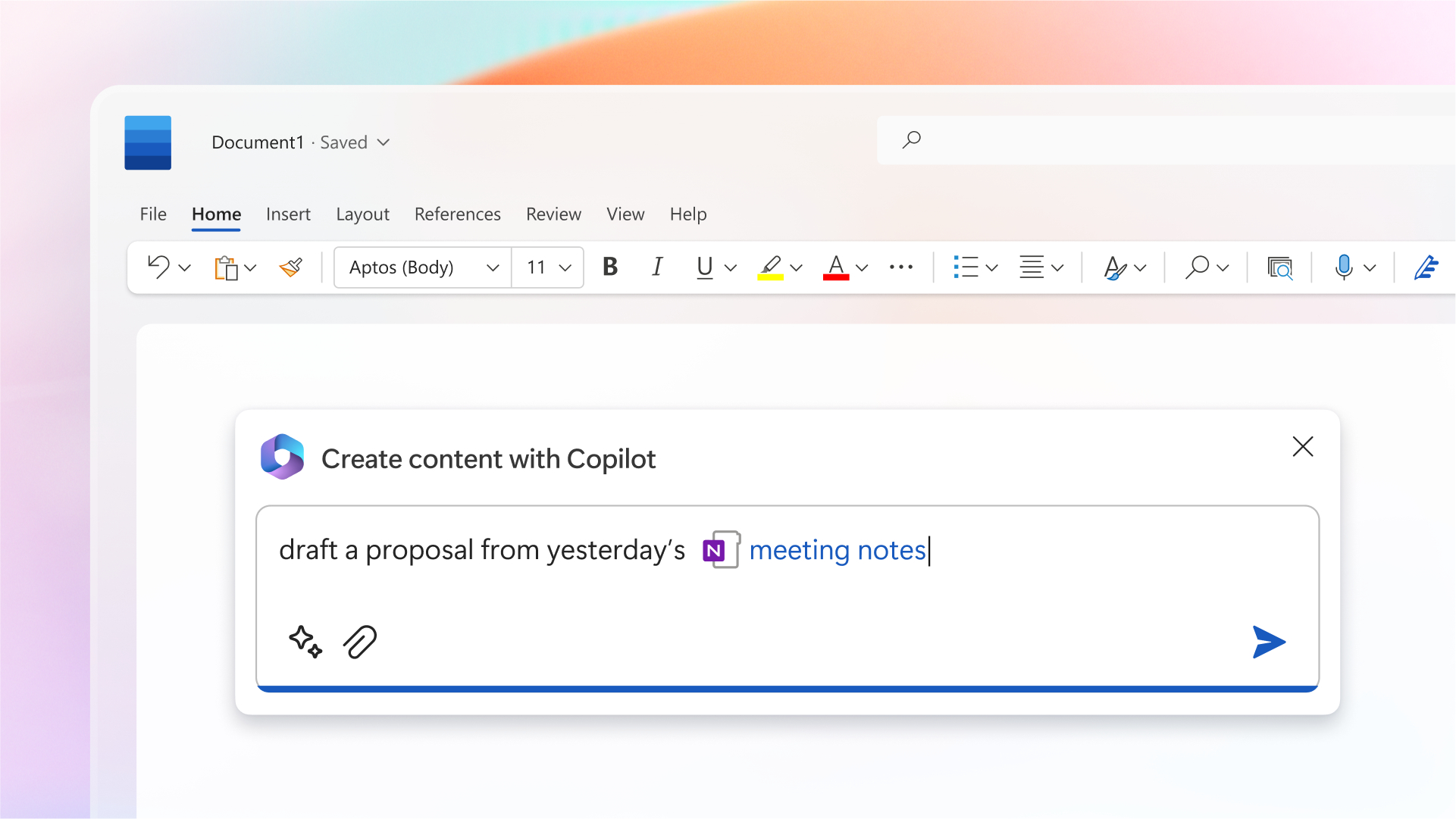
At Laptop Mag PCs are kind of our thing, so we'll be eager to see not only what new AI features Microsoft has in store for popular apps like Word and Excel, but for what those additions mean for AI PCs.
If Copilot gets genuinely better at saving you time answering emails or staring at spreadsheets, I think we all agree Microsoft is taking a step in the right direction.
Excel and AI coding
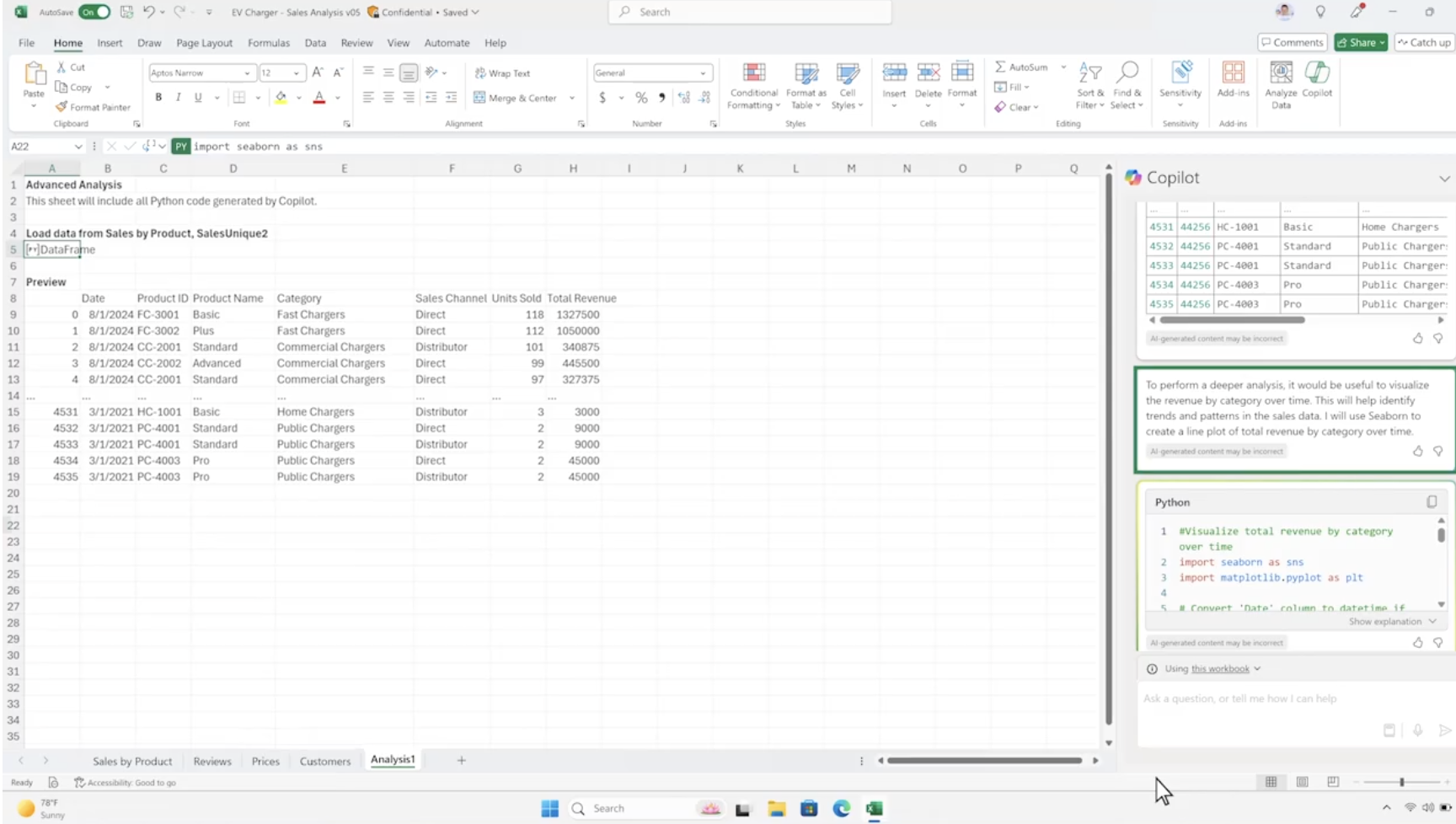
Basic coding is one of the key use cases being pushed by Google, Microsoft, and OpenAI and now Excel is following suit on those ambitions.
Microsoft announced today that Excel and now use Copilot to crunch Python code.
Would you let Copilot make your PowerPoint?

Copilot is coming for PowerPoint.
Microsoft is now allowing PowerPoint users to leverage Copilot's generative capabilities to make entire work presentations for them.
I'm sure that could save a lot of time, but whether you entrust your professional reputation to a large language model is up to you.
An AI sandbox for work
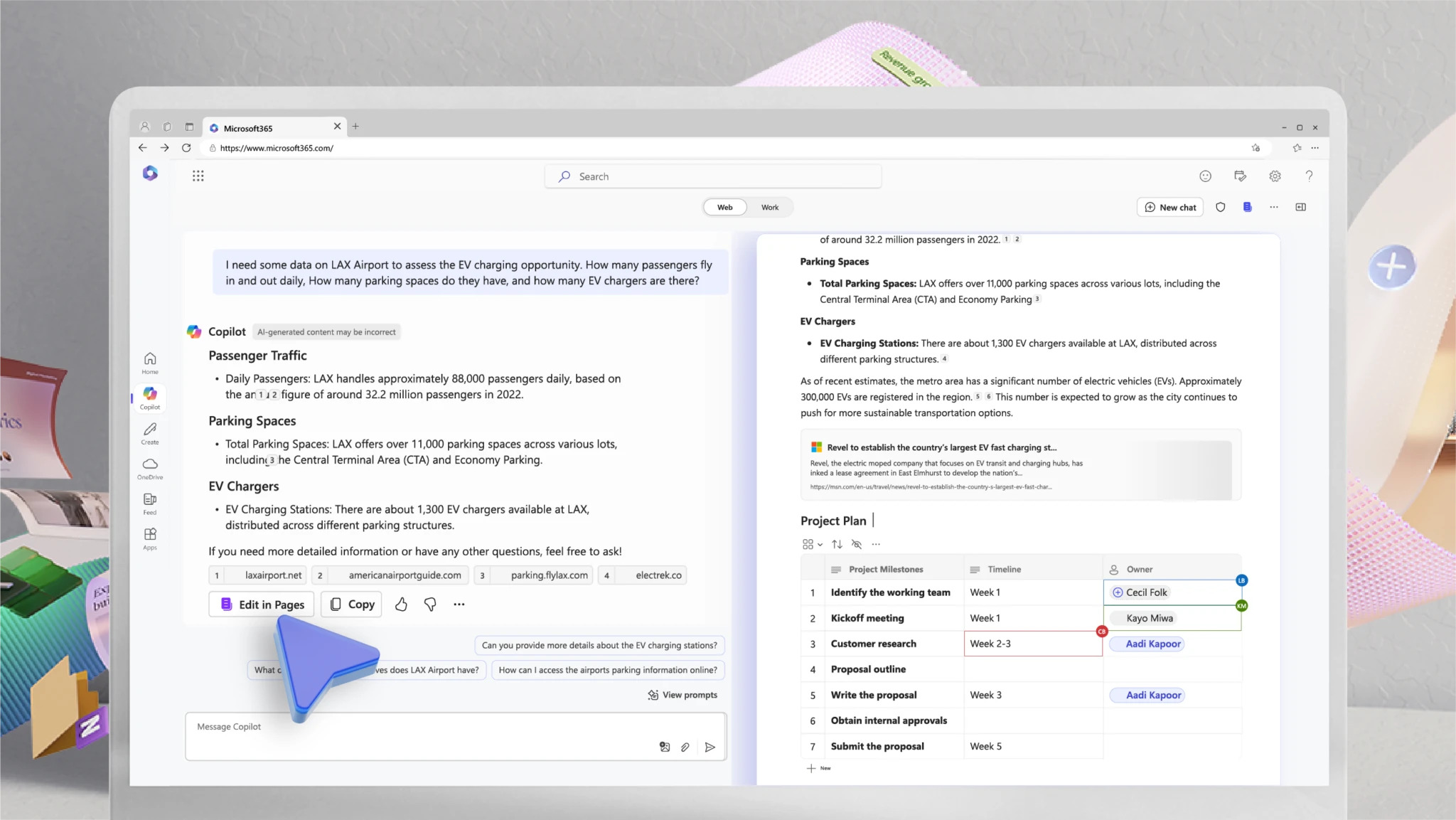
One of the most interesting parts of Microsoft's Copilot event was Pages — a feature that allows members of a business to more easily collaborate with AI.
Essentially, the feature turns a Copilot prompt into a separate page that can be shared with others and edited in real-time. The feature even includes workflow capabilities so managers can start assigning work on the fly.
If you're going to make AI the center of your workflow, Pages could be the venue to do that.
An AI agent for every task
Another big part of Microsoft's vision for Copilot is AI agents.
If you're unfamiliar with the concept, an "agent" is essentially just using AI to automate certain business tasks.
Microsoft also announced "agent builder" in tandem, which is a space for business owners to create and assign their own AI agents.
Copilot gets better in Microsoft Word
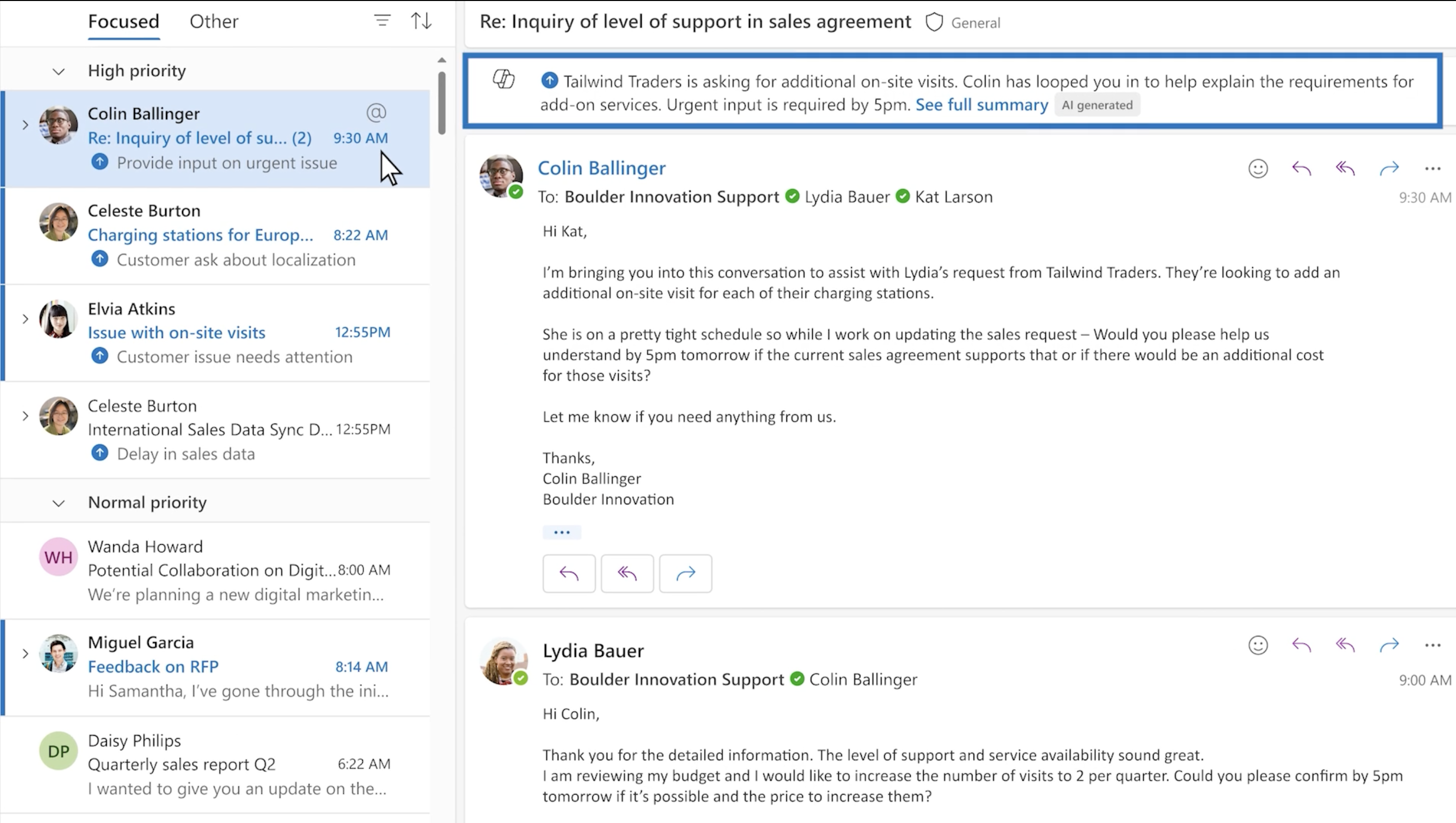
For Microsoft Word, the Copilot improvements appear to be something of an incremental upgrade.
Microsoft says it's adding new prompts meant to make the generative AI writing process more seamless. It's also more tightly integrating Word with the rest of your digital life — Copilot in Word will soon be able to reference your emails, meetings, and web data.
Final thoughts
Microsoft 365 will never be the flashiest way to sell our AI future, but in some ways it's the best.
AI is promising to shape our lives in lots of ways — generating video at a Hollywood scale, making web searches more seamless, and even ushering in a new era of AI companions, just to name a few.
But sometimes, the flashiest uses are always the most compelling. As fun as it is to be wowed by large language models and their "sentience," one that can read my email or make work easier is more compelling for the here and now.