
I’ve reviewed some beautiful keyboards, some that have missed the mark and some that just hurt your eyes. The MelGeek MADE68 is a sight for sore eyes and the antithesis of ugly keyboards, including some especially outlandish examples from MelGeek itself.
This Hall Effect magnetic keyboard comes in clutch when you need it most thanks to the per-key adjustable actuation. Its 1,000Hz polling rate is great for FPS and RPG titles, and the 60% layout means you can easily travel with it. What’s more, it looks gorgeous with its RGB lightbox and per-key backlighting. With detailed companion software that lets you quickly adjust actuation and assign macros, the MADE68 doubles as a fantastic productivity board, too. However, this board is far from perfect and its flaws keep it from being one of the best gaming keyboards.
For the complete breakdown, read my full MelGeek MADE68 review.
MelGeek MADE68 review: Specs
MelGeek MADE68 review: Cheat sheet
- What is it? A 60% Hall Effect magnetic wired keyboard
- Who is it for? For gamers who want a magnetic keyboard that doesn’t break the bank
- How much does it cost? The MelGeek MADE68 starts at $119 from MelGeek
- What do we like? The great gaming and typing performance, minimalistic design and detailed software
- What do we like? The great gaming and typing performance, minimalistic design and detailed software
- What don’t we like? The dim RGB lighting, limited switch choices, missing app features — you can find better keyboards for a similar price
MelGeek MADE68 review: The ups
It looks good, feels good, sounds good — what’s not to like about the MelGeek MADE68? Spoiler: I’ll get to that in a bit. From its lovely minimalistic design to its gaming performance, this keyboard stacks up very well at first glance.
Minimalism is the key

When I first reviewed the MelGeek CYBER01 ($149), I criticized it for its divisive design. Why did the escape key have a biohazard symbol on it? Thankfully, the company seems to have gone down a more grown-up route when designing the MADE68. If you look at the other keyboards on the MelGeek website, the MADE68 stands out for its lovely looks — that was the first thing I thought of when I unboxed it.

The keyboard has a white body with mostly white keycaps, save for some pops of purple. You get per-key RGB lighting which is fully customizable in the companion software (more on that soon), but that’s not all. You get a DIY lightbox on the top edge, which is plain when you first order it, but you can remove the screws and add text, stickers or other designs to make the keyboard your own. You can also remove the aluminum side panels, but I like the touch of black as it adds contrast and edge.
I really appreciate that, instead of forcing a divisive design on you, MelGeek gives you the option to do whatever you want to the MADE68. And instead of a biohazard escape key, you get a spare escape key with a bee on it — more fitting, as that’s the MelGeek logo.
Superb gaming performance
The MelGeek MADE68’s biggest selling point is, of course, its Hall Effect magnetic switches. Rather than using a physical mechanical action like the best mechanical keyboards do, Hall Effect keyboards actuate via an electromagnetic field. This means that you can change the actuation point for every single key — from 0.1mm to 4mm. This determines how sensitive each switch is and the force required for a keypress to register. Contributing to the MADE68’s gaming performance is its 1,000Hz polling rate which is well-suited to most first-person shooter and third-person RPG titles. This is nowhere near as good as the Corsair K70 Max’s 8,000Hz polling rate, but it’s quick enough for most players. You also can’t set dual actuation points as you can on some other magnetic keyboards, such as the SteelSeries Apex Pro Mini ($179).

Regardless, I’ve enjoyed gaming on the MADE68. As I do with every magnetic keyboard I test, I turned the actuation point of the WASD keys down to 0.1mm for hyper-fast movements in titles like Counter-Strike 2 and Hitman. Instead of having to press the movement keys fully, light presses did the job which meant I could quickly reach for other action keys, like reload, when needed. I would have liked dual actuation points so I could, for instance, short-press W to walk and long-press to run. The Keychron K2 HE ($130) features quad actuation and it’s similarly priced, making it better value for money.
The game I most enjoyed playing with the MADE68 is Lies of P where well-timed dodges are key to survival. I dropped the actuation of the spacebar to 0.1mm so lightly tapping it executed the dodge. I would quickly dodge, press F to use Fable Arts, and execute a finisher to bring down mini bosses.
Productivity galore

If I’m testing a gaming keyboard, I use it as a productivity keyboard as well and always write the review on it — as I’m doing now with the MelGeek MADE68. This keyboard doubles as an excellent work keyboard. I usually prefer double-shot PBT keycaps because they feel much better than ABS keycaps thanks to the durable material, and they’re wear-and tear-resistant. The MADE68 uses ABS keycaps and even though they feel surprisingly good under my fingers, they will shine over time and I would have much preferred PBT keycaps for this price.
The Kailh Green Hornet switches we tested contribute to the typing feel and sound too, of course. These switches are exclusive to MelGeek and boy, do they feel good. These linear switches are incredibly responsive and smooth, with a soft 30g actuation force. As I’ve tested more and more keyboards, I’ve gone from being a tactile die-hard to a linear superfan, so these Kailh switches are right up my alley.
I put the keyboard through its paces by taking a few typing tests at different actuation points on 10fastfingers.com, and you can see the results above. At the default 1.6mm actuation, my results were average but bumping the actuation up to 2.6mm and 3.2mm increased both my speed and accuracy. While my accuracy was still below average even at the highest actuation point, I was pleased with my speed.
Detailed companion software
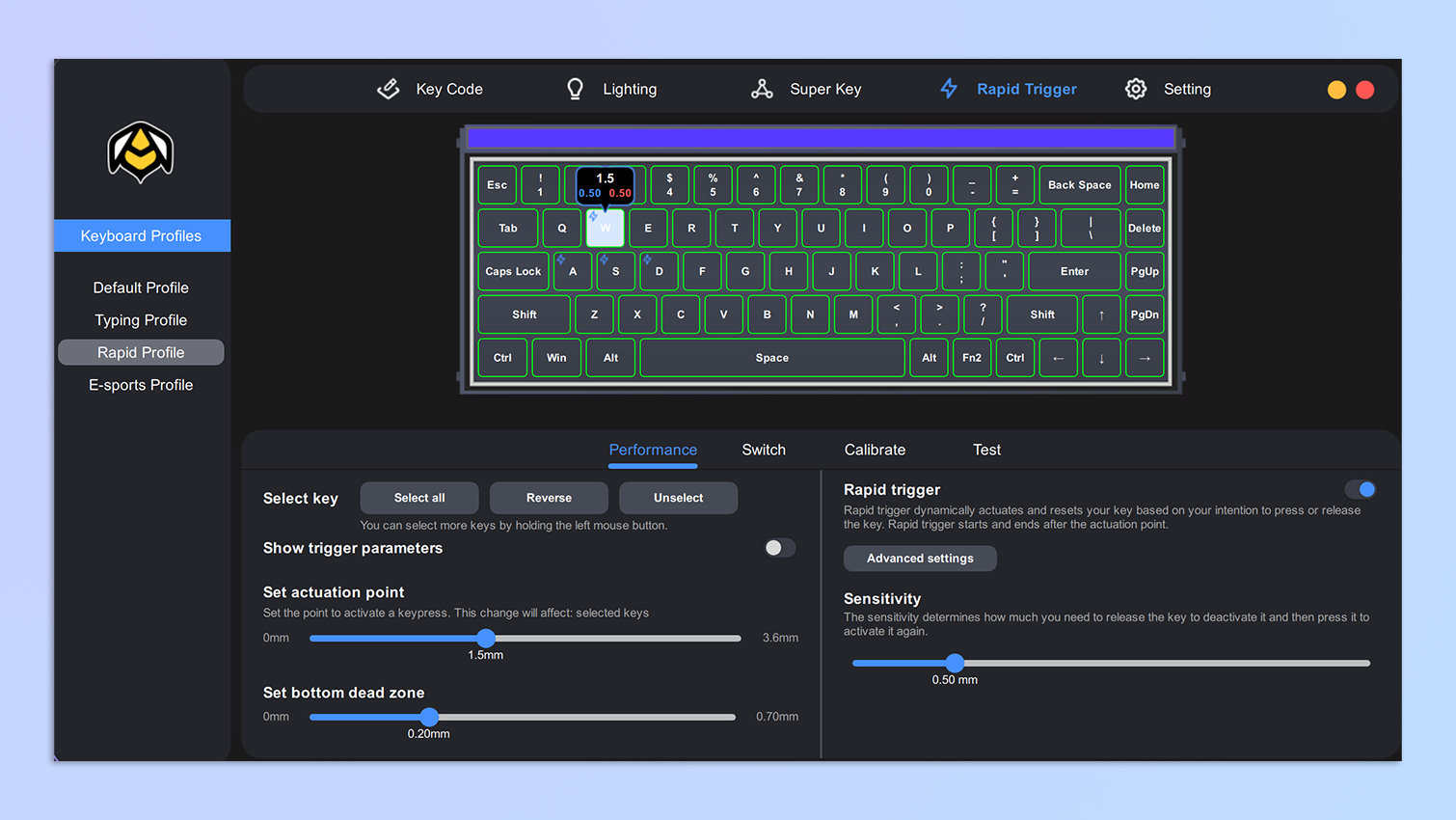
The MelGeek Hive companion software, available to download on Windows, macOS and Linux, lets you fully customize every aspect of the MADE68 — from simple actions like remapping keys and programming macros to customizing the lightbox and changing each key’s actuation point. If you aren’t familiar with the technical nitty-gritties, it provides simple explanations too if you aren’t familiar with actuation points, etc.
MelGeek MADE68 review: The downs
Alas, no product is perfect and that’s the case with the MelGeek MADE68, too. Its RGB lighting isn’t as bright as other keyboards’, you get only two switch options and its app isn’t polished.
Dim RGB lighting

I really love the MelGeek MADE68’s lightbox. It’s innovative and adds a lovely touch to an already gorgeous keyboard. It doesn’t cast a halo onto the surface like the NuPhy Halo75 V2 ($139), but it’s pretty nonetheless. However, the lightbox and the per-key RGB lighting are quite dim. Even with the brightness dialed up to 100%, it’s difficult to see the backlighting in a bright room and even in a dark room, it isn’t as bright as I’d like it to be. In comparison, cheaper keyboards, like the Ducky One 3 TKL ($119), have brighter backlighting.
Limited switch choice

Much like the Keychron K2 HE, the MelGeek MADE68 isn’t compatible with many magnetic switches. Magnetic switches are growing in popularity and I expect there to be more options in the future, as does MelGeek, as the MADE68’s product page says it too. But for now, you’re limited to the Green Hornet and Gateron switches.
Missing app features
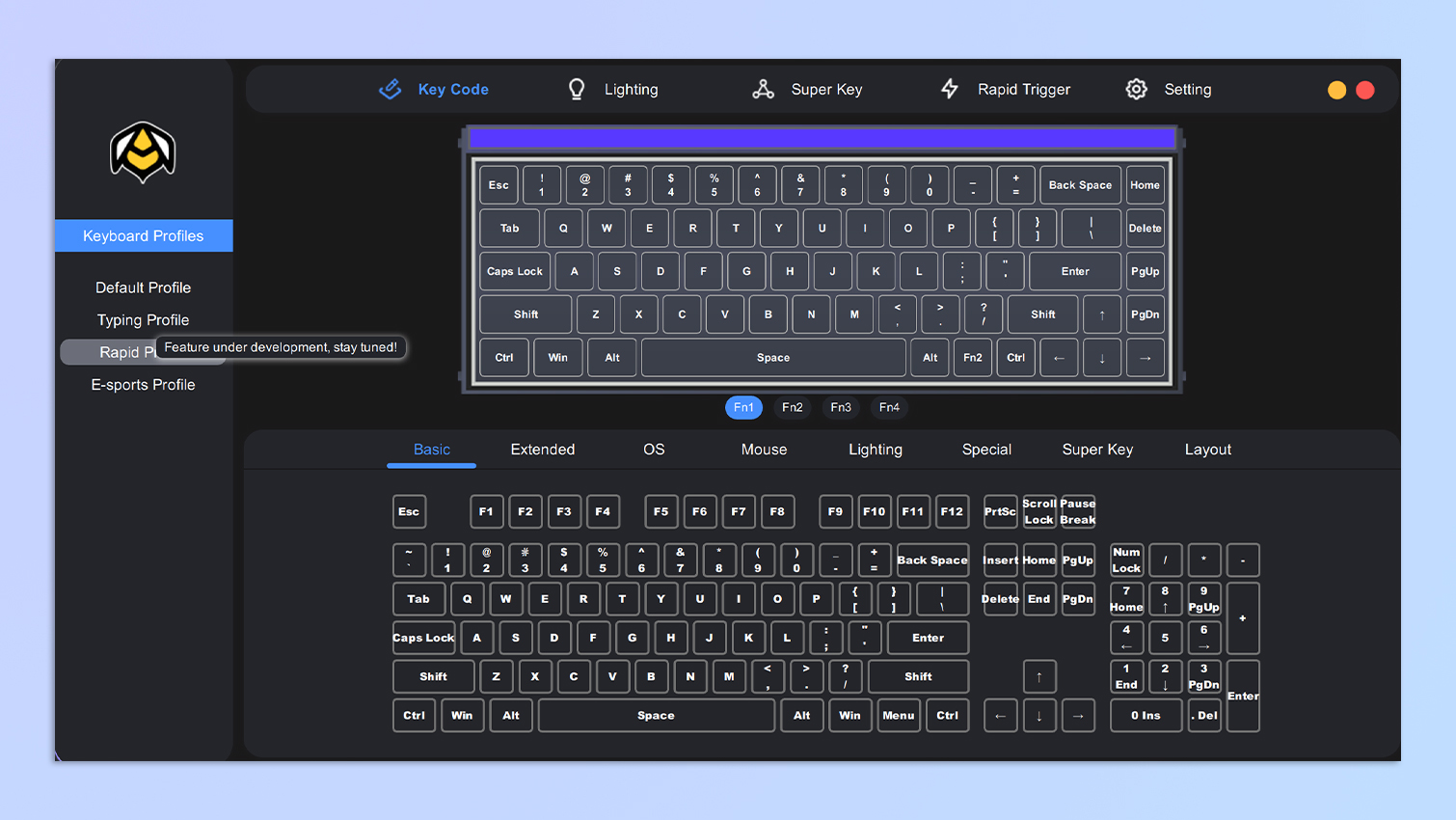
Another criticism I had when reviewing the MelGeek CYBER01 was that some crucial app features were missing. The left column, which lets you toggle between different profiles and customize them, was under development back in May. I’m sad to report that it’s still under development in October and MelGeek wants us to “stay tuned.”
I would have loved the ability to set up separate profiles for gaming and work. If you plan on using the keyboard for typing, I’d recommend always reverting back to the default settings, especially if you’ve changed actuation points for gaming. You don’t want to make typos just because your keys are set to being highly sensitive.
If you want a fantastic keyboard that lets you set up custom profiles, I’d recommend the Keychron K2 HE or the SteelSeries Apex Pro Mini instead.
Better options out there

Depending on the switches you settle for, the MelGeek MADE68’s price will vary. If you get the Kailh Green Hornet switches, the keyboard will cost you just $119 from Melgeek, which jumps to $141 for the Gateron Jade switches. The Green Hornet switches, like I said, are superb so I would happily pay $119.
However, there are better keyboards out there, and some that are arguably better value for money. For instance, the Keychron K2 HE which starts at $130. Paying just a little more for the Keychron will get you Gateron's Double Rail magnetic switches, opening up lots of awesome gaming features like multiple actuation points, not to mention Keychron's polished software, plus PBT keycaps which will stand up to wear better than the MADE68’s ABS keycaps.
MelGeek MADE68 review: Verdict

Combining aesthetics, performance and customization at an affordable price, the MelGeek MADE68 is a formidable magnetic keyboard. Its per-key actuation makes it a versatile choice for gamers and typists, as changing the sensitivity of each key allows for highly responsive gaming performance. And the Kailh Green Hornet switches we tested provide a smooth and enjoyable typing experience.

While dim RGB lighting, limited switch options and missing software features may not seem like major drawbacks at first, the MADE68 faces fierce competition from the likes of the Keychron K2 HE — a similarly priced magnetic keyboard that blows it out of the water with its multiple actuation, polished software, PBT keycaps, and other pro-level features.
With future software updates and more switch options, the MADE68 has a lot of potential but for now, it falls short. The DIY aspect of the keyboard makes it fun, sure, but that’s where the party stops.







