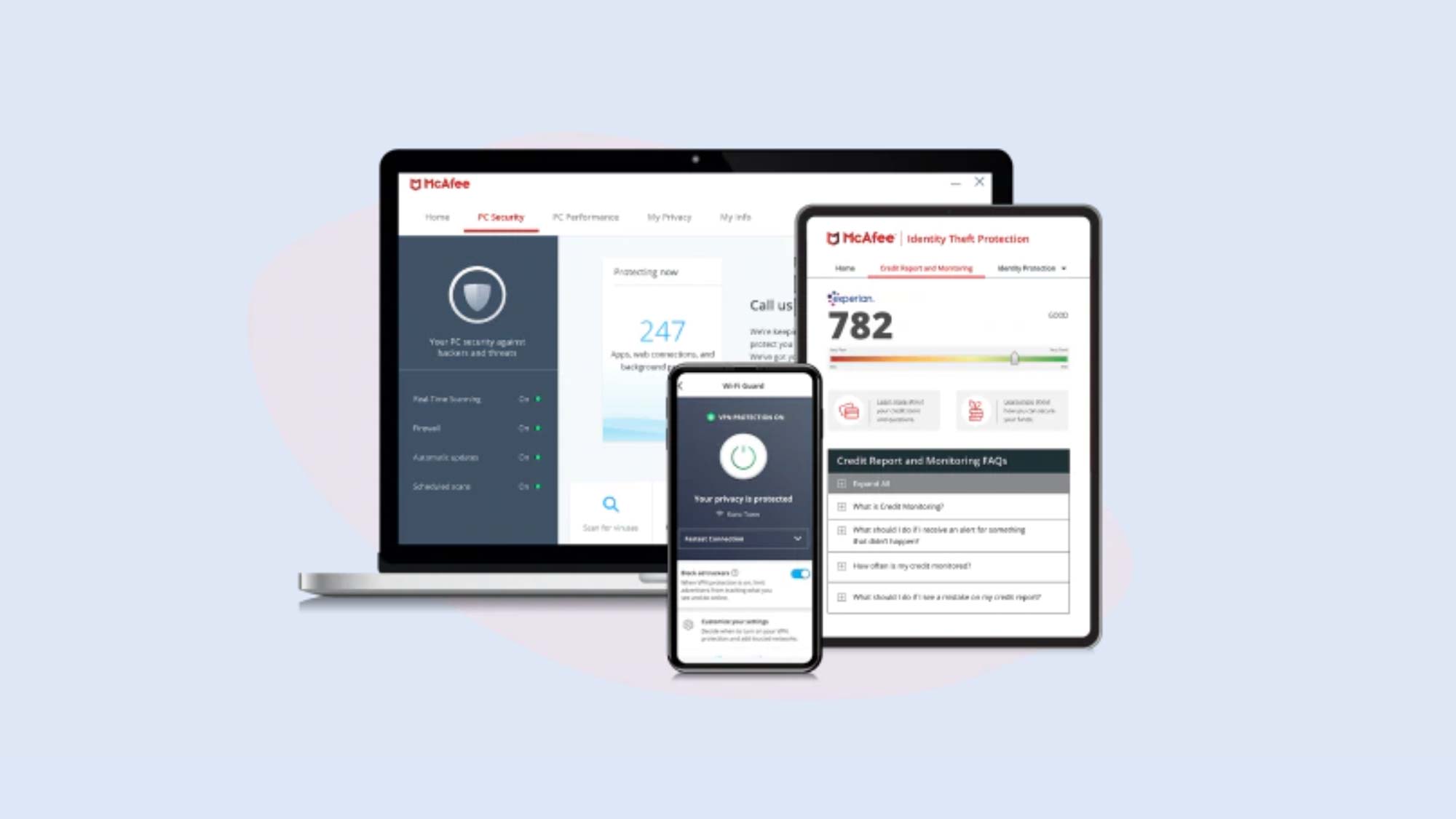
Malware protection: Good
System impact, background: Light
System impact, scans: Heavy
Windows compatibility: 10 and 11
Anti-theft: No
Backup software: No
File encryption: No
File shredder: Yes
Firewall: Yes
Game mode: Yes
Hardened/secure browser: No
Parental controls: Yes
Password manager: Yes
Performance scanner: No
Ransomware rollback: No
System optimizer: Yes
Webcam protection: No
Virtual keyboard: No
VPN: Yes
Wi-Fi scanner: No
Support options: 24/7 phone, chat
Extra: Essentially unlimited number of users
Without a doubt, McAfee’s security suites are for those with big digital families because in addition to support for all the major computing platforms – including Chromebooks – every plan is essentially unlimited. The five plans available offer a range of security services and products that range from a virtual private network, password manager and file shredder at the low end top parental controls and identity protection at the top. In the brave new online world, the programs strive to fight fire with fire by leveraging AI to fight AI with several new defenses.
With one of the simplest interfaces, it’s a quick starter but lacks things others take for granted like an overall appraisal of the security situation and the ability to adjust some of its parameters. Its malware protection is good but can be annoying with lots of false positives on some tests and falls short of the mark without a hardened browser, file encryption and webcam defenses. Our McAFee+ Ultimate review will help you determine if this is the best antivirus software for your PC, Mac and other devices.
McAfee+ Ultimate review: Costs and what’s covered
McAfee has no free antivirus program, but you can try out McAfee+ protection for 30 days for free. Over the last year, McAfee has shuffled its product lineup with new names but essentially continues with five levels of protection. While Total Protection and LiveSafe are still around, they are offshoots of the following marketing pyramid.
At the base is the Basic plan, which has a list price of $90 for a single device but will cost as little as $25 for the first year. In addition to the expected antivirus scanning, the entry-level program includes things that are usually reserved for more expensive suites, like a firewall, password manager, file shredder and a single license for the company’s VPN. While Basic works with Windows, Mac, Android or iOS, its entry-level competitors are Windows only programs.
The first step up is the McAfee+ plan that ups the malware scanning and includes VPN usage to five licenses. For all practical purposes each of the paid security products include an unlimited license as long as users live in the same place. This is a unique bonus that could be worth a lot of money to large households. On the other hand, it’s hard to find a definitive price online. It can be had for as little as $60 for the first year.
Meanwhile, the McAfee+ Premium plan adds an element of Individual versus Family subscriptions. An individual account covers a single person while the family plan is for two adults and up to four children. With the $150 Premium family plan you get an unlimited number of installations, the ability to scan the web and data brokers for the personal information of two parents and up to four children as well as parental controls to filter out noxious websites and online dangers; it sells for $70 for the first year. That said, the Individual plan is for a one person and lacks parental controls for $150 but can be had for $50.
If you’re more concerned about ID theft, the McAfee+ Advanced plan can help. It also includes single bureau credit monitoring, with monthly reporting, and $1 million of ID theft insurance. There’re also other mainstays of ID protection plans, like lost wallet protection. Advanced plans list for $200 (for an individual) and $270 (for a family) but can be found for $90 and $120.
Finally, the flagship at the top of McAfee’s pyramid is Ultimate. It’s what we tested and reviewed, although we saved the identity portion of the program for our annual look at ID protection products. This puts it at the level of McAfee+ Premium. Overall, Ultimate is on a par with the top plan from LifeLock or Bitdefender with three bureau credit monitoring, daily reporting and $2 million of ID insurance. It also includes $25,000 worth of help to remedy a ransomware attack. For a single user, it costs $280 and can be purchased for $200, although a family plan raises that to $425; McAfee sells it for $250 on its site.
The newest addition to the phalanx of defenses is McAfee’s Privacy & Identity Guard. It provides an overall protection score and monitors your identity and key personal identifiers online as well as offering to clean them up. Many of its features are included in the McAfee+ family, although on its own, it costs $100.
McAfee provides a little extra peace of mind with the company’s Virus Protection Pledge that if your system gets infected and it can’t be cleaned, the company will refund your payment. On the downside, you need to be participating in McAfee’s auto-renewal program for it to take effect. Good news: you no longer need to use auto-renewal to get the unlimited VPN traffic.
Unlike competitors that start with Windows only entry-level programs, the McAfee Security universe is fully multi-platform from bottom to top. There are versions for Windows (Versions 10 and 11), Mac (macOS 10.15) and Android (version 8 or higher). There’s an app for iPads and iPhones that requires iOS 13 or newer but like with others, Apple doesn’t allow malware scanning. The protection extends to Chromebooks with ChromeOS 102 or higher.
McAfee+ Ultimate review: Antivirus protection
All five McAfee antivirus products may be new, but they continue to use the same McAfee cloud-based infrastructure. It has evolved over the years with an emphasis on machine learning to catch potentially dangerous code early. In addition to scanning for known malware, it specializes in spotting brand-new malware and other dangerous items before damage is done.
To keep McAfee’s database current, the malware scanner on your machine will send new potential threats it spots to McAfee servers for analysis. The scanner collects data only on threats you encounter and ignores your browsing history, passwords and other personal information, according to McAfee.
Before buying, be aware that while some antivirus brands let you opt out of this, McAfee does not.
This data is fed to the company’s online malware lab that dissects the threat and using machine learning, creates a signature and fix. These changes are compiled into periodic updates that are sent to the 600 million systems the company protects. These updates happen several times a day.
There’s also an enhanced Next Gen Threat Protection that leverages machine learning done in the cloud, but it only works with Windows systems at the moment. Part of full, quick and file scans, this defense covers downloads and goes full signature matches. The process includes what McAfee calls fuzzy matches where the data is similar but not an exact match.
Behind the scenes, McAfee’s Ransom Guard looks for suspicious file changes and quickly makes copies of targeted files if it suspects a ransomware attack. By using heuristic monitoring, the program’s Advanced Malware Detection can speed the detection of a problem. Should some malware slip through, McAfee can remotely clean the system. This service usually costs $90 but if you have auto renewal activated, it’s included. There’s no rescue disk available.
It all comes together in McAfee’s Security Report, or should I say, reports. There’re ones for antivirus and the firewall that provide weekly, monthly or annual intelligence on the program’s activities. The former has actual threats and attacks as well as how many of the system’s files have been scanned, while the latter shows what’s being monitored and blocked.
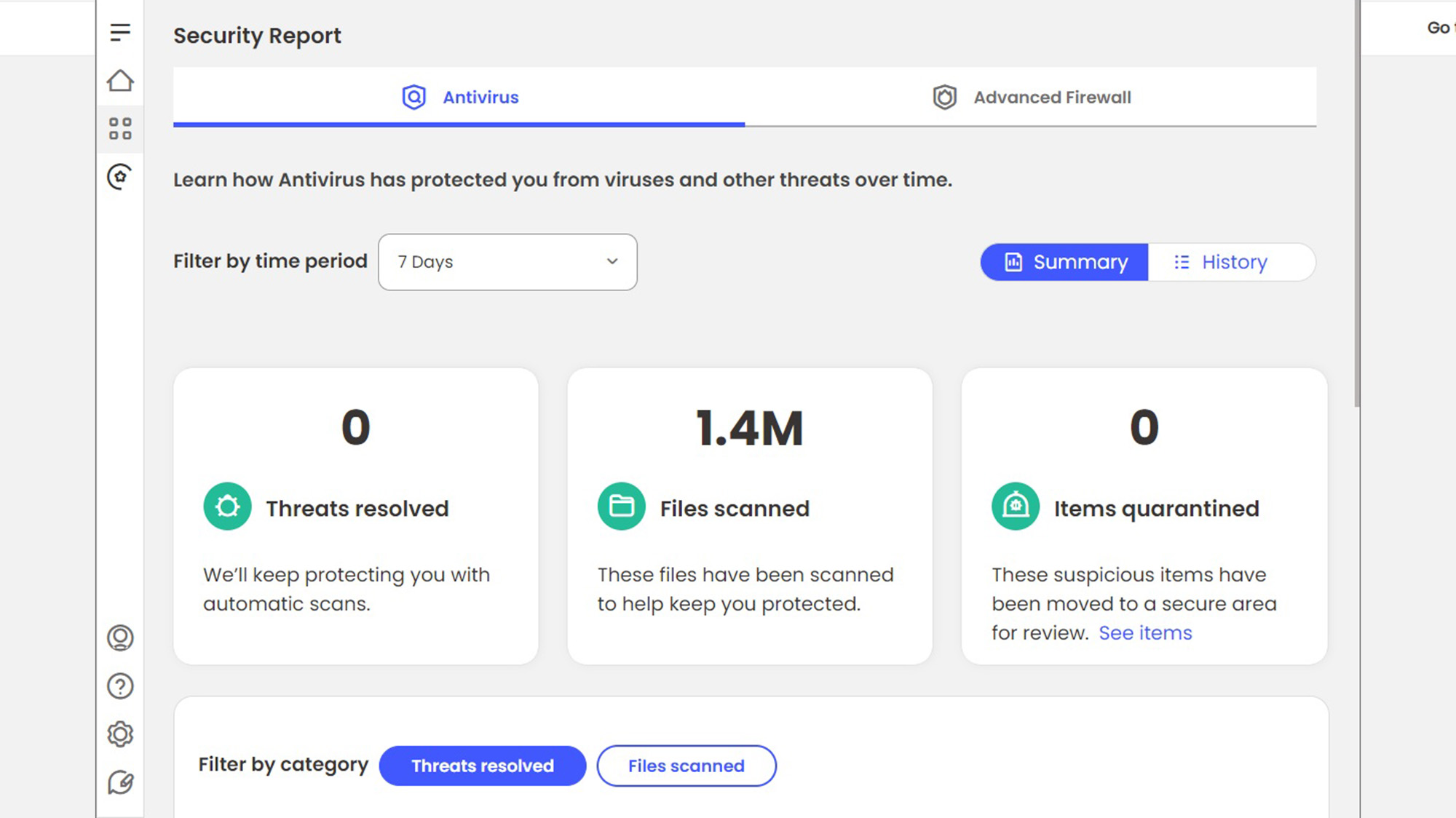
What’s missing? McAfee has dropped a few items due to lack of interest. These include App Boost, Web Boost and the My Home Network monitor. The mobile apps continue to have a Wi-Fi scanner to look for hidden dangers though.
McAfee+ Ultimate review: Antivirus performance
McAfee’s look may be new, but its underlying scanning technology and online analysis continues to undergo daily changes as new threats emerge. Overall, its protection is good but there are indications of chinks in its malware armor compared to faultless competitors, like Kaspersky.
[[mcafee 23 scanning]]
The malware testing performed by AV-Test shows in June 2023 showed that McAfee’s technology was spot on. It had an ideal 100% score for both existing malware and new zero-day exploits. This puts it in the same category as Bitdefender, Kaspersky, Norton and others.
During testing, Kaspersky and Norton had no instances of falsely identifying safe software as dangerous. By comparison, McAfee had a single false positive, although Bitdefender had a total of five over the two month test span.
McAfee’s successes fell off in the May 2023 test run by AV Comparatives with a total score of 99.6 percent. Not bad, but a step or two behind Bitdefender and Kaspersky’s 100 percent capture rate. On the same tests, Norton was also at the 99.6 percent rate while ESET’s 99.2 percent lagged the pack.
Along the way, McAfee had an irritating total of 13 false positive identifications, which can not only be annoying and frustrating but can reduce the trust you place in the security software if it’s always interrupting you. While Bitdefender had two and Kaspersky had no false positives, it could be worse because Norton had 14 false positives. Trend Micro set the pace here – and not in a good way – with 39 misidentification errors.
In addition to ESET and Norton, McAfee participates in SE Labs testing. Its 99 percent score matches that of Norton. It was second best compared to ESET’s perfect 100 percent score. Bitdefender, Kaspersky, Sophos and Trend Micro didn’t take part in this round of testing.
McAfee+ Ultimate review: Security and privacy features
Regardless of which McAfee security program you get, there’s an emphasis on protecting against phishing scams and keeping your private information secure. There are browser extensions for Chrome, Edge and Firefox browsers that can block mistyped URLs and websites that are notorious for spreading malware. [[mcafee 23 web]]
The newest addition is the AI Scam Protection feature, which uses AI to counter malicious AI. It can detect and counteract the personalized and realistic looking emails and fake websites that entice you to enter your login info. Built around patented machine learning techniques, the scam defense works in real time to stop a threat before it has a chance to act.
McAfee’s Social Privacy Manager continues to safeguard privacy and personal info on a variety of platforms, while the biggest change has been with the company’s firewall. It works alongside Windows Defender Firewall to improve its defenses by focusing on outbound data traffic. McAfee’s Advanced Firewall filters based on AI instead of just the reputation of the IP address alone.
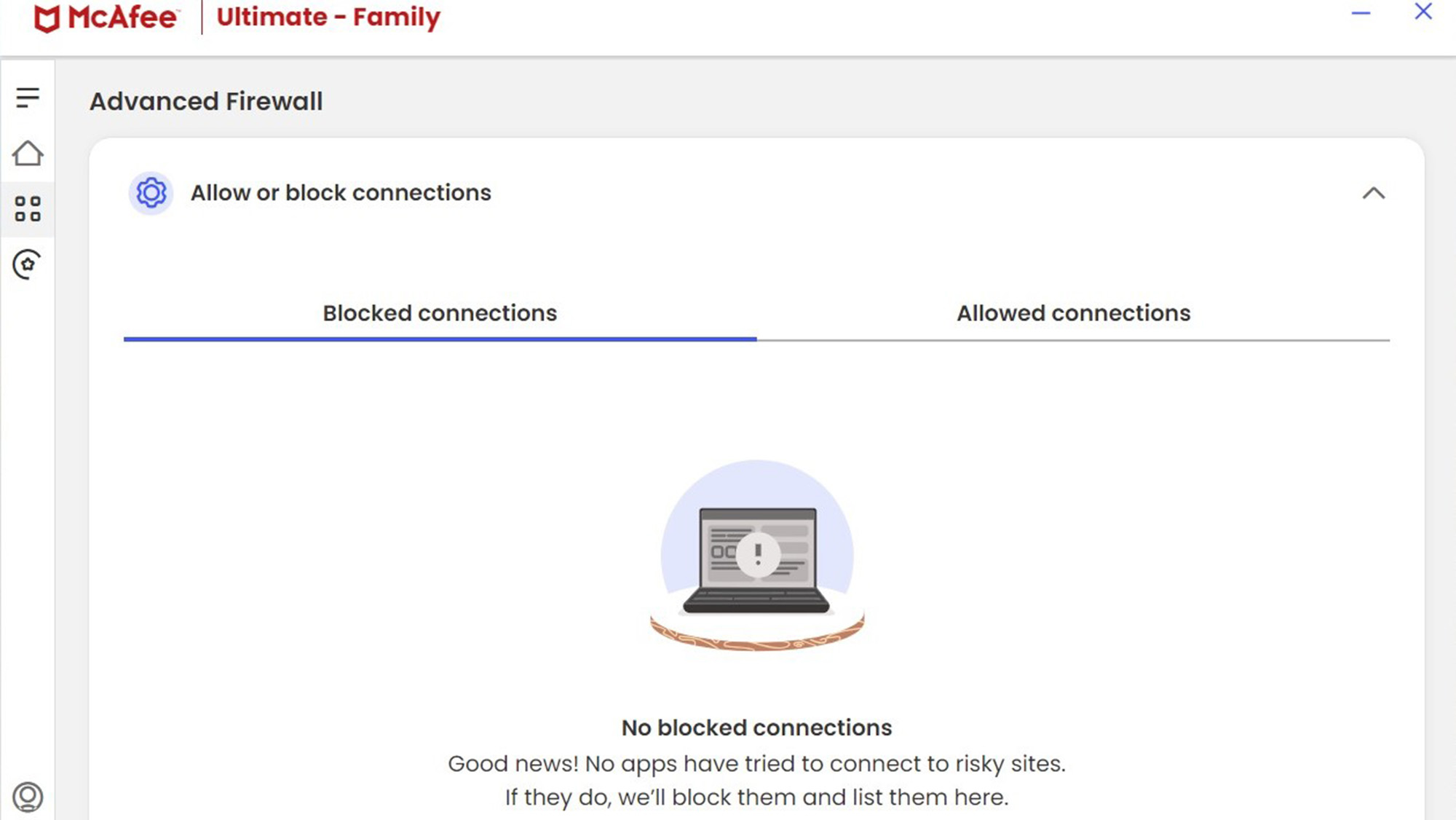
The security software continues to include the company’s True Key password manager, but it requires a separate download and set up. There are add-ons for Chrome, Edge and Firefox and the app asks to save the login credentials for every new use. It costs $20 on its own.
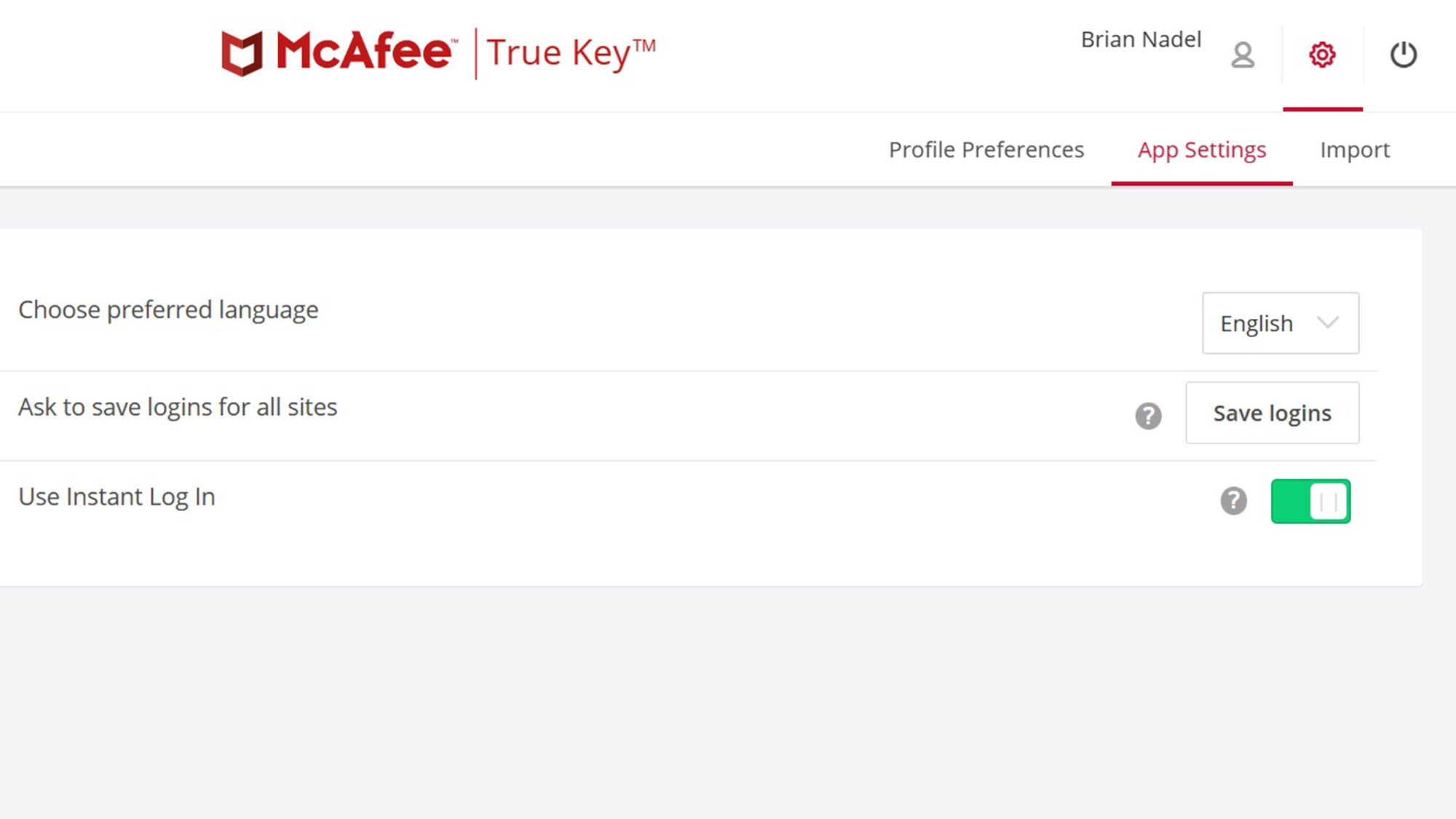
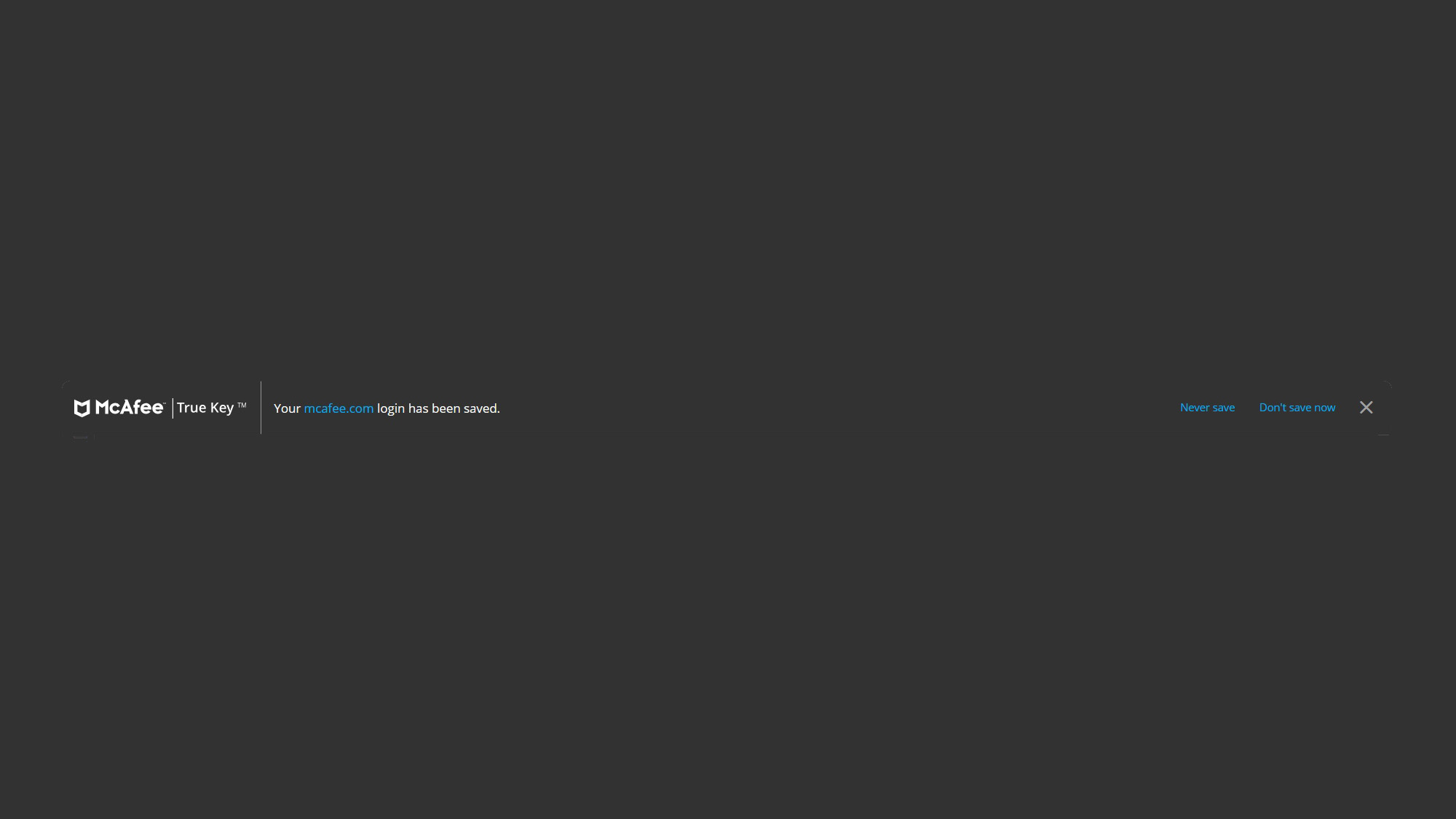
The program may not have a hardened browser or file encryption, but it has a good file shredder to make even the most embarrassing photos disappear. It can be set to randomize the data two, three or five times for the right level of security.
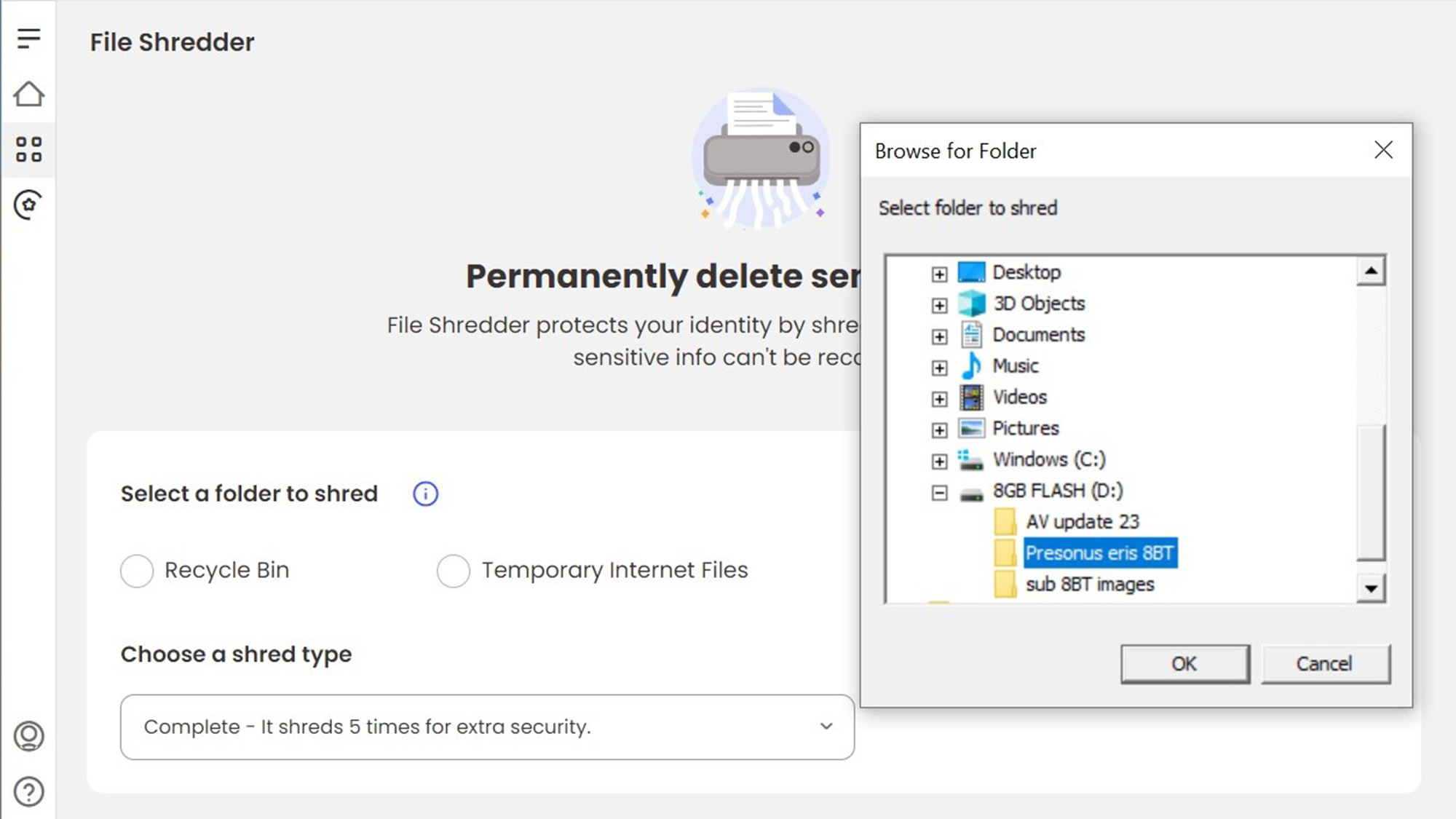
Happily, the installation added access to McAfee’s Safe Connect Virtual Private Network (VPN). With the ability for five users to connect, the VPN taps into TunnelBear infrastructure and has client software for all major platforms. This makes any of the suites a bargain because on its own the VPN costs $60 for five licenses.
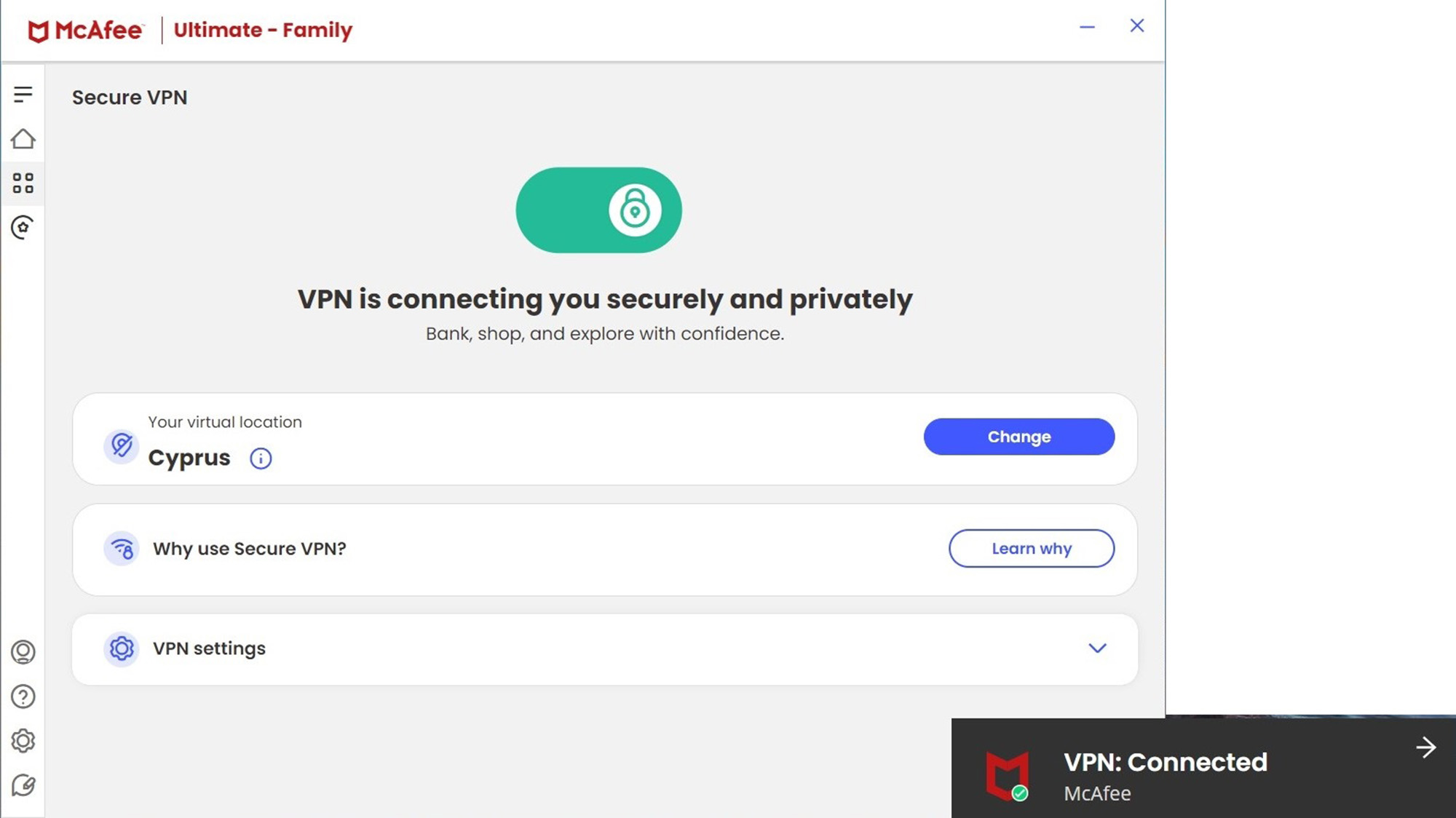
McAfee’s Protection Score is meant to help users to keep their system below the radar. It not only shows security weak spots and can scan for Wi-Fi threats, but that your personal data is available online. The software spells out the details. It can help fix most major problems, raising your score on the next scan.
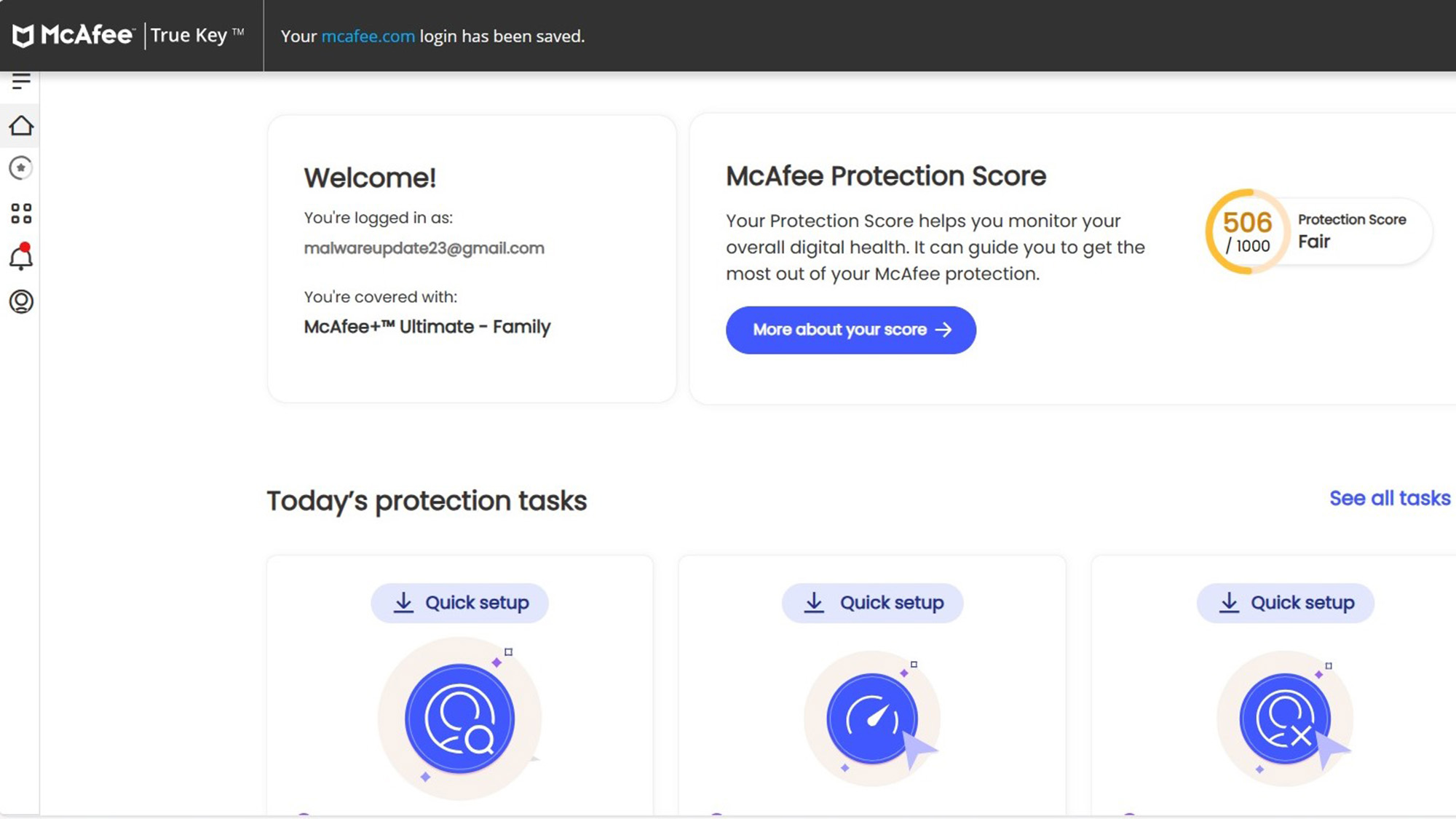
The Family versions of the Premium package and above includes Safe Family. On top of filtering potentially dangerous websites, it can be set to limit a child’s screen time. It’s all based on an age-related profile. There are versions for Android and iOS so that a parent can track where the child (or at least their phone) is. On its own, Safe Family costs $50 a year.
The top two tiers of McAfee protection add on identity protection features that were once the province of LifeLock and other companies. While the Advanced plan has single bureau credit monitoring and $1 million for restoring your identity and lost funds, the Ultimate plan ups that to three bureau credit monitoring and $2 million in ID insurance; Ultimate has an extra $25,000 to help recover from a ransomware attack.
McAfee+ Ultimate review: Performance and system impact
To measure McAfee+ Premium’s impact on system performance, we used our custom benchmark test, which clocks how long it takes to match 20,000 names and addresses on a spreadsheet. Our testbed was a Lenovo ThinkPad T470 with a 2.5-GHz Core i5 processor, 8GB of RAM and 250GB of solid-state storage containing 50.7GB of files.
Before installing the McAfee program, the ThinkPad T470 system took 9.8 seconds, which rose to 10.0 seconds after the program was installed. Like Bitdefender and Trend Micro, it has the lowest passive decline in performance.
When I started a full scan of the system, that benchmark declined to 16.0 seconds, a 63% loss in performance potential from the baseline. This puts it in its own (slower) class with most of the others declining by 20 or 30% during scanning.
By contrast, running a Quick Scan on the test system lowered its performance potential even further, reducing the benchmark score to 16.7 seconds. That’s a 70% drop in performance resources, versus ESET’s 6% decline. This makes McAfee’s security products among the most resource-hungry apps we’ve seen.
It can be the one to choose if you’re in a hurry, although it got off to a slow start. The full scan took 1 hour to go through 445,000 files, six times longer than either Trend Micro or Sophos. Happily, it learned what to examine and what to ignore quickly, so that by the third scan, it took only 9 minutes and 28 seconds.
Quick scans took 1:37 and looked at 27,545, making it a good balance between thoroughness and time. Under the same conditions, Trend Micro and Acronis looked at about 1,100 files in about a minute.
McAfee+ Ultimate review: Interface
McAfee’s security interface has evolved over the years with the aim of simplicity. Its pages take up one-half of an HD desktop but can’t run full screen.
The pages are open, bright and have colorful illustrations that help explain choices and cyber safety. The most pressing items are in six boxes at the bottom, with the ability to check your Protection Score, run a scan, turn on the VPN, use the online tracker remover and protect other devices. Unlike some of the others, it doesn’t support changing any or adding your own favorite.
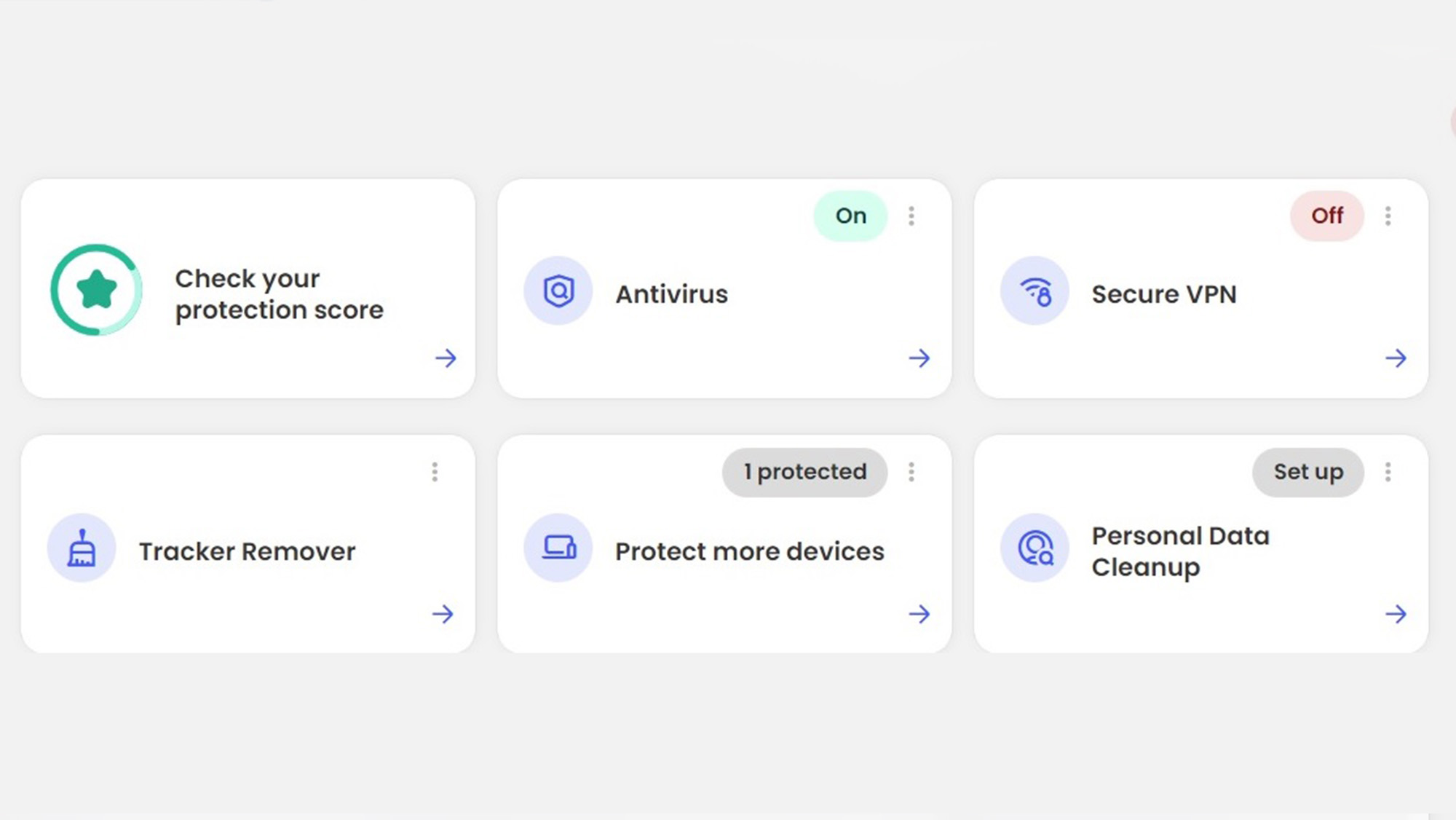
On the left are the program’s major categories, including returning to the Home page from any place. The My Protection area is a winner with a pull-out menu for all the major tasks, like scheduling and running scans, quarantined items and connecting via the VPN. It’ll take some scrolling to get to the Security Report at the bottom, though.
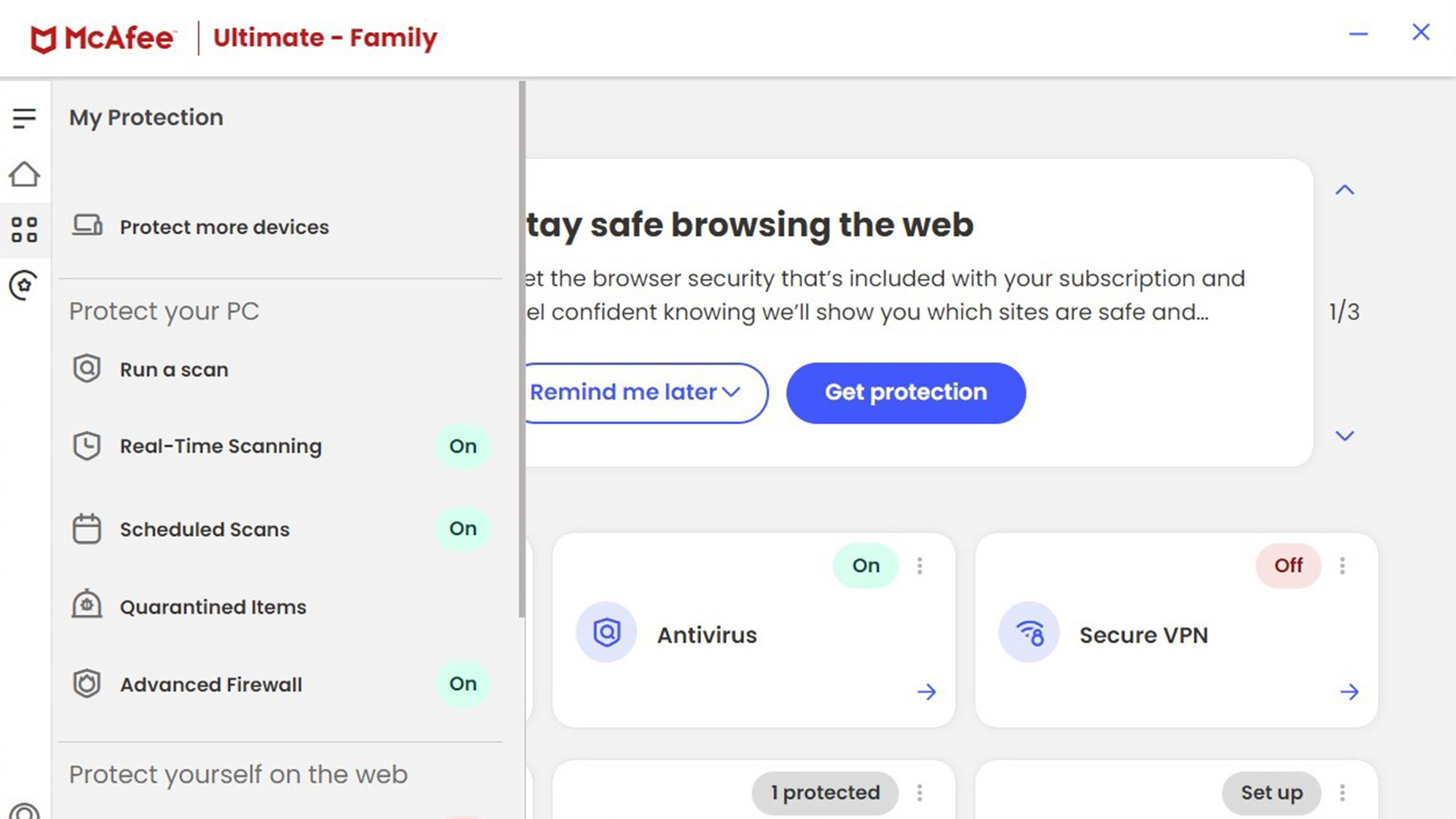
There’s also a link to the Protection Center and the Protection Score. I started with an abysmal 400. With a few suggested changes I added more than 250 points to the total and I became safer online. In addition to accessing my profile and subscription information, the home page has an update link and the ability to provide feedback.
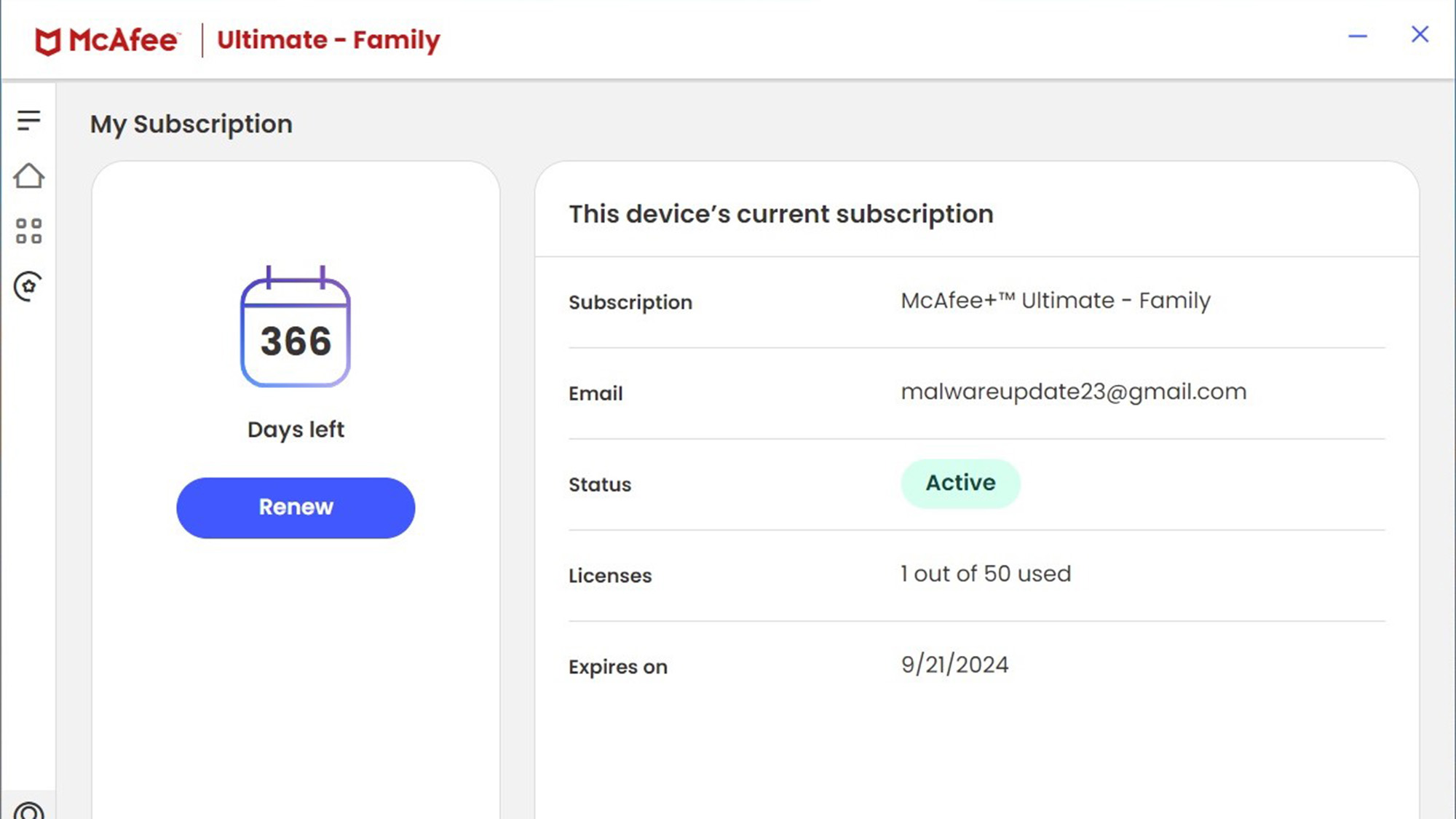
Meanwhile, the Settings gear leads to General, Information and Access Protection for running scans at idle, getting alerts about the protection and protecting McAfee’s most sensitive (and infectable) files. Malware protection at its simplest, this is not for those who want to control every aspect of the program with a selector or switch.
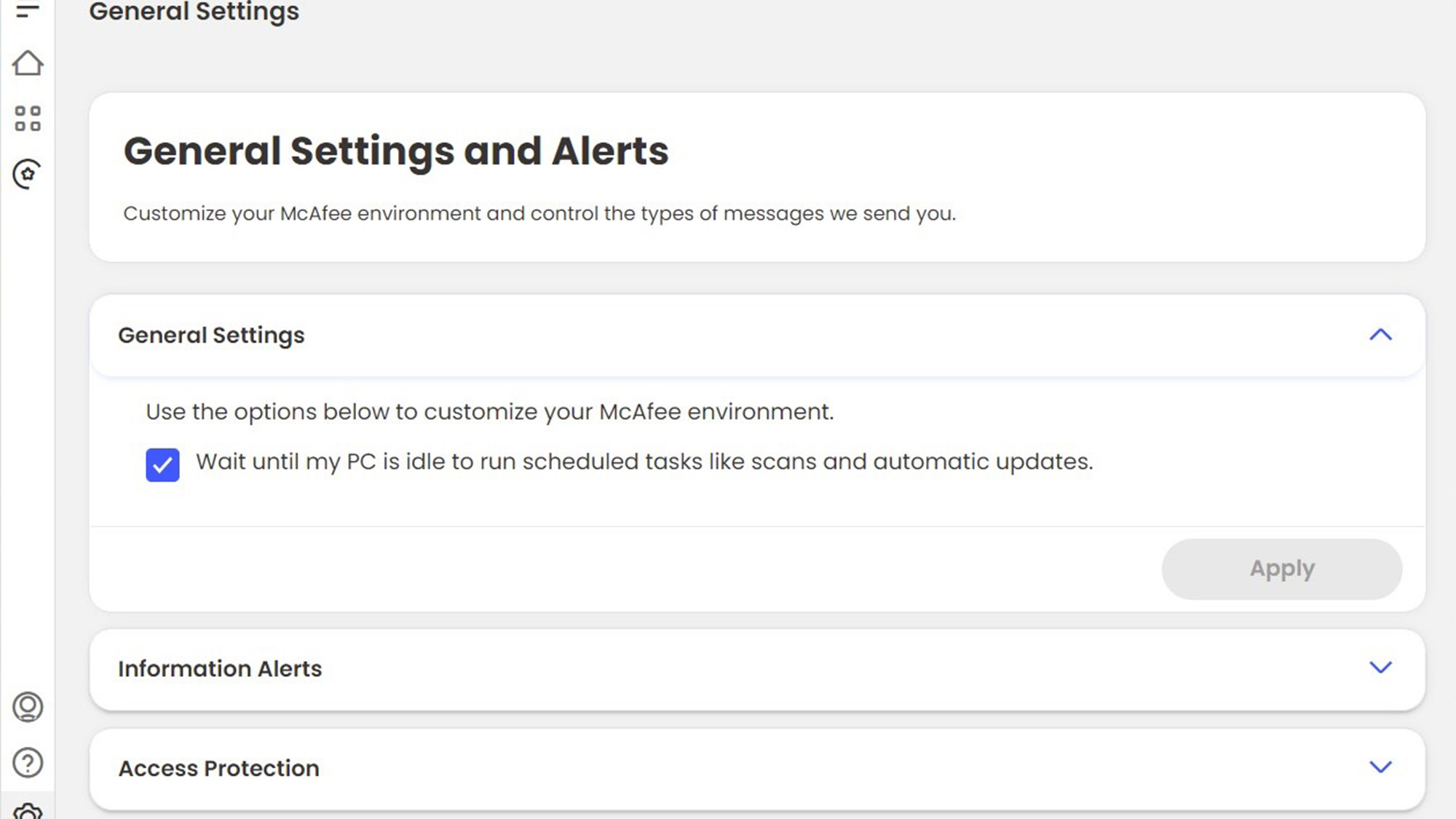
Finally, it’s easy to turn off auto renewal. You will need a little patience, however. It took telling the program at least three times in slightly different ways that I wanted to end the recurring payment.
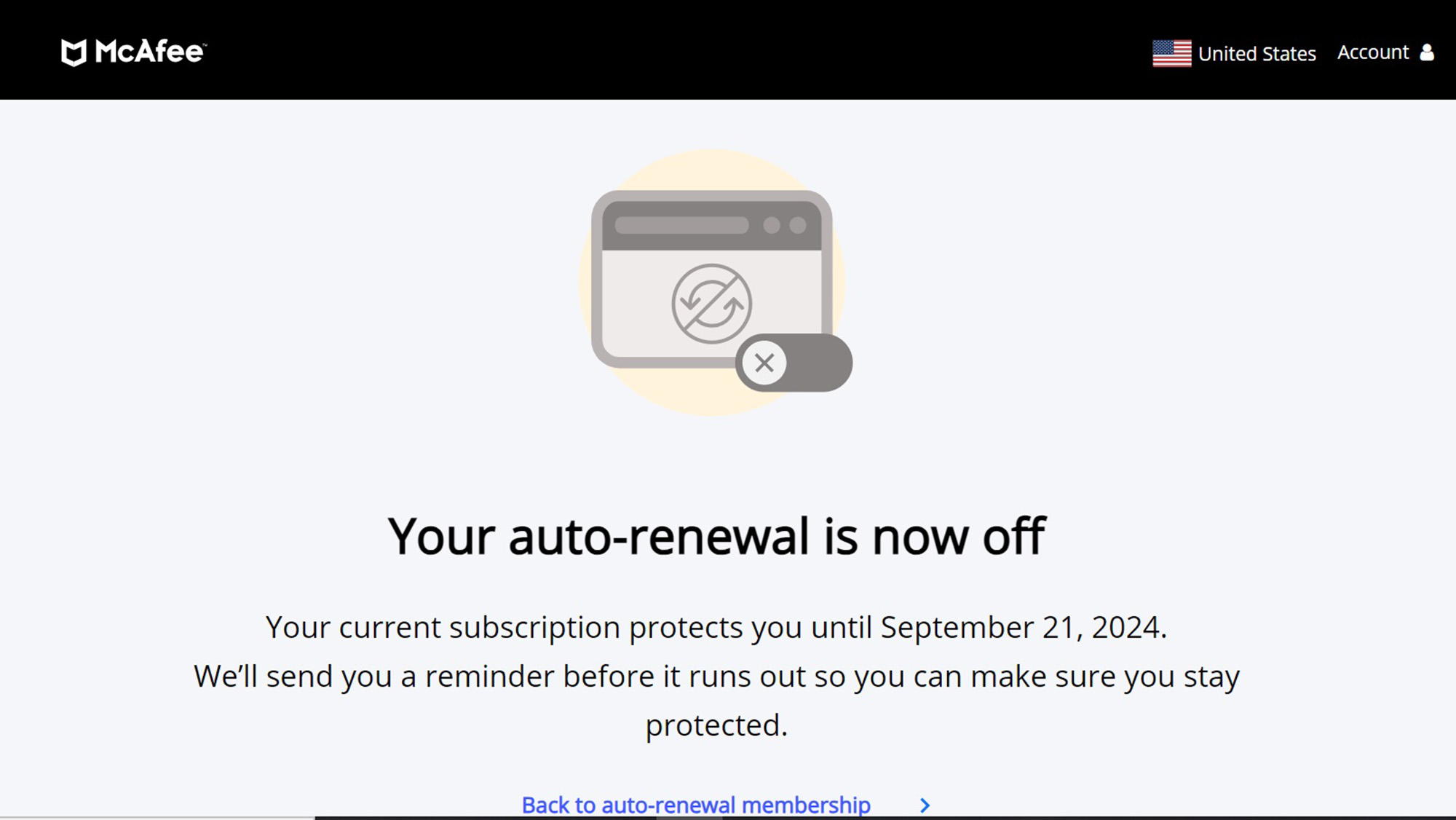
McAfee+ Ultimate review: Installation and support
Getting the McAfee+ programs installed on a device has been streamlined of late. It starts at the company’s website, where I chose my program and paid for it.
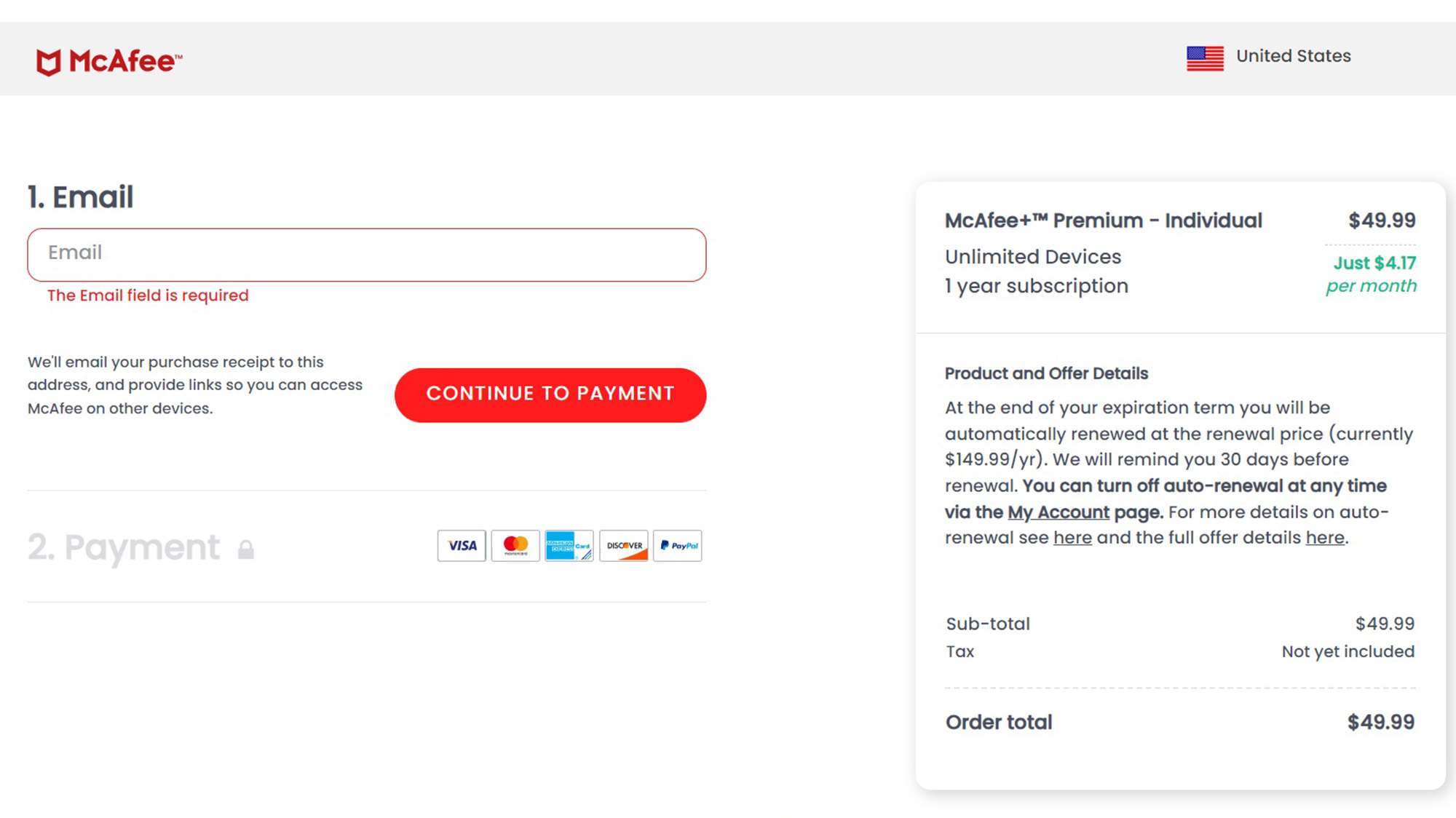
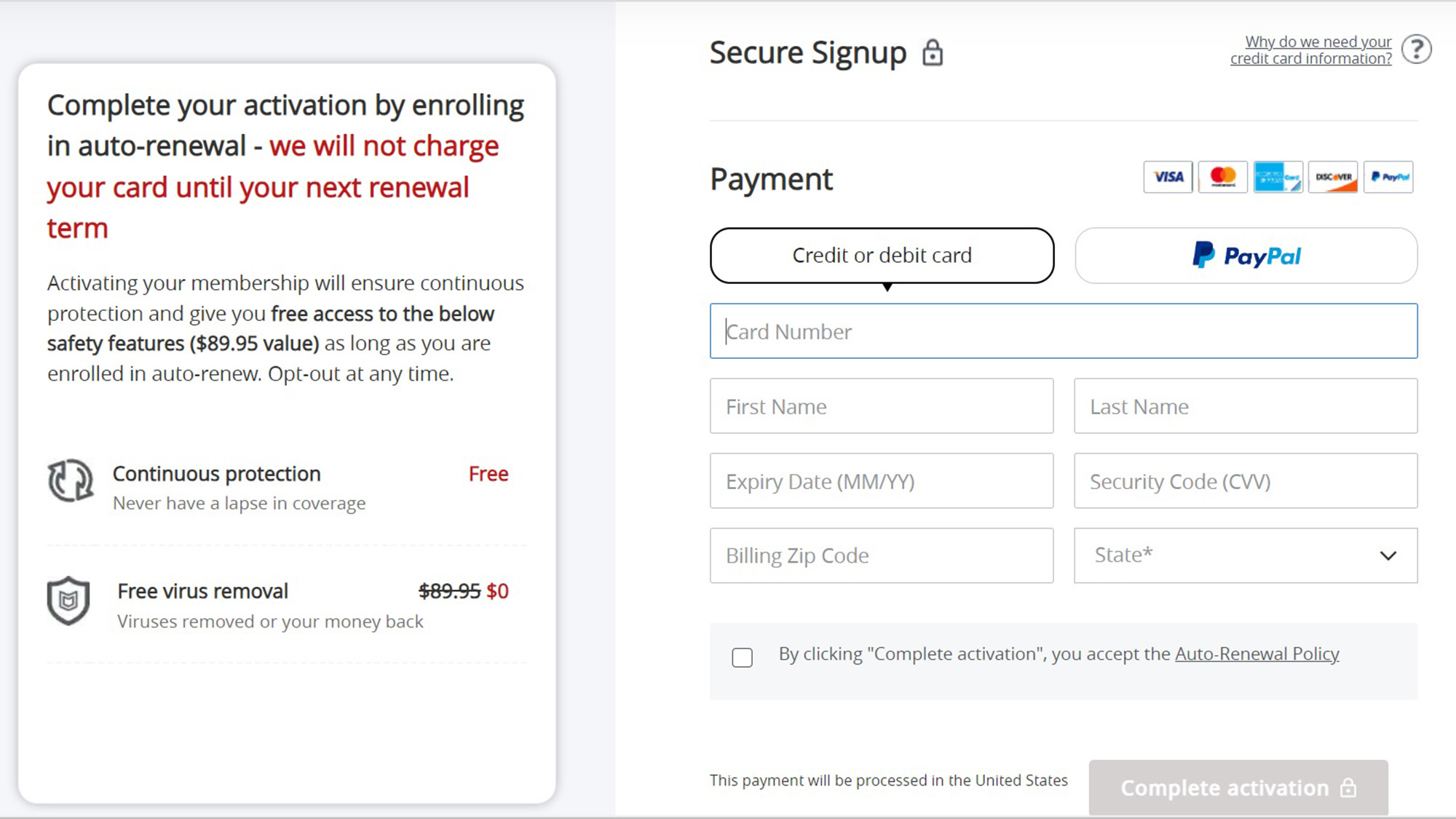
This involved agreeing to auto-renewal, although I revoked this after the installation. Next, I needed to activate the license, followed by downloading the 4.3MB installer program followed by the full program.
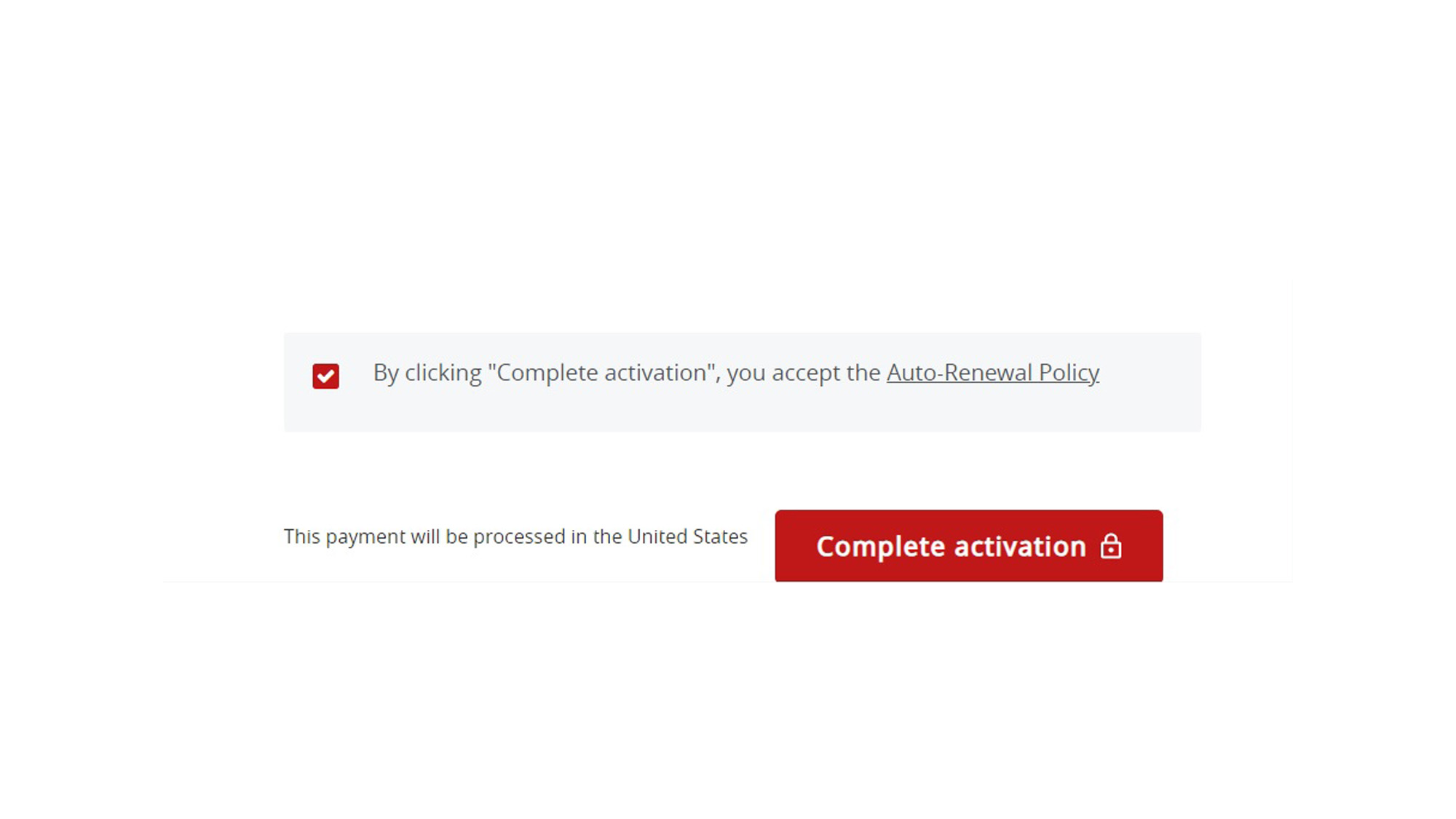
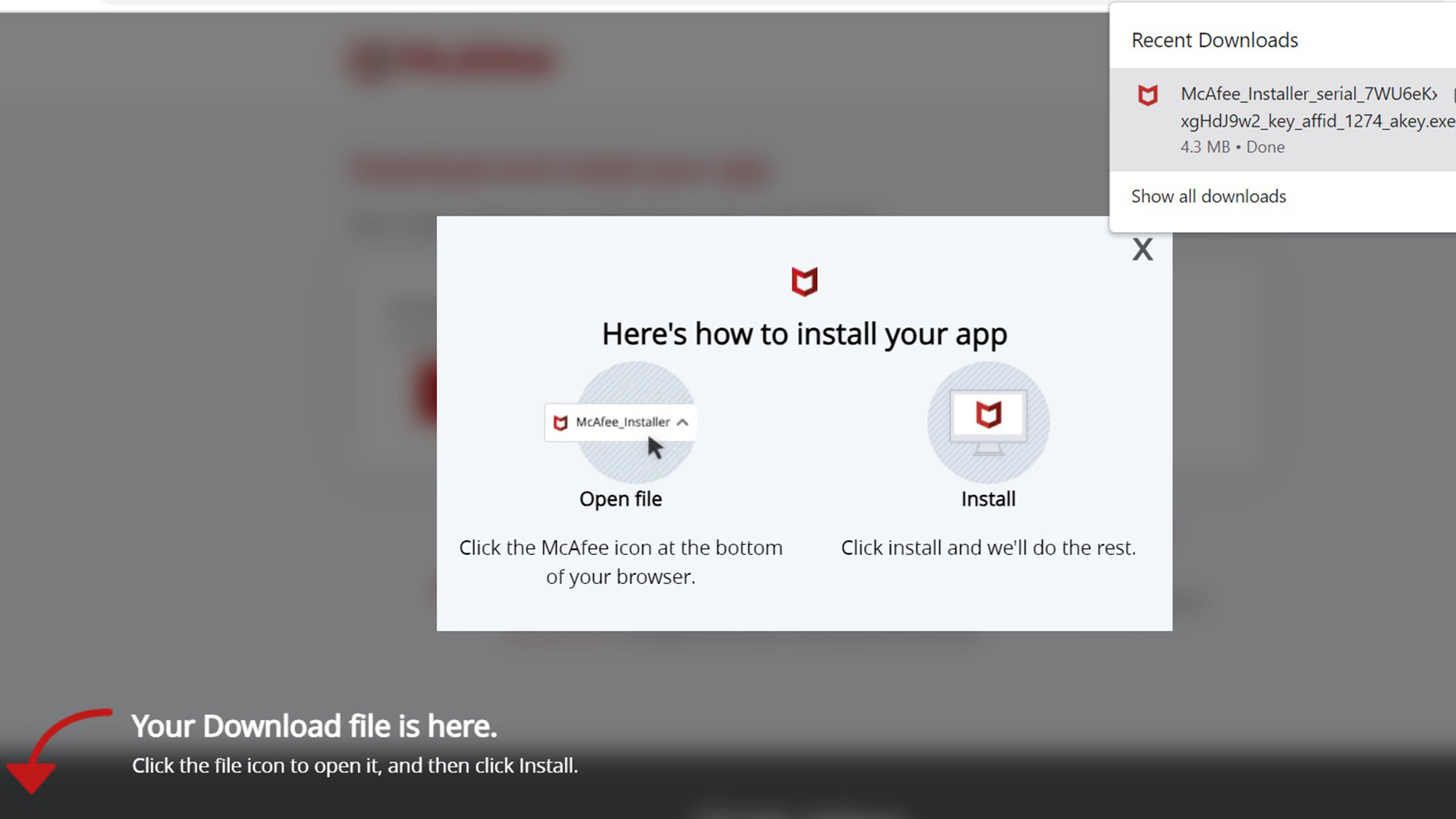
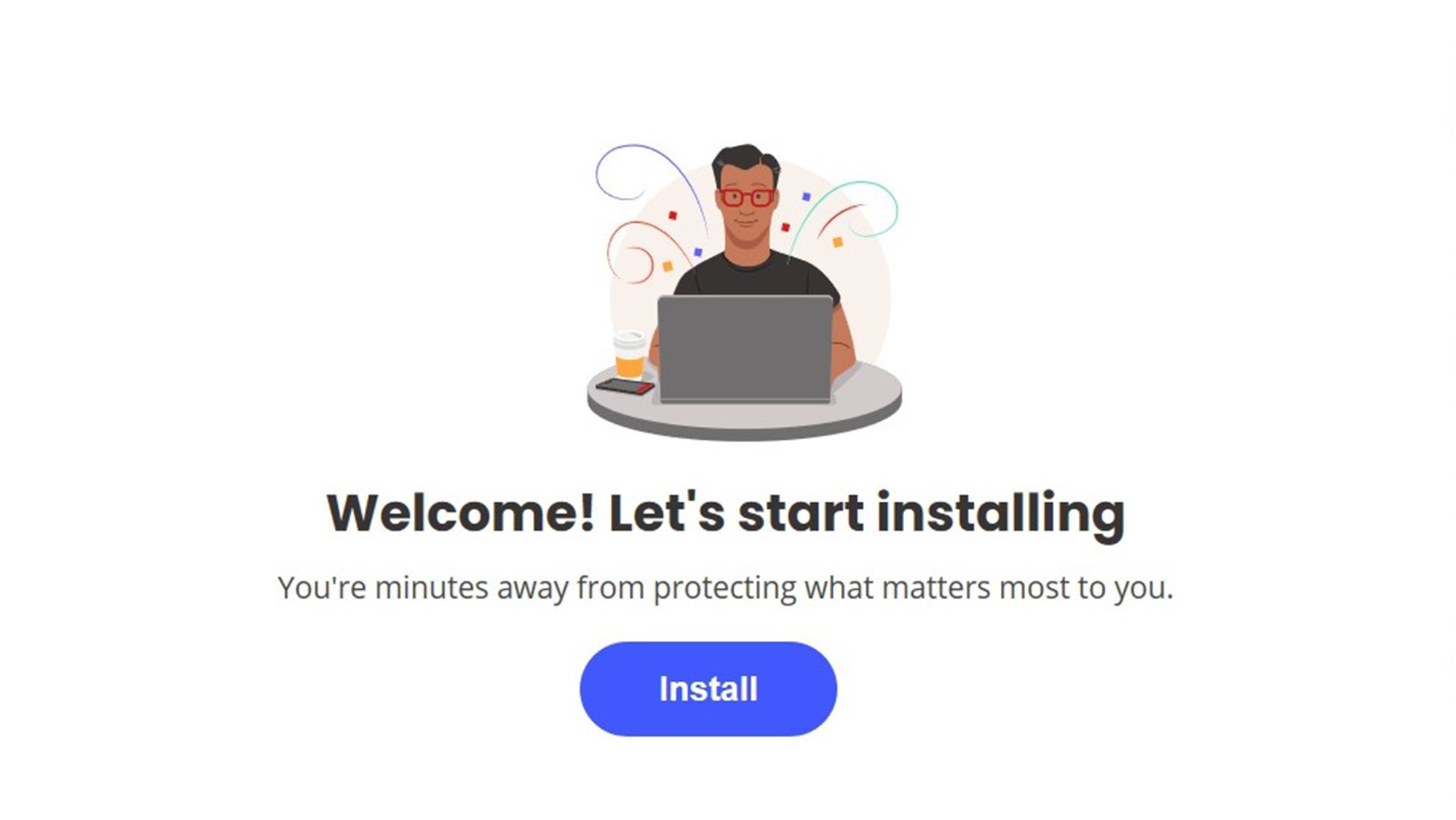
The installer checked my system for conflicts and put all the files in the right places. It was done in 4 minutes and 55 seconds.
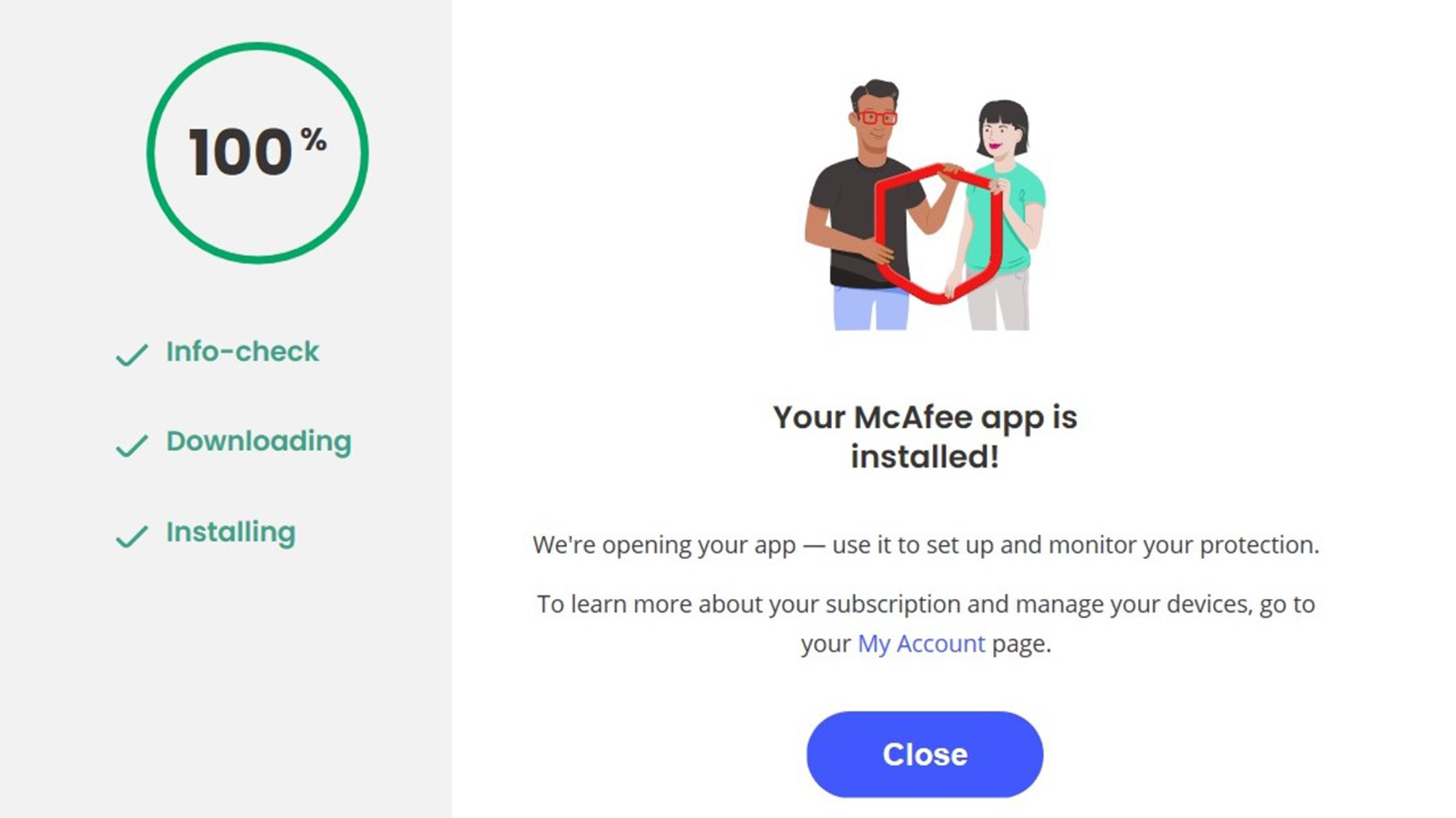
While the support personnel at McAfee work are available via a chat window, on the phone, over X (aka Twitter) and Facebook, they won’t answer emails. They are there for you 24/7, unlike some of McAfee’s competitors that are only staffed on weekdays.
The Support site has lots of goodies for helping install, configure and live with the program. McAfee guarantees your money back if its software can’t clean up your system — but, again, only if auto-renewal is enabled.
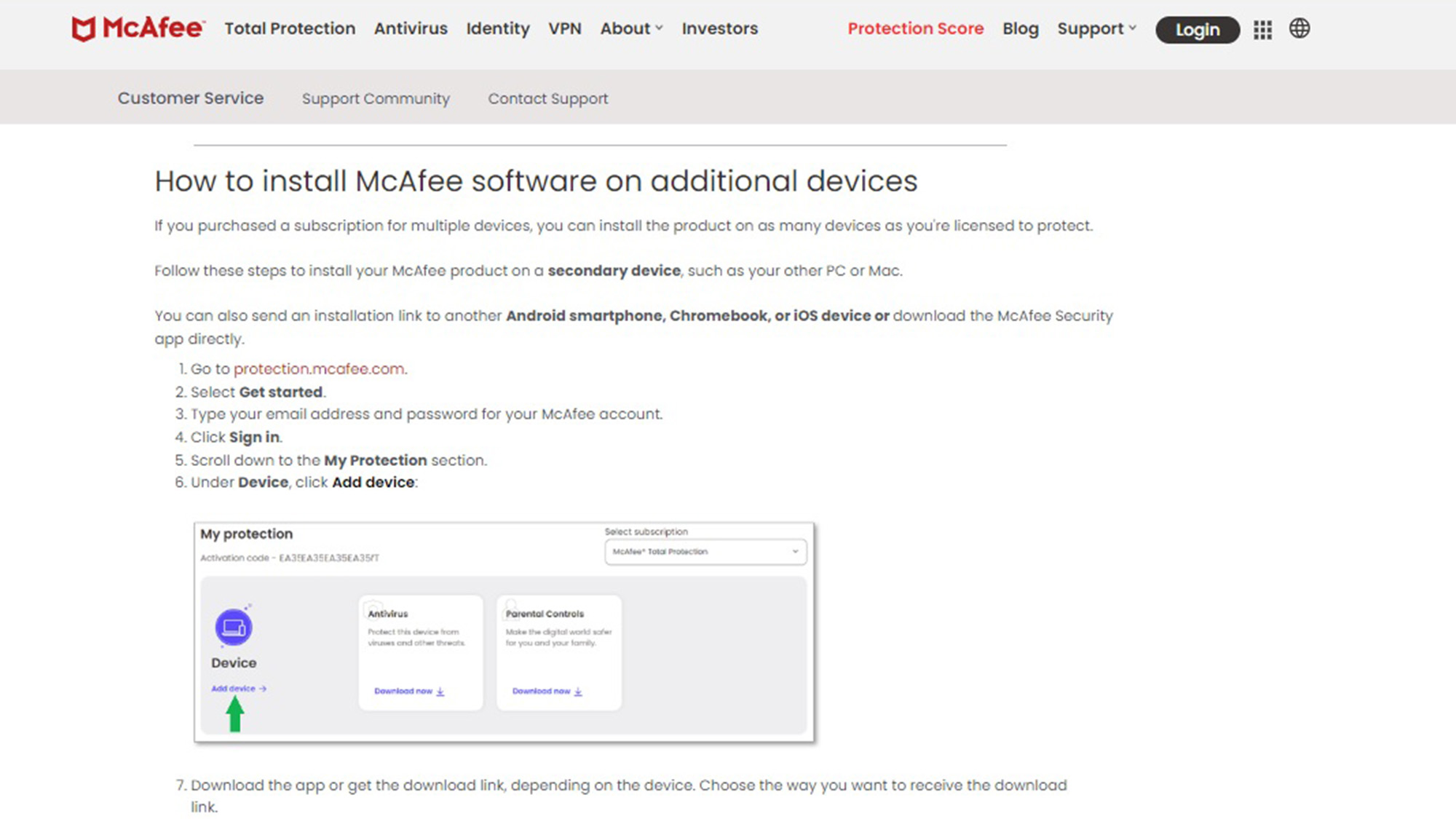
McAfee+ Ultimate review: Verdict
With five security products to choose from, McAfee has something for every budget but with a happy twist: the apps are not only multiplatform but essentially allow an unlimited number of users. This can be a welcome financial help for families with dozens of computers, tablets and phones to protect. Its malware protection is good and now includes lots of AI-based defenses to counter new and evolving threats. Still, its testing revealed too many false positive results, which can be frustrating.
All in all, its abilities are within a hair’s breadth of Bitdefender and Kaspersky, but it lacks things like webcam defense and a hardened browser, but for those with lots of computers to defend, McAfee products can be a secure value.






