
Robot lawn mowers aren’t anything new in the world of garden tools, and over the last few years, we’ve seen more and more homeowners investing in them, just as they did with robot vacuum cleaners.
One of the most notable features of robot lawn mowers are perimeter wires that outline boundaries. They essentially tell the lawn mower where to go and not to go. Technology is constantly improving so it was just a matter of time before a robot lawn mower was designed without a perimeter wire. Enter the Mammotion Luba AWD 5000 Perimeter Wire Free Robot Lawn Mower.
Designed to cut up to 1.25 acres and able to go up and down slopes, the LUBA AWD 5000 is heavy duty to say the least. The lawn mower is controlled via a very thorough app that offers tons of settings relating to cutting height and cutting path, including no-go zones. With half an acre yard, I was pretty excited to take the Luba AWD 5000 out for a spin.
Check out my full review to see how the testing fared then, head to our best robot lawn mower guide to compare.
Mammotion Luba AWD 5000 Perimeter Wire Free Robot Lawn Mower: Product specifications
Mammotion Luba AWD 5000 Perimeter Wire Free Robot Lawn Mower: First impressions
The Mammotion Luba AWD 5000 Perimeter Wire Free Robot Lawn Mower arrived in a large and heavy box. Inside the packaging was the robot lawn mower, an extra blade, a charging pad, cables, and the RTK station sensor and pole. I was very impressed with how sturdy, durable, and high quality all the different pieces were.

Although an instruction booklet is provided to help you with setting up the robot lawn mower, it didn’t feel as thorough as I needed, which made the set-up process a little confusing. I downloaded the Mammotion app and watched a lot of tutorial videos to better understand which cables to use and how to set everything up. This helped immensely. Note that it does take some time to go through the videos.
After watching the videos, I had a better idea of how to set up the RTK station, which is essentially the station where the robot lawn mower returns to charge and what maintains and sends the GPS signal to the mower. Two installation kits are provided – one in which allows you to set up the RTK sensor by drilling into the siding of your home and another option which lets you set up the sensor on a pole.
I opted to put the sensor on the pole, because the sides of my home are covered in roof overhang which would ultimately get in the way of the sensor being able to get satellite signal. Assembling the pole is quite easy – you snap two pieces together, add the sensor on top, and then insert what looks like a trident on the bottom of the pole.
The RTK station has to be in an open area free of any above head coverage, but also within distance of Wi-Fi. This was quite tricky for me because my yard is full of trees, and I only have one outlet on my back porch. I had to move the RTK station three times until I found a spot where the Bluetooth and Wi-Fi connected, and I had a decent signal. The connection was not as strong as it could have been but at least it worked well enough for testing.
I placed the charging pad on the ground and kept it in place with long plastic screws. From there, I pushed the sensor pole into the ground and connected all the cables and cords. After placing the object avoidance sensor on the front of the lawn mower, I put the robot lawn mower onto the charging pad, and it began to charge.

While the lawn mower charged, I explored the Mammotion app and all the various settings within it. This takes a lot of time and requires plenty of patience. Although there are tutorial videos for setting up the robot lawn mower, there is very little information on how everything within the app works. You basically have to press different buttons to find various settings, and even then, there are some settings that are not self-explanatory.
I wish the app was designed so that every setting had an “information” button with a full explanation of how it worked and why you might use it. Ultimately, I found myself having to go to Reddit – of all places – to find the definitions of certain settings and tips for how to utilize the app. This was not an ideal situation and made the set-up time much longer.
The Luba took about an hour to fully charge. After a lot of research on the Mammotion app, website, and Reddit, I figured out that I needed to create a map of the different areas in which I wanted the robot lawn mower to mow. Because this robot lawn mower doesn’t require perimeter wires, this meant that I had to map out those areas myself.
My yard is half an acre, so I decided to break it down into three different mowing sections. Mapping the boundaries was the most fun part of my testing experience. After choosing the mapping feature, you essentially guide the Luba AWD 5000 with the app to create the boundaries you want. To do that, you turn your phone horizontally and use arrows to move the robot lawn mower forward, backward, and left or right. It kind of felt like a video game.
As I moved the robot lawn mower, I could see the boundaries being created within the app. The mapping portion also gave me a chance to see how the Luba AWD 5000 moves. It essentially has zero and multi-turn capabilities and did a superb job going up and down slopes in my front yard.
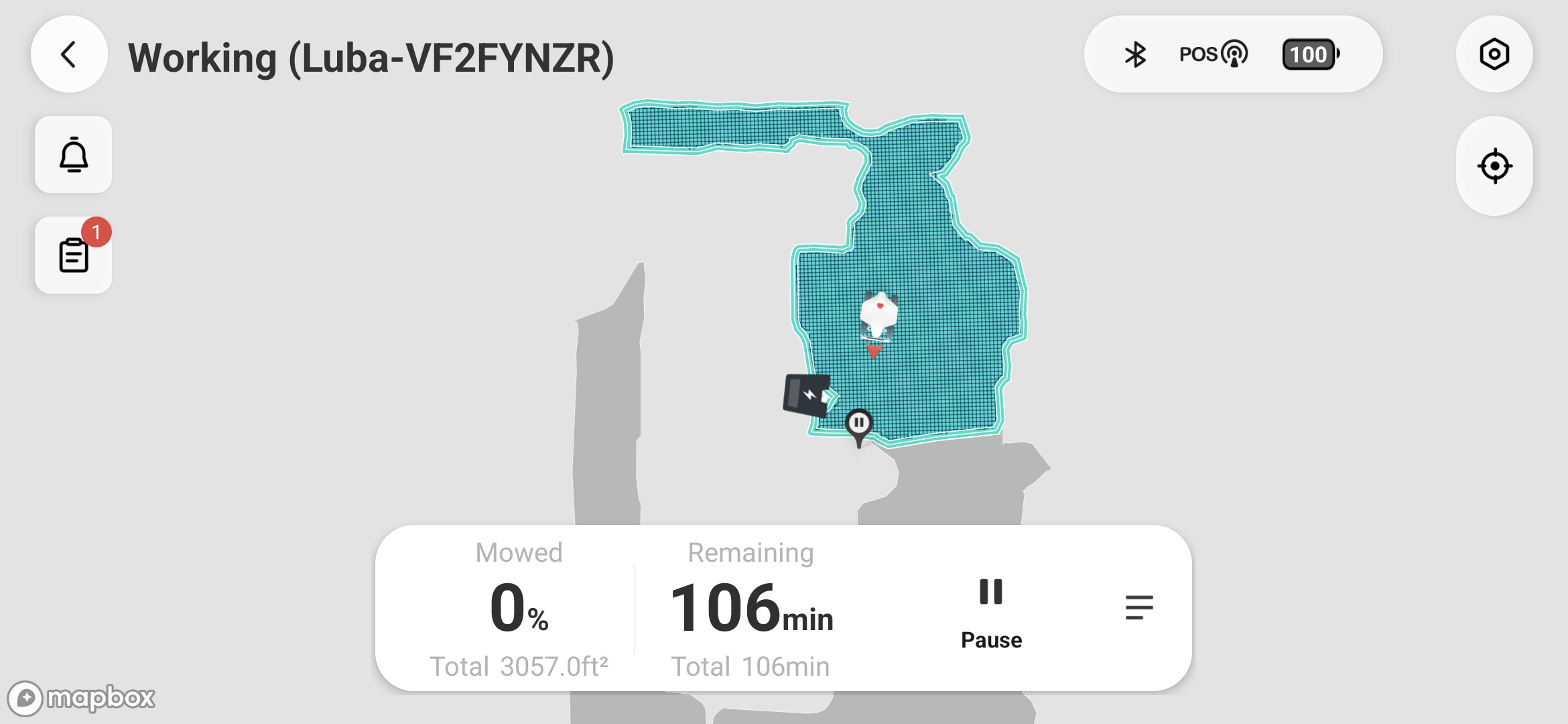
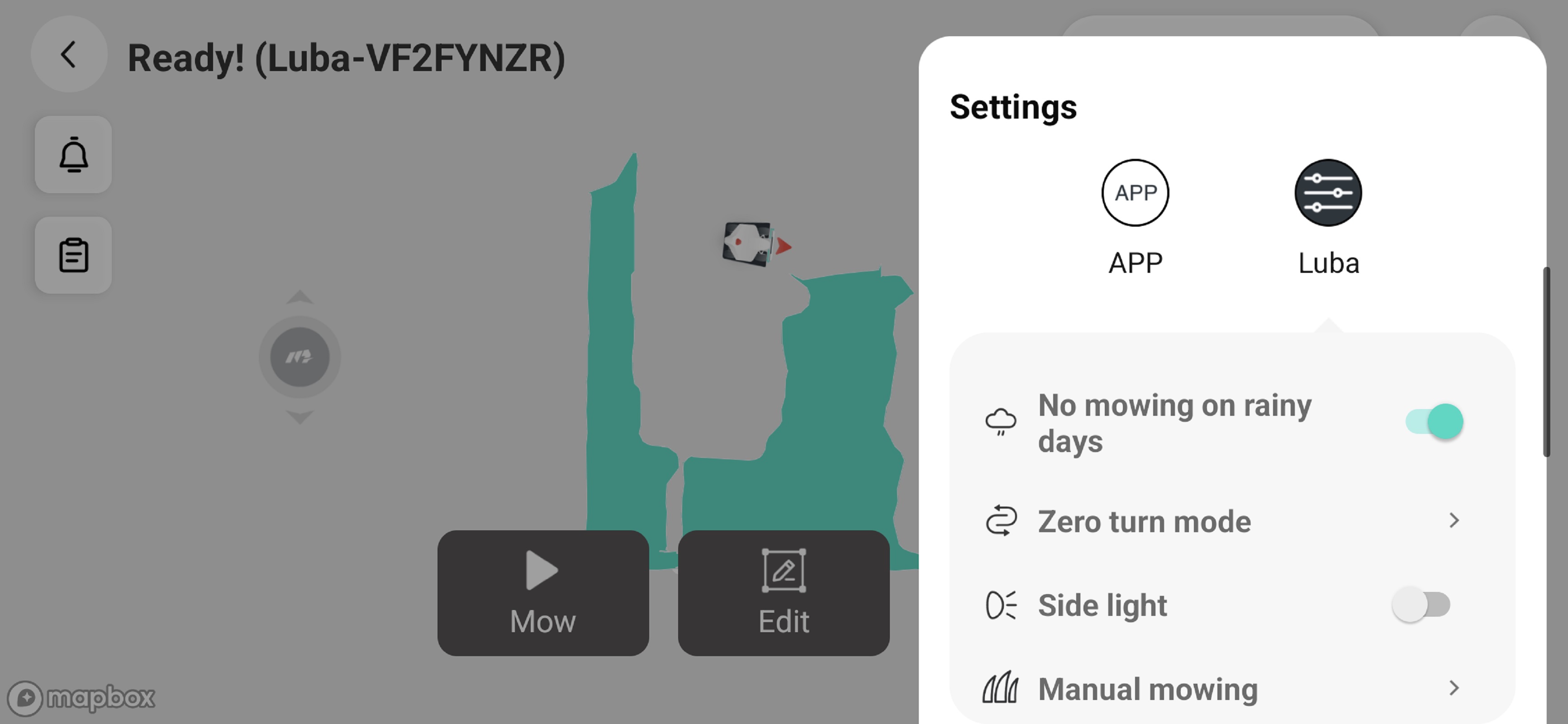
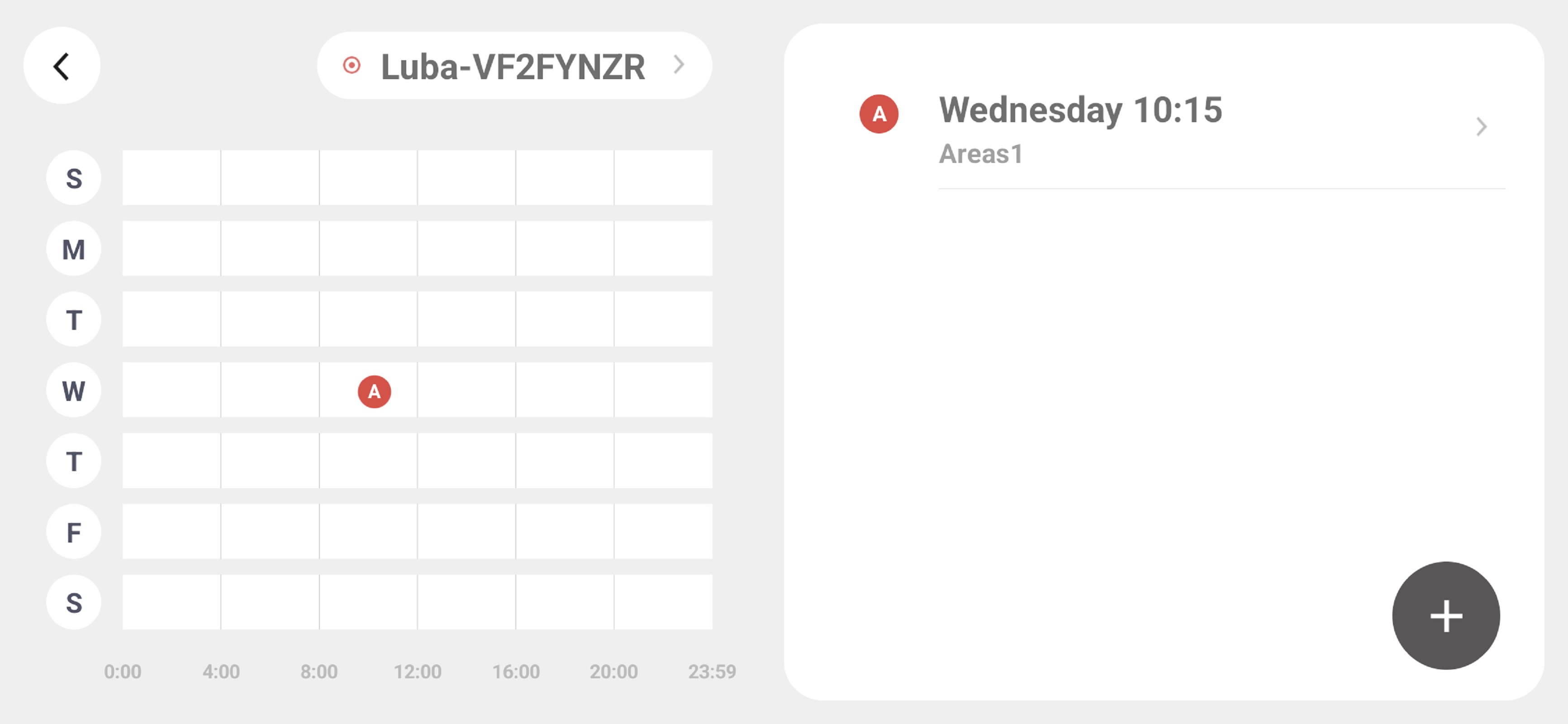
Luba AWD 5000 Perimeter Wire Free Robot Lawn Mower: price and availability
The LUBA AWD 5000 Perimeter Wire Free Robot Lawn Mower is priced at $2,799 and it available on the Mammotion website, along with resellers such as Amazon, Outdoor Direct, and a few other lesser-known sites. At the time of this writing, it’s on sale for $2,599. If you have a smaller yard, you can get the same robot lawn mower in a smaller size for as low as $1,899.
Included in the box is the robot lawn mower, the charging base, and RTK signal pole. This is by no means an affordable robot lawn mower. I gave it a 3 out of 5 rating in terms of price primarily because if it’s going to be so expensive, it shouldn’t have as many glitches.
Score: 3/5
Luba AWD 5000 Perimeter Wire Free Robot Lawn Mower: Design
The words “sleek” and “durable” come to mind when I think of the LUBA AWD 5000 Perimeter Wire Free Robot Lawn Mower. The white robot lawn mower is large and made of various materials like metal, thick plastic, and rubber. Lifting the LUBA AWD 5000 is no easy feat – it’s quite heavy.
From a quick look, you can tell this robot lawn mower was designed to be an all-terrain-style machine. Both sets of tires have deep grooves to manage different types of terrain, with the back set being made of thick rubber and the double front set comprised of a hard plastic.
On the front of the machine, you can see springs around the tires which come into play when the robot lawn mower is mowing. Combine these tires with all-wheel drive, and it did not surprise me to see the LUBA AWD 5000 can essentially crawl over things like big roots or up and down slopes with ease.
On the side of the robot lawn mower are red lights that light up when the lawn mower is charging. An obstacle avoidant sensor is attached to the front. It’s a long thin piece that senses objects that the lawn mower should avoid. It has some spring to it, so if the lawn mower bumps into an object, the sensor won’t break. Underneath the robot lawn mower carriage are two blades that work in conjunction to offer a wider cutting width.
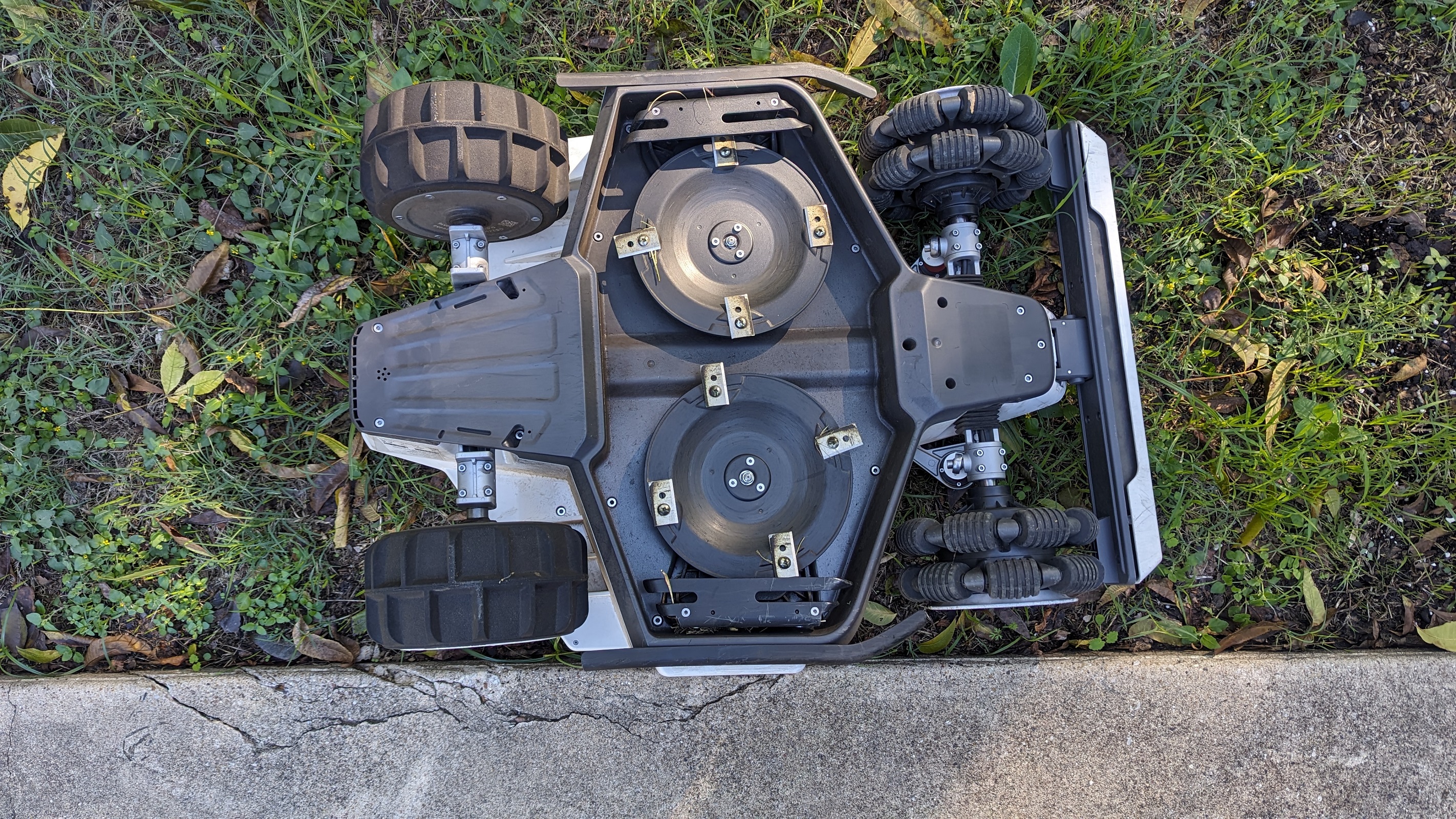
The charging pad is made of plastic and has a slight slope to allows the LUBA to climb on or roll off. There are prongs on the back of the charging station which must line up to the back of the robot lawn mower so that it can charge. The LUBA is able to line up to these prongs on its own – most of the time. There were a few times where it had some difficulty and I had to give it a helping hand.
As for the RTK sensor that I placed on a pole, it’s designed to stick into the ground on the back side of the charging station. You’ll need to step on top of the trident piece to push it into the ground. While the pole may shake slightly on windy days, I don’t think it’ll fall over as long as you push it deep enough into the earth.
What impressed me the most was how long the cords that connect the charging station to the outlet are. This allows you to set up the RTK station at a pretty far distance without needing an additional extension cord.
The app has a nice design, but I do wish it was simpler in some ways. I’m pretty tech savvy and I had trouble navigating the app or even remembering how I did certain things within the app. It’s not completely user friendly for the average person.
There is no doubt in my mind that the robot lawn mower itself is incredibly well-designed. I haven’t even mentioned how this mower is waterproof and has a rain sensor! I’ve seen other robot lawn mowers, and you can tell that the LUBA AWD 5000 is a step above the rest. If the app could be designed in such a way that is easier to use, I’d give it a perfect 5/5.
Score: 4/5

Luba AWD 5000 Perimeter Wire Free Robot Lawn Mower: Performance
Once I had the sections of my yard mapped, all I had to do was select a section and schedule the robot lawn mower to begin mowing. In my testing, the robot lawn mower always started at the exact time that I scheduled it to begin mowing.
As part of setting up the lawn mower to mow, I also got to choose the cutting height, cutting path design, spacing between the cutting path, and the speed. Unfortunately, once the lawn mower begins mowing, I could only change the cutting height. Otherwise, I’d have had to end the mowing session, send the lawn mower back to the charging station, and then start anew with different settings.
I liked that I had a lot of cutting options, and that overall, this robot lawn mower cut different types of grass and weeds in my yard sufficiently and with a good amount of speed – up to 3.9 mph. I was also impressed with how well the robot lawn mower went up and down a ditch and a sloped area in my yard. It never fell backwards, slid, or stalled on slopes.
Was the LUBA AWD 5000 able to stay in the boundaries that I had set up? Not really. Often times, it would go over the boundary lines. This wouldn’t normally be an issue except that in going over the boundary, the robot lawn mower would drive onto my driveway – which was out of bounds – or mow over areas that I specifically placed out of bounds because it had decorative grasses I didn’t want to be cut. Other times, the LUBA would go out of bounds onto garden rocks which would nick the blades.

This would get frustrating and concerning because I couldn’t trust that the robot lawn mower wouldn’t go into the street and get hit by a car. I felt like I had to stand nearby in case something happened. I was able to improve this slightly by changing the cutting path grid to a single grid design which meant that the robot lawn mower would not mow the border first, but do a grid cut – up and down or diagonal. Even in this setting, the mower also crept out of bounds.
At times, the robot lawn mower did not seem to follow the grid path that I chose and went in random directions. This occurred often if the RTK signal was poor, particularly when the robot lawn mower was cutting grass on the opposite side of the house from where the RTK station was. Often, I would get error messages like “poor positioning” or the robot lawn mower would just completely disconnect and take forever to reconnect (or it wouldn’t reconnect at all).
The obstacle avoidance sensor did a decent job at sensing items. You can set it up so that the robot lawn mower stops and avoids an item without actually hitting the item or stops and moves away after it hits the item. I was very glad that the robot lawn mower sensed some cacti-like plants in my yard and didn’t mow them down.
Unfortunately, the robot lawn mower can’t seem to “remember” hitting certain obstacles. There were times where it would hit an obstacle, back up, and then mow right ahead into the obstacle again – and it would do it over and over again. Other times, the robot lawn mower would try to climb over an object even though it was obviously having an issue. There were moments when it got stuck on obstacles like brick borders to garden beds and I had to pick it up and put it in a new direction. Even in doing that, the lawn mower would usually find its way back to the obstacle and get stuck again.

I tried to set up no-go zones, but unfortunately, the robot lawn mower did not always stay in the boundaries I set and would go over those boundaries – thus hitting objects.
In testing this robot lawn mower, I came to a few conclusions but mostly that my lawn is not the best yard for this particular product (right now). I think if I had less trees, overhead coverage, garden beds, and no-go zones, this robot lawn mower would have worked a lot more seamlessly. In other words, those with yards that are mostly free of trees and obstacles will be better suited to this robot lawn mower. Even though this lawn mower can potentially mow up to 1.25 acres of yard, in reality, I don’t think this works out well. The RTK charging station had issues with connecting to the robot lawn mower when it was far away from the station. I think you’d need an either smaller yard than I have or a different yard configuration so that that robot lawn mower doesn’t lose connectivity with the RTK station.
The LUBA AWD 5000 Perimeter Wire Free Robot Lawn Mower shouldn’t have gone out of the boundary lines that I set. It also clearly needs some updates to the obstacle avoidance system. This is fairly new technology and as one of the first perimeter wire free robot lawn mowers on the market, I’ve no doubt that Mammotion is going to improve this product greatly – even within the next year. With updates and upgrades, I believe it will become a much-loved product for many homeowners. For now, it’s about what I expected: not perfect in execution, but ultimately, it cuts grass well.
Score: 3.5/5
How does the Luba AWD 5000 Perimeter Wire Free Robot Lawn Mower compare?
The Husqvarna Automower 415x is cheaper than the LUBA AWD 5000, and while it does offer app control, the cutting width is smaller, and it requires a perimeter wire. That said, the Husqvarna does have a spot cutting feature and even adjusts the cut when there is a longer patch of grass.
Compared to the LUBA AWD 5000, the Worx Landroid L WR155 has a larger cutting height capability and is more affordable. It doesn’t have a perimeter wire per se, but it does require some specific RFID set up throughout the yard and a magnetic strip to separate your yard from the neighbor’s. What’s interesting about the Worx Landroid is that it has a camera that identifies grassy areas and cuts them.
If you’d prefer to dip your toe into the robot lawn mower life, go with the Gardena 15201-20 SILENO Minimo Robotic Lawn Mower. It’s considerably affordable and can even manage some slope to a yard. Sure, it has perimeter wires but at least they seem fairly easy to set up.
Should I buy the Luba AWD 5000 Perimeter Wire Free Robot Lawn Mower?
Buy it if...
Don't buy it if...
How I tested the Luba AWD 5000 Perimeter Wire Free Robot Lawn Mower
It took me two months to test the LUBA AWD 5000 Perimeter Wire Free Robot Lawn Mower on my half an acre lawn. I received it at the end of the summer, but my lawn was scorched and didn’t grow until we received some rain. From there I had to let my lawn grow between mowing sessions to get a good sense of how the lawn mower worked. It took some time to educate myself on how to manage the robot lawn mower through the app. This involved playing around with various settings to see how each one worked.
Read more about how we test







