
Even Superman builds his own PC these days. That’s right, a couple of years back Henry Cavill stripped down to his tank top and took to Instagram to slot together a series of hand-picked components and built himself a glorious gaming PC.
With PCDIY Day coming up on December 3rd, it’s only natural that minds should return to Mr Cavill, and the sheer satisfaction of building yourself a custom PC instead of buying one off the shelf.
Because computers (whisper it) aren’t actually that complicated to build yourself. If you can put together IKEA furniture you can assemble a PC out of well-chosen parts.
There are no end of step-by-step guides online. Henry’s video is actually a pretty good overview, and it’s easy to see exactly what goes where.
But for now the point is that the custom PC build scene is for everyone, and you don’t need a PhD in computer science to get great results. Here are a few things to keep in mind as you take your first steps toward making your dream PC a reality.

Jigsaw time
A modern PC has just seven basic parts—motherboard, processor (CPU), graphics card (GPU), RAM, storage, power supply (PSU), and coolers.
They all go in the sleek and stylish case of your choice. And there are some delectable ones out there, all waiting to be customized and lit up.
Once you’ve selected your components, assembling them correctly is a pretty straightforward process, with minimal room for error. Just be aware of the sharp pointy bits.
Even what was once the trickiest part of a custom build—carefully slotting the delicate pins of the CPU into the motherboard—is now a lot more user-friendly. Modern motherboards from both AMD and Intel feature LGA-style sockets that make snapping the silicon into place a breeze.

Greater than the sum of its parts
When picking parts for your PC, once you’ve decided on Intel or AMD, case size and a few other straightforward choices, all you really need to do is to make sure that everything’s nicely balanced.
There’s no point sticking a jet engine in a Nissan Micra, and there’s no point putting a $2000 GPU next to a $20 processor.
Your processor, motherboard, graphics card and, to a lesser extent, RAM and storage drives, are all capable of slowing down their colleagues if they’re not in the same league.
Everything will still work, but the extra $500 you spent to get a super GPU won’t count for quite as much if it’s only got a low-end CPU holding it back.

Bang for your buck
All that will be asked of most machines is to run the latest games at reasonable settings without costing the earth. So you probably don’t need to spend $500 on cooling.
The exact dream component combo depends on your budget, and changes all the time as new parts come out and others drop in price. But as a rule of thumb you want the thing that, until recently, was the latest thing.
For example, Intel has just brought out the 14th generation of their core processors, meaning that the 13th generation, while still very close to the cutting edge, now costs about 30% less.
So dive in this holiday season, and explore the winter sales to find your personal sweet spot where price and performance meet.
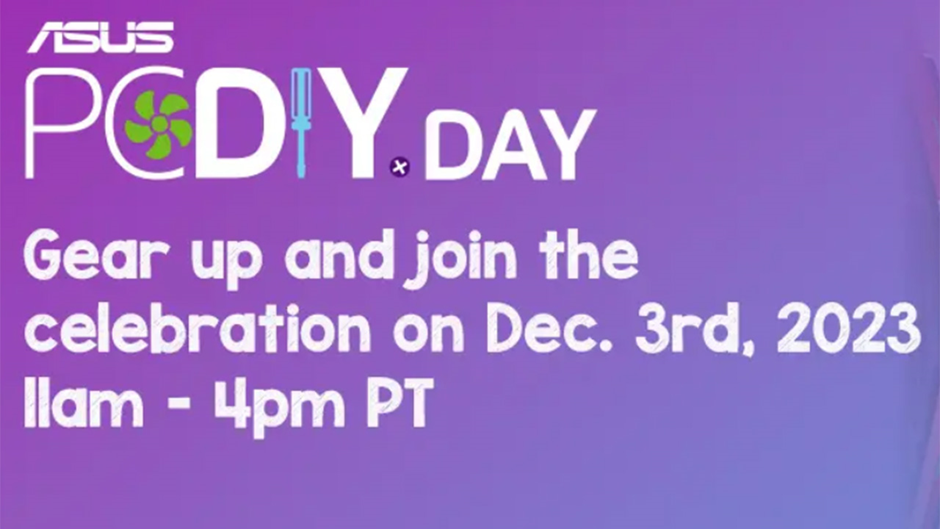
PCDIY DAY at ASUS
All these delights, discussions and dilemmas will be explored at this year’s PC DIY day on December 3rd.
It’s the ideal first stop for new build novices and veterans alike, with a huge range of discussions, demonstrations and competitions designed for custom PC builders of all levels, with details of the best components for all kinds of builds.
ASUS motherboards are pretty much ubiquitous across the custom PC scene, with their Republic of Gamers and TUF brand graphics cards, PSUs and coolers also taking pride of place in plenty of new builds.
On the day, you can find out exactly how components like these fit into new builds like yours thanks to demonstrations by a huge range of specialists. These include keyboard enthusiast and YouTuber Hipyo Tech, and Custom Build rockstar Stuart Tonks, who’ll be building a PC for basketball’s Scottie Pippen Jr.
This and other custom built PCs from the day’s demonstrations will be donated to charity as part of ASUS’ Build Together, Give Together initiative.
So if you’re thinking of taking the plunge, tune in to the PCDIY Day livestream on December 3rd here at 11:30am PST.







