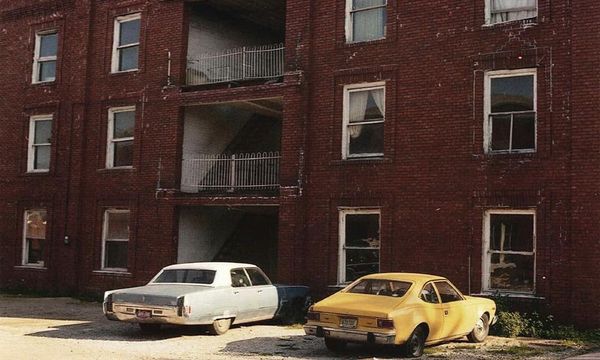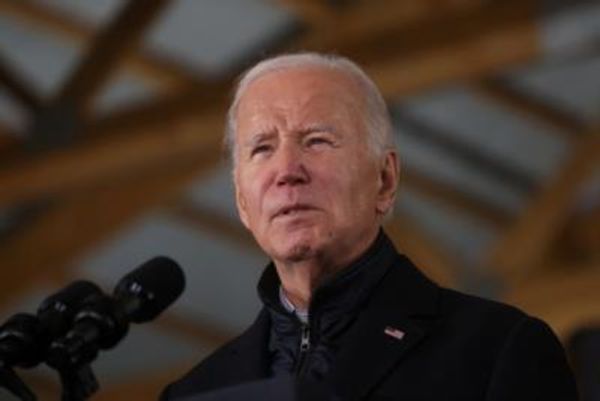When the Raspberry Pi Pico was first released, the community also benefitted from access to Raspberry Pi's custom RP2040 chip. This little chip has made it possible to create a wide variety of custom boards that make use of this affordable and practical microprocessor. Today we have a lovely example to share of such a creation, this one put together by a maker and developer known as Alan. Using one of our favorite Arm processors, Alan has designed an incredibly small Ethernet module that also has support for USB Type-C.
According to Alan, one of the biggest goals of the project was to make sure the module could use both Ethernet and USB 2.0 at the same time. One side of the board has a USB Type-C port while the other is fitted with a jack for both the Ethernet cable and USB 2.0 port. This adds a great deal of versatility for a variety of use cases in which both Ethernet and USB support is necessary.
To pull this project off, Alan designed a custom PCB and ordered a sheet of them from a well known PCB house. This PCB uses a new special chip from WIZnet known as the W55RP20. This is a combination of both the WIZnet W5500 and a Raspberry Pi RP2040. If you're not familiar with the WIZnet W5500, this is an Ethernet controller module. You can read more about it over at the WIZnet website.
When designing your own PCB and assembling such small, surface mounted components, it can be tricky to ensure everything works seamlessly. However, Alan confirmed that both the USB and Ethernet jack were able to provide a stable connection while both are in simultaneous use. The form factor is very similar to Adafruit's QTPy range, and Seeed's Xiao.
Alan shared a video to YouTube demonstrating his new PCB in action. This was accomplished using an application called Hercules. In the video, we see one module fitted with an Ethernet jack and USB 2.0 connection on one side with the USB Type-C port connected to another one of his boards via USB-C. Using Hercules, we can see the connection successfully connects to the second module.
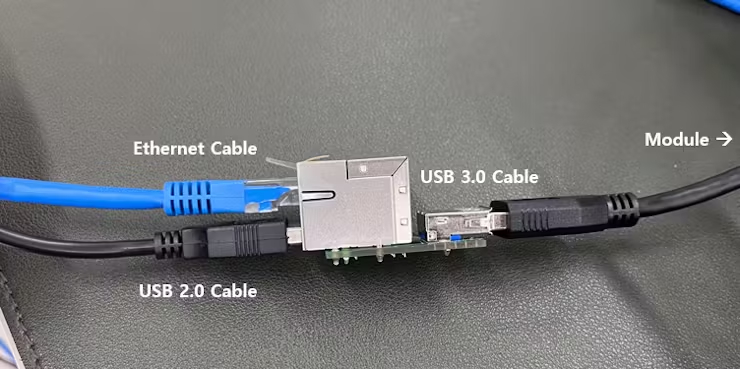
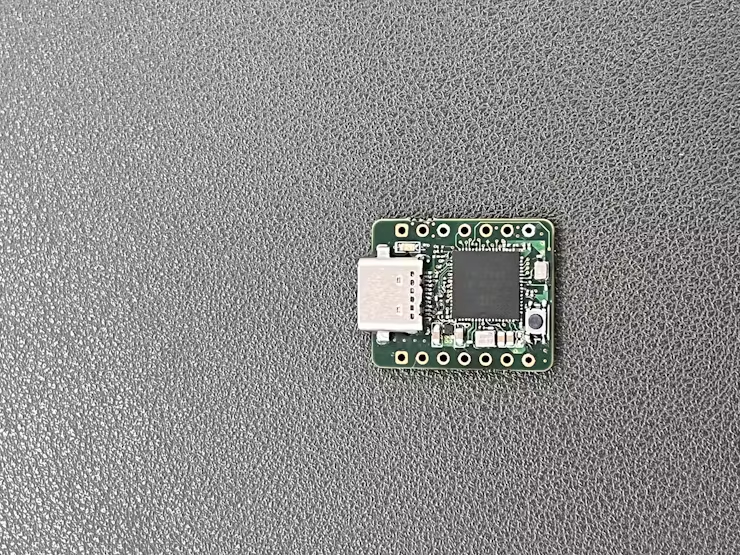
If you want to get a closer look at this Raspberry Pi project, you can explore the project page over at Hackster and see the demo video shared to YouTube.