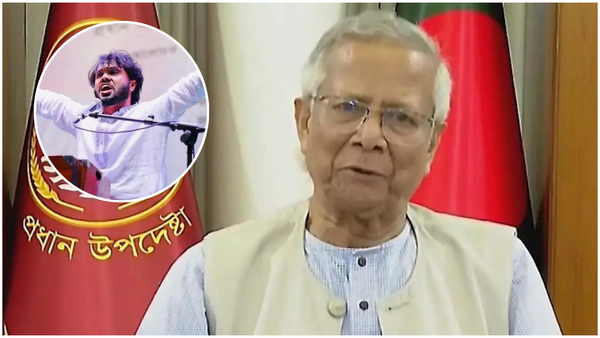YouTube TV is a great cable TV alternative with a ton of great features, but its new multiview feature probably pushes it toward the top of the list for many sports fans. This feature allows you to watch up to four channels games at once, though the four networks are curated by YouTube TV — not selected by you.
And after a soft launch, it now looks like YouTube TV's making things more official. According to YouTube, which owns YouTube and YouTube TV, WNBA League Pass subscribers can now use multiview to watch multiple games at once on YouTube TV or YouTube with Primetime Channels.
we’ve officially launched our multiview feature for WNBA League Pass subscribers on YouTube TV & YouTube (w/ Primetime Channels) 🏀enjoy multiview streams while watching WNBA games on smart TVs & streaming devices! 📺 more here: https://t.co/nXtXkqdZouJuly 29, 2023
Admittedly, the messaging is a bit murky here. Multiview was previously made available (starting with during March Madness) in the past — and has even been tested with news channels, weather and more. So this isn’t the first time some users will have seen multiview available to them as an option. This would make it appear as if this current version of YouTube's multiview is limited to WNBA League Pass subscribers, and remains in limited testing for other content.
Tom's Guide reached out to YouTube for comment we just got a response that confirms that multiview is still very much a work in progress. A YouTube representative tells us that the service has "launched multiview for all users on both Primetime Channels and YouTube TV for select sports moments (i.e. Women's World Cup, WNBA, etc.), and Sunday Ticket subscribers on both YouTube TV and Primetime Channels will be able to use the multiview feature this season. We are still testing multiview for non-sports content and plan to expand to more users in the next few weeks."
What is multiview?
This may be the simplest question to answer. Multiview is a feature for YouTube TV — and now YouTube if you have an eligible Primetime Channel subscription — that allows you to watch two to four channels at once. These multiview channels are curated by YouTube TV and can not be customized by you.
How to use multiview

To select a multiview channel, go to your Home tab on either YouTube TV or YouTube and look for “Recommended multiviews” or “Watch in multiview.” These options may also be available as a Watch Next or TV Networks option, if you are currently watching a live game. Once you find the multiview you want to watch, just select the desired multiview and it will open.
When I’ve used it, I’ve typically found it first on the Home screen of YouTube TV, then been able to switch between multiviews by scrolling down and going through the TV Networks tab or by going back to Home. Typically, the former only works if there is a similar multiview to watch.
For example, when watching March Madness I could go to TV Networks and select a second multiview if it was available. But currently, if I am watching the Sports multiview, I need to go back to Home to access the Weather, Business or News multiviews.
Once you’ve opened a multiview option, it will open up as a splitscreen. Use your remote to switch between channels in the multiview. The highlighted channel will be the only audio you hear. If you want to only watch one of the multiview channels, highlight then select the desired channel and it will go full screen. If you want to go back to the multiview layout, just click back on your remote.
Who can use multiview?
This is where things get complicated. Right now, it seems the only people who can reliably find multiview are those that are subscribed to WNBA League Pass, a premium subscription that allows you to watch any WNBA game (local blackouts apply). And you must have WNBA League Pass through YouTube TV or YouTube Premium Channels.
Aside from those users, who has and doesn’t have access to multiview is much more ambiguous. A YouTube spokesperson on Reddit had previously said, “a small portion of members will see us testing our brand new always-on multiview streams.” We’ve seen nothing from YouTube — outside of this WNBA League Pass announcement — that access to multiview has increased to a wider user base.
DYK you can watch up to four games at once with @NFL Sunday Ticket?So we gotta ask, who’s making your top 4…on multiview? 🏈⬇️ pic.twitter.com/2Tc2Kgvx6kJuly 29, 2023
We do expect this will change come by this fall, though. YouTube TV is now the home of NFL Sunday Ticket and has already confirmed that multiview is coming to the NFL streaming service. So while we are still awaiting some details on how Multiview will work on Sundays, we do expect that NFL Sunday Ticket subscribers will have access to the popular feature.
Finally, one last caveat. For now, multiview is still a feature limited only to smart TVs and streaming devices. Mobile and web versions of YouTube and YouTube TV do not support the platform.