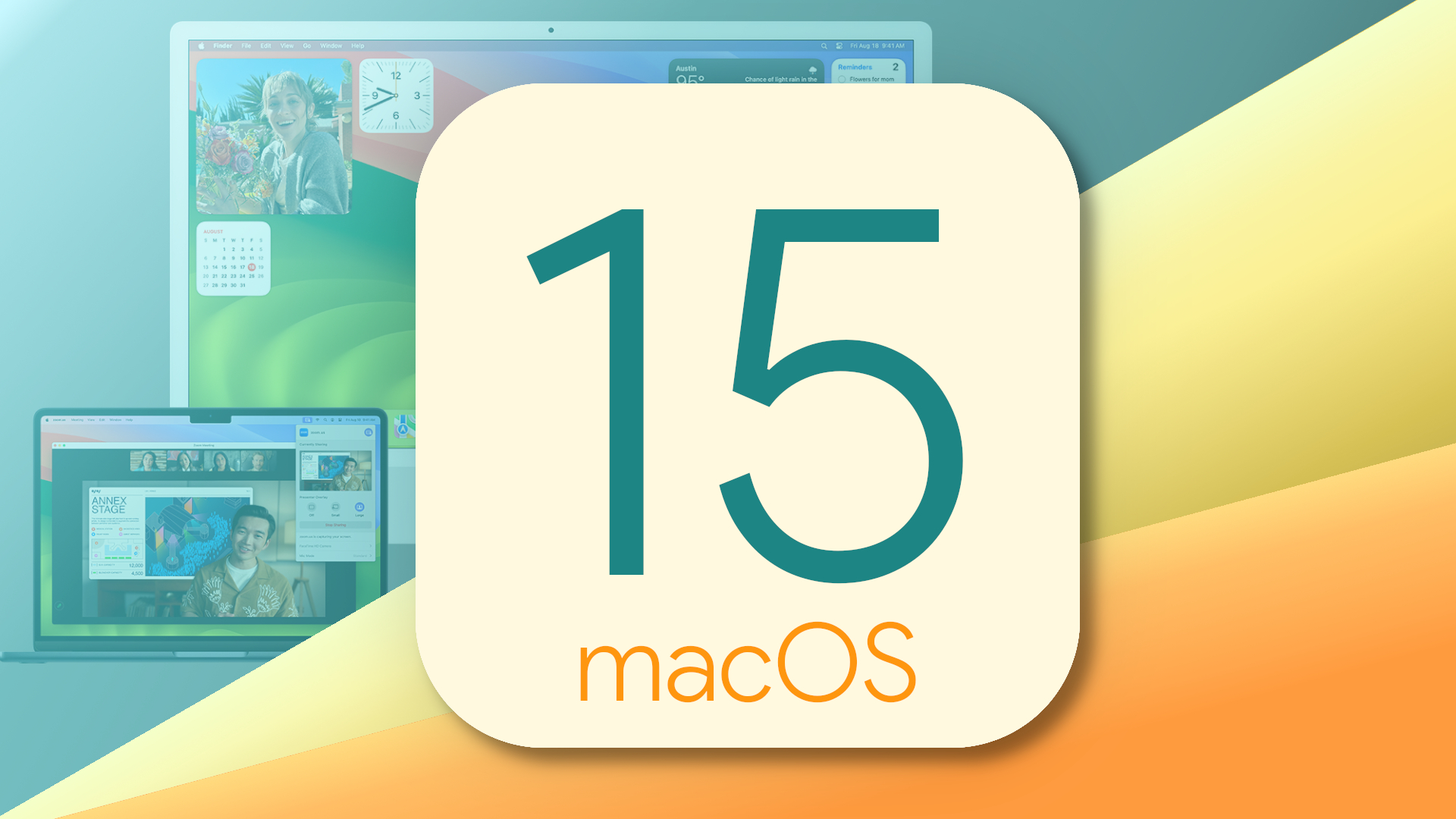
Apple has revealed that the company will host its WWDC 2024 conference on June 10. And like every year, we know what to expect: Software, software, software (and maybe one more thing). Yes, the company will unveil iOS 18, iPadOS 18, and macOS 15. But since it’s a few months away and Apple isn’t spilling the beans on what will come with these updates, we did some sleuthing to get every crumb of information we can muster.
So without further ado, here’s every rumor we know about macOS 15 so far, including details on its release date, new features, possible name, and more.
macOS 15: Release date
Release dates are not much of a mystery when it comes to Apple, and in the case of its operating systems like macOS, you don’t need Sherlock to solve it. Every macOS update has launched in the fall since OS X Mavericks in 2013. From then up until macOS Sonoma, which is the current OS, every update has launched between September and November. That pretty definitively sets a window for the release of macOS 15, but we can’t narrow it down further than that just yet.
Apple is expected to announce macOS 15 at WWDC 2024 on June 10, which is when we will most likely get an official release date.
macOS 15: Possible names
We likely won’t learn what macOS 15’s official name is until it’s revealed on June 10 at WWDC, but it is being internally referred to by the codename “Glow.” However, these codenames don’t track with the official name. Internally macOS Sonoma was referred to as Sunburst, which doesn’t have much to do with a city in California. Mavericks, Yosemite, El Capitan, Sierra, Mojave, Catalina, Big Sur, Monterey, and Ventura were the previous nine official macOS names, so we know it’ll be named after a location in California, but that’s about it.
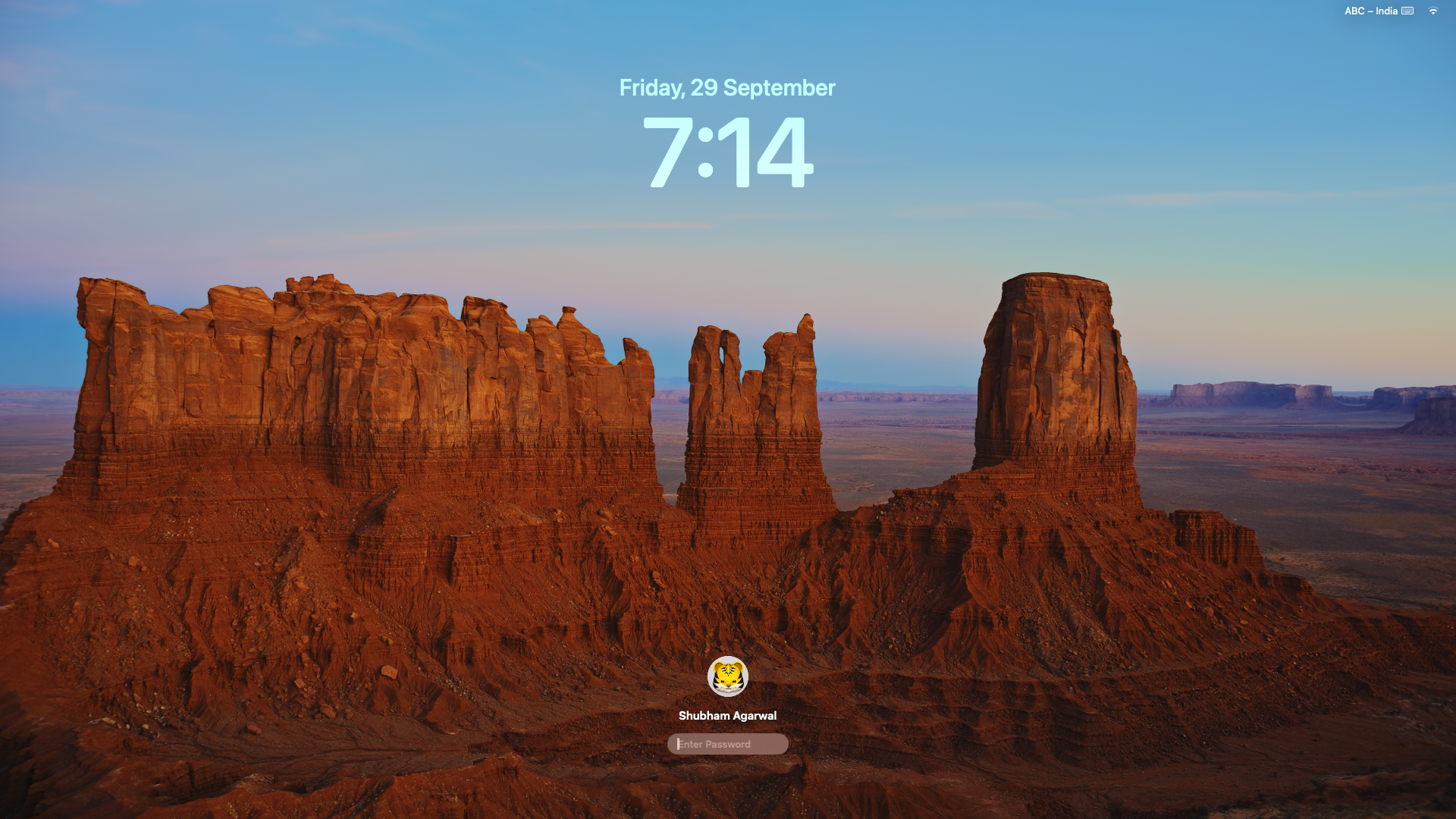
Back in 2023, Parker Ortolani of Vox Media tweeted a collection of place names in California that Apple has trademarked but hasn’t used yet. Here’s the full list:
Diablo
Condor
Tiburon
Farallon
Miramar
Rincon
Pacific
Redwood
Shasta
Grizzly
Skyline
Redtail
Sequoia
Mammoth
Skyline would be a fun choice for this year with the rumored AI additions, really get the Terminator fans stirred up with concerns about Skynet, but I don’t know if Apple’s that playful.
macOS 15: Supported devices
Last year macOS Sonoma dropped support for 2017 Mac products without a Retina display and any 12-inch MacBook. Unless the company pulls a surprise out on us, we’re expecting a drop in support for any products launched in the year after. So if you’re sporting a 2018 Mac, you’ll likely be stuck with macOS Sonoma. Here’s our predicted list of supported devices:
- MacBook Air (2019 or newer)
- MacBook Pro (2019 or newer)
- iMac (2019 or newer)
- iMac Pro (all models)
- Mac Mini (2020 or newer)
- Mac Pro (2019 or newer)
- Mac Studio (all models)
One factor that could shake up device support is AI. macOS 15 will be the first version to include Apple's new AI features, some of which will run on-device. As a result, those new AI features may not be available to all Mac models due to high processing power requirements. However, there's a good chance all of the M-series Macs will be compatible.
macOS 15: New features
AI will be the highlight of this year's Apple software updates and macOS 15 is no exception. The new "Apple Intelligence" service will be available as a beta feature in macOS 15, although it may only be compatible with M-series Macs due to high processing power requirements.
Apple Intelligence will include a variety of on-device and cloud-based AI features such as summarizing content, generating replies to emails or texts, generating emojis, and photo editing. If you like to code on your Mac, you may also be happy to hear Apple's Xcode platform is getting AI features, too, according to a report from Bloomberg's Mark Gurman.
Siri is also getting a major makeover. Apple's AI assistant will soon be able to complete more complex tasks, use voice shortcuts, and integrate more smoothly with third-party apps. Apple is also reportedly collaborating with OpenAI to develop a chatbot for its AI platform, but it's still unclear whether that will be separate from Siri.

The Settings app is also getting a face-lift in macOS 15. Apple is reportedly updating the UI and moving around some of the options in the Settings app to make navigation a bit more streamlined. However, the changes aren't expected to be drastic, so you should still be able to find your way around the app without any issues.
Apple is also working on new accessibility features, according to a report from MacRumors. One of these features lets a user map custom phrases to specific accessibility settings. If it’s set up properly, saying the phrase will activate a trigger, such as turning on VoiceOver, Voice Control, Zoom, and more.
Custom font sizing will also come to more apps, including Books, Weather, News, Stocks, and Tips. Until now, the feature was only available for Calendar, Finder, Messages, Notes, and Mail. This might also come to the macOS menu bar, but MacRumors’ source claims its inclusion is still up in the air.
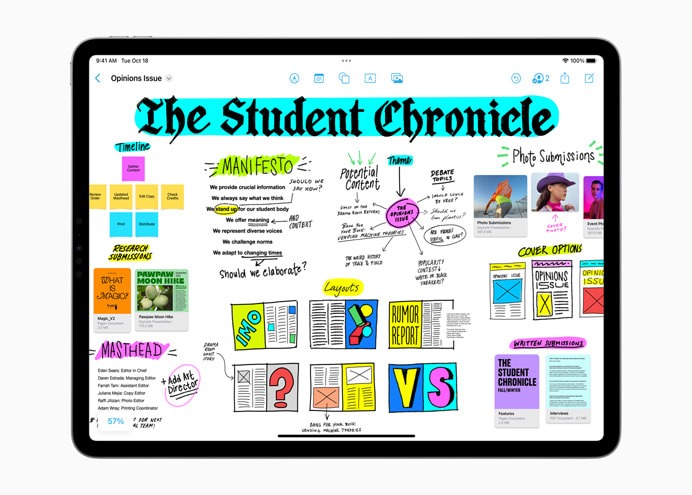
Live Speech is rumored to be receiving a “categories” section, allowing users to organize phrases through named categories with around 20 icons. It’s hard to say exactly what this will look like in practice, but it will be cool to see.
Freeform, which is essentially a collaborative whiteboard app, might also get an update called “Freeform Scenes," according to MacRumors. These can be named and edited, allowing for individual sections of the whiteboard, which can be used with other users with compatibility through iCloud, even if you go to other sections of the board. This will also include a new UI that allows for easier navigation between each Scene, alongside keyboard shortcuts to Save (Shift + Command + S), Next Scene (Option + Command + ]), and Previous Scene (Option + Command + [).
macOS 15: Features we'd like to see
With every new feature Apple adds to macOS, the laundry list of desired features simultaneously shrinks and grows. Last year macOS Sonoma finally introduced widgets, allowing users to place important feature blocks directly on the desktop. But now, users desperately want the ability to stack them atop one another, allowing them to sift through without having too much clutter at one time.
We’d also love to see more consistency between apps on iOS, iPadOS, and macOS. It once made sense why certain devices had dedicated apps, as something like a MacBook traditionally wouldn’t be used to track your health when you’re on the move.

However, now that the company has blurred the line between devices more, it would make sense if the same apps available on one were also on another. There is no Health, Fitness, or Translate app on macOS and that should change. It’s also strange that iOS notifications aren’t always visible on macOS.
Integration will become an even bigger deal with the introduction of Apple Intelligence. Will Apple's new AI service remember preferences and tasks between devices? Hopefully, it can integrate smoothly between iPhone, iPad, and Mac, but we'll have to wait and see.
We're expecting Apple to officially unveil macOS 15 at WWDC 2024, most likely at either the keynote speech or the Platforms State of the Union, both of which are on June 10. We'll be covering everything Apple announces at WWDC live, so make sure to stay tuned for more info on macOS 15.







