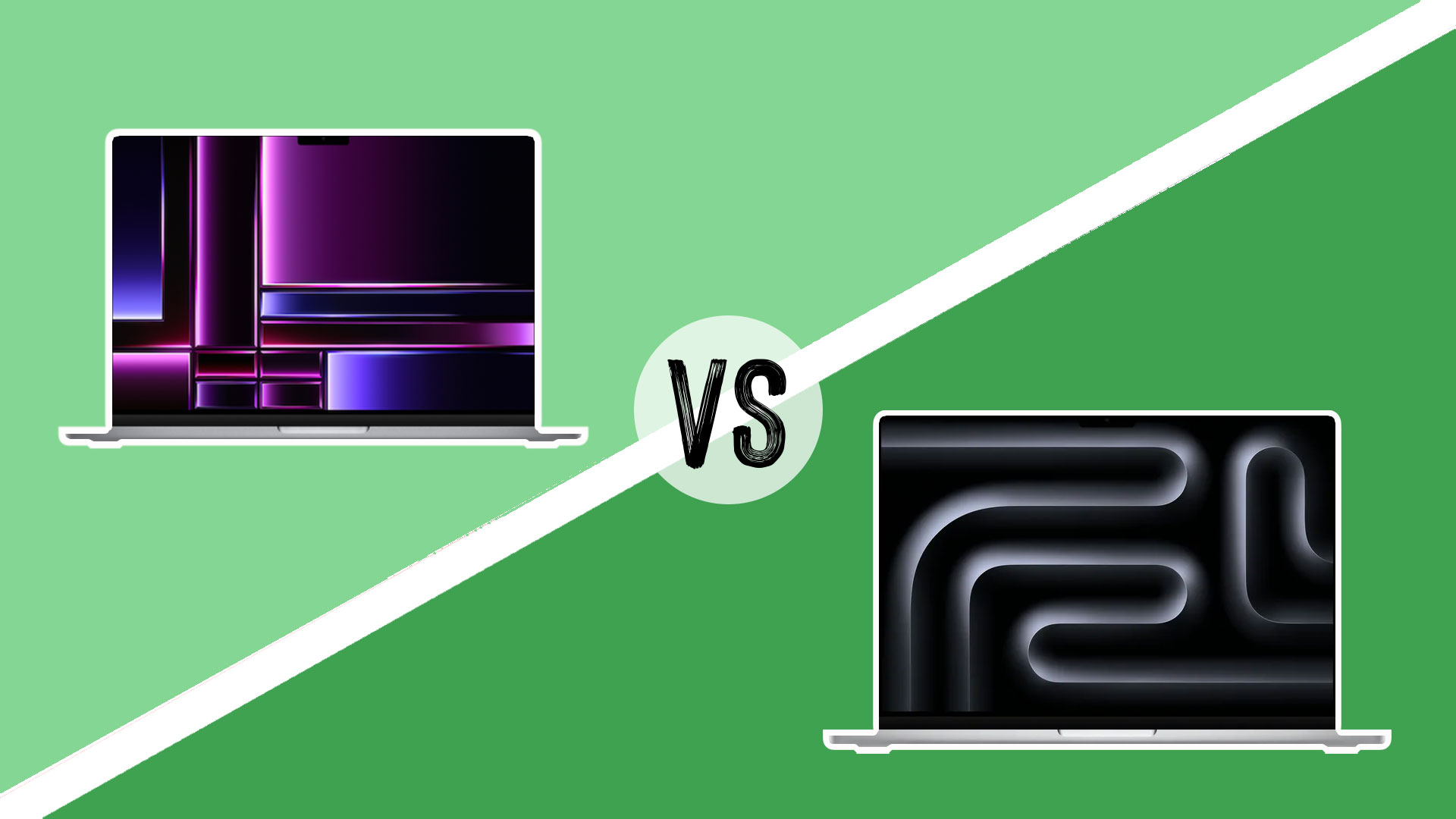
The MacBook Pro lineup has seen significant updates with the move from M2 to M3 chips. But how do these latest models compare, and which is the better choice for creative professionals, when both have spent time on our best laptops for graphic design list? Let's break it down.
First of all, there isn't just one M2 MacBook Pro model and one M3 MacBook Pro model, but 10 in total. Pretty confusing right? Basically the difference between them comes down to screen size (and, by extension, the size of the device itself) and the type of processor each runs. So to spell it out clearly, you have the choice of:
- MacBook Pro 13-inch (M2)
- MacBook Pro 14-inch (M2 Pro or M2 Max)
- MacBook Pro 16-inch (M2 Pro or M2 Max)
- MacBook Pro 14-inch (M3)
- MacBook Pro 14-inch (M3 Pro or M3 Max)
- MacBook Pro 16-inch (M2 Pro or M2 Max)
On the whole, the M3 models are newer, more powerful and overall better MacBooks than the M2 line. But in many respects, they're the same. And there are a few issues when it comes to the hardware of both the basic and M3 Pro versions of the M3 models that muddy the waters a little.
Read on as we explain all, and how to choose between MacBook Pro M2 vs MacBook Pro M3, not to mention the various models within each range.
MacBook Pro M2 vs MacBook Pro M3: price and release date
The MacBook Pro M2 models were released in January 2023, with the 14-inch starting at $1,999 and the 16-inch at $2,499.
The M3 MacBook Pros are more recent, launching in October 2023 with pricing starting at $1,599 for the 14-inch M3 model, $1,999 for the 14-inch M3 Pro, and $2,499 for the 16-inch M3 Pro.
However, since then we've seen several retailers bring down the price of the M2 line now they're no longer the most up-to-date MacBooks. So it's definitely worth shopping around to see if you can get one for a lower price.
MacBook Pro M2 vs MacBook Pro M3: Design and features

To look at, the M2 and M3 MacBook Pros appear nearly identical. They feature the same aluminum unibody design and overall dimensions. And they offer the same number of ports (3 x USB 4.0 with Thunderbolt 4 support, SDXC card slot and HDMI), with the exception of the 14-inch M3, which has one fewer USB port.
Other small differences are that the M3 models introduce a new 'Space Black' colour option, alongside the standard silver and space gray, and the 13-inch M2 comes with the Touch Bar, if you like that sort of thing.
Otherwise, the physical design and features remain largely unchanged between generations. Both offer excellent build quality, keyboards and trackpads. Both offer Touch ID. Both offer the same amount of storage.
MacBook Pro M2 vs MacBook Pro M3: Display
Display technology is another area of consistency between M2 and M3 models. Both generations (with the exception of the 13-inch MacBook Pro M2) feature Apple's Liquid Retina XDR displays with mini-LED backlighting. These screens offer up to 1,000 nits sustained brightness, 1,600 nits peak brightness, and a 1,000,000:1 contrast ratio. ProMotion 120Hz refresh rates are available on Pro and Max models.
If none of that means much to you, the short version is that all of these laptops have beautiful displays. In her Apple MacBook Pro 14-inch (M2, 2023) review, for example, former Creative Bloq editor Kerrie Hughes writes: "It's one of the best screens you'll find on a laptop. Using this device to work in Photoshop and Premiere Pro [...] is a joy. The colour accuracy, depth and detail it produces is exceptional."
The main differences, then, are the actual size of the screens. Both M2 and M3 MacBook Pros come with 14.2 inch and 16.2 inch displays, but if you're looking for something more compact, only the M2 MacBook Pro comes with a 13.3 inch screen.
Also note that that M3 MacBook Pros can drive up to four external displays, while M2 models can only power up to three. For most people of course, that'll probably be irrelevant, but for some it could be a game-changer.
MacBook Pro M2 vs MacBook Pro M3: Battery life
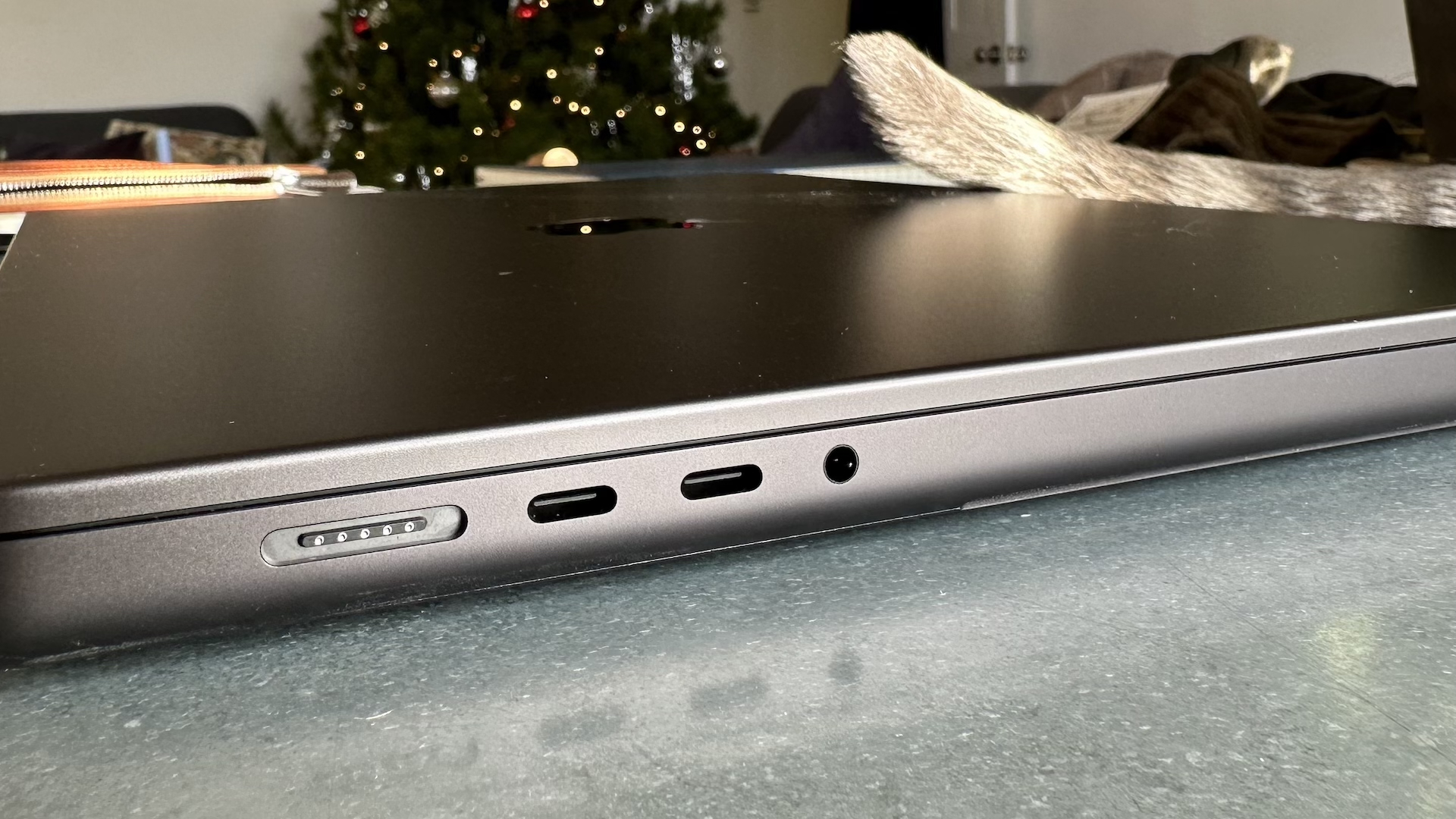
Apple claims up to 22 hours of battery life for the 16-inch models, regardless of M2 or M3 chips. For the 14-inch models, it's 18 hours, unless you opt for the basic MacBook Pro M3, which offers 22. For the 13-inch MacBook Pro M2, meanwhile, it's 20.
Some reports we've read shows the M3 models slightly exceeding these claims. That's because the improved efficiency of the M3 chip allows for similar battery life even with increased performance.
But ultimately, this will come down to what you use your MacBook for. And on the whole, it doesn't seem like battery life is an obvious way to choose between MacBook Pro M2 and MacBook Pro M3 models.
MacBook Pro M2 vs MacBook Pro M3: Performance
So what is the biggest difference between MacBook Pro M2 vs MacBook Pro M3? In a word, performance. The M3 chip family generally offers significant performance gains over M2.
As for the difference between models within each range, the M2/M3 offers standard performance, the M2 Pro/M3 Pro offers superior performance, and the M2 Max/M3 Max offers the absolute best performance.
As you'd expect, the M3 Pro and M3 Max processors are more powerful than their M2 Pro and M2 Max counterparts. For 3D rendering in particular, the M3 Max models offer substantial performance improvements. Our reviewer of the MacBook Pro M3 Max, who works in Cinema4D, ran Cinebench tests on his machine and was pleasantly surprised with the 12,596 score in the Metal test. Blender benchmarks, too, reinforced his view that this is a suitable desktop replacement.
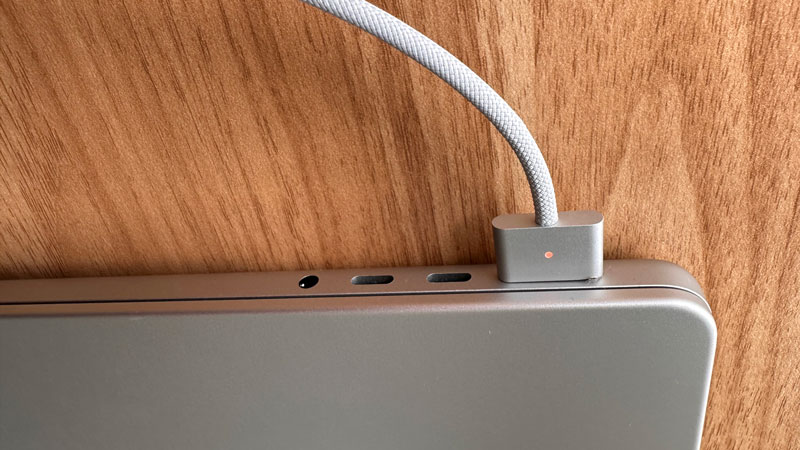
There are a few anomalies, though, to muddy the waters. Firstly, the entry-level MacBook Pro M3 only comes with 8GB RAM as standard, whereas the M2 starts at 16GB. Secondly the M3 Pro chip offers less memory bandwidth compared to the M2 Pro chip: 100GB/s compared to 150GB/s. And thirdly, while the M2 Pro has eight performance cores and four efficiency cores, the M3 Pro has six cores for both performance and efficiency. See this article for more on these weird anomalies.
Overall, then, we'd say that if you work in 3D and want the best performance, you'll need to go for a MacBook Pro with the M3 Max chip. But that will probably be overkill if you're a video editor (here is our best mac for video editing guide), photo editor, programmer or just general user. In which case, you're basically better off choosing between either this top-end model or the MacBook Pro M2 line.
MacBook Pro M2 vs MacBook Pro M3: Verdict
Comparing the MacBook Pro M3 and MacBook Pro M2 is pretty straightforward. They both look the same. With the exception of the 13-inch MacBook Pro M2, the displays are the exact same. The battery life is pretty much the same, and all models should keep going for a full working day on a single charge. So the main choice between M2 and M3, and between different models in the range, really comes down to one thing: performance.
For 3D artists and those needing maximum GPU power, the M3 Max models are clear winners (as evidenced by our best laptops for 3D modelling guide). However, the benefits of the basic M3 and M3 Pro MacBook Pros are more nuanced. So we'd say that 2D-focused creatives will be better served either by M2 models or by stepping up to pricier M3 Max configurations to get the CPU and memory performance they need. Go for the latter if you can afford it and need the power; go for the M2 models if you can't or don't.

.jpg?w=600)





