
The 14-inch MacBook Pro is a highly sought-after laptop for multiple reasons. It's reasonably priced, offers solid performance and battery life, and boasts a gorgeous display in a compact chassis.
With the arrival of Apple's M4 silicon, those looking to upgrade their M3-powered MacBook Pro 14 or decide between the M4 vs. M3 MacBook Pro 14 are in a tough spot. Do you buy the newer, more powerful MacBook Pro 14 M4, or do you save some money and grab the slightly less powerful, last-gen MacBook Pro 14 M3?
We'll compare the MacBook Pro 14 M4 and MacBook Pro 14 M3 side by side, considering their base specs, price, design, overall performance, and more to help you figure out which laptop deserves your hard-earned dollars.
MacBook Pro 14 M4 vs. MacBook Pro 14 M3: Specs
MacBook Pro 14 M4 vs. MacBook Pro 14 M3: Price
For its starting price of $1,599 via Apple's website, the MacBook Pro 14 M4 features an M4 chip (consisting of a 10-core CPU, 10-core GPU, and 16-core Neural Engine), 16GB of RAM, 512GB of SSD storage, and a 14.2-inch Liquid Retina XDR display with 3024 x 1964-pixel resolution.

The MacBook Pro 14 M3 had the same starting price of $1,599 when it launched in November 2023, but now you'll find it retailing for a lot less. You can no longer purchase a new M3-powered MacBook Pro via Apple's website directly, but you can still find one through Best Buy, Amazon, and other major retailers.
Right now, the base MacBook Pro 14 M3 starts at $1,399 via Best Buy, though it's often discounted even lower. For this price, you'll get an M3 chip (consisting of an 8-core CPU, 10-core GPU, and 16-core Neural Engine), 8GB of RAM, 512GB of SSD storage, and a 14.2-inch Liquid Retina XDR display with 3024 x 1964-pixel resolution.
Winner: MacBook Pro 14 M3
MacBook Pro 14 M4 vs. MacBook Pro 14 M3: Design
If you looked at the M3-powered and M4-powered models of the MacBook Pro 14 side by side, you might have a hard time telling which is which. That's not necessarily a bad thing, though, as Apple has created a seamless, effective design that people have loved since the M1 MacBook Pro.

Both laptops measure 12.3 x 8.7 x 0.6 inches, weigh 3.4 pounds, and come in two colorways: Space Black and Silver. With these similarities and minimal changes to the keyboard and touchpad, design won't be a deciding factor for anyone.
Winner: Draw.
MacBook Pro 14 M4 vs. MacBook Pro 14 M3: Display
The display on Apple's MacBook Pro 14 M4 is identical to the MacBook Pro 14 M3's display, but there's a configurable difference between the two that's worth noting.

Both laptops feature a 14.2-inch Liquid Retina XDR display with 3024 x 1964-pixel resolution at 254ppi and an adaptive refresh rate up to 120Hz via ProMotion tech. Looking at the display tests Laptop Mag performs on every laptop, both MacBook Pro 14 models achieved similar results.
The slight difference in our test results for the M3- and M4-powered MacBook Pro 14 laptops could be due to our MacBook Pro 14 M4 review unit featuring Apple's new nano-texture display, a configurable option that costs $150 extra.
This nano-texture display reduces glare when using the display in direct sunlight or other brightly lit environments, and we could certainly tell a difference between it and the standard glossy display. Spending an extra $150 on a nano-texture display might not be the best choice for everyone, but it's nice that you have the option with the MacBook Pro 14 M4.
Winner: MacBook Pro 14 M4
MacBook Pro 14 M4 vs. MacBook Pro 14 M3: Performance
Performance gains with Apple's newest M4 silicon is going to be the biggest difference between your current-gen and last-gen MacBook Pro 14 options.
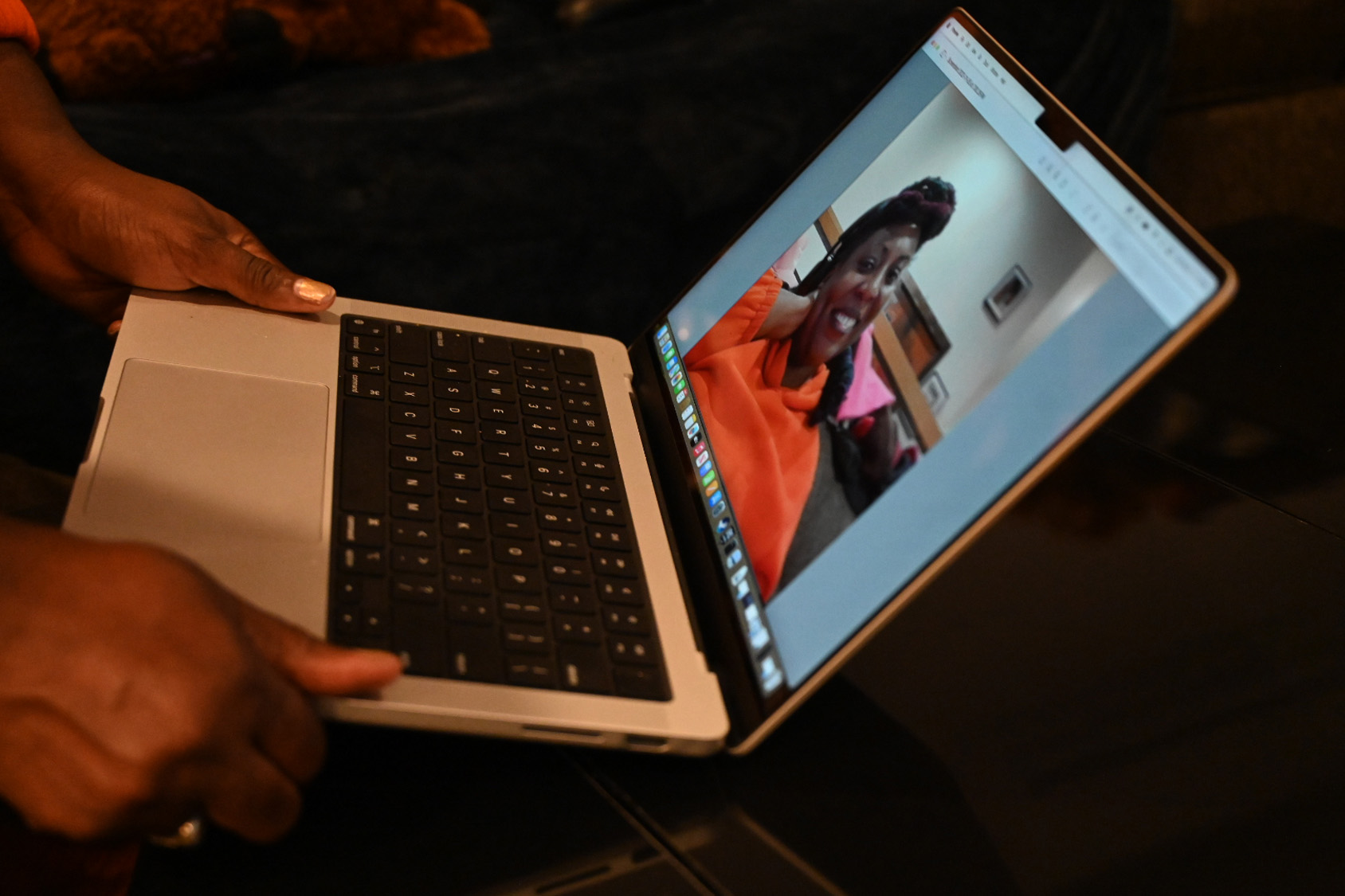
The MacBook Pro 14 M4 not only has the more powerful M4 chip, but it also gains a base 16GB of RAM. Meanwhile, the MacBook Pro 14 M3 base model only features 8GB of RAM.
And just as we expected, the MacBook Pro 14 M4 outshined the MacBook Pro 14 M3 in the Geekbench 6 performance benchmark. The MacBook Pro 14 M3 earned a fantastic multi-core score of 11,968, but it pales in comparison to the MacBook Pro 14 M4's even more impressive score of 15,114.
The M4 variant was also able to perform the Handbrake video transcoding test, which involves transcoding a 4K video to 1080p, faster than the M3 variant by 1 minute and 10 seconds.
However, the M3 MacBook Pro did end up with faster read/write speeds compared to the M4 MacBook Pro. It also managed to stay about 4 degrees cooler on average than the M4 MacBook Pro.
If you're looking for the best-performing, most multitasking-capable MacBook Pro, the M4 MacBook Pro comes out on top.
Winner: MacBook Pro 14 M4
MacBook Pro 14 M4 vs. MacBook Pro 14 M3: Battery life
Despite strong performance, Apple's MacBook Pro lineup consistently delivers stellar battery life — that's one of the biggest reasons people continue to choose MacBooks over Windows-based laptops.

All laptops we review go through the Laptop Mag battery test, which involves running the laptop through a set series of websites with text, images, and video with the display set to 150 nits brightness.
In our MacBook Pro 14 M3 review, we were thoroughly impressed with the laptop's runtime of 17 hours and 16 minutes. For a while, this laptop topped our list of laptops with the best battery life.
The MacBook Pro 14 M4 surpassed that impressive battery life result, lasting 18 hours and 32 minutes in the same test. The MacBook Pro M4's lengthy result might soon be outshined by M4 Pro or M4 Max MacBook Pro models, but it's clearly the winner in this battle.
Winner: MacBook Pro 14 M4
Overall winner: MacBook Pro 14 M4
If price is the most important variable to you when deciding between the current-gen MacBook Pro and last-gen MacBook Pro, the MacBook Pro 14 M3 is the laptop for you.
In all other aspects, the MacBook Pro 14 M4 comes out on top. It offers better performance, longer battery life, and a nano-texture display option. And if you have the extra money, it's a better value than the MacBook Pro 14 M3 — especially when you consider it comes with a base amount of 16GB RAM, rather than the M3 MacBook Pro's 8GB.
If you already have an M3-powered MacBook Pro, deciding whether you should upgrade to the M4 variant is a trickier decision. I'd say unless your existing MacBook Pro M3 is struggling to maintain your current usage, there's no reason to upgrade. But if you find the MacBook Pro M3's base 8GB of RAM or 8-core CPU just isn't enough for your needs, definitely consider upgrading to the MacBook Pro 14 M4.
Overall winner: MacBook Pro 14 M4







