
The latest
While it looks the same as the MacBook Air M2, its got loads of extras inside to make it a more powerful option than the previous machine. The M3 chip inside is incredibly powerful, and it will support Apple's latest macOS features.
The last model
The MacBook Air M2 might not be the most powerful Air on the block anymore, but it's got it where it counts. It's also recieved a price drop after the most recent announcement, so it's perfect if you don't want to spend over $1000.
The MacBook Air M2 barely feels like it’s had time to bed in, especially if you’ve only just bought yourself one of the newer MacBook Air 15-inch models. That’s not stopped Apple from unleashing new models, however, with the M3 MacBook Air range featuring the firm's latest and greatest in-house silicon.
But are there any extras beyond the M3 processor that the new models bring to the table, and how do the two laptops compare? Let’s take a look at the M2 MacBook Air and the M3 MacBook Air side-by-side.
MacBook Air M2 vs MacBook Air M3: Price

When it first launched, the MacBook Air M2 cost $1,099. That’s the same as the launch price of the MacBook Air M3, although since the latest announcement the M2 model has dropped to $999. If you want the 15-inch MacBook Air, then you can now only choose an M3 model— that will cost you $1,199. Apple will no longer sell the M2 15-inch MacBook Air, though third-party retailers will likely stock it for some time to come.
That price drop makes the M2 a great option if you don’t need the latest and most powerful model, saving you a decent sum while getting you a still-powerful computer.
With the 15-inch MacBook Air M2 now discontinued, it becomes one of the shortest-lived Apple products for some time, barely on shelves for 8 months. Farwell, sweet prince, we barely knew you. It could also make those who’ve only recently bought a 15-inch M2 model a little frustrated, making them think that they could’ve waited a few months for the latest model.
MacBook Air M2 vs MacBook Air M3: Screen and external display support

The displays on the M2 MacBook Air and the M3 MacBook Air are the same 13- and 15-inch Liquid Retina panels that we’ve come to love. They are absolutely stunning, featuring incredible color reproduction, crisp quality, and wicked brightness. If you’re looking for something with a higher refresh rate then you’re out of luck, unfortunately. You’ll want to opt for a MacBook Pro with the ProMotion feature.
New with the M3 however, is something that’s going to please a whole load of MacBook Air users — native dual-screen support. Now, there are is a caveat; you can only use the dual screen mode with the laptop closed. For getting more work done, however, this is going to be what many love most about the new MacBook Air — especially given that the MacBook Air M2 couldn’t do it.
MacBook Air M2 vs MacBook Air M3: Processor

This is the biggest change between the two laptops, although you wouldn’t know if you just took a glance at the spec sheet. Both the M2 and M3 chips feature 8-core CPUs that have 4 performance cores and 4 efficiency cores, and both have 10-core GPUs. Those are identical numbers.
Internally, however, things have changed more than you might think. Comparing the two chips means you have to take into account the new 3nm production process, which fits more transistors into the same space as would have been possible with an older chip. The M3 uses this process, and it gives significant boosts to performance. The M2, on the other hand, uses the older 5nm process, which means it doesn’t fit as many transistors in its surface area.
The M3 now has 25 billion transistors whereas the M2 only has 20 billion. What does this mean for power? It means that the M3 performs faster in editing and workflow tasks, with Apple estimating that there’s 20% better CPU and GPU performance.
MacBook Air M2 vs MacBook Air M3: Design

The MacBook Air 13 and 15-inch with M3 and the M2 versions have identical chassis, featuring the same super slim aluminum design. It’s no problem, they look incredible and feel unreasonably thin. If you were hoping for a massive visual upgrade, however, you’re not going to find it here.
That doesn’t mean that the MacBook Air looks stale at all, far from it. It’s a glorious angular machine, smothered with glorious premium aluminum. The colors on offer are lovely too, with Starlight, Midnight, Space Grey, and Silver options available.
MacBook Air M2 vs MacBook Air M3: RAM

The RAM options also remain the same between the two processors, with 8GB, 16GB, and 24GB available to choose from. As always with MacBooks you’ll want to choose the amount you’ll need over the life of the laptop, as Apple won’t let you upgrade once the machine has already been put together.
The upgrades will cost you as well, and they’re not cheap. For the 16GB upgrade, you’ll pay an extra $200, and then a further $200 for the 24GB. That’s a lot of money to add to an already costly machine, but the performance upgrades are well worth the spend. If you can afford it, of course.
MacBook Air M2 vs MacBook Air M3: Storage

Storage options also remain the same from the previous model when you buy an M3 MacBook Air, letting you choose between 256GB, 512GB, 1TB, and 2TB SSDs. Like the RAM, you can’t add more storage into the laptop once it’s been delivered, although it's less important to be picky here given that you can stick a USB-C hard drive in one of the ports if you run out of space. Make sure you choose enough to install all your apps, however, no matter the MacBook Air you buy.
It’s worth bearing in mind here that the base 256GB M2 models, in our testing, only had single-channel SSD speeds whereas previous models had dual-channel. This, in turn, led to data transfer bottlenecks, and slower transfer speeds. It’s not known yet whether the M3 model will have this issue. The higher storage options didn’t have this issue, moving back up to dual channel. Either way, this limitation was only likely to be felt by the most demanding of super-users. Even in single-channel scenarios, the SSDs are incredibly fast.
MacBook Air M2 vs MacBook Air M3: Battery life

Battery life on the two versions of the MacBook is exactly the same, with Apple saying you’ll get up to 18 hours in normal use with both M2 and M3 devices. That will go down depending on what you’re using the MacBook for, so if you’re doing loads of video editing then you’ll see that battery indicator plummet faster than if you’re just doing some writing or web browsing.
Of course, it’s not quite a like-for-like battery experience though. You’ll be able to do more demanding tasks with the M3 chip than you would over the same space of time that you could with the M2 chip. So it’s a more efficient workhorse across that single battery charge than with the previous generation.
MacBook Air M2 vs MacBook Air M3: Extra Features
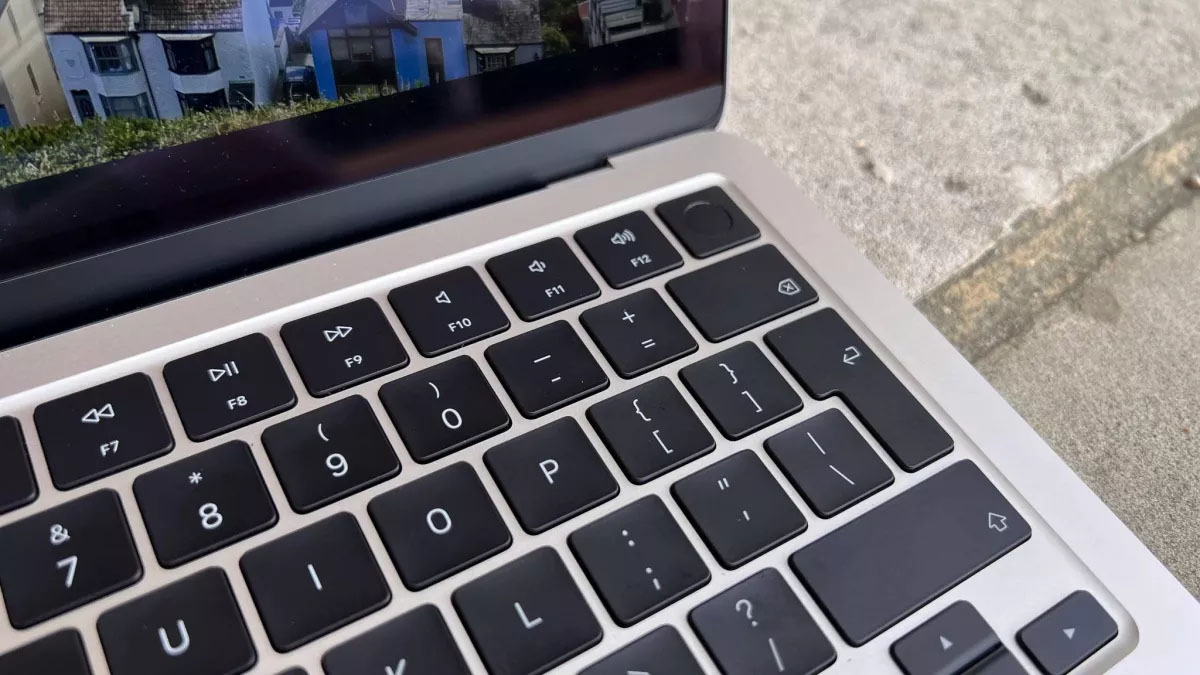
All of the extras here are shared between the two laptop models, although they are all important parts of the MacBook Air experience. The webcam, port layout, keyboard, and trackpad are all excellent on the MacBook Air no matter the model you buy, but it's still worth talking them over.
The FaceTime camera is a highlight of the current crop of MacBooks, with the 1080p webcam found in the display notch providing some top-quality video for those FaceTime calls at work or with friends. There’s some impressive computational image improvement going on here as well, making for some good-looking video call footage.
Ports-wise, you’re going to get 2 USB-C Thunderbolt 4 ports, and a MagSafe charging port. The MacBook Air has never been known for its massive selection of ports, but the two ports on the current models are a useful addition. The MagSafe port is one of the best elements however, as it frees up one of the ports that’d otherwise be required for charging, and it means that you won’t send your $1,000+ laptop tumbling to the floor when you accidentally stand on the charging cable. The magnetic connection will just snap off, leaving your MacBook safely in place.
The keyboards and trackpads are lovely too. The keys are clicky with plenty of travel, and while it doesn’t compare to your home keyboard, it’s the perfect typing companion when traveling. Both models feature a full-size row of function keys. The trackpads are large and responsive, and thanks to their Force Touch panels they allow for multi-touch gestures and pressure sensitivity.
There’s a high-impedance headphone jack on both models so that you can connect more power-hungry headphones, and they each support Spatial Audio with their internal speakers. You can connect AirPods for head-tracked personalized Spatial Audio as well.
MacBook Air M2 vs MacBook Air M3: macOS
The M2 and M3 MacBook Air models both support the latest version of Apple’s operating system, macOS 14 Sonoma. Given the two versions are only a year or so apart, they’re likely to be supported by Apple for longer than older machines might be.
One thing to note, however, is that the AI focus of Apple’s messaging around the M3 models shows that there could well be features in later versions of macOS that are either only supported by the latest M3 MacBooks, or that will work better on them. If you’re really into the AI-scented future that Apple seems to be looking to delve into, then you’re going to want the M3 chip.
MacBook Air M2 vs MacBook Air M3: Which should you buy?

If you’re looking for a new MacBook Air and you want to get the latest and greatest, then the MacBook Air M3 brings some massive power gains to the table that make it well worth the extra cost. If you want to save some money and you’re not bothered about the latest device, however, then you might want to consider grabbing the now-reduced MacBook Air M2. Apart from the processor, it’s almost the same computer.
For our money, we’d opt for the latest model with a little extra RAM. That gives you a mighty machine that’s going to be powerful for some time to come, as well as being ready to handle any future AI applications that Apple might stuff into macOS. It might cost more, but it will handle future workloads much better.
MacBook Air M2 vs MacBook Air M3: Should you upgrade?
That’s a resounding ‘no’ on that one. The MacBook Air M3 brings loads of power, yes, but it's not enough to justify the need to buy the latest version of the MacBook Air if you’re already working on an M2 machine. Instead, wait another couple of years and enjoy the most bang for your buck possible with your current MacBook Air M2.
But what about older Air models? Check out our breakdown of the benefits and drawbacks of the M3 MacBook Air vs M1 MacBook Air.







