
High-powered Macs are like buses — you wait an age for them to appear, and then two come along at once. After years of waiting, a refreshed Mac Pro computer appeared at WWDC 2023 — but its thunder was somewhat stolen by a returning, souped-up second generation M2 Max and M2 Ultra Mac Studio line-up.
It’s that top-of-the-line Mac Studio model, with an M2 Ultra, that’s the real agitator here. It packs the exact same chip as the Mac Pro, same maximum 192GB of RAM and same 8TB storage option— but priced $4K cheaper at the entry baseline for the Mac Studio. The only significant difference is the Mac Pro’s PCI expansion slots — and the fact it’s several orders of magnitude bigger than the Mac Studio — making the Mac Pro a more specialist device than ever before.

And so the M2-generation Mac Studio comes out of the gate swinging. Could this be a computer to not only tempt the ‘pro-sumer’ from their cash, but also lure in a full-fledged creative professional that would otherwise be holding out for the Mac Pro? And how does it stack up against a top-tier PC build?
For the purposes of our review, we’ll be looking at a Mac Studio equipped with an M2 Ultra chipset (24-core CPU, 76-core GPU, 32-core Neural Engine), 128GB of RAM and 4TB of storage.
Needless to say, it’s an absolute monster and the best Mac available in terms of sheer brute performance.
Mac mini (M2, M2 Pro, 2023): Price and availability
As ever with Apple’s computers, RAM and storage upgrades are excessively expensive. But without a means of upgrading these components post-sale, look to buy the best you can afford with an eye to the future life-span of your device.
The Mac Studio is pricey, whichever way you come at it. The Mac Studio starts at $1,999 / $2,099, which gets you the M2 Max chip with a 12-core CPU, 30-core GPU and 16-core Neural Engine. Add another $200 / £200 and you can up the GPU to a 38-core option. To get an M2 Ultra chip, one equipped with a 24-core CPU, 60-core GPU and 32-core Neural Engine, you’ll need to add $1,400 / £1,500 to that base price. It’ll cost an extra $2,400 / £2,500 to get the top-tier M2 Ultra chip, which comes with a 24-core CPU, 76-core GPU and 32-core neural engine.
M2 Max Mac Studio computers come with 32GB of RAM as standard — you can jump to 64GB for $400 / £400, or top out at 96GB for an extra $800 / £800. You’ll need the 38-core-GPU M2 Max chip to run 96GB of RAM though. As for the M2 Ultra, it starts at 64GB of RAM, and offers 128GB upgrades for an extra $800 / £800, and the top-spec 192GB RAM for $1,600 / £1,600. You can’t get the 96GB option with the M2 Ultra.

Finally, storage. The M2 Max model lands with 512GB of SSD storage. Pop another $200 / £200 for 1TB, $600 / £600 for 2TB, $1,200 / £1,200 for 4TB of storage, and $2,400 / £2,400 for 8TB. You get 1TB with every baseline M2 Ultra model.
As ever with Apple’s computers, RAM and storage upgrades are excessively expensive. But without a means of upgrading these components post-sale, look to buy the best you can afford with an eye to the future life-span of your device.
A fully maxed-out Mac Studio will cost you a wallet-whomping $8,799 / £8,999.
If you were going to replicate the model we’ve been testing here (M2 Ultra with 24-core CPU, 76-core GPU, 32-core Neural Engine, 128GB of RAM and 4TB of storage), you’re looking at a $6,799 / £6,999 price tag. No keyboard or mouse is included in the package.
Mac Studio (M2 Ultra, M2 Max, 2023): Hardware and design
The Mac Studio is a bit like Doctor Who’s Tardis — Apple must have learnt how to break the laws of physics to make a device this small push this much power. Measuring just 3.7 x 7.7 x 7.7 inches (9.5 x 19.7 x 19.7 cm), it’s a surprisingly unassuming device — an aluminium block with rounded-off corners and that iconic Apple logo mirroring back at you on the top.
It’s also basically identical to the Mac Studio that came before it.
Again, you’re getting six Thunderbolt 4 ports — four around the back, two around the front (though note if you’re getting the entry M2 Max chip, those front ports are just standard USB-C ports). The USB-C ports are USB 3.0 at a 10Gb/s speed and 15W charging, and jump up to 40Gb/s when configured for the Thunderbolt 4 spec. There are also a pair of USB-A ports on the rear, which will support up to 5Gb/s transfer speeds, but are best used for connectivity dongles and wired accessories.
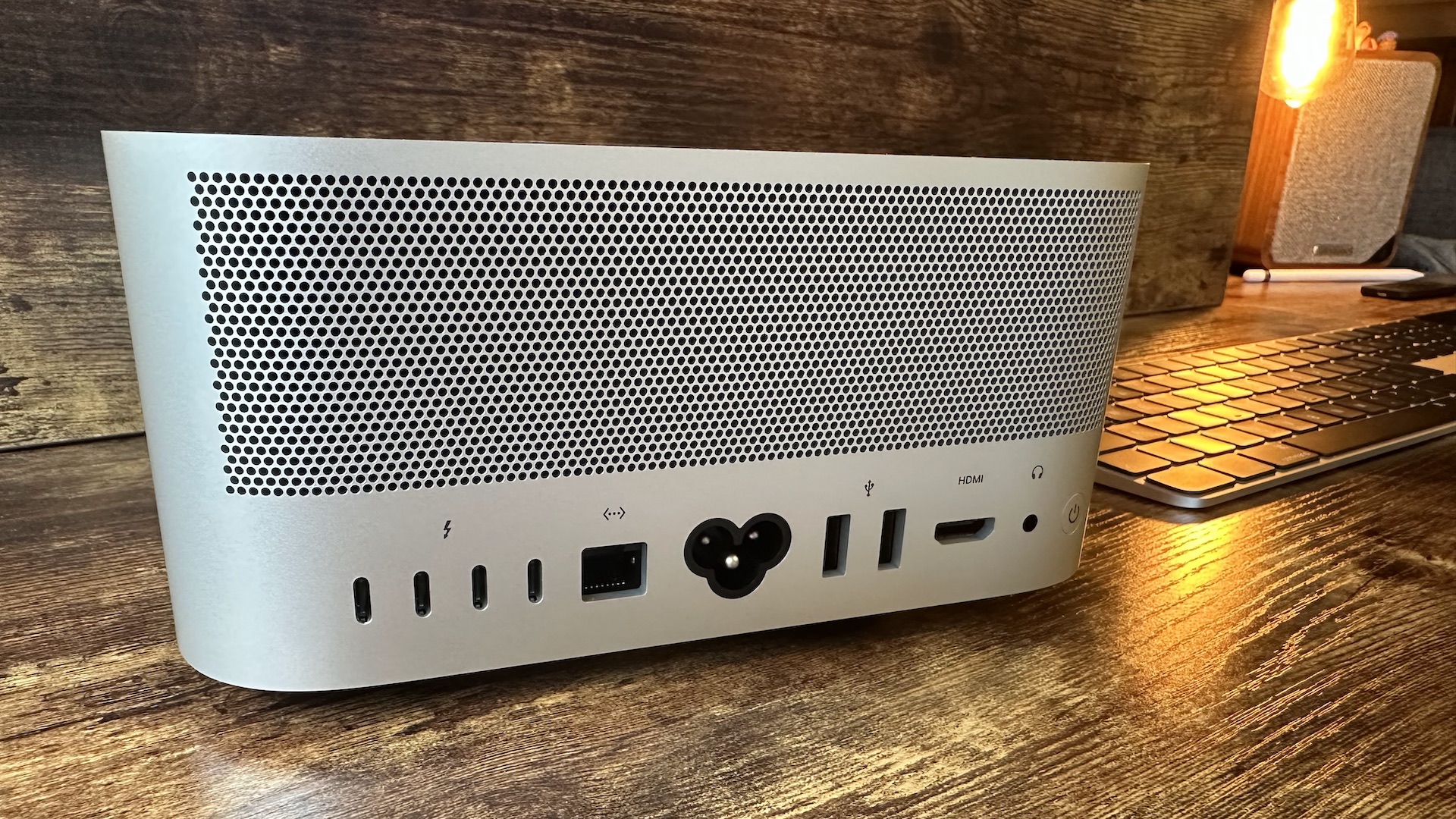
The Mac Studio is a bit like Doctor Who’s Tardis — Apple must have learnt how to break the laws of physics to make a device this small push this much power.
The Thunderbolt 4 ports can also support displays up to 6K in resolution. But if you’re looking for multi-monitor support, the M2 Ultra Mac Studio can support up to eight 4K displays at 60Hz, or six 6K displays at the same 60Hz refresh rate. The HDMI port on the back is one of the only port upgrades on the device — it’s now in a HDMI 2.1 guise, letting you output to a display at up to 4K and 240Hz, or 8K and 60Hz. There’s even the potential to run a ridiculous trio of 8K displays on the Ultra chip, which would make even an Nvidia RTX 4090 blush.
An SDXC card slot returns, handily situated on the front of the device, while there’s a 10Gb Ethernet port on the rear, too. A 3.5mm jack rounds off the physical ports, with support for high-impedance audiophile headphones (a feature that was also present on the M1 model). Bluetooth gets a little bump up from 5.0 to 5.3, as does Wi-Fi, which is now a Wi-Fi 6E chip, faster than the previous Wi-Fi 6 chip.

Interestingly, there’s a difference in weight between the M2 Max and M2 Ultra models, with the Max weighing 5.9 pounds (2.7kg) and the M2 Ultra weighing 7.9 pounds (3.6kg). That’s a substantial difference, and I’d hazard a guess that the added weight can be attributed to a copper heat sink in the more powerful model, with an aluminium one in the Max model, as was the case with the original Mac Studio. Copper is a heavier metal, and better at dispersing the excess heat that the Ultra chip generates compared to what aluminum can handle.
Even when the Mac Studio is pushed to its limits, it remains virtually silent in operation. Air is pulled into a vent on the underside of the device, and pumped out with a fan through a large grille that takes up the majority of the back of the Mac Studio. But you’d have to put your head right up against the computer to hear these working — a fantastic feat given the jet-engine sounding cooling systems needed to keep a comparable PC in working order, and another great marker of the efficiency of Apple’s own silicon chips. Just make sure that the underside vent is kept clear of dust — first-generation Studio owners have reported that it can draw in debris that collects after a few month’s use.
Mac Studio (M2 Ultra, M2 Max, 2023): Software and performance
For the majority of Mac users out there, what’s offered up by the Mac Studio’s M2 Ultra chip will be complete overkill. Built using TSMC’s N5P 5nm process (making for a denser, more energy-efficient die), it essentially combines two M2 Max system-on-chip setups into a single ‘Ultra’ chipset in a process it’s calling UltraFusion. With 134 billion transistors (20 billion more than the M1 Ultra), the M2 Ultra makes use of 24 CPU cores (16 performance cores and 8 efficiency cores), either 60 or 76 GPU cores (we have the later) and a 32-core Neural Engine, and a higher RAM max capacity of 192GB, altogether capable of 800 GBps of memory bandwidth. Apple’s claiming a 20% speed bump over M1 Ultra overall, with the GPU more like a 30% bump in Apple’s in-house testing.
The M2 Ultra Mac Studio laughs at an average user's workload. I had dozens of browser tabs open while photo editing, video streaming, video calling, music streaming, simultaneously, and with dozens of apps open too, and it didn’t break a sweat. Where you’re going to see the benefits is in code crunching, video exports, 3D model rendering — the intensive tasks that historically required the giant Mac Pro machines to run smoothly. The Mac Studio walks over these in a machine smaller than a shoe box.

For the majority of Mac users out there, what’s offered up by the Mac Studio’s M2 Ultra chip will be complete overkill.
It’s a notable performance jump from the M1 Ultra to the M2 Ultra — if not quite a revolutionary one — when checking out our synthetic benchmark scores. Those already rocking an M1 Ultra machine won’t have too much to be envious about here, but everyone else will be very tempted, though there seems to be some sort of single-core CPU bug that we’re trying to pin down.
Take a look at Geekbench 5 — while we had a head-scratching single-core result of 1,383 for the M2 Ultra (the M1 Ultra achieved 1,736, despite visible real-world usage improvements in the new-gen machine), the multi-core score was a notable leap for the M2 Ultra, hitting 25,699 compared to the M1 Ultra’s 22,748. We’re still trying to figure out the single-core discrepancy (it’s a score we’ve seen bear out in testing conducted by our friends at Tom’s Guide, too).
(Note that we’re going to be transitioning away from Geekbench 5 to the newer Geekbench 6 stress tests over the coming months, as it’s better suited to putting newer machines through their paces — something which may explain the weird single-core scores above. Different tests across generations of that software mean it’s not a like for like comparison. We’ve not got reams of comparative data for Geekbench 6 right now, but for reference, the M2 Ultra Mac Studio pulled in scores of 1,950 (single-core) and 18,797 (multi-core) in Geekbench 6).
The Cinebench benchmark is a great way of testing CPU rendering capabilities, and it’s a good chunk faster on the M2 Ultra than the M1 Ultra again. Multi-core scores of 27,114 again pushed past the M1 Ultra’s 23,564 score — though again single-core performance appears off at 1,125 for the newer chip versus 1,736 on the older chip. We’re going to push these single-core tests further in the coming days, and report back on whatever findings or issues we uncover.

3D performance in GFXBench Metal, showing off the sort of performance you can expect from 3D modelling and rendering, was a confident result — hitting an average 332fps in its 4K test, and 585fps in its 1440p test.
And though recent Macs have underperformed in SSD disk speeds, the Black Magic Disk Speed Test saw no such issues with the Mac Studio, delivering 7,159 MB/s write speeds and 5,865 MB/s read speeds.
As for gaming, Apple is making solid improvements to performance. Our go-to Tomb Raider benchmark test initially ran at 47.7fps at 4K, maximum settings — but M2 Max and Ultra chips seem to have an issue with the TressFX hair setting in the game’s engine which sees framerates tank. Turn that off and you get a much better 145fps average at 4K.
I’ve happily been playing Mac-native titles on the Mac Studio, getting lost in Divinity: Original Sin 2 and one of my all time favourites, Disco Elysium. You can comfortably play a ton of games on Mac now, and there’s certainly been an internal push at Apple to up its gaming credentials — just look at macOS Sonoma’s Game Porting Toolkit, for instance. But there’s a way to go yet — if all you’re interested in is gaming performance, you can get better framerates from cheaper Windows PCs, not to mention an exponentially larger catalogue of games to enjoy. Gaming on a Mac is the best it's ever been, but is still playing second fiddle to PC. For now, at least.
Perhaps though the most significant point to make about the M2 Ultra is in its power efficiency. It pulls off the above with a power draw comparable to a high-end GPU alone — and we’re talking about an entire system here. That it can do so whilst simultaneously keeping basically silent without overheating is nothing short of a miracle.
Mac Studio (M2 Ultra, M2 Max, 2023): Competition
There isn’t really anything else like the Mac Studio out there. To get this much power in a PC would require a desktop tower eight times as big.
Keeping first within Apple’s stable at the smaller, cheaper end of the scale, this year’s 2023 Mac Mini line-up is phenomenal — providing you are focussing on simpler home computing tasks. For $599 you can get the entry-level model with an M2 chip, which is perfectly well suited for the average customer, while the M2 Pro chip sits in the $1,299 model, giving you more headroom for more demanding tasks like video editing at speed. The majority of users out there won’t touch the sides of what the M2 Pro can do, but studio-grade professionals might hit its limitations.

Then there’s the newly-revealed Mac Pro. It’s such a specialist product that it’s difficult to recommend to the lay person — it’s effectively the same system as the Mac Studio, right down to the M2 Ultra chip, in a way-more expensive (starting at $6,999), much larger chassis. Its big draw is all that empty case space for PCIe expansion cards, designed for specialist workflows. It’s a highly niche product, even more so with the Mac Studio now here — one of those products where ‘if you know you need it, you know you need it’, in terms of the potential its PCIe support offers. But that’s going to be a slither-sized subset of Mac users — and keep in mind the Mac Pro doesn’t offer graphics expansion this time around.
If you were to get a PC, you’re looking at needing high-end components to take on the Studio’s performance — a 13th-generation i7 (or i9, even) and an RTX 4090 will comfortably take on the Mac Studio — and exceed its capabilities in 3D performance in particular by some margin. You’ll also have the possibility to upgrade a PC build with updated components later down the line, which the Studio will not offer, and if you’re looking to meet the maximum configuration of the Mac Studio in terms of RAM and storage, you’ll be able to do that far cheaper on the PC side, too. But an RTX 4090 GPU alone isn’t far off the same size as the Mac Studio, so you’re looking at a PC much, much larger than Apple’s machine. And nothing can touch Apple’s silicon in terms of efficiency — a PC is going to draw way, way more power, and run way, way hotter, meaning you’re going to have fans running like jet engines to get similar performance.
Mac Studio (M2 Ultra, M2 Max, 2023): Should you buy it?
Buy the Mac Studio (M2 Ultra, M2 Max, 2023) if….
You work with demanding applications
If you’re intending to do 3D modelling work, video rendering or tackle high-end audio projects, the Mac Studio will make mincemeat of any task you throw at it — particularly within software optimised for Apple’s silicon.
You want lots of ports, without the need for a dock
There’s a superb I/O selection on the M2 Mac Studio, letting you easily hook up high-speed storage, multiple high-resolution displays and plenty of accessories.
You need a workstation you can travel with
While it’s not quite a portable machine, the small size of the Mac Studio means you can move it about with relative ease — great for taking projects on the go or around an office.
Don’t buy the Mac Studio (M2 Ultra, M2 Max, 2023) if….
Your workflow day to day is emails, spreadsheets and documents
This is simply way more power than you need, at a price you need not spend. Get a Mac Mini instead — still fast, still small, and way, way cheaper.
You want the option of upgrading your computer further down the line
That’s just not possible with the Mac Studio, which is designed in such a way as to make replacing components practically impossible.
Your main goal is gaming
Yes, this is the best a Mac has ever been for gaming performance, and the upcoming macOS Sonoma software update is going to improve that further. But spend the same money on a PC and you’re going to thoroughly trounce what Apple’s machine is capable of.

Mac Studio (M2 Ultra, M2 Max, 2023): Verdict
I look at the new Mac Studio and think to myself, would I ever need to buy another computer again after this? It’s so overpowered for what my personal day-to-day workflow looks like to be overkill, and I’d imagine there are even lots of videographers, 3D artists and professional musicians thinking the same.
It’s nuts! And that’s great! This is a do-anything device, made all the more remarkable by its unassuming compact design, like squeezing a jet engine into a model airplane. It’s not cheap, but the performance it offers today will likely be future-proofing for many for years to come. An argument can be made that a top-end PC offers greater 3D rendering performance at lower prices, but that misses the point of the efficiency and low-footprint form factor that the Mac Studio represents. In regards to workstations, there’s nothing like this out there. It’s an engineering marvel.
The success of the Mac Studio has a somewhat unexpected side effect in making the already-niche Mac Pro computer even more of a specialist tool than ever before. The much more expensive 2023 Mac Pro has the exact same chip as the top-end Mac Studio, with only its expansion capabilities truly differentiating the two in any meaningful way. That’s important to some super-specialised workflows, but for everyone else curious as to what a super-powerful Mac can offer, the Studio is the answer — and in reach of the prosumer.
Prior to WWDC 2023 there were whispers that maybe the Mac Studio would be a ‘one-and-done’ experiment for Apple. The insane performance of the M2-generation Mac Studio should silence those naysayers — the Mac Studio is here to stay, and ready to slay.
Bottom line: A giant performance from Apple's mini Mac Pro, this is the workstation professional creatives should buy.







