
The latest
While it looks the same as the MacBook Air M2, its got loads of extras inside to make it a more powerful option than the previous machine. The M3 chip inside is incredibly powerful, and it will support Apple's latest macOS features.
Finally a contender
With potent hardware and AI features, the new Surface Laptop 7 is a real headache for the MacBook Air, boasting more RAM, a better display, and a chip to frighten the M3.
With the advent of Microsoft’s new Surface Laptop for 2024, Apple’s M3 MacBook Air finally has serious competition in the world of mobile computing. Apple’s 13-inch and 15-inch MacBook Air models are purportedly the most popular devices of their type in their respective categories, in part because Apple’s devices have been ascendant in the category for so long.
However, the introduction of Arm to the Surface lineup means Apple silicon now has a serious contender on its hand in the world of portable, mobile computing. As expected for 2024, Microsoft has also doubled down on the power of AI, which comes baked into the software and hardware of its new Surface Laptop.
On the face of it, the showdown seems well poised, yet Apple’s MacBook Air lineup lags in several key hardware stats, as well as price. Thankfully for Apple, there’s more to the choice than raw performance, but Microsoft makes a convincing case as the go-to mobile laptop vendor to beat in 2024. Here’s how the M3 MacBook Air and the Surface Laptop stack up on paper.
M3 MacBook Air vs Surface Laptop: Price

Apple’s M3 MacBook Air in 13 and 15-inch sizes costs $1,099 and $1,499 respectively. Despite offering some significantly better specs, the Windows Surface Laptop range starts at just $999 and $1,299 respectively.
The $999 price tag for a 13-inch Surface gets you 16GB of RAM and 256GB of SSD storage as standard. Adding the Elite variant of the Snapdragon X costs $300, with storage and more RAM around $200 each per upgrade. The $1,299 15-inch model comes with the Snapdragon X Elite as standard, and the storage is a little cheaper at just $100 per increment.
Apple charges $200 for each step of memory or storage you add, all the way up to 24GB of RAM and 2TB of SSD storage.
M3 MacBook Air vs Surface Laptop: Design
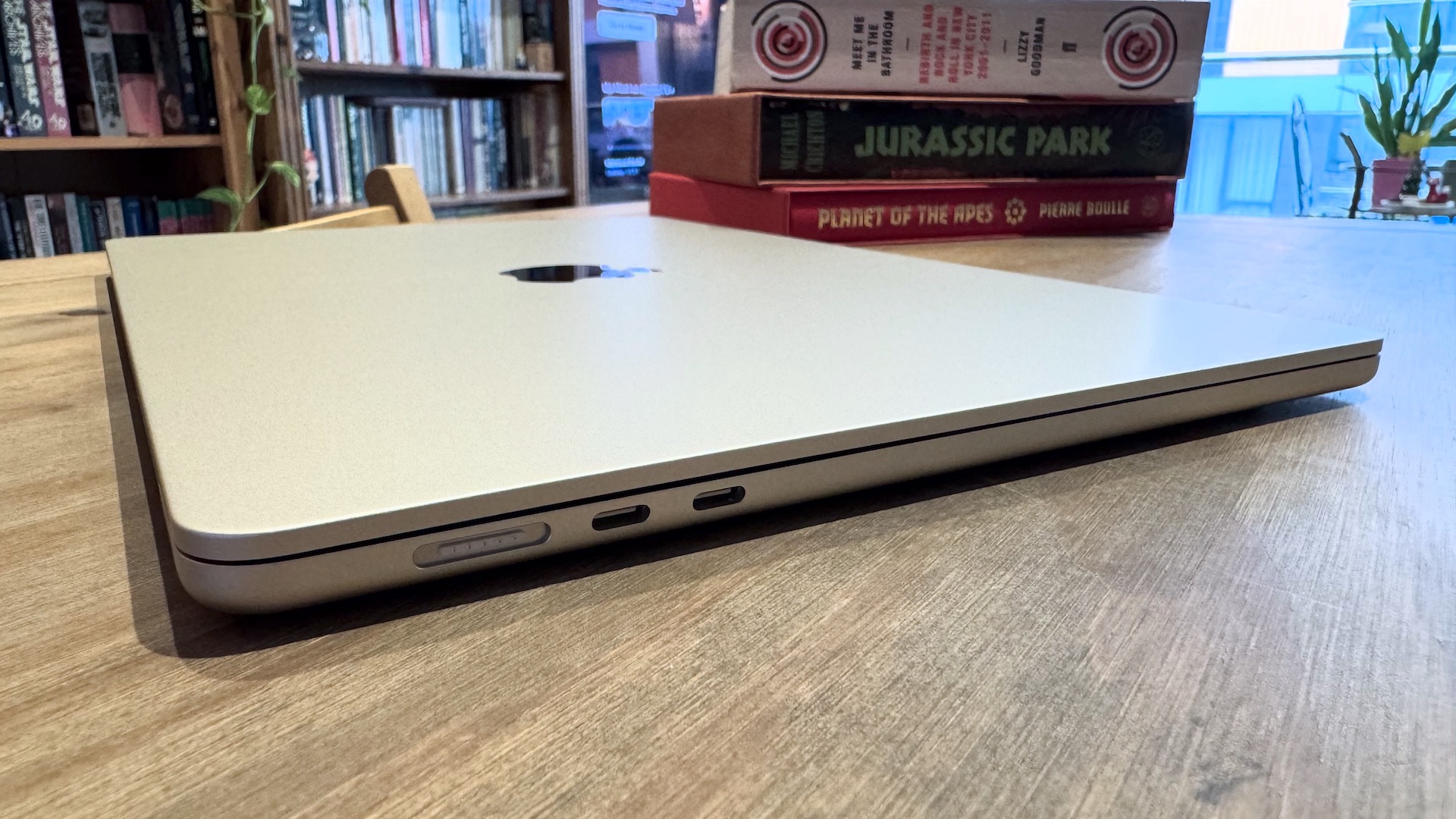
Your preference of design language when choosing between two laptops is going to be largely subjective, but there are a few hard facts here that help distinguish the Surface Laptop from the M3 MacBook Air.
The 13-inch variant of the Surface Laptop is decidedly bigger than Apple’s. It has a 13.8-inch display compared to Apple’s 13.6-inch display. We’ll get onto display specifics later, but that will naturally make for a more expansive screen. Despite having a larger display, the 13.8-inch Surface Laptop is not much different in size. It measures 11.85 inches by 8.67, versus Apple’s 11.97 x 8.46 inches. The 13-inch Surface Laptop is considerably thicker at 0.69 inches versus Apple’s 0.44 inches. Apple’s offering also weighs less at 2.7 pounds, compared to 2.96.
Apple’s 15-inch model has a 15.3-inch display, compared to the Surface Laptop, which is 15 inches exactly. That means it measures 13.40 inches by 9.35 inches, compared to 12.96 inches by 9.41 inches for the surface. Apple again beats the Surface for thickness at just 0.45 inches, compared to the Surface’s 0.72. The Surface, despite having a smaller display, is 150 g, weighing in at 3.67 pounds over Apple’s 3.3-pound offering.
Broadly, there’s not much to choose between the two when it comes to measurements. However, if mobility is key, you can clearly see the difference when it comes to weight, and even more so when it comes to the thickness of these respective devices.
Apple’s MacBook Air now offers a much squarer, and arguably more modern, design, compared to the Surface Laptop, which looks a lot like MacBooks of old with its wedge-shaped design.
M3 MacBook Air vs Surface Laptop: Display

While Apple’s M3 MacBook Air display is decent, it hasn’t changed much in recent years and is overshadowed by the MacBook Pro’s excellent 120Hz ProMotion offering. Both MacBook Air models offer an LED-backlit display with IPS technology, measuring 13.6 and 15.3 inches respectively. That’s enough for 2560 x 1664 and 2880 x 1864 resolutions, 500 nits of brightness, and True Tone.
Here, the Surface Laptop has Apple well and truly bested. Microsoft offers a 13.8 or 15-inch PixelSense Flow Display. That’s a touchscreen with 10-point multi-touch support. Even if you’re not interested in touchscreen tech and don’t want or need a laptop that supports it, there are still plenty of reasons to choose a Surface here. The Surface can’t quite match the MacBook Air’s resolution. Its 2304 x 1536 and 2496 x 1664 resolution displays, good for 201 PPI, falling just short of Apple’s aforementioned pixels. However, it more than makes up for the shortfall with a 120Hz display and a dynamic refresh rate. That’s double the 60Hz of the MacBook Air and enough to compete with the MacBook Pro. When it comes to colors, contrast, and accuracy, some side-by-side comparisons will be necessary, but the Surface Laptop has a lot going for it here.
M3 MacBook Air vs Surface Laptop: Processor

This is where things really start to get interesting. Apple’s M3 Apple silicon chip features 8 CPU cores and up to 10 GPU cores (10 GPU cores by default in the 15-inch model), as well as a 16-core Neural Engine.
The Surface Laptop comes with two processor options, a 10-core Snapdragon X Plus, or a 12-core Snapdragon X Elite. That immediately gives both an advantage over the M3 chip. More real-world testing will be required to determine which exactly is better, but Qualcomm and Microsoft both seem confident that they have Apple beat in at least some benchmarks and tests, touting performance advantages of up to 58% in one unspecified scenario. Microsoft also demonstrated a batch photo editing comparison versus the MacBook Air M3, which showed the Surface completing the tasks almost twice as fast.
The question of processing power remains up in the air right now, but all signs point to a pretty even fight, with the Snapdragon X possibly having the edge.
M3 MacBook Air vs Surface Laptop: Memory and storage

Another significant difference, and another Surface Laptop advantage, comes with memory. Apple offers the M3 MacBook Air with 8GB of RAM as standard, with options for 16GB and 24GB worth $200 for each jump. By contrast, the Surface Laptop offers 16GB of RAM as standard, a baseline some Mac users are now crying out for. Although a pricey extra, Microsoft also offers 32GB of RAM as its upgrade, considerably more than the top offering of the MacBook Air.
Both the Surface Laptop and the M3 MacBook Air offer 256GB, 512GB, and 1TB of storage, however, the MacBook Air also offers a 2TB option. Not to be outdone, while the Surface Laptop doesn’t quite boast the same amount of storage options, its SSDs are removable, making them more repairable and letting users hot-swap drives.
M3 MacBook Air vs Surface Laptop: Battery life

Any good portable laptop worth its salt will have great battery life. Apple’s M3 MacBook Air is rated by Apple for up to 18 hours of use watching local video. Not to be outdone, Microsoft says its 13 and 15-inch Surface Laptops are good for up to 20 hours or 22 hours of local video playback respectively. That’s a good deal more than Apple’s claims, but whether that stacks up in the real world remains to be seen.
M3 MacBook Air vs Surface Laptop: Wi-Fi and connectivity

Microsoft’s Surface Laptops offer Wi-Fi 7 and Bluetooth 5.4. By comparison, the M3 MacBook Air only boasts Wi-Fi 6E and Bluetooth 5.3. The former will mean faster, more reliable Wi-Fi speeds, while the latter will increase the power of connectivity for peripherals such as mice and other Bluetooth devices.
M3 MacBook Air vs Surface Laptop: Ports and I/O

The M3 MacBook Air offers two Thunderbolt/USB 4 ports, as well as a 3.5mm headphone jack, and Apple’s proprietary MagSafe charging port. The Surface Laptops both offer the same headphone jack and Thunderbolt array, however, they also include a DisplayPort 2.1 slot, and a USB-A slot. Finally, the larger 15-inch model also offers users a MicroSDXC card reader, a feature you’ll need to buy a MacBook Pro for in the Apple camp.
M3 MacBook Air vs Surface Laptop: Audio and video

Both Apple and Windows offer a 1080p webcam for video conferencing, but Microsoft seems to have the edge here too with support for its own equivalent of Face ID. The Surface Laptops come with Omnisonic Speakers and Dolby Atmos support, and Dual Studio Mics with voice focus. The M3 MacBook Air also supports Dolby Atmos and spatial audio but features an enhanced three-mic array with beamforming, voice isolation, and enhanced voice clarity that seems to give it an audio edge.
M3 MacBook Air vs Surface Laptop: AI
Microsoft is keenly touting the power of AI in its new Surface Laptop, introducing a whole new brand of Copilot+PC to denote AI capability. The Surface Laptop features a Qualcomm Hexagon with 45 trillion operations per second which powers a slew of AI features in Windows. By contrast, Apple’s AI-focused chip is the new M4 variant featured in the M4 iPad Pro. While the Neural Engine (NPU) in M4 is good for 38 trillion operations per second (TOPS), the M3 can only do 18 trillion. Apple’s M3 Neural Engine has 16 cores, and powered lots of tools in macOS including its webcam, speech-to-text, accessibility, and more. Apple also says the MacBook Air is good for running large language models and diffusion models for image generation.
The focus on AI is much heavier with the Surface Laptop, which boasts a swathe of new AI tools included in Windows. One such example is Recall, a feature that can virtually access “ what you have seen or done on your PC in a way that feels like having photographic memory.” Windows also features new embedded image creation and editing tools, and Microsoft as a whole looks to be all-in on AI. Apple’s approach may change with WWDC 2024 and macOS 15. For now, however, Apple is content to tout the more subtle tools built into macOS that rely on its Neural Engine and AI, which it previously would have referred to as machine learning.
M3 MacBook Air vs Surface Laptop: Software

Last but not least, is the software running on the respective devices. Despite the hardware, for many, this will actually be the most important choice when picking a device, and for some may even render the decision moot. The M3 MacBook Air runs macOS Sonoma and is a shoo-in for macOS 15 support when that drops later this year. As you might expect the Surface Laptop range runs Windows 11. Each of these comes with its various advantages and disadvantages in terms of UI, usability, and user experience that it would be impossible to dissect here. A couple of standout differences are Apple’s suite of creation tools, notably Final Cut Pro and Logic Pro, offset somewhat by Windows' vastly better gaming support.
A close fight
So there you have it. On paper at least, the new Surface Laptop seems to boast several advantages over the M3 MacBook Air when it comes to hardware, notably in terms of RAM, display, and quite possibly processor. However, many users will prefer the look and feel of macOS, as well as the potent hardware and software optimization Apple is famed for. Only time (literally) will tell whether these new Surface Laptops can offer up the longevity and staying power of a good MacBook, which will often last a user years. If software support isn't a deal breaker, and you're happy to dip your toe in either pond, the choice between Windows and Mac has never been closer.







