
Yes, you already need to know how to cancel NFL Sunday Ticket.
With the 2024-25 NFL regular season starting this week, chances are you have already signed up for NFL Sunday Ticket. Hopefully, you enjoy it as much as I did last year. I can safely say that it’s the best way to watch NFL live streams.
Unfortunately, if you end up not liking it after Week 1, we have some bad news. There are no refunds for NFL Sunday Ticket once you sign up. There are some free trial offers out there, like a Fanduel promotion that gives you three weeks for free before charging you for the full season. But for most people, once you sign up for Sunday Ticket you’re stuck with it for the rest of the 2024-25 NFL season.
However, you can at least prevent yourself from being automatically billed for the 2025-26 NFL season. Everyone who is currently signed up for NFL Sunday Ticket is also enrolled in automatic renewals for Sunday Ticket. Even if you’re happy with Sunday Ticket, you still might want to cancel your automatic renewal just to be safe, as there are currently no benefits for staying automatically enrolled.
Here’s how to cancel your NFL Sunday Ticket free trial and how to cancel NFL Sunday Ticket automatic renewals.
How to cancel your NFL Sunday Ticket free trial
If you’re thinking about canceling your NFL Sunday Ticket free trial, you'd better think fast. The free trial offered by YouTube and YouTube TV only lasts for seven days. After that, you’re automatically billed for the whole season — no refunds.
If you signed up for NFL Sunday Ticket through YouTube, go to your Paid Memberships page to cancel your free trial. If you signed up for NFL Sunday Ticket through YouTube TV, go to your Account Subscriptions settings page to cancel your free trial.
How to cancel your NFL Sunday Ticket automatic renewal
If you don’t want to be stuck with paying for NFL Sunday Ticket next season automatically, we’ve got you covered. Even if you’re like me and love Sunday Ticket so far this season, you still might not want to be set up to automatically pay hundreds of dollars next summer.
One important note — these instructions are specific to canceling if you subscribed to NFL Sunday Ticket as an add-on to your YouTube TV subscription rather than a standalone YouTube Primetime Channels subscription. If you have a Sunday Ticket subscription through YouTube channels, you should be able to cancel automatic renewals through your paid memberships page.
1. Go to YouTube TV
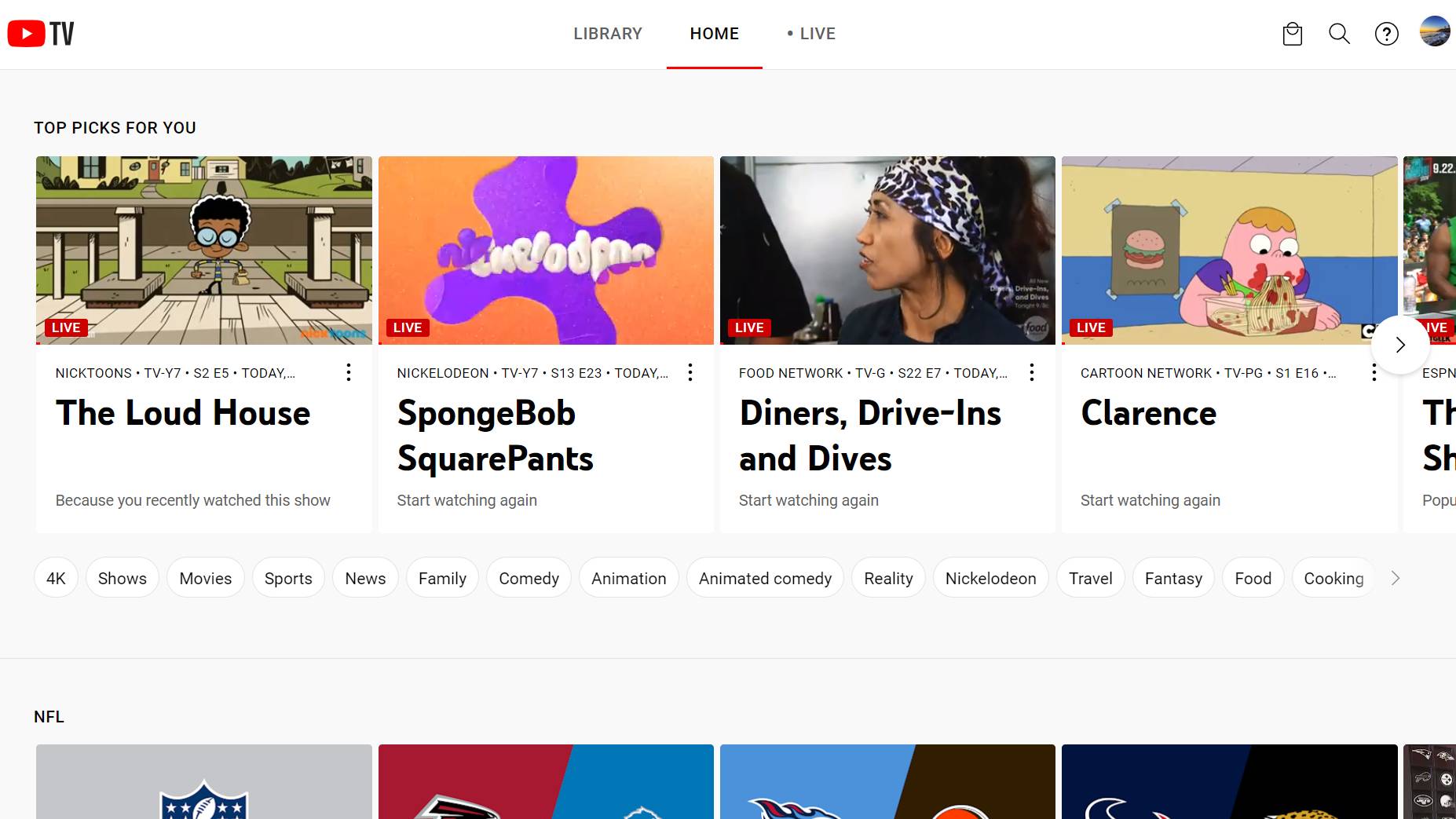
To cancel your NFL Sunday Ticket automatic renewal, you need to open YouTube TV on your device or web browser.
2. Open Settings
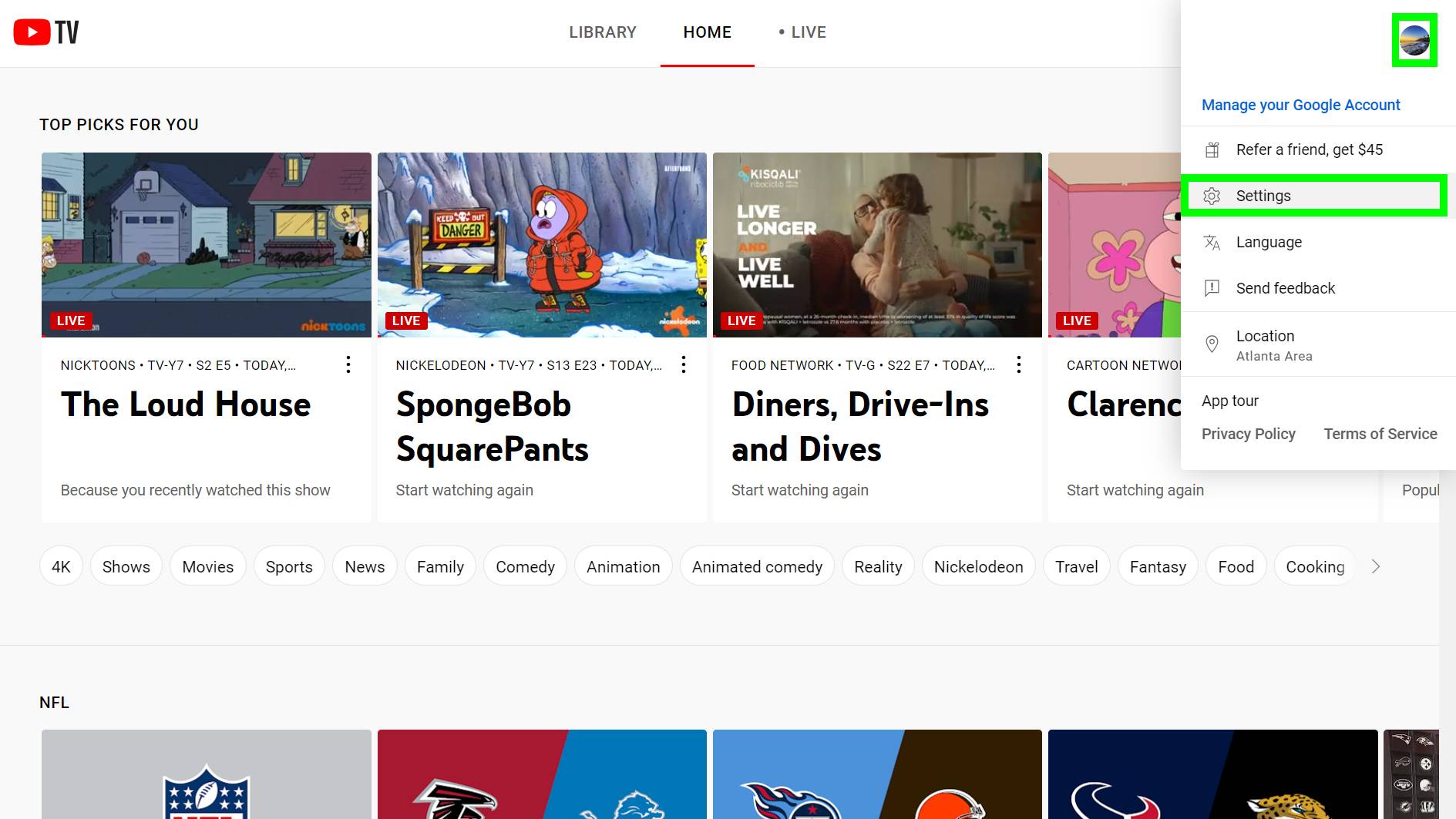
Once you have YouTube TV open, tap or click your profile icon, then tap or click Settings.
3. Click Manage your NFL Sunday Ticket subscription
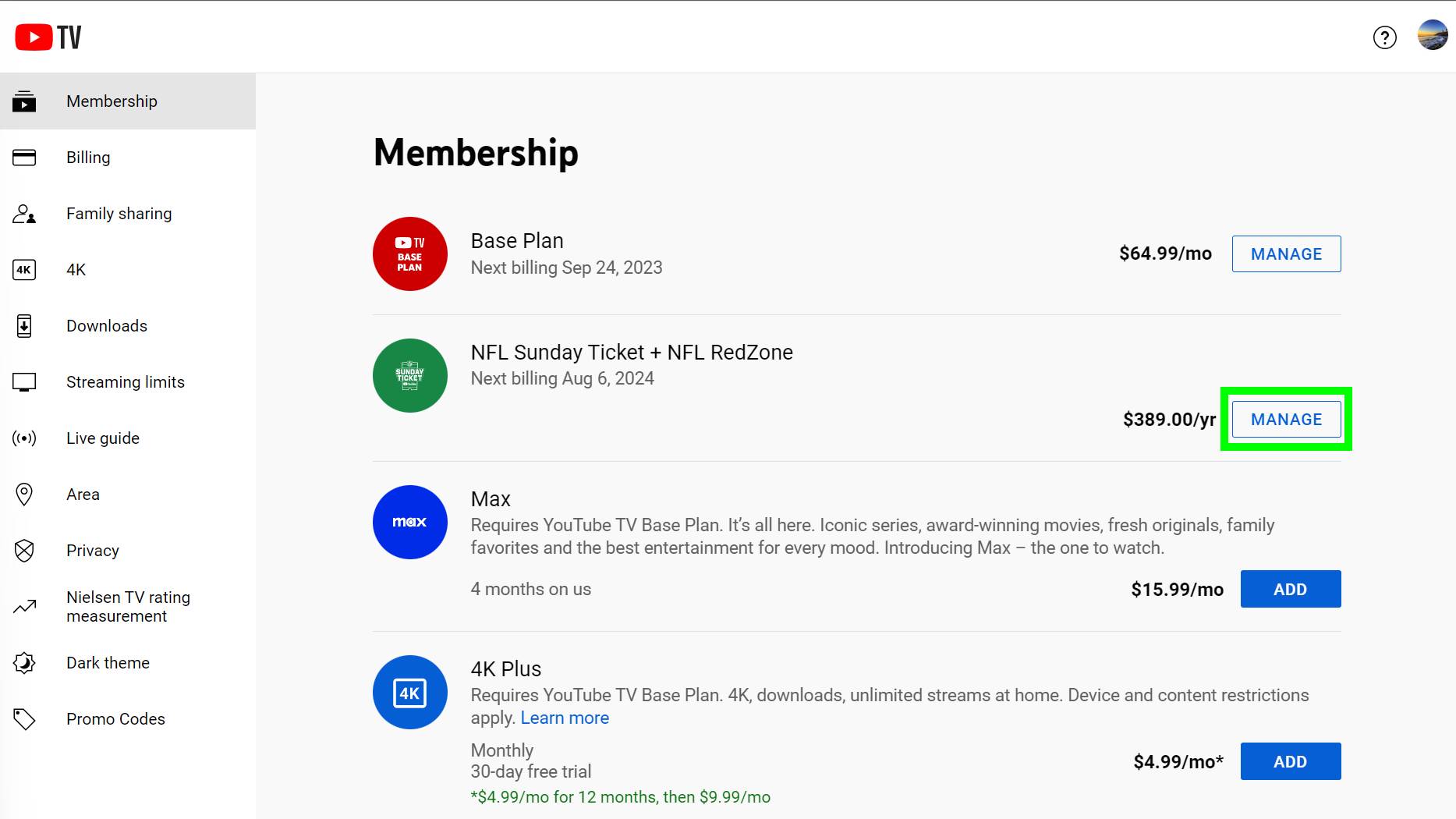
Now you should be in your Membership settings menu for YouTube TV. To manage your NFL Sunday Ticket subscription so you can turn off automatic renewal, click Manage in the row associated with your NFL Sunday Ticket subscription.
4. Cancel your NFL Sunday Ticket automatic renewal
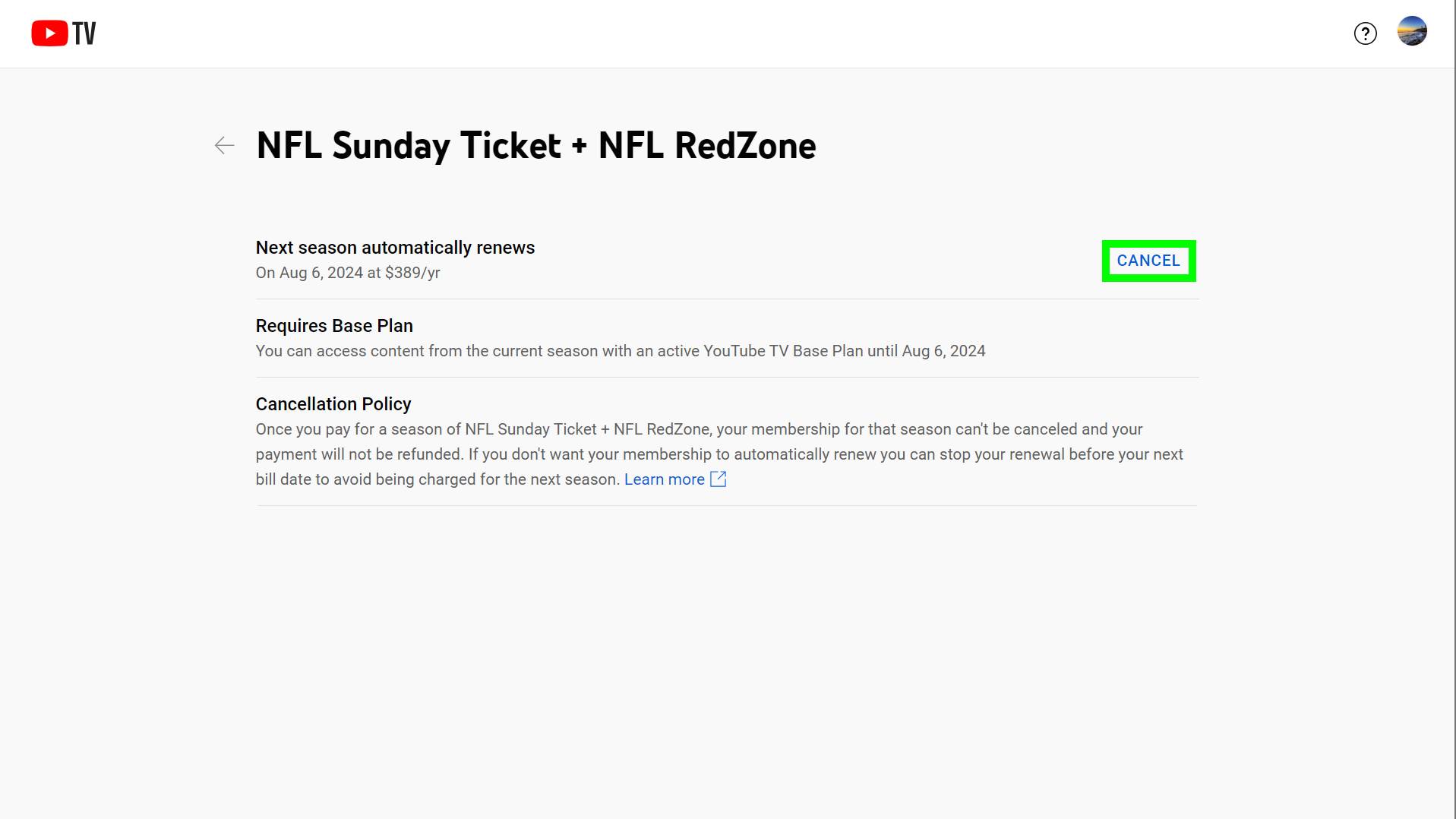
Once you click Manage, you should see an option to Cancel next to the section “Next season automatically renews.” Click cancel.
This will open a message that asks if you want to “Cancel for upcoming seasons.” Click Yes, cancel.
If this action is successful a message will pop up saying your subscription was canceled (you still have access for this season) and the Membership settings page will say that your Membership ends Aug 6, 2024.
And that’s it! Once you’ve completed these steps you should no longer be set up for automatic renewal and you won’t be automatically billed for NFL Sunday Ticket going forward. If you want to turn automatic renewal back on, just follow these steps and you’ll have the option to turn your automatic renewal back on for next season.







