
I have been writing for as long as I can remember. And like many people, I’ve always wanted a typewriter. What if you could get a keyboard that resembles a typewriter instead? That’s the Logitech Pop Keys for you.
With rounded keycaps, loud sound and tactile switches, the Pop Keys is a fun keyboard that comes in an array of bright colors. Its 75% layout allows it to comfortably sit on a crowded desk, and you can easily carry it in your backpack. But the keyboard’s most attractive feature is the set of emoji keys on the right side which can be remapped to whichever ones you prefer.
But the typewriter aesthetic comes at a steep price — literally and figuratively. It costs $99, which feels overpriced for a keyboard that offers limited customization, is difficult to type on, doesn’t sound very good and uses disposable batteries. These cons stop the Pop Keys from qualifying as one of the best mechanical keyboards.
Read my full Logitech Pop Keys review for the complete breakdown.
Logitech Pop Keys review: Cheat sheet
- What is it? A 75% keyboard with brown tactile switches and rounded keycaps
- Who is it for? For people who want a typewriter-style board and typing experience
- How much does it cost? The Logitech Pop Keys is available at Amazon for $99 / £99
- What do we like? The fun colorways, the typewriter aesthetic, the dedicated emoji keys, and the small form factor
- What don’t we like? The typing experience isn’t great, customization is limited, it uses disposable batteries, and it’s expensive
Logitech Pop Keys review: Specs
Logitech Pop Keys review: The ups
Here are the Logitech Pop Keys’ features I give the thumbs-up to. It’s available in fun colorways and it doesn’t take up much space on a desk. Its striking typewriter aesthetic will have broad consumer appeal, as will the dedicated emoji keys.
A burst of color

Many Logitech peripherals we’ve reviewed at Tom’s Guide look a little lackluster. They’re geared towards productivity and low key setups so there’s no need for them to look flashy. The Logitech Pop Keys, though, is available in a range of fun colors. Our review unit came in the no-frills Mist (white and gray) colorway. But you can also get it in the Heartbreak (red and pink), Daydream (green and yellow) and Cosmos (purple) colorways which look lovely in the photos I’ve seen online.
It’s nice that Logitech chose to bring color to one of its productivity keyboards, and the Pop Keys will surely add a pop of color to your office — pun semi-intended.
Giving me space
The Logitech Pop Keys is ideal for a crowded setup. Measuring just 12.65 x 5.45 x 1.39 inches, it sports a 75% layout so if you’re short on space, this board will fit right in. If you want to travel with it, that’s not an issue either as it weighs just 1.71lbs. It’s not the lightest keyboard I’ve tested but I feel comfortable carrying it in my backpack.
Like a mini typewriter
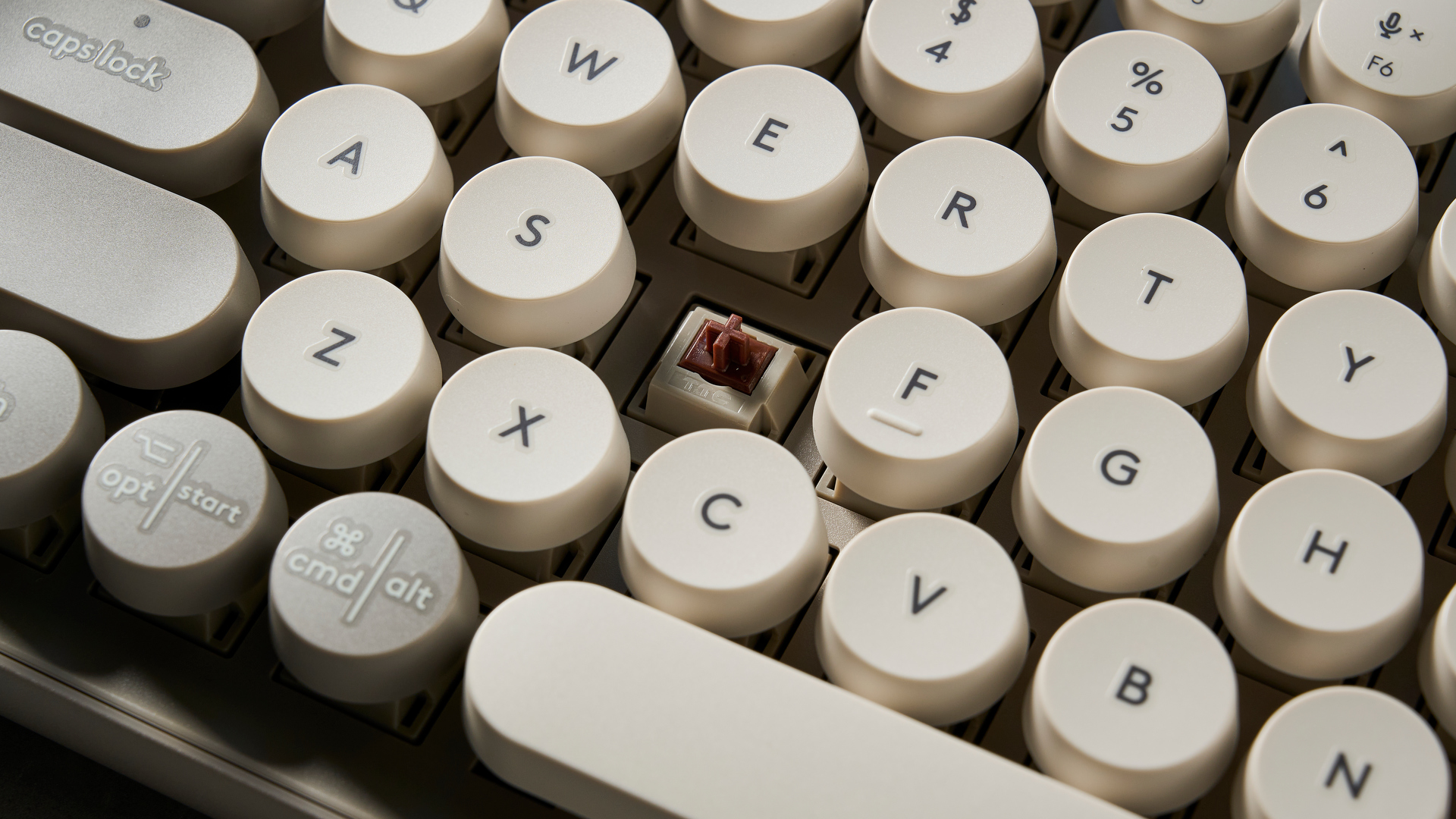
Want to feel like an author in the 1900s? Typing on the Logitech Pop Keys feels a lot like using a typewriter, and that’s down to the rounded keycaps and the brown tactile switches. The switches are Cherry MX Brown clones produced by TTC, which give good tactile feedback.
Add 😂 to your daily messages

The first thing I noticed upon taking the Logitech Pop Keys out of its box was the collection of dedicated emoji keys on the right side. The five emoji keycaps can be replaced by four others that come in the box: thumbs up, praying, fire and heart. I often use emojis when I’m texting my team on Slack, so it’s nice having the option to quickly add 😂 or 😭.
If you aren’t fond of the default emojis, you can remap the keys via the Logi Options+ app. For instance, I assigned 🙄 to one of the keys. Keep in mind, though, that you’ll need the software installed on your laptop to use the emoji keys.
Logitech Pop Keys review: The downs
What parts of the Logitech Pop Keys would I react to with a thumbs-down emoji? A few. Customization is limited, it isn’t the easiest to type on, it uses disposable batteries, it doesn’t sound good and it’s expensive.
Limited customization
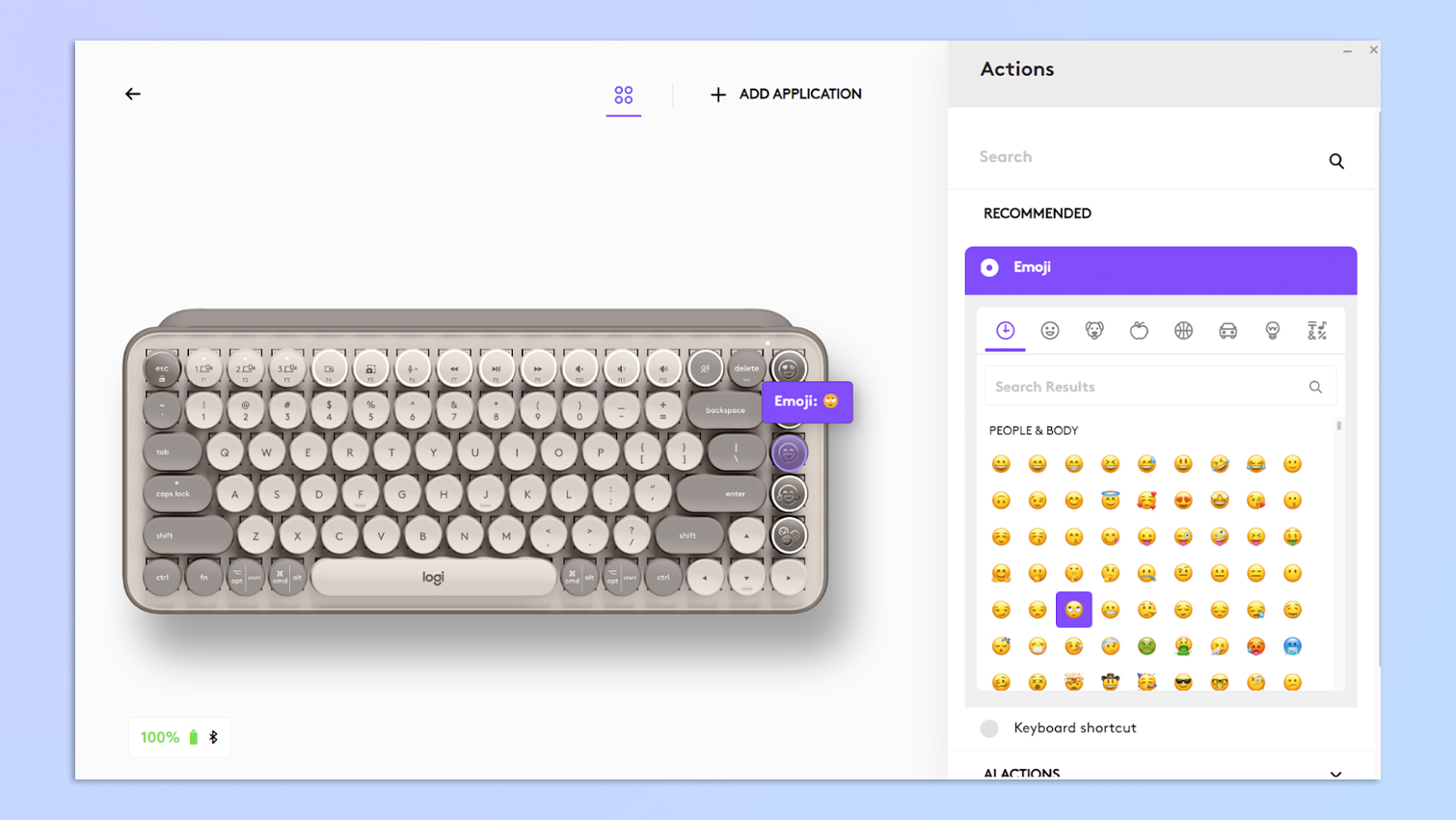
I love using the Logi Options+ app every time I test a Logitech peripheral because it’s intuitive to use, but there’s limited customization available when it comes to the Pop Keys. Only 14 keys are remappable which include a majority of the function and emoji keys. The Bluetooth keys are assigned to Fn 1-3 which means those can’t be remapped. This is annoying because I constantly use App Exposé (F3) on my MacBook Air M2.
There’s also no backlighting to customize, not even a simple white LED which may make this keyboard difficult to use in the dark. The typewriter aesthetic, although charming, prioritizes form over functionality.
Not the easiest to type on

While the typewriter-esque design is alluring, it’s not the easiest to type on. I consider myself a fast typist, as it’s my bread and butter, but I struggled getting to grips with the Logitech Pop Keys. The keycaps are made of ABS plastic and the legends look like stickers — both these factors will contribute towards their longevity. ABS keycaps aren’t as wear-resistant as PBT ones.
The rounded keycaps don’t feel as natural as square ones under my fingertips either. I often missed the key I was going for and I initially put this down to the keyboard having a steep learning curve. But my typing score didn’t improve with time.
As you can see above, I took a typing test on 10fastfingers.com every few hours. The most accurate score I got coincided with my slowest typing speed.
The table above shows the Pop Keys in comparison to some of my recent typing scores, so it’s not surprising that I was disappointed with the Logitech.
(Not) music to my ears
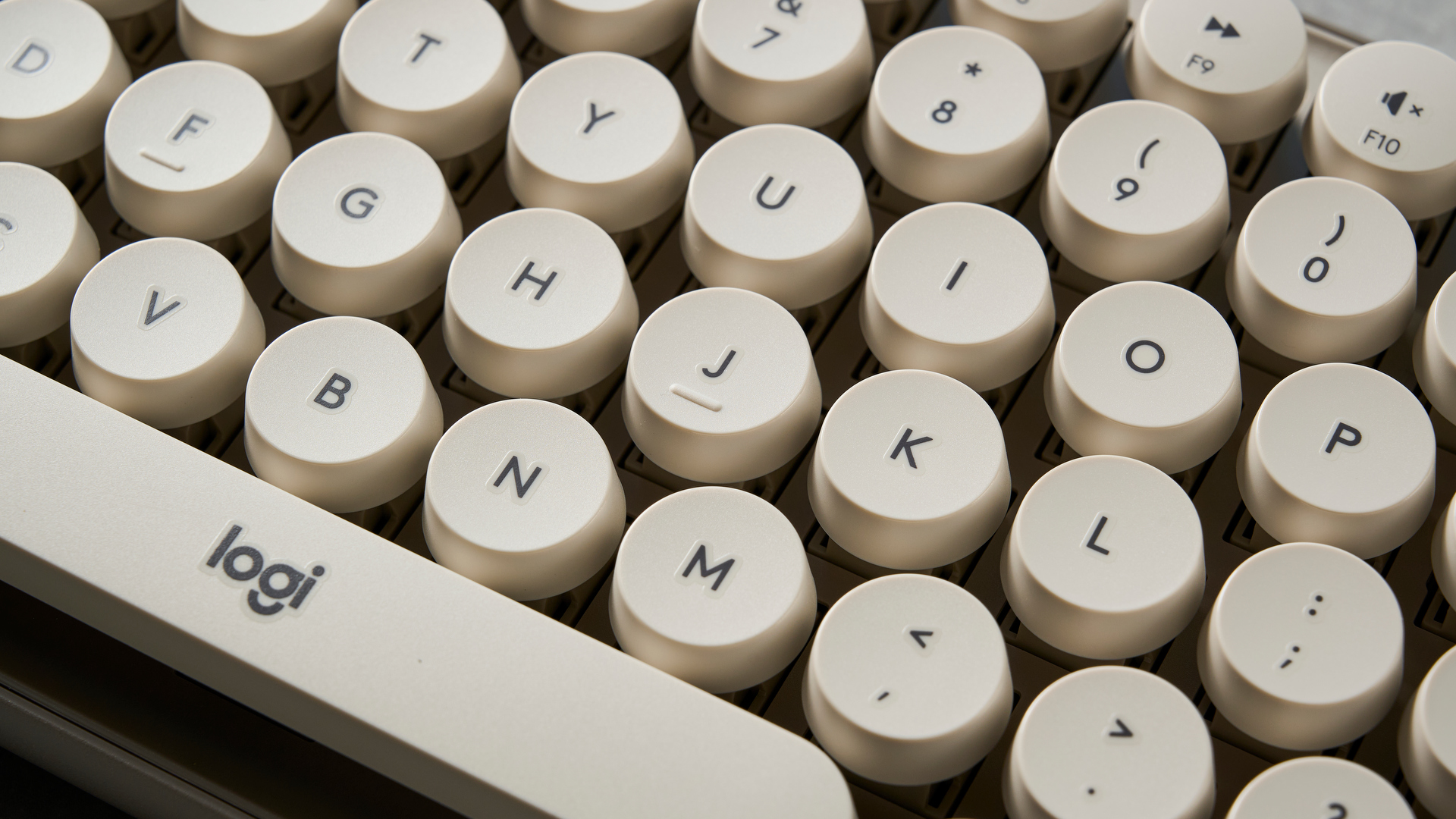
The keyboard’s design elements, including its thin ABS keycaps and general plasticky build, result in a very loud, pseudo-typewriter sound, replete with plasticky echoes and light metallic pings. It’s not a true representation of a classic typewriter sound and generally doesn't sound very pleasant.
Think of the environment

The Logitech Pop Keys boasts a 3-year battery life, but that comes at a cost. The keyboard uses 2 x AAA batteries, which aren’t environmentally-friendly. At $99, I would have liked the keyboard to have a rechargeable battery instead. Cheaper mechanical keyboards, like the Keychron K11 Max ($94), have rechargeable batteries. As does Logitech’s own MX Keys Mini ($99)!
Paying over the odds

With limited customization, a frustrating typing experience, and the use of disposable batteries, I would hesitate to pay $99 / £99 for the Logitech Pop Keys. If you stripped this keyboard of the Logi branding, I reckon it would look like a $20 peripheral.
There are many other mechanical productivity keyboards that offer a plethora of customization for the price, such as the Epomaker DynaTab75 ($89) and the Keychron V1 ($94).
Logitech Pop Keys review: Verdict
I know I said before that I’ve always wanted a typewriter but not one like this. Don’t get me wrong, the Logitech Pop Keys isn’t a terrible keyboard. It caters to a niché group of people as it blends modernity and fun with the 1900s aesthetic. The five dedicated emoji keys work well and can be remapped to other emojis of your choice.

But for a productivity keyboard, it hasn’t boosted my productivity. The rounded keycaps make it difficult to type on and the metallic pings that certain keys make can prove to be distracting and frustrating. Personalization is also limited to only 14 remappable keys and there isn’t any backlighting to customize either. And while the Pop Keys boasts a long battery life, it uses disposable batteries which might not be to everyone’s liking.
If I had to choose three emojis to use for this keyboard, they would be: facepalm, shrugging, neutral face.







