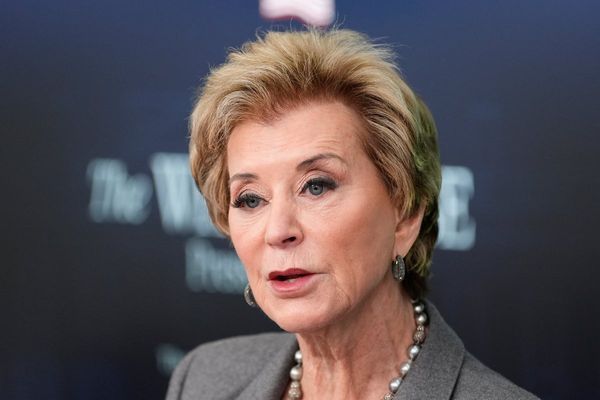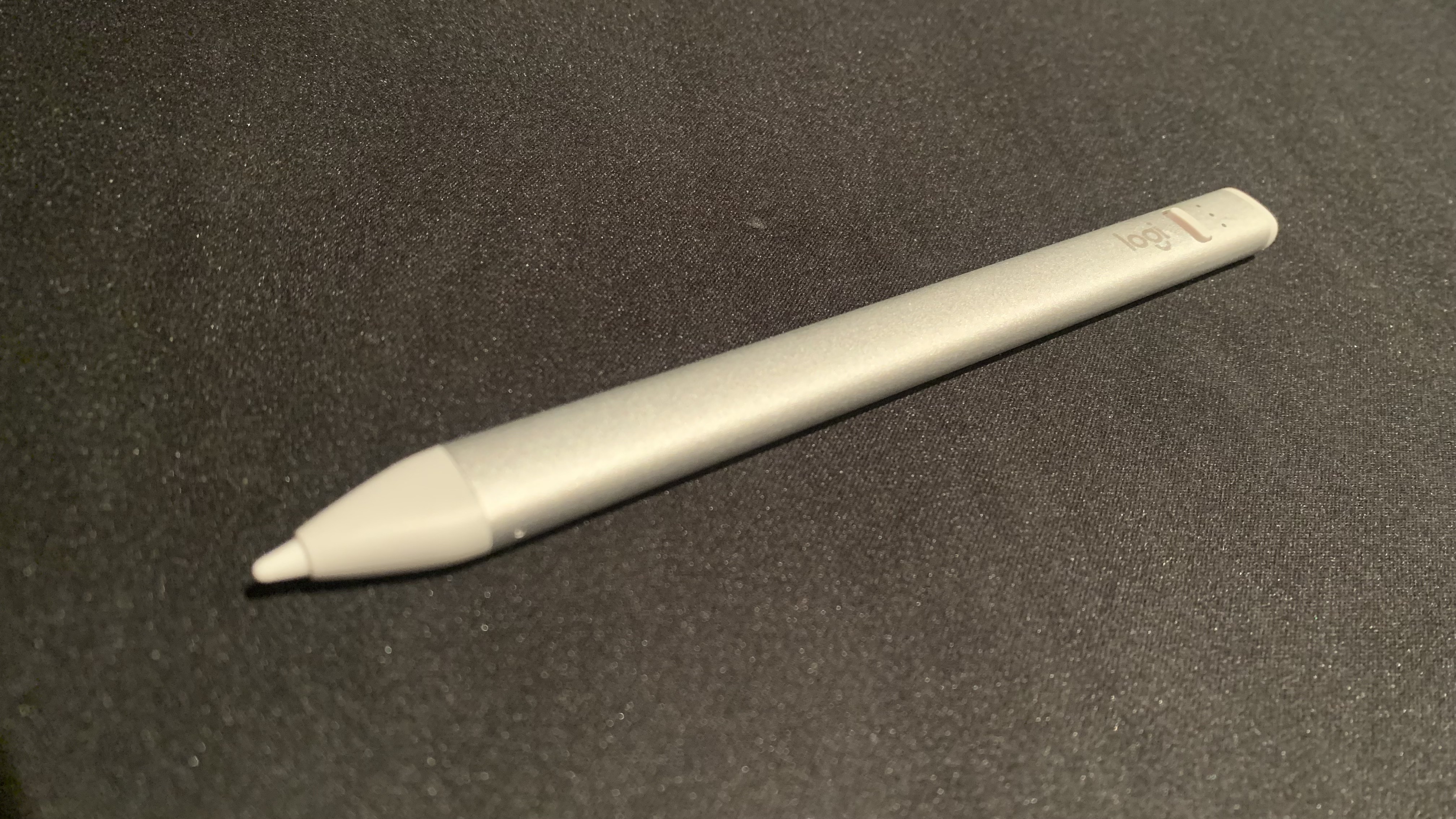
Compatible devices: iPad Pro 12.9-inch (3rd generation and above), iPad Pro 11-inch (1st generation and above), iPad Air (4th and 5th generation), iPad (10th generation), iPad mini (6th generation)
Dimensions: 159 x 127 x 80mm (L x W x D)
Weight: 20g
Charge time: 50 minutes
Battery life: 7.5 hours
Connections: Wireless
Batteries: Rechargeable lithium-ion
For some time, the Logitech Crayon (2018) has held the top spot in our picks of the best Apple Pencil alternatives, but that all stands to change now with the arrival of none other than… the Logitech Crayon (2023).
That’s right, Logitech decided to leave well enough alone after the success of its original Crayon, changing just a few features for its more updated sibling. Namely, the stylus has a welcome and slightly more modern, stripped-back design and a USB-C charging port as opposed to the original’s Lightning port, mirroring the charging progression we’ve seen in iPads themselves.
Otherwise, it’s pretty much the same. As an elusively-acclaimed Apple-approved product, the Logitech Crayon shares a lot of specs with the Apple Pencil; minimal lag, palm rejection, compatibility with a broad spectrum of apps, and instant pairing with iPads. There’s still no pressure sensitivity, but as the Logitech Crayon is a more affordable model than Apple’s styluses, that’s not a huge surprise.
The Logitech Crayon works exclusively with iPad models, so it’s not quite as flexible as other styluses like the Adonit Dash 4 which can work across iOS and Android. Still, the Crayon is the perfect companion if you love using note-taking apps or want something to help you plot down a quick sketch while you’re out and about.
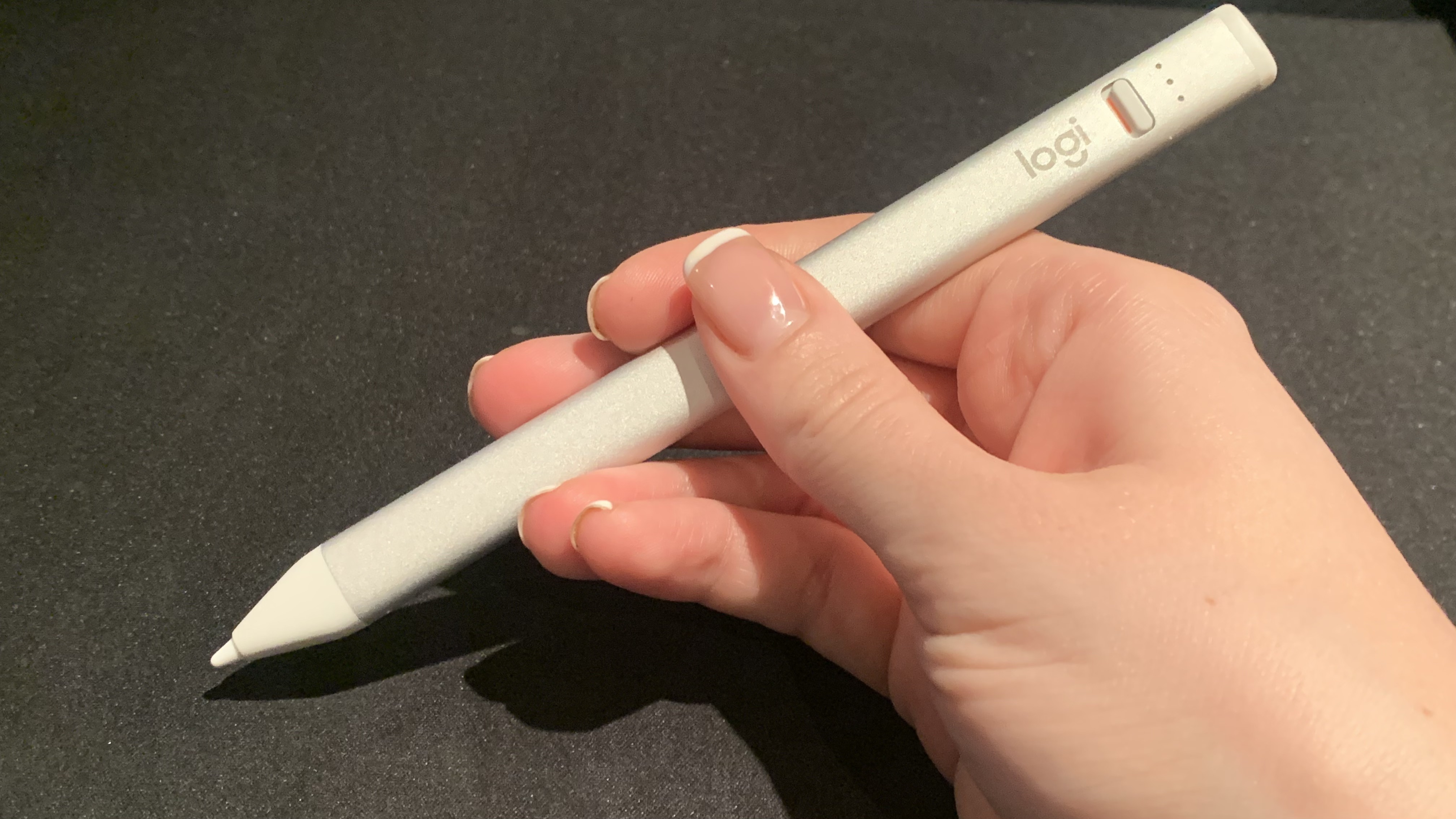
Design
The most immediately obvious differences between the 2023 and 2018 models of the Logitech Crayon are in design. Where before Logitech opted for rubbery grips in grey or orange, the Logitech Crayon (2023) has a much more grown-up feel to its design, opting to scrap the rubber altogether.
Now, the Logitech Crayon also has an on-off switch instead of a button, and three lights to indicate the charge status. There’s no longer a cap protecting the charging port, too.
The Crayon still has its rectangular shape, which is fantastic for those who draw on the go and don’t want to worry about the stylus rolling off of surfaces. Its replaceable tip is, as with the older model, on the chunkier side, which can feel a little counter-intuitive for fine detail work while drawing. Similarly, the stylus itself is noticeably more blocky in hand – I found this to be a bit uncomfortable when drawing for long periods.

Features
As the only Apple-sanctioned Apple Pencil alternative, the Logitech Crayon is about as close as you can get to the Apple Pencil in terms of features - however, a few concessions have been made to keep the price low and the build quality high.
The new Logitech Crayon is much the same as its predecessor; it has tilt sensitivity, palm rejection technology, automatic and instant connectivity with iPads, and drop protection of up to 1.22m. It does not, however, have pressure sensitivity - this is pretty standard for Apple Pencil alternatives and especially at this price point. It also can’t magnetically attach to your iPad, which is a little annoying when taking it on the go. There’s also no gesture-tapping feature as seen in the Apple Pencil (Gen 2), and the battery percentage does not appear in the iPad battery widget.
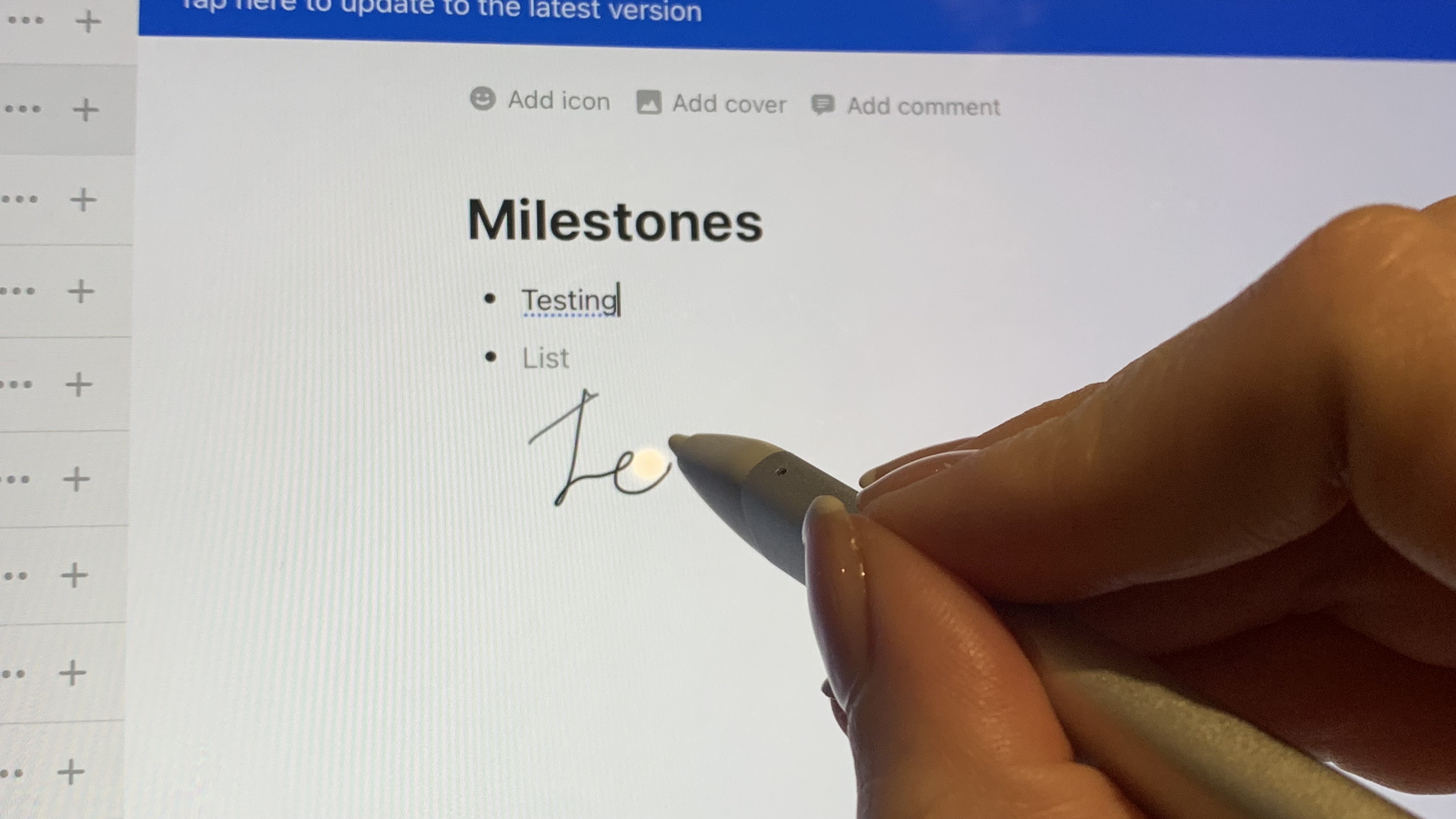
Performance
The Logitech Crayon performed fantastically on test with fantastic fluidity, gliding across the iPad beautifully but without that slippy feeling some other Apple Pencil alternatives have.
It makes complete sense that Logitech is the brand Apple chose to back as an official alternative supplier; it’s comfortable and has great specs, but doesn’t quite negate the need for Apple’s technology. Weighing in at 20g, the Logitech Crayon feels pretty much the same in hand as the second-generation Apple Pencil with a great, natural feel.
The Logitech Crayon has fantastic app compatibility. I tested it on Apple’s Scribble tool and a variety of native apps, as well as Notability and Procreate, and I was impressed by how low latency and smooth it was in use. Its tilt sensitivity is natural and 1:1 with Apple’s styluses.
The lack of pressure sensitivity does mean the Logitech Crayon is not quite suitable for more detailed creative work, but as a tool to quickly pull out and doodle with, it’s a fantastic alternative to the Apple Pencil.

Battery life
I found the Logitech Crayon matched the manufacturer’s claims of 7.5 hours of active writing time and 50 minutes of charging time. The three LED lights are a marked improvement to the 2018’s singular light, acting as a far more useful battery indicator.
The stylus doesn’t come with a charging cable, but its USB-C charging port will of course be compatible with iPad chargers. The Logitech crayon cannot charge magnetically.

Should I buy the Logitech Crayon?
As with many iPad-compatible styluses, there really is no true Apple Pencil alternative for creatives, and unfortunately, the stripped-back features in the Logitech Crayon mean it, too, can’t fully compete with Apple’s hardware.
It’s not the best accessory if you’re regularly on the road – without magnetic attachment and wireless charging, it’s a lot less simple to throw it in with your iPad and go. We’ve seen other alternatives come out with this feature since the original Logitech Crayon launched in 2018, and it’s quite surprising they didn’t find a way to work that into its 2023 upgrade.
Still, writers, students, and those who need only to do less detailed sketches on their iPad will find the Logitech Crayon to be the next best thing to the Apple Pencil, and it’s most definitely still one of the best alternatives available.