
Not every change or update in PC gaming hardware and software needs to be revolutionary. Sometimes, what you really need is just a bit more understanding about what something does and how it will affect your device. Valve is doing just that with the quick access settings in the latest beta version of its operating system for the Steam Deck: proper descriptions for each one, how they affect performance, and what the trade-off is.
Sure, it's hardly earth-shattering news (via Lawrence Yang on X) but anything that makes a difference to how easy it is to use a particular device is always worth paying attention to. You may well fully understand what TDP means, or the function of half-rate shading, but not every PC gamer does. Valve's recent beta update for the Steam Deck software shows that they fully appreciate this, which is why the quick access performance menu now has descriptions for each setting.
Not only is it now clear as to the role of the setting, but the description also makes it clear as to how each one affects the Steam Deck, indicating what you can expect to see happen in terms of power consumption, overall performance, and changes to the quality of graphics.
I wish game developers would do this more often, especially those that have a myriad of quality settings in the graphics menu. Many do, of course, and even show you what it will look like on screen, or use a small graph to indicate how the demand on your PC will change once you alter the setting.
But the programmers who really need to do this are those who create the BIOS/UEFI for motherboards. Delve into some of the menus, such as those for power management or host devices, and you'll be met with lists of seemingly random codenames, with zero indication as to what they actually change.
Or when they do, you're often given helpful snippets of information such as 'Changing the P1 state will change the level of the P1' or words to that effect. In the older BIOS days, there simply wasn't room to include a fulsome description of the function but in a modern UEFI, there definitely is.
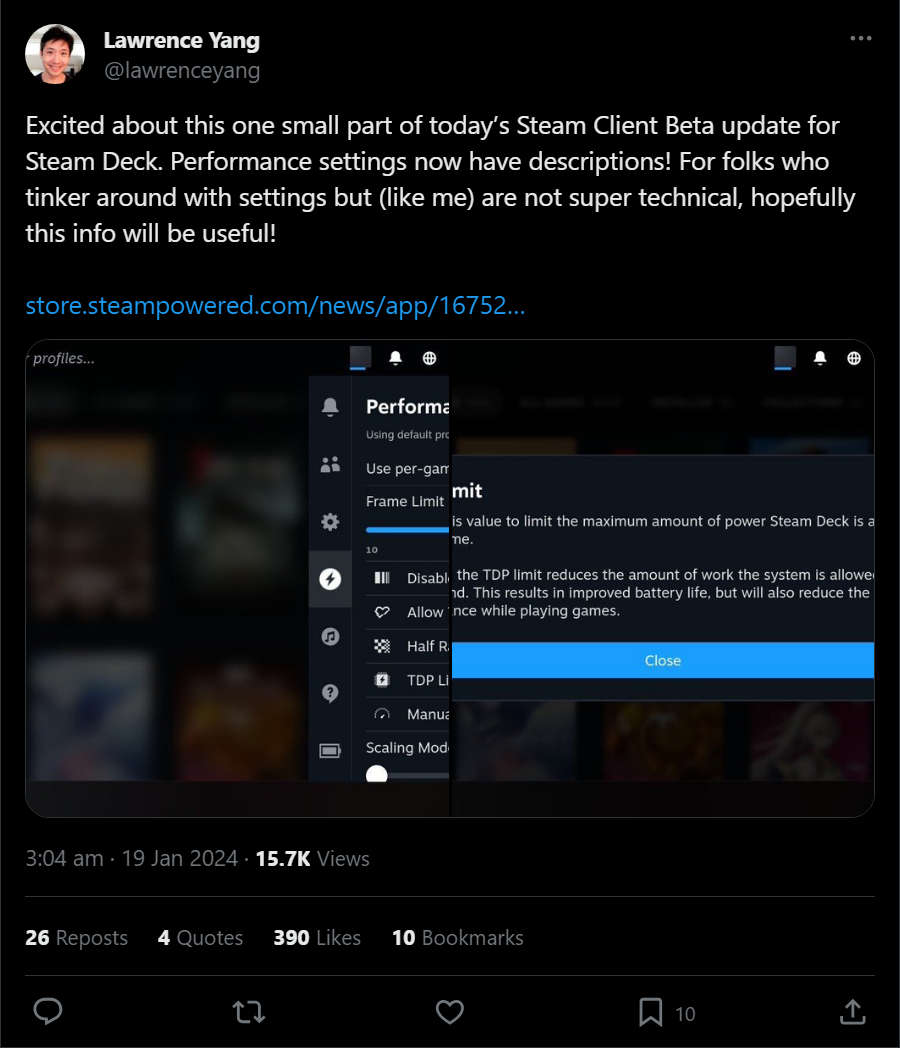

Steam Deck OLED review: Our verdict on Valve's handheld.
Best Steam Deck accessories: Get decked out.
Steam Deck battery life: What's the real battery life?
Best handheld gaming PC: What's the best travel buddy?
You might argue that most of these are tucked away in 'Advanced settings' menus, and if you don't know what it means then you shouldn't be messing around with them. However, I feel that one shouldn't need a complex reference book and a degree in computer science to decipher them.
Valve does have oodles of money and lots of staff to do all of this, and I do appreciate that smaller motherboard firms often just employ one or two people at most, to do all of the BIOS/UEFI work. But maybe if we all ask nicely, our next mobo updates might come with a few more snippets of useful information, especially for all the performance settings.







