
Linksys Velop Pro 6E: One-minute review
It’s taken a while, but Wi-Fi 6E is finally becoming a mainstream technology that is now available in many new computers and mobile devices. Along with improved wi-fi speeds, the key advantage of Wi-Fi 6E is that it introduces a new 6.0GHz frequency band that works alongside the 2.4GHz and 5.0GHz bands used by previous generations, such as Wi-Fi 6 and Wi-Fi 5.
Needless to say, routers and mesh systems that support Wi-Fi 6E are still quite expensive, but the new Velop Pro 6E from Linksys is competitively priced and provides a number of options that allow you to tailor your new mesh system to suit your own particular home or office. But is it one of the best routers you can buy?

We tested the top-of-the-range mesh system, which includes three identical Velop routers, but you can also buy just one or two routers depending on the area that you need to cover. This also allows you to upgrade and extend your system by purchasing additional routers in the future if you need to.
And, as the ‘Pro’ name suggests, the new Velop provides high-end Wi-Fi 6E performance, with a top speed of 5.4Gbps that should be able to handle demanding tasks such as video-conferencing, streaming 4K video, and even the latest virtual-reality headsets.
Linksys Velop Pro 6E: Price & availability
- How much does it cost? Starts at $199.99 / £199.99 / around AU$310
- When is it available? Available now
- Where can you get it? Available in the US and UK
The Velop Pro 6E is competitively priced when compared to many Wi-Fi 6E systems and, as mentioned, you do have the option of buying one, two, or three routers depending on the size of your home or office.
Each router covers an area of approximately 3,000 square feet, and is capable of handling up to 200 devices connected to your network all at once. A single Velop router should therefore be perfectly adequate for many small and medium-sized homes, and costs $199.99/£199.99. Larger buildings may require a pack with two routers for $349.99/£379.99, while the three-pack system that we test here costs $449.99/£499.99.
The Velop Pro 6E is now on sale in the US and UK, but isn’t currently available in Australia (which seems oddly bereft of Wi-Fi 6E routers in general, for some reason).
- Value: 4 / 5
Linksys Velop Pro 6E: Specs
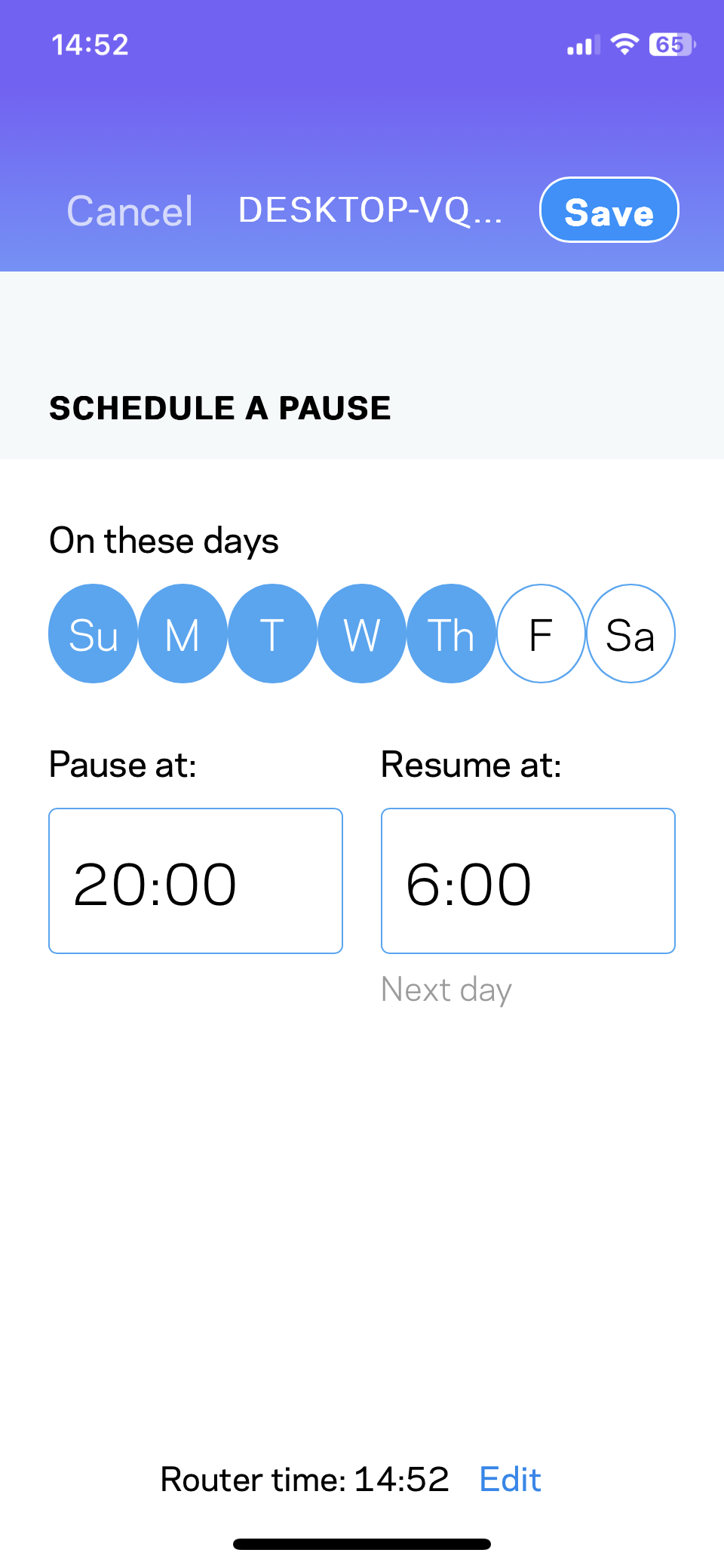
Linksys Velop Pro 6E: Design
- Fairly large, but not heavy
- Only one Ethernet port per unit
- Decent companion app with simple single-band option
Linksys seems quite proud of the ‘droplet’ design that gives the top panel of the Velop routers a slightly tapered shape, rather than sticking with a boring old rectangle. It’s a very subtle detail though, and if you look across the room at the Velop routers they do still look like a large, upright rectangular lump of white plastic. Each router stands 194mm high and close to 100mm on each side, so you’ll need a shelf or table with a fair amount of space to set each one up.
The power and reset buttons are tucked away on the base of each router, and the only other visible features are the two Gigabit Ethernet ports on the back panel. However, one of these ports is reserved for connecting the Velop to your existing broadband router or modem, which means that there’s only one Ethernet port available to provide wired connections for devices such as a laptop or games console. That’s a little disappointing for an expensive, high-performance mesh system such as this - two or three Ethernet ports are more common on some of the Velop’s rivals - but it may not be a deal-breaker if you’re primarily interested in using the Velop simply to boost your wi-fi performance.

The Linksys app takes an equally minimalist approach. It includes basic features such as the ability to create a guest network or prioritize devices such as a games console for maximum performance. You can also set a schedule for Internet access for your children, but it’s disappointing that there are no content filters that can automatically block websites that contain unsuitable material, and the app simply leaves it up to you to manually type in the addresses of any web sites that you want to block.
The app also sets up a single network that merges the 2.4GHz, 5.0GHz, and 6.0GHz frequency bands. That keeps things simple for less experienced users who may not know very much about networking technology, but more advanced users might prefer it if the app provided more detailed control over the network settings during the initial set-up process.
- Design: 4 / 5

Linksys Velop Pro 6E: Performance
- Stellar connection quality
- Good penetration inside buildings
- Satellites allow for wide-range use
Getting started with the Velop Pro 6E is fairly straightforward, although you do need to follow the instructions in the Linksys app very closely. The app is available for iOS and Android, and uses Bluetooth to initially connect to the Velop routers and set up your new network.
The first Velop router has to be connected to your existing router or modem using the included Ethernet cable in order to use your broadband connection. The other two routers - which are referred to as ‘nodes’ - have to be set up and powered on within 10ft of the first router. We initially placed the two node routers slightly further away - simply because that was the closest available power socket - and the app simply failed to detect the additional nodes. We had to go searching for an extension lead so that we could move the two nodes closer to the main Velop router in order to complete the set-up process.
Ookla Speed Test (download/upload)
Within 5ft, no obstructions: 150/150Mbps
Within 30ft, three partition walls: 150/150Mbps
20GB Steam download
Within 5ft, no obstructions: 150Mbps
Within 30ft, three partition walls: 150Mbps
Thankfully, though, the Velop system performed admirably once it was set up. We do have an office towards the back of our building where we have to use PowerLine adaptors to provide a wired network connection as the wi-fi signal from our normal router is so weak. We therefore placed one of the nodes halfway along a hallway that leads to that back office, while the second node was placed in the office itself.
Using a laptop that supported Wi-Fi 6E, we were impressed to find that the Ookla Speed Test app reported a consistent 150Mbps download speed for our laptop, which is the maximum speed provided by our office broadband. That was confirmed when using Steam to download some games onto the laptop, which again ran smoothly at 150Mbps the whole time. It's comfortably fast enough to sit among the best mesh Wi-Fi systems.

You don’t have to buy a brand new PC with Wi-Fi 6E to get those speeds either, as we also tested an older MacBook Air that only has Wi-Fi 6, and the MacBook also recorded the same 150Mbps download speeds in that office as well. Of course, not everyone will need a state-of-the-art mesh system with Wi-Fi 6E right now, but if you do have any new PCs or mobile devices that support 6E then the Velop is a good way of upgrading your home or office network with the latest wi-fi tech.
- Performance: 5 / 5
Should you buy the Linksys Velop Pro 6E?
Buy it if...
Don't buy it if...
Linksys Velop Pro 6E: Also consider
How I tested the Linksys Velop Pro 6E
- Tested it for 3-4 days
- Used it as our main office router
- Used the Ookla Speed Test app and tested game download speeds
We pride ourselves on our independence and our rigorous review-testing process, offering up long-term attention to the products we review and making sure our reviews are updated and maintained - regardless of when a device was released, if you can still buy it, it's on our radar.
First reviewed April 2024







