
After a three-year development gap, 2023 saw the release of a new version of LightWave. The world of 3D visualisation wasn't sure whether that day would come around, especially after the previous owner, Virzt, suspended its development. Only eight months after the unexpected release, new owners LightWave Digital are at it again. This time with the release of LightWave 2024.
The latest version of the software centres around a fully updated RHiggit, an advanced procedural geometry tool called Tendril, and a fluid creation system called Flow.
These new features, alongside the improvement of existing tools, just go to show the scale of the task before LightWave Digital. They are behind the curve in many ways with the development hiatus not helping them one little bit. Faithful LightWave users will be pleased to see things are moving in the right direction but whether these new features will tempt you over is only for you to decide.
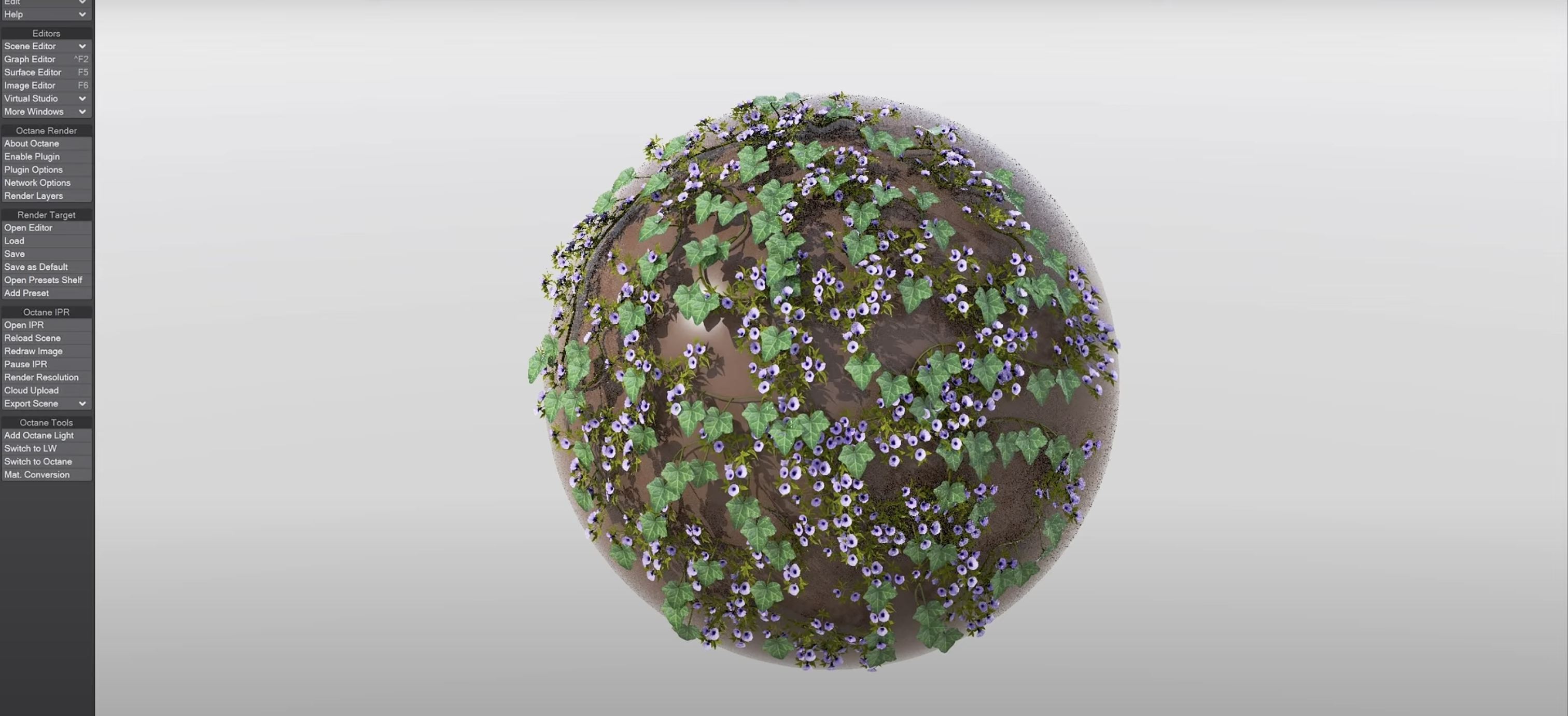
LightWave 2024: System requirements
New Feature - RHiggit
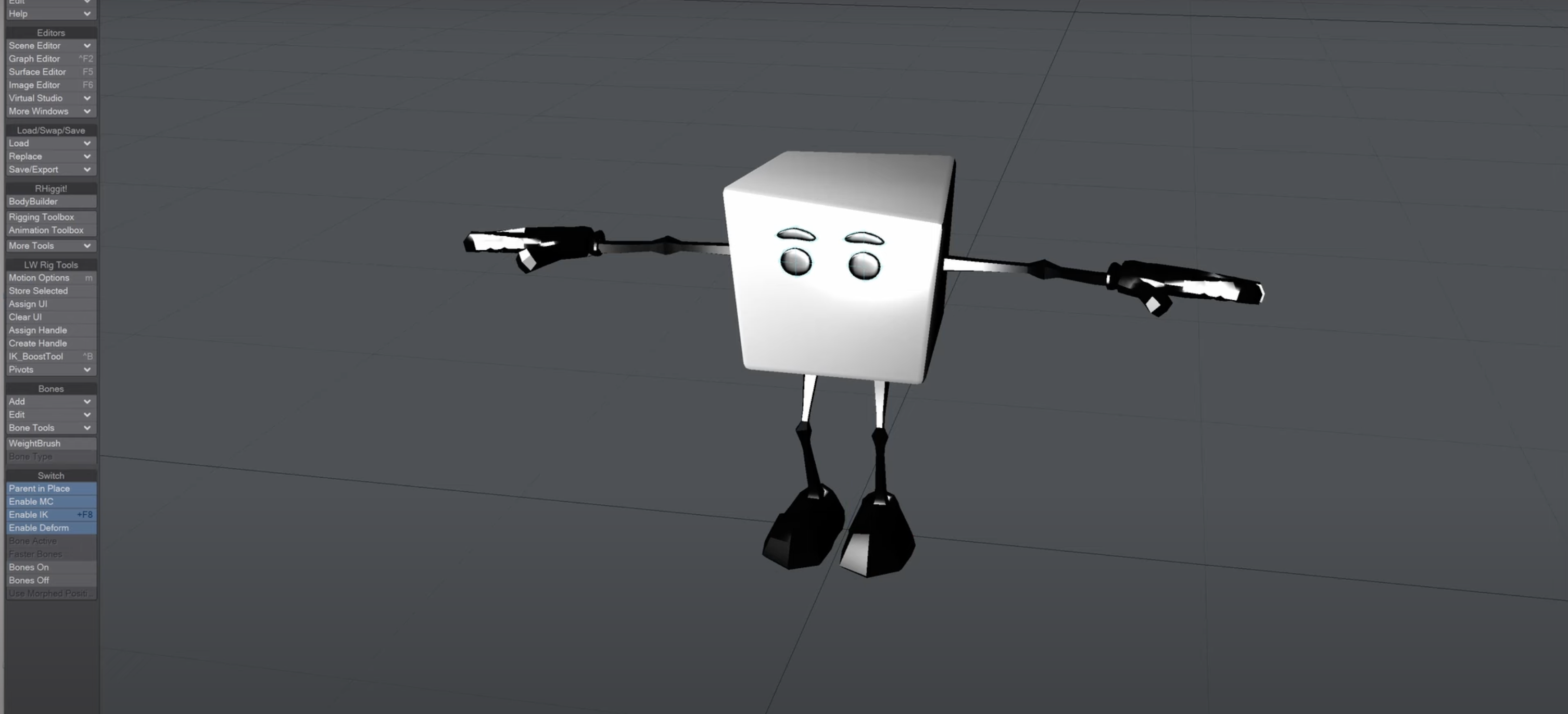
Character rigging has been possible in LightWave for a while thanks to third-part add-on RHiggit. In version 2024, LightWave Digital has decided to integrate the plugin and rename it LW RHiggit.
This modular rigging system makes it possible to create both character and creature rigs and has been fully updated for LightWave 2024. The system boasts a semi-automated workflow and is ideal for bipeds, quadrupeds, arachnids and even birds. The tools are relatively easy to get your head around, especially if you're familiar with rigging workflows already.
This powerful rigging tool brings advanced capabilities to LightWave 3D, enabling users to create complex character rigs with ease and efficiency. LightWave Digital has worked hard to create a user-friendly interface and in most parts it have definitely achieved its goal. In future versions, I'd like to see an increasingly intuitive workflow with the GUI to match it, but this is a fantastic stake in the ground for the software.
New Feature - Tendril
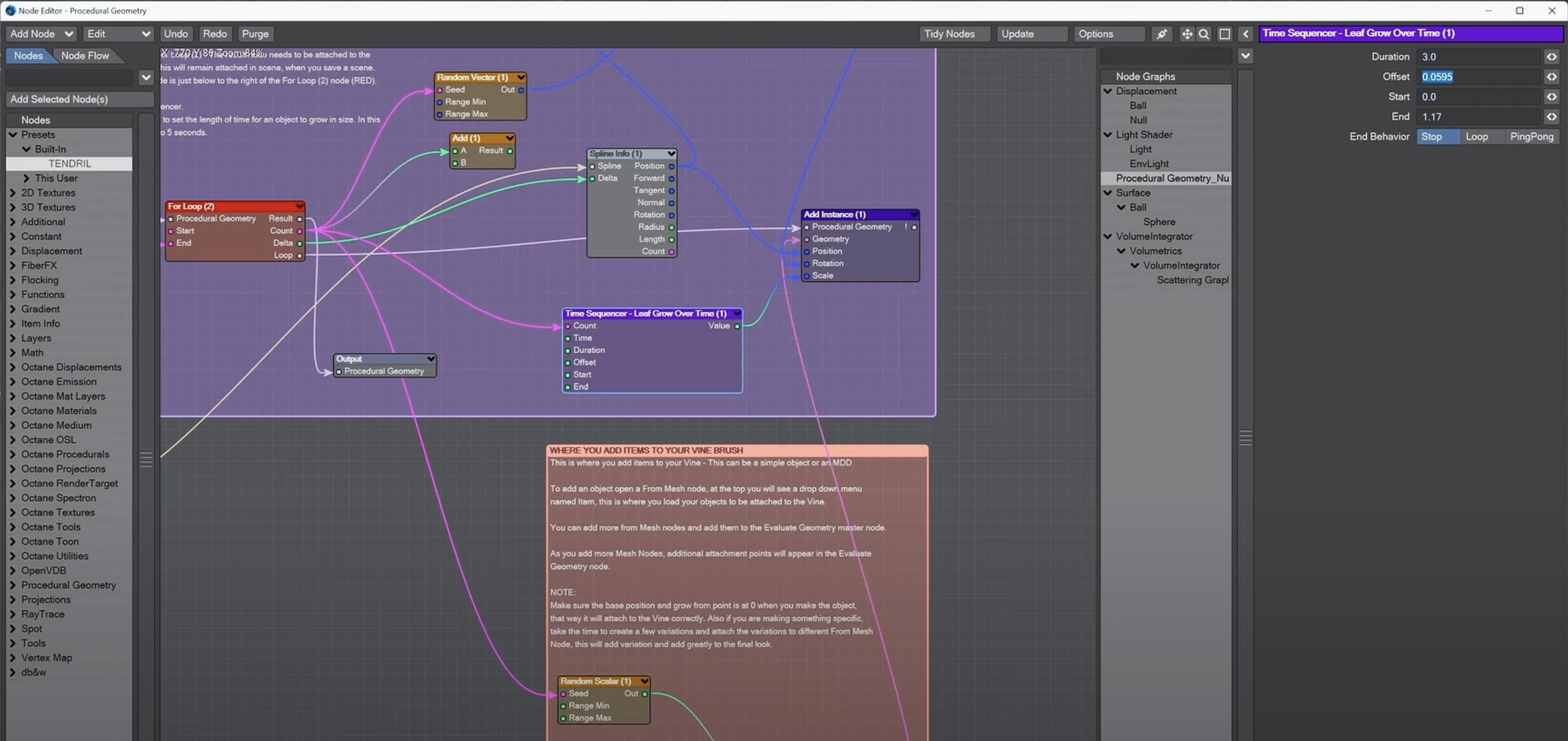
In terms of modelling improvements, LightWave 2024 gets a new procedural geometry tool called Tendril. The primary motivation for the tool is to provide everything required to create natural and procedural vegetation, such as vines and ivy. This makes it possible to 'creep' vegetation, across surfaces, an ideal feature for those work in architectural visualisation fields.
The tool works really nicely with enough functionality to enable most applications. A word of warning, though, this is an advanced tool that requires a significant amount of knowledge of nodes, how they function, and how they can be linked together, to generate results. LightWave Digital has produced some training materials, which are a great starting point. (Visit the LightWave site for video tutorials and documentation.)
For those looking to push beyond vegetation, Tendril can be used to create other procedural geometry, which points to a bright future for this tool and how artists can make use of its functions.
New Feature - Flow
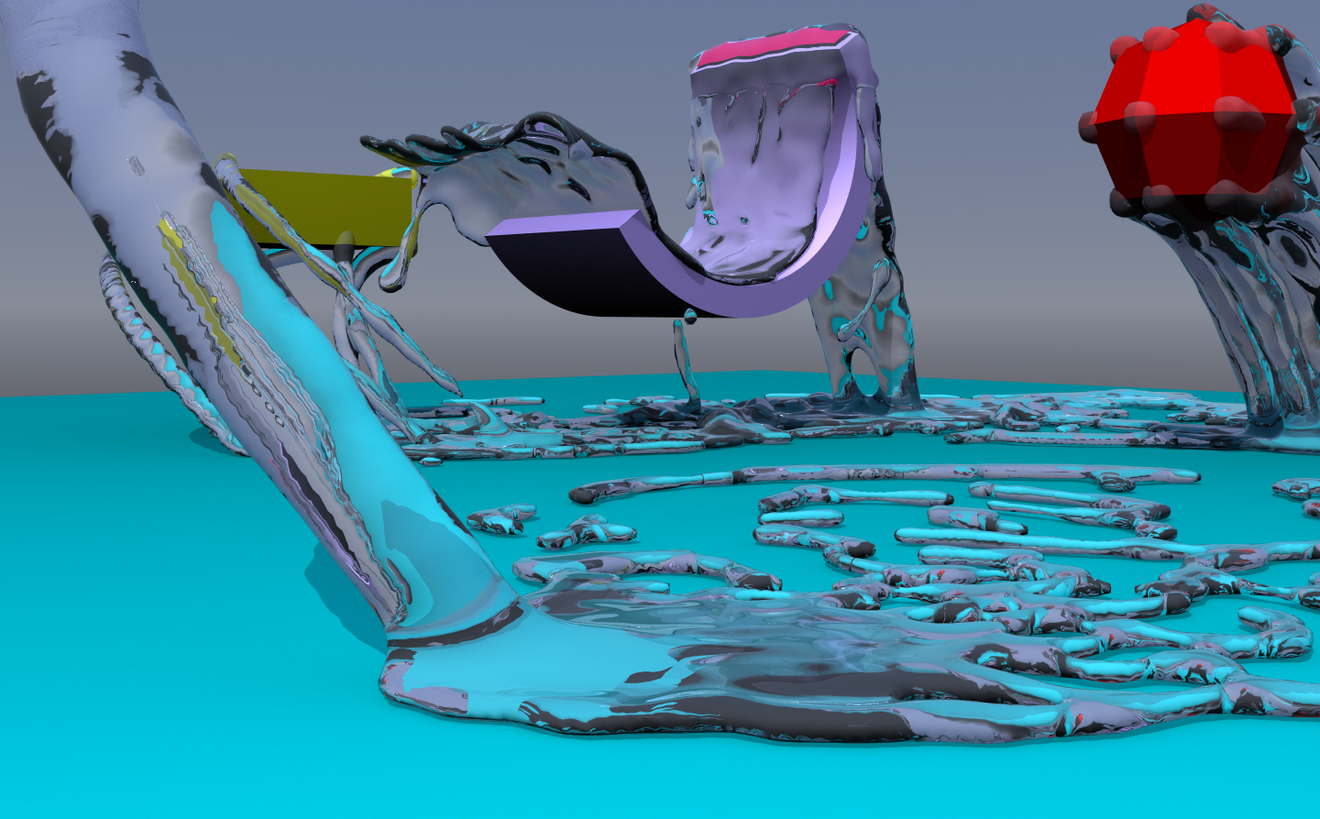
LightWave 2024 includes other features, but the final one I'll look at here is the fluid creation system, called Flow, that enables the rapid creation of basic fluids and viscous fluid effects. LightWave Digital has included a demo of this in its LightWave 2024 trailer, which shows the pouring of water over a flame.
With the Flow tool, LightWave says it's possible to create effects like liquid pouring into a glass, water splashing onto the floor, or even jelly cubes bouncing and deforming in real time.
As with most of this release, the Flow tool is a great starting point that brings LightWave back into the DCC game, but it requires improvement before it's going to compete with more mainstream packages and simulation plugins.
Unfortunately, you'll only be able to use Flow on the PC version at this stage which is a little disappointing. That being said, I'm sure Mac users will see it appearing in a future release.
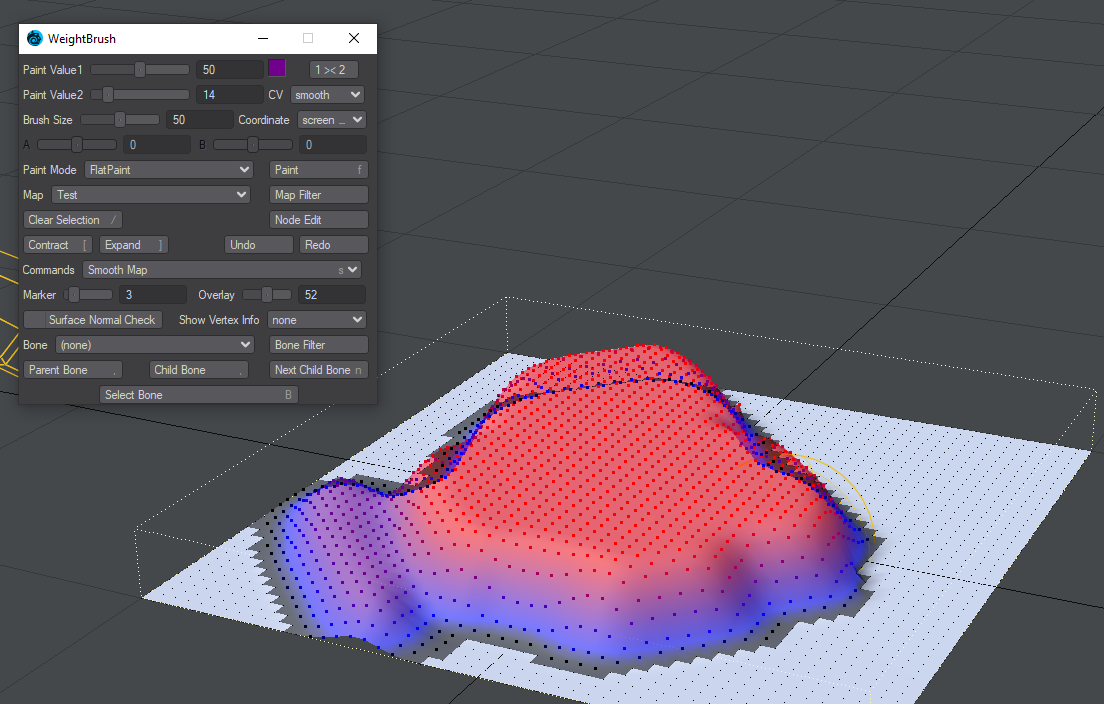
Price
A LightWave 2024 license costs £795. After downloading the software, it is possible to apply your purchased license and then receive unhindered access to the software. If you have a LightWave 2023 license, then this can be upgraded to 2024 for a reduced sum of £450.
Who is it for?
LightWave 3D is an ideal application for creating work across a range of industries, including TV, film, advertising, architecture, and video games. Visualisation is made possible through modelling tools, animation features, and rendering tools, and a real-world physics simulation engine.
It isn't for the fainthearted, though. If you're expecting a straight forward and intuitive learning curve, then think again. LightWave 3D takes some time to get your head around and it isn't always obvious how to move through visualisation workflows.
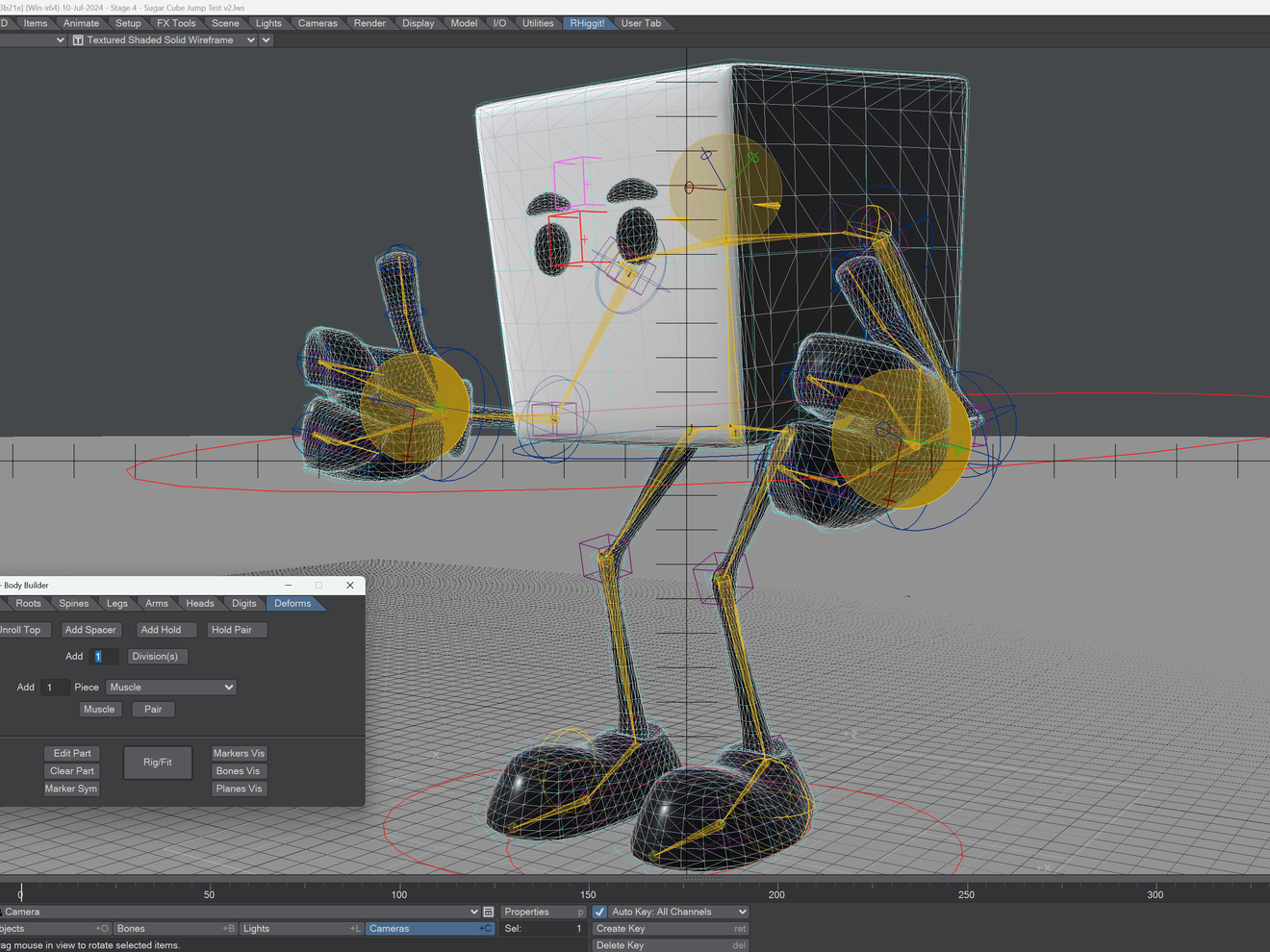
Should I buy it?
Buy it if:
You need an affordable 3D application.
You are into character animation.
You prefer node-based modelling.
Don't buy it if:
You want an industry standard DCC.
You need something intuitive and simple.
You want one integrated application.







