
Price: $2,399.99
Screen size: 65-inch
Model: OLED65C3PUA
Resolution: 3,840x2,160
HDR: HDR10, Dolby Vision, HLG
Refresh Rate: 120Hz
Ports: 4 HDMI 2.1, 3 USB
Audio: 40W
Smart TV Software: webOS 23
Size (without stand): 56.7x32.5x1.8 inches
Weight (without stand): 36.6 lbs.
The LG OLED C3 is the latest iteration in LG’s vaunted C series of upper-midrange 4K TVs. Previous TVs in the C series, like the LG C1 OLED and LG C2 OLED, have been acclaimed by reviewers (including here at Tom’s Guide), industry professionals, and everyday consumers alike for the outstanding picture quality and strong usability they offer at a still-reasonable price. It’s a tradition the C3 easily slots itself into.
Like its predecessors the C1 and the C2, the C3 looks like a winner and comes with everything you’d want from a TV serving as your home entertainment centerpiece: perfect blacks, thrilling contrast, and rich, accurate colors at every point across the visual spectrum.
It’s not markedly different from what the C2, and other TVs out there might provide an even more scintillating viewing experience depending on what you most care about from your picture, but none of that prevents the C3 from being one of the best TVs you can buy.
LG OLED C3 review: Pricing and availability
LG offers the C3 in a range of sizes to fit every potential customer’s living room and budget. The full lineup of sets includes:
- LG OLED42C3PUA: $1,249.99
- LG OLED48C3PUA: $1,299.99
- LG OLED55C3PUA: $1,699.99
- LG OLED65C3PUA: $2,399.99
- LG OLED77C3PUA: $3,399.99
- LG OLED83C3PUA: $5,299.99
The primary unit we evaluated for this review was the 65-inch model. The 42- and 48-inch sets lack the integrated Brightness Booster, and in comparing the 42- and 65-inch versions, there was a definite — albeit not vast — difference in brightness. Aside from that, and a few other minor changes (the 42- and 48-inch sets have an integrated headphone jack, the 42-inch version has only a 20W audio system with no subwoofer), the hardware is nearly identical between sizes, so you are likely to get a good-quality image on the C3 no matter how large (or small) the set is.
LG OLED C3 review: Design
Svelte like most modern OLED TVs, the C3 also has an unusually sleek and stylish feel. A paper-thin metal bezel surrounding the screen on all four sides is the only immediately visible front feature, though a button under the bottom-center IR receiver gives you a hardware way of powering the TV on or off, switching inputs, changing channels, or adjusting the volume.
The rear of the C3’s screen (which measures just a hair under a quarter-inch thick) is decorated with thin horizontal lines that contrast beautifully with the large central control box, the only distinguishing features of which are the “LG OLED” logo and the 300x200mm VESA mounting holes for affixing your TV to the wall.
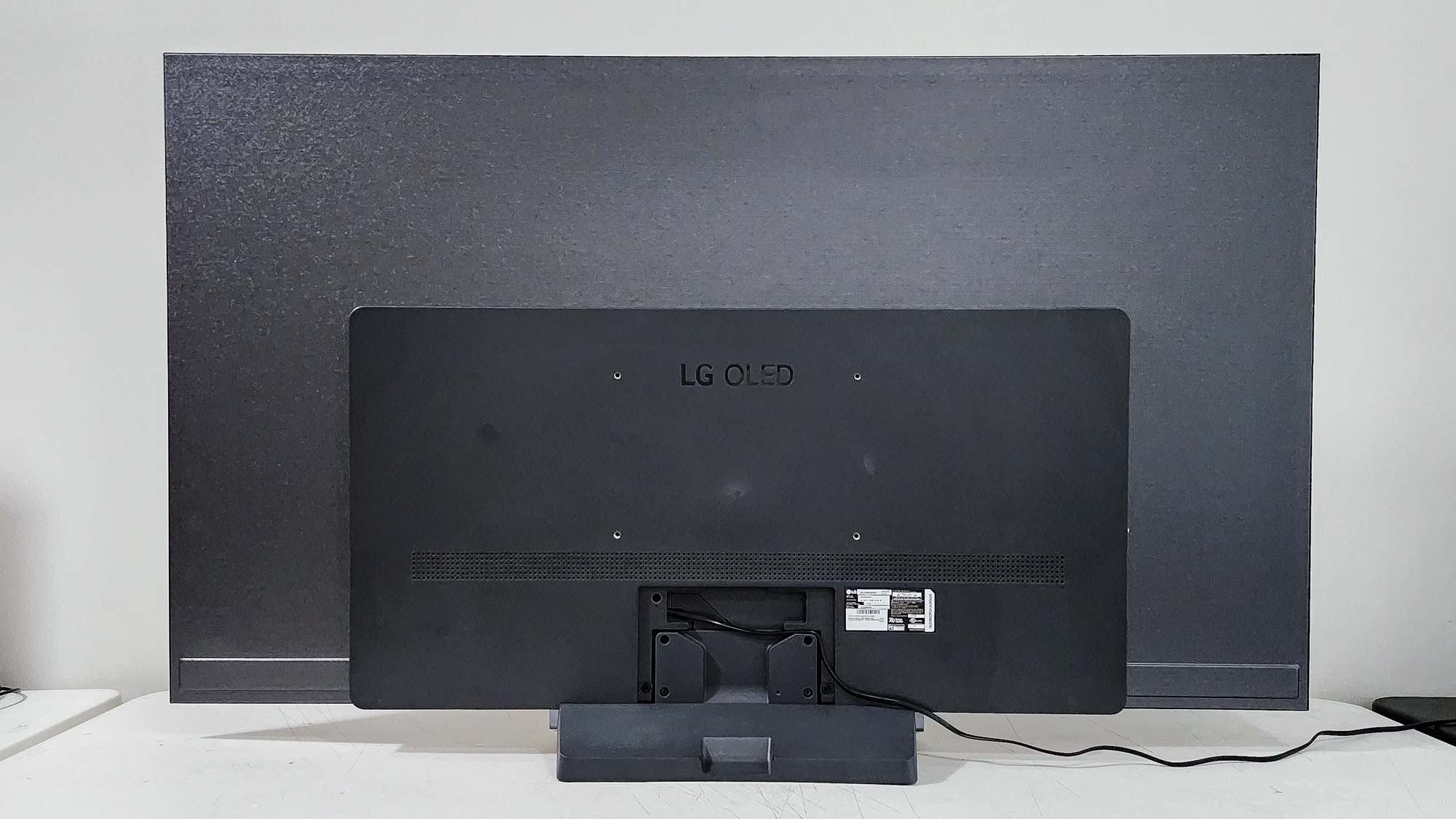
The power cable extends from the bottom-center section of the box, and all the other ports face out its left edge, amplifying their accessibility. It’s a good selection of ports, too: IR blaster, coaxial cable, RS-232C for service, S/PDIF digital audio out, Ethernet, three USB, and four HDMI. Notable about the latter is that they all adhere to the HDMI 2.1 standard, giving you the maximum bandwidth for watching 4K video at 120Hz or taking advantage of popular gaming features (see that section below for more information). As some top-of-the-line TVs only have two HDMI 2.1 ports, this is a definite plus for current and future connectivity.

Only the C3’s stand (should you not wish to wall-mount the TV) has a somewhat old-fashioned look. It’s a hefty, irritating-to-install, V-shaped foot (thin metal in front, thick plastic in the back) that elevates the set enough to slip in a soundbar below the screen but detracts from the otherwise gleaming aesthetics.

Its shape and central positioning make it unusually easy to adjust the TV on your entertainment center, but the thinner, more easily adjustable stands found on, say, Sony sets seem more forward-thinking.
LG OLED C3 review: Performance
As LG’s earlier C-series sets have had some of the strongest picture quality we’ve encountered in their price range, we expected the C3 to be at least as good in delivering the goods. It uses an a9 AI Processor Gen6, designed exclusively for LG, to power its various tools for increasing brightness, enhancing colors, and otherwise adjusting the picture and sound based on what’s on screen. And how well are the typical must-haves of OLED TVs represented here: perfect blacks, thrilling contrast, and rich, accurate colors at every point across the visual spectrum. Let’s just say we were not disappointed.

It brought the fanciful, fungal world of The Super Mario Bros. Movie to vibrant life, with its crazy, psychedelic-mushroom colors gloriously intact, and the intricate, excited animation was super smooth and satisfying from start to finish. Spider-Man: No Way Home, which fuses the animated and real worlds in true comic-book fashion, presented with acute clarity both the gritty but colorful palette of the live action scenes and the searing magic of the multiverse-rending special effects that are so key to the movie’s plot.

Top Gun: Maverick likewise played terrifically well, with the militaristic browns and icy blues of the blistering aerial ballets beautifully rendered and the action crisp even at the highest levels of commotion.

Similarly, Denis Villeneuve’s Dune maintained the stark distinctions between the sandy wastes of the planet Arrakis and the more claustrophobic interior scenes, with key details such as shadowy silhouettes and handfuls of sand (and spice) grains alike displayed with admirable fidelity. And the interplay of black-on-black scenes with the blinding intensity of Gotham City spotlights further elevated The Batman, too. We couldn’t find anything that didn’t play, and play gorgeously, on the C3, from any angle.

One final note about the picture: You will be best served by switching out of the default picture mode, Auto Power Save, immediately. It gives colors an unnaturally washed-out look and makes many skin tones look anemic and even a little ghoulish. The picture improvement is more than worth the extra few dollars you may pay in power bills every year, I promise.
LG OLED C3 review: Test Results
In addition to our subjective in-home testing, we also run all TVs through a series of technical tests designed to determine their capabilities on a more detailed level. We perform these with an X-Rite i1 Pro spectrophotometer, a SpectraCal VideoForge Pro pattern generator, and Portrait Displays’ Calman calibration software. These tools confirmed our earlier findings: that this TV displays an excellent picture in almost every scenario.
The only area in which it did not excel was SDR brightness — but even that’s easily excusable, and well in line with what we see from most OLED TVs. (It’s worth mentioning that its results were right in line with those we’ve seen from most competing models, too.) When tested with HDR material, however, it zoomed into the upper tiers of performance, with its result of 820 nits ahead of all but the very brightest OLEDs on the market (and many of which cost more).
Its color performance tracked similarly, with its Delta-E result (which measures the difference in color accuracy between the signal and what’s displayed on the screen) being an impressively low 1.3908 and its coverage the Rec. 709 (SDR) color gamut a solid 99.0904%. With HDR color, the news was even better, as the C3 covered a stratospheric 98.98% of the UHDA-P3 color gamut and a still-solid, though somewhat-less-astonishing 73.77% of the wider Rec. 2020 gamut. Other TVs may be better future-proofed in that area, though the relative paucity of content that takes advantage of Rec. 2020 keeps that from being a deal-breaker right now.
If you want a better picture from a TV, you can get it, but you’ll have to step up to a higher-end (and higher-price) model. In terms of overall balance of picture quality and price, the C3 is about as good as it gets.
LG OLED C3 review: Audio
TVs packing sound on par with their picture are rare finds, and for all its virtues, the C3 is not one of them. That’s not to imply its audio, 40W across 2.2 channels, is terrible. It’s listenable for movies and music, particularly if you don’t hope for wall-rattling thumps from the bass or crystalline high notes from the treble. The C3 got through our tests, but we weren’t wowed by the out-of-the-box audio performance. Other TVs in a similar price range sounded better, in our opinion.

Oh, and stick to listening at lower volumes. Much past the halfway point, things start getting crackly, and above 75%, distortion is noticeable (if never thoroughly off-putting). This is true of all the sound modes, though “AI Sound Pro,” which attempts to adjust sound quality on the fly based on content, tended to best balance volume and quality to my ear. Most other modes sounded muffled or fuzzy in comparison.
LG has designed its SC9 soundbar and subwoofer specifically for use with the C3 and another new feature called Wow Orchestra, which syncs the TV’s speakers with the soundbar to create a more all-encompassing surround-sound environment. We are looking forward to hooking up one and trying it with the C3, and we will update this review with our findings as soon as we can. You may also want to consider one of Tom’s Guide’s other best soundbars, as well.
LG OLED C3 review: Gaming
Like many newer TVs, the C3 doesn’t just let you play your games, but it provides an array of play-enhancement options under its Game Optimizer umbrella. These include features like Variable Refresh Rate (VRR) and Auto Low Latency Mode (ALLM), which you’ll find on many newer TVs equipped with HDMI 2.1, as well as tweaks such as black and white stabilization, blue light reduction, Dark Room mode, and more. The C3 is rated as Nvidia G-Sync Compatible, and it supports AMD FreeSync Premium. You can even specify the genre of your game, and the C3 will apply settings designed to optimize its picture for it.
Luckily, none of this is ever intrusive, and it surfaces primarily through a dedicated, no-nonsense game bar you can bring up when you’re playing a title, but that you can expand to a screen-filling menu of options when necessary. The Viking-themed Assassin’s Creed Valhalla came to chilly life on the C3 and played very well, with none of the TV’s myriad game functions ever interrupting play.
According to the Leo Bodnar 4K Lag Tester, which measures the time between when an image is sent from the source and when it appears on the screen, the C3 did quite well with a lag time of 12.9ms, just above our 10ms threshold for a great gaming experience. But when we activated the Boost function from the Game Optimizer, the time dropped even further to a stunning 9.1ms, putting it in direct competition for the best gaming TV you can buy.
LG OLED C3 review: Smart TV interface
Over the last few years, LG has been working hard at streamlining and prettifying its webOS smart TV interface, and the C3’s version, webOS 23, demonstrates the fruits of those efforts. If it’s not as advanced as Google TV, it might just be the next-best option out there.

Few home screens look this tightly organized or feature as few elements that still have a strong impact. At the top is a screen-spanning carousel that highlights a few key offerings you may want to be aware of. Below it are Quick Cards, which cleanly connect you to the most recent item you’ve watched or input you’ve activated, or collect apps and links related to activities such as home office work, music, gaming, or even LG’s ThinQ smart home ecosystem. Next comes the app bar, selections from the LG Channels service (see below), and links to new productions from the major streaming services. That’s it — you can’t go down any farther, which is a refreshing change from many endlessly scrolling home screens we see.

Everything is easy to find, and much of it is easy to tweak. The ability to dynamically rearrange the app bar based on usage, for example, is a fine feature of the like few other TV operating systems offer. And why should you have to look at cards you’ll never use? It’s nice to have this much freedom. The settings menus have also been tweaked to offer a compact selection of frequently used choices (Picture Mode, Sound Mode, Sleep Timer, Screen Off, and more) the first time, with the option to click a button and get everything if you prefer. Most of the time, you’ll never have to go hunting for what you need.
LG Channels, like a lot of the proprietary free content services from other TV brands, gives you what you pay for. That said, there are live TV and “seasonal options” (the NCAA championships were splashed all over the screen during our review period), most of what you’ll find are older and second-tier series and movies rather than anything particularly dynamic and exciting.
LG OLED C3 review: Remote
The company deserves real credit for the comfortable, ergonomic design, and for packing in a large number of buttons while keeping them easy to access and the overall design clutter-free.
Whether it’s the numeric keypad at the top (something that’s becoming rarer in an increasingly streaming-focused market) with nestled Guide and Options buttons; Volume (including Mute) and channel controls below that with Home, Microphone, and Input buttons; the multidirectional navigational pad with central school wheel; Back, Settings, and Color buttons; or dedicated keys for accessing Netflix, Amazon Prime Video, Disney+, LG Channels, Sling, and Alexa, it’s tough to think of anything that’s missing or even just where it doesn’t need to be.

However, I still don’t think it’s perfect. I’ve never fully warmed to the remote’s navigation conceit. I find using the remote like an air mouse, moving the jittery cursor around the screen to press buttons and activate menu options, a precision-requiring irritant I would rather avoid, and even with years of practice behind me, it’s almost impossible for me to click the button to select without inadvertently rotating its scroll wheel — something that’s true even when I instead use the navigation pad (which I do almost exclusively). As much as I appreciate the uniqueness of this approach, LG still hasn’t nailed the execution for my tastes, and it remains the one thing about LG TVs that gives me real pause.
LG OLED C3 review: Verdict
The LG OLED C3 easily lives up to its predecessors’ hype and presents a compelling case for itself as part of the newest generation of TVs. No matter what you want to watch, this set will make it sparkle and if you’re a gamer, you’ll benefit from its performance and dizzying selection of dedicated features just as much.
That said, it’s worth remembering that the C3 isn’t the be-all-end-all of the TV space. It just excels, in a way few other sets do, at maximizing its potential at its price. If you have a C2, there aren’t light-years of difference here to make an upgrade a necessity. If you have a bit more money to spend, the slightly pricier LG G3 OLED offers all the same features and reportedly even better brightness, which is never a bad thing. And top-of-the-line offerings from Samsung and Sony may net you a brighter, more colorful picture, as well as better sound.
All that being said, unless you’re determined to own the best of the best (and the priciest of the priciest), there’s no need to spend the additional hundreds of dollars necessary to get those things. The LG C-Series has earned its popularity — and its reputation — by proving that twice before. And with the LG OLED C3 it pulls off the hat trick.







