
Despite their pedigree in manufacturing other types of storage, Lexar is probably not a name that crops up a lot when talking about the best portable hard drives, with the middling Lexar SL200 being a big disappointment and big players like SanDisk, Western Digital, and Samsung since grabbing all the limelight with superior models.
Lexar however is back with a more serious entry, recently adding a twin set of much more competent seeming portable SSDs to its lineup – the Lexar SL660 Blaze and the Lexar Professional SL600.
Fundamentally the same drive, but offering a slightly different design to court two different kinds of users. The SL600 Blaze adds a ring of colored LED lights to the carabiner handle to sit nicely next to any neon-lit gaming rig, while the SL600 Professional keeps things more demure by forgoing the lights altogether. But which one calls to you very much depends on your setup.
The drive I am reviewing here is the Lexar Professional SL600 Portable SSD, which in my opinion is likely the drive that fits photographers and videographers best, especially if using the drive to record directly to from a camera.

Lexar Professional SL600: Specifications
Lexar Professional SL600: Price & Availability
At the time of writing, the Lexar Professional SL600 costs $129.99 for the 1TB version of the drive, and $174.99 for the 2TB capacity, which is just a meager $45 increase to jump up a whole terabyte in capacity. This price is very consistent with rival drives, just slightly undercutting the price of rival drives like the Samsung T9 or SanDisk Extreme Pro, which offer similar Gen 3.2 2x2 speeds, although rival drives both offer more robust drop protection. The RRP is also the same as the Lexar SL600 Blaze, so you won’t need to pay extra if you want those LED colors.
Lexar Professional SL600: Design & Handling
Portable SSDs generally fall into two categories, there are those that aim to be as sleek and miniature as possible, or there are rugged portable SSDs that offer water resistance, drop protection, and ways to attach to bags for carrying. However, the latest SSD from Lexar kind of sits in between these categories.
It doesn’t have the rubberized outdoorsy feel of a rugged drive, instead being made of sleek sandblasted aluminum, and the drive doesn’t have an official drop rating. The drive does have a carabiner handle for attaching the drive for carrying around, although there is also no weather resistance rating quoted. There is no rule saying you have to be one or the other, but its mixed messages make it harder for me to place the drive when recommending it for different purposes.

As a less adventurous photographer, my SSDs spend most of the time inside my house or office and are transferred inside a bag, so the handle adds little value for me personally. The handle however does make the drive larger than drives a little larger than other “inside drives” but is about on par with the size of other rugged SSDs.
I do however really like the look of the Lexar SL600, the design is sophisticated and professional looking, and the exposed screws and venting along the sides break up what might have otherwise been a very boring chassis. I think it is a design that would impress clients attached to my camera or laptop.

Lexar Professional SL600: Performance
The Lexar SL600 features a Gen 3.2 2x2 interface to speed up data transfer and can offer top read and write speeds of up to 2,000MB/s in perfect conditions. The big downside – a lot of off-the-shelf PCs and all current Macs do not support Gen 3.2 2x2, meaning that most people won’t see any benefit to this drive speeds over a regular Gen 3.2 port. This is also true for most cameras, to my knowledge the majority of which also do not recognize a Gen 3.2 2x2 connection for direct recording.
This isn’t necessarily a bad thing, as the Lexar SL600 is still fast with a Gen 3.2 connection, and leaves older drives in its wake, offering speeds of up to 16x that of an external HDD.
In my Blackmagic Disk Speed Test the SL600 achieved a 783MB/s write speed and an 885.3MB/s read speed when paired with my Apple MacBook Pro and formatted in ExFAT. These ratings put the SL600 neck and neck with the PNY EliteX-PRO and just ever so slightly behind the Samsung T9.
However, when the drive was reformatted to MacOS Journaled, the SL600 write speeds were upped to 876.8MB/s write and 907.8MB/s read speed, which is a significant write speed bump, although does severely limit the drive's compatibility with cameras and non-Apple devices.
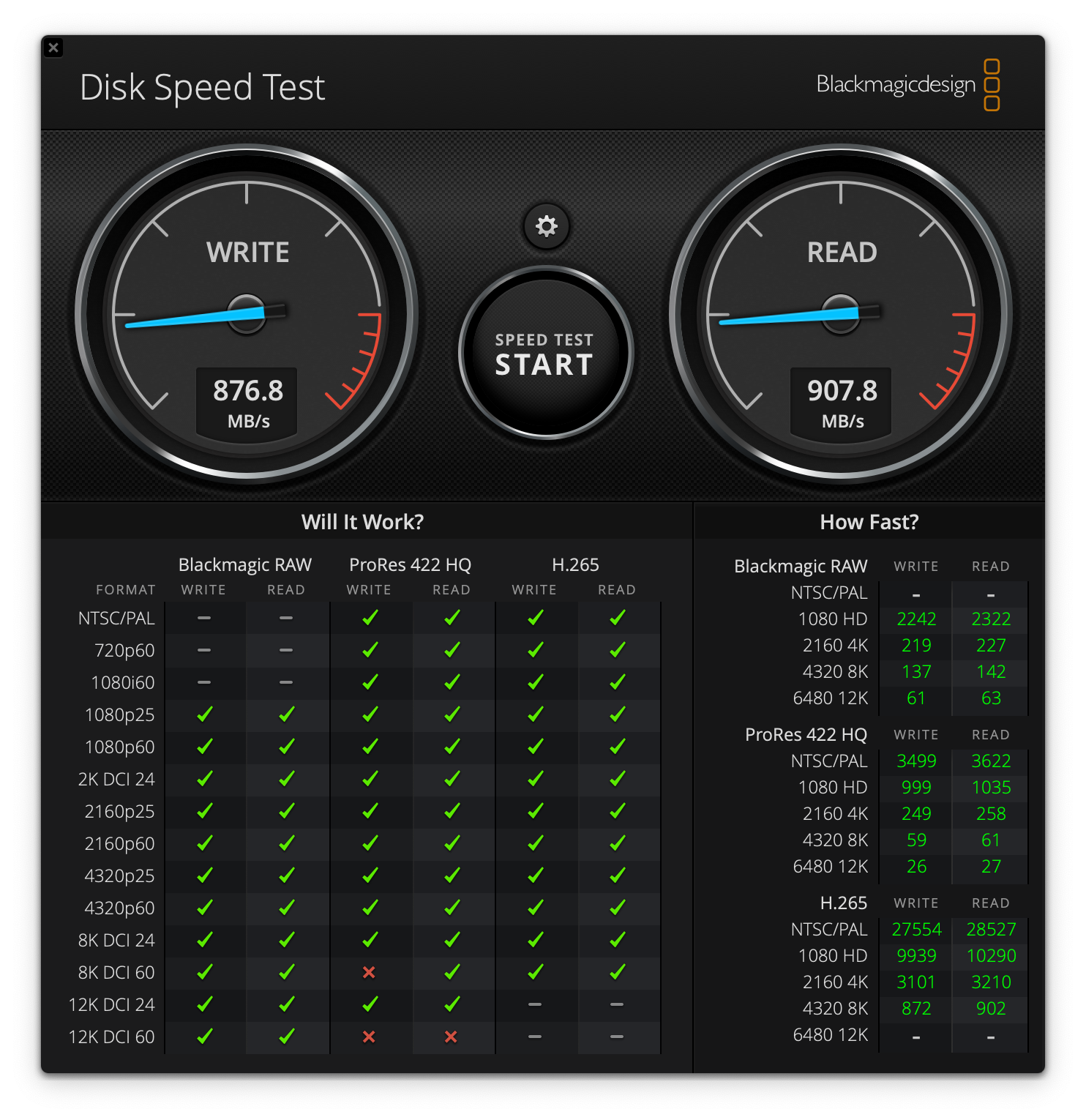
In more practical testing – I copied my usual testing folder made up of RAW and JPEG files to and from the drive, the folder makes up around 35GB of data and around 500 files in total.
The files were transferred from my internal MacBook SSD to the Lexar SL600 (exFAT) in 47 seconds, for a speed of around 744MB/s, this was improved to 40 seconds in MacOS Journaled, or approximately 853MB/s. For comparison, the same files took a whopping 10 minutes and 24 seconds (~55MB/s) to transfer on a Western Digital Essentials portable HDD, which was almost 17 times slower than, so anyone still using an old portable hard disk drive, it is certainly time to upgrade.

Lexar Professional SL600: Verdict
The Lexar Professional SL600 Portable SSD is a great option for a wide array of photographers and videographers and offers commendable speed for most recording and editing tasks that don’t demand the utmost in extreme high-speed performance. The drive is another Gen 3.2 2x2 SSD, although compatibility for this connection is not widespread, so you might struggle to reach the drive's top speeds if you use any off-the-shelf PC or Mac. Thankfully the drive can still reach decent speeds on regular USB-C 3.2 connections that are lightyears ahead of older HDDs.
When it comes to design, the inclusion of a carabiner handle seems somewhat superfluous for a drive not explicitly geared toward rugged use. Personally, I'd have favored a sleeker, more compact design over the rugged aesthetic, but I am sure some creators will find this useful.

Should I buy the Lexar Professional SL600?
✅ Buy it if...
- You want a fast SSD for direct editing or recording
- You want an affordable SSD that is still high-quality
- You want an SSD that looks professional
⛔️ Don't buy it if...
- You want the smallest portable SSD
- You need extremely fast speeds







