
The Levoit 36-Inch Tower Fan features a compact yet sturdy design. It’s equipped with five fan speeds and four modes, including the ability to sense and respond to the room temperature.
It’s plenty powerful, and other features like a 90-degree oscillation and robust remote make it stand out from other tower fans.
We thoroughly tested the Levoit 36-Inch Tower Fan to see how it compared to the best fans. We considered the fan’s packaging and the assembly process, as well as its overall quality, design, power, noise generation, and more.
We tested all of the fan’s speeds and settings to see how it stacks up compared to other tower fans.
Specifications

Unboxing
I was able to easily unbox the fan and remove the fan tower and its base components. The base arrived in two pieces, and the bottom of the fan featured a large plastic nut that I was able to unscrew by hand. Assembling the base was simple. I just aligned the two pieces, then attached them to the fan using the plastic nut. There were no tools required or screws or bolts to deal with.
The fan includes a user manual as well as a quick start guide. The quick start guide features detailed instructions and excellent diagrams outlining how to assemble the base. It also identifies the controls on the fan’s control panel and LED display, as well as the corresponding buttons on the remote control.

Levoit makes it very easy to reach their customer service department if you need help. The customer service phone number and email address are prominently featured in the quick start guide, and they’re also on a sticker next to the fan’s remote mount. While I didn’t have to reach out to the customer service department, it’s nice to have that information so easily accessible.
The fan’s overall construction is solid. While it’s made of plastic, it feels like a quality machine, and it looks sleek and modern. The color scheme will work well with most home decor, and thanks to the 11.5-inch-wide base, the fan is sturdy when placed on a hard floor or on plush carpet.
Performance

The fan features a well-designed handle on the back that provides a comfortable hold. That, paired with the fan’s 8.5-pound weight, makes it easy to move when needed. The remote slides into the handle for storage, but to lift up the fan using the handle, you need to remove the remote.
The fan features five speeds, with 1 being low and 5 being high. While the speeds are limited, the fan never feels underpowered. It operates quietly, too. The fan reached 45.1 decibels on speed 1, and is so quiet that you can barely hear it operating. I could run the fan right next to me while watching TV without being interrupted. Most of the time that I used the fan, I found speeds 1 and 2 to produce enough airflow to keep the room comfortable at temperatures around 80°F.

There's a pretty significant difference between the strength of speed 1 and 5. The fan reached 66.3 decibels on speed 5, which sounds a bit more like the noise you would expect to hear from a box fan. Speed 5 is very powerful, generating airflow that I could feel 27 feet away, so it’s a setting that I wouldn’t use often unless I was trying to quickly cool down a hot room.
The fan’s default mode is the normal mode. When operating in normal mode, you can change the fan’s speed using the control panel or the remote. You can also set the fan to oscillate in this mode.
Turbo mode, on the other hand, is designed to quickly cool down a room. When selected, the fan oscillates and operates at speed 5, then decreases to speed 3 once the room temperature drops by five degrees Fahrenheit.
When in auto mode, the fan registers the room’s temperature and automatically adjusts its speed. As the room temperature increases or decreases by five degrees, the fan will adjust its speed up or down by one setting.
According to Levoit, the advanced sleep mode “takes into account the stages before you sleep, during sleep, and as you wake up.” The mode operates at the starting fan speed that you select. After one hour, the fan decreases the speed when the room temperature stabilizes. The fan starts to oscillate, and then automatically chooses the fan speed based on the room’s temperature.
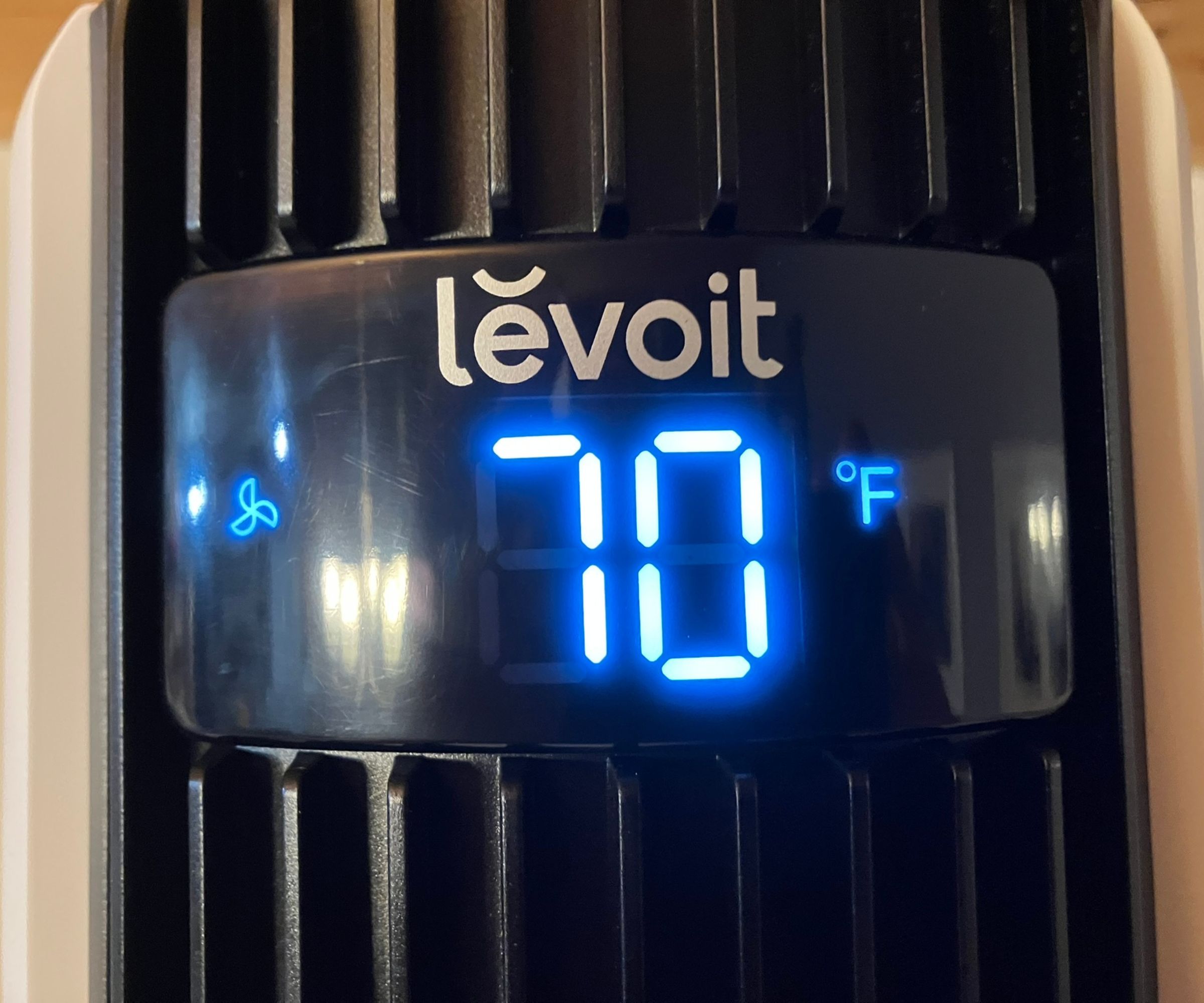
I also found it helpful that the fan displays the room temperature when you first choose a setting. The temperature displays for about five seconds, and then the fan displays its speed. It’s a nice way to keep track of the room’s temperature without having to check my thermostat.
There's plenty of other features that make this fan stand out. You can set it to automatically turn the display off after 60 seconds, which I found particularly helpful when watching TV in a darker room. This fan also offers 90-degree oscillation, which can help to move air through an entire room. Its timer function lets you choose from 1 to 12 hour settings in 1-hour increments. It’s ideal when trying to cool down a room or if you want the fan to operate as you go to sleep, but to not run all night long. The fan’s memory function will remember its previous settings, except for the timer, even when it is turned off or unplugged.
Care and maintenance
According to the instructions, you can clean the fan by wiping the exterior with a soft, dry cloth. The back cover can be removed using a Philips screwdriver, so you can use a vacuum, duster, or compressed air to clean the inside of the fan.
Levoit recommends that if you won’t be using the fan for an extended period of time, you cover the fan and store it in a cool, dry place to avoid potential damage from moisture.
How does the Levoit 36-Inch Tower Fan compare to competitors?
In addition to the Levoit 36-Inch Tower Fan, we have tested and reviewed several tower fans, and the Levoit fan compares well to several.
The Honeywell QuietSet Whole Room tower fan, available at Walmart, features eight settings, which gives you more choices than you have with the Levoit fan. The two fans are comparable in their quiet operation, but the Honeywell fan’s airflow really only reaches to 25 feet, while the Levoit fan’s airflow reached 27 feet. The Levoit fan also has a much more comprehensive remote than the Honeywell fan.
The Seville Classics UltraSlimline tower fan, available at Walmart has four speed settings, while the Levoit fan has five. Both fans offer 95-degree oscillation. The Seville fan isn’t the quietest fan that we’ve tested, while the Levoit fan is very quiet, especially on the lower fan speeds. Additionally, the Seville fan is a bit wobbly, while the Levoit fan is a more stable choice.
Like the Levoit fan, the Vornado Tower 184 Circulator tower fan, available at QVC is well-suited for medium and large rooms. It generates airflow up to 20 feet and has four speed settings, while the Levoit fan slightly outperforms it with its five speed settings and 27-foot air circulation reach. The Levoit remote is more robust than the Vornado remote, and the Levoit fan oscillates while the Vornado does not.
Should you buy the Levoit 36-Inch Tower Fan?
There’s a lot to like about the Levoit 36-Inch Tower Fan. Its sleek, modern design will be a good fit for many homes, and the fan is powerful enough to efficiently move air through medium and large rooms. It features sturdy construction and its multiple modes, including the ability to sense and respond to room temperatures, offer convenience.
While the fan is loud on its fastest speed, it’s very quiet on the lower speeds, making it ideal for nighttime use or for use when you don’t want to distract from meetings or watching TV. The fan is backed by a two-year warranty, making it a smart and versatile choice for home or office use.
How we tested this fan
We tested the Levoit 36-Inch Tower Fan in a home environment. We evaluated the packaging, the fan’s condition on arrival, and the ease of the assembly process. We also tested all of the fan’s speeds and modes, measured the noise generated while in use, and evaluated the fan’s overall performance.







