
Whenever the weather starts to get warmer, we look for ways to cool down our homes. Those without AC will undoubtedly turn to fans to beat the indoor heat, and so it's important to get the right one for your indoor space.
The best fans will circulate cool air around the house. When weighing up the pros and cons of fans vs air conditioners, it's true that AC does a better job at cooling, but fans can help to create a cool environment, and they often come with more tailored features.
As H&G's home tech editor, I've learned to understand what separates useful home products from good marketing. Levoit is a relatively low-key brand, but their products span fans, purifiers, humidifiers and more, and we've found they generally do a pretty good job of doing so.
Read on for my review of the Levoit 36-Inch Classic Tower Fan.
Specifications
Levoit Classic Tower Fan: Price & availability
The Levoit 36-inch Classic Tower Fan is available for around $69.99 at Levoit and Amazon, or $129.99 from Best Buy. It's definitely on the more affordable side, as tower fans can range from anywhere between $20 and $200+.
I tested the UK-available Levoit Classic Tower Fan, available for £89.99 at Amazon.
Levoit Classic Tower Fan: Unboxing & setup
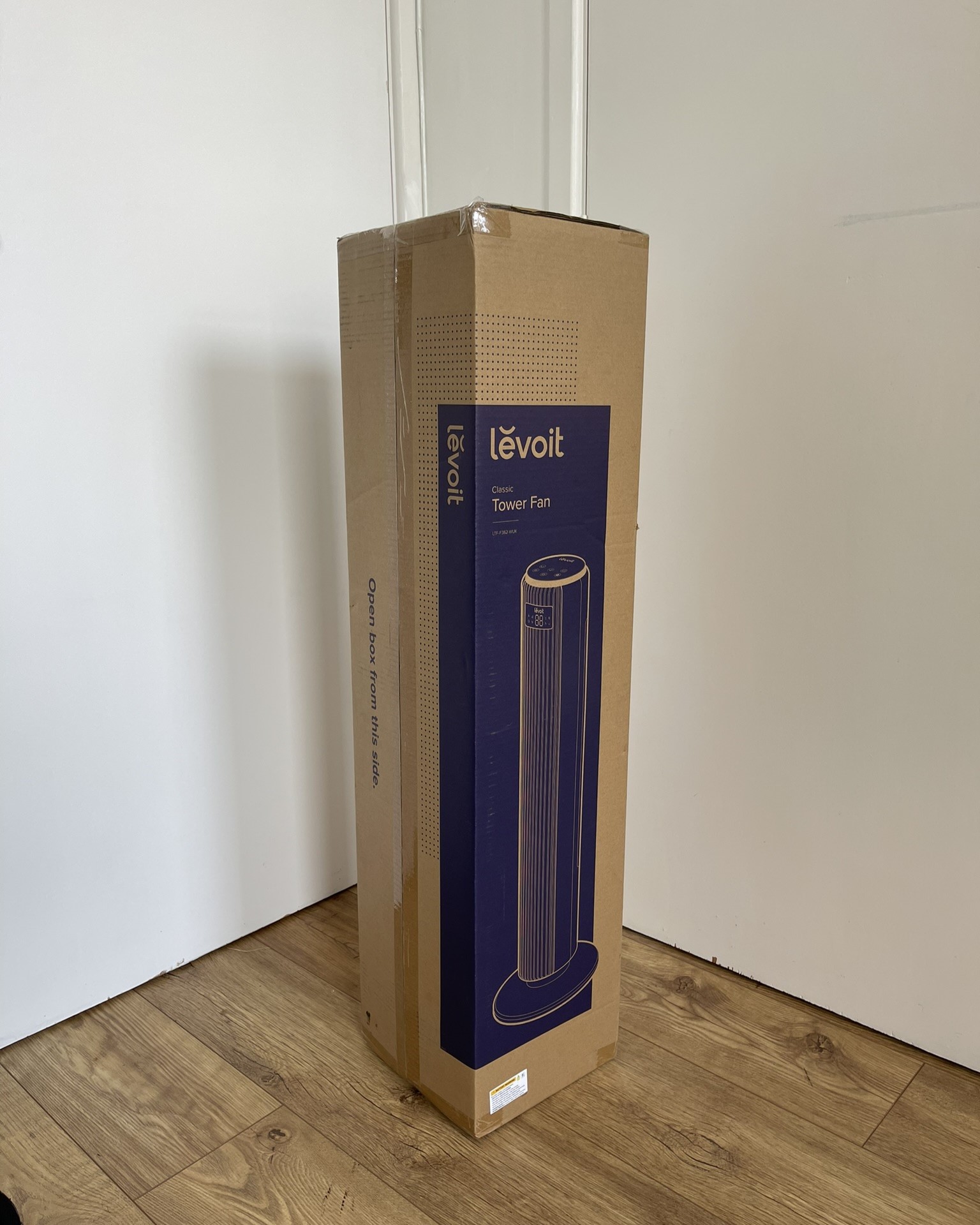
Unboxing the tower fan was as straightforward as you'd expect. It was packaged with cardboard fittings to keep it in place and, thanks to the fan being so light, it was easy to carry through the house and take the box apart. I did note, however, that the fan, remote, stand, and manual were all individually wrapped in plastic, so it's not the most eco-friendly from Levoit.
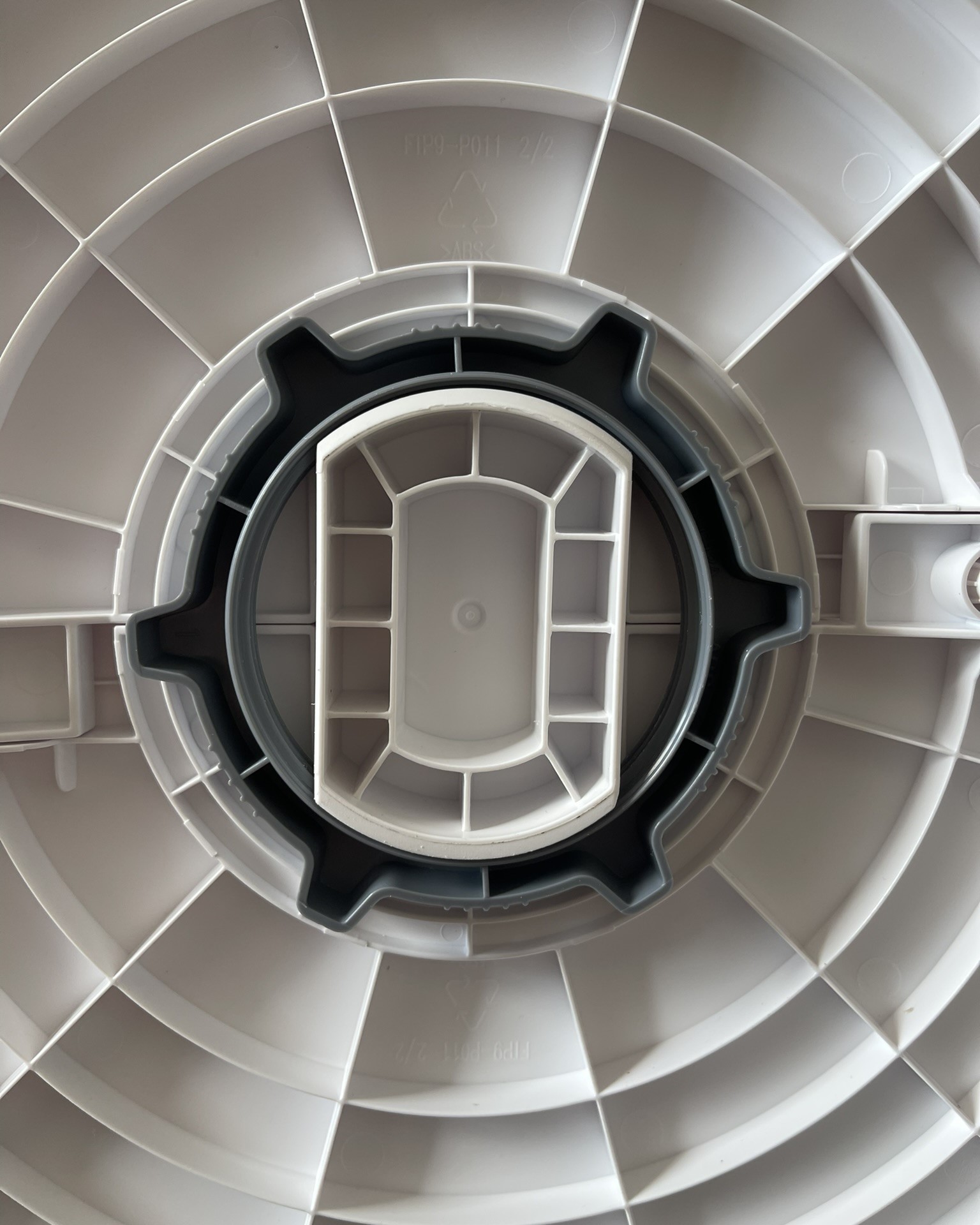
Once out of the box, all you have to do is unscrew the base, attach the support stand, and screw the base back on. Then, once it's plugged in, it's ready to be turned on and start cooling the room.
There's a sticker covering the control panel with instructions for what everything does, so it doesn't take long to get to grips with what's what.
Levoit Classic Tower Fan: Design

The 36-inch tall tower fan is notably lightweight, and easy to move around the room with one hand. The long power cord helps too (I measured it around 1.75 meters), as you can position it in various places around the room.
It's powered by a control panel or the remote. The control panel has six buttons: on/off, oscillate, advanced sleep mode, timer (1-12 hours), fan mode, and fan speed. The remote, that can slot neatly into the back of the fan, has similar buttons, but uses a +/- button for fan speed and includes a mute function.

The Levoit Classic Tower Fan has four modes:
- Manual. Select the desired fan speed from 1 to 12.
- Auto. The Levoit fan detects the temperature of the room and adjusts fan speed automatically.
- Turbo. This is to ideally be paired with AC, but can also be used as a quick way to cool a room down. It automatically starts oscillating and operates at the max fan speed. Once the temperature drops 3°C, it'll go back to auto mode.
- Advanced Sleep. Controls are muted and the display turns off. Fan speed will decrease after 1 hour as the temperature stabilizes, then automatically adjusted as the room's temp fluctuates until you wake up.
Levoit Classic Tower Fan: Performance

For its price, the Levoit Classic Tower Fan does a great job at cooling down a large room. At higher fan speeds it can reach the corners of the room, oscillating in an almost 180-degree arc. The fan component only takes up about two thirds of its height, which does provide good vertical coverage, but it could be improved if the rest of the tower was utilized.
What stands out here is the noise levels. It is so quiet, that on the lowest fan speeds it's hardly noticeable. So unnoticeable that it's actually easy to forget to turn it off. At around fan speed 6 it starts to become more apparent, and at fan speed 10 it becomes a little distracting if watching TV or having a conversation.
I've noticed that the temperature will sometimes briefly display, like when first turning it on or selecting auto mode. Personally, I'd prefer the option to have the temperature displayed whenever, rather than only for a moment.
So far, I haven't really had to take it past fan speed 5 or 6 (the hottest it's been is 23°C / 73.4°F) as I've found that's provided enough cooling in my house. It's been a savior at night, covering the bedroom in a cool breeze that doesn't at all disturb sleep.
Levoit Classic Tower Fan: Cleaning & maintenance
You can use a vacuum, duster or compressed air to clean the inside. Or, with a screwdriver, you can remove the back cover and clean the inside more thoroughly.
Levoit include instructions on how to care for the tower fan, with images showing how to take it apart for a deeper clean.
The remote control uses coin batteries, like a 3V CR2025 battery, that are easily replaceable.
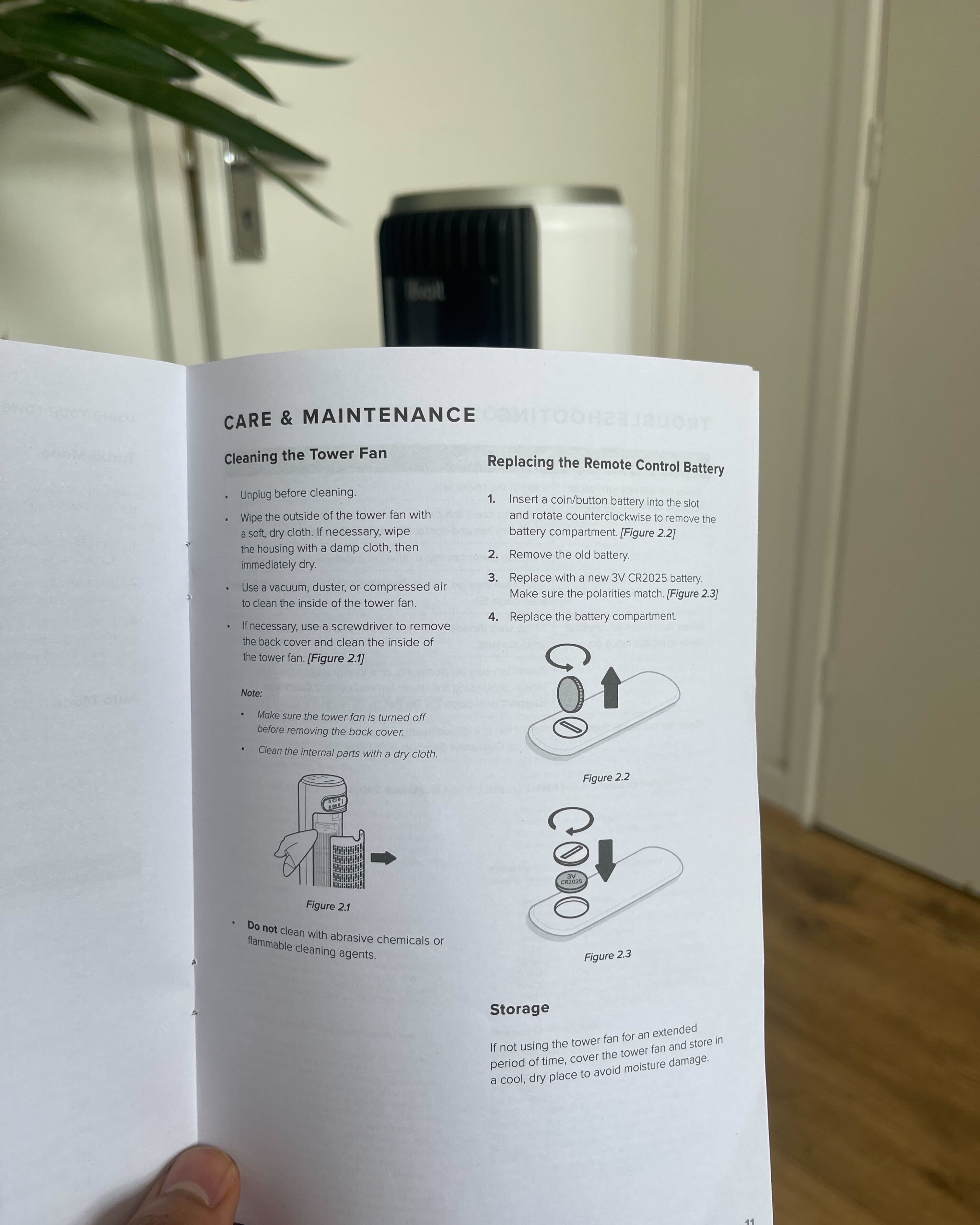
How does the Levoit 36-Inch Classic Tower Fan compare?
As far as tower fans go, the Levoit Classic offers strong performance at a reasonable price. You can opt for a bigger size with the Levoit Classic 42-inch Tower Fan (also available at Amazon) for around $99.99. There's also the Levoit Classic 42-Inch Smart Tower Fan (also available at Amazon), with voice and app control, but this ups the cost to $129.99.
For alternative options, the IRIS USA WOOZOO Pedestal Standing Fan is 2-in-1 floor fan and desk fan, and costs around $149.99 from Target. Or, the Shark FlexBreeze is fully portable, able to go indoors and outdoors, and has a misting attachment that can spray cool water.
Levoit 36-Inch Classic Tower Fan: Verdict
With great value for money, wide coverage and quiet performance, the Levoit 36-Inch Classic Tower Fan is an easy and affordable choice for home cooling. It's particularly strong when it comes to sleeping, with a timer up to 12 hours and a dedicated sleep mode.







