
Price (as tested): $1,741
CPU: AMD Ryzen 5 PRO 6650H Processor
GPU: AMD Radeon RX 6500M
RAM: 16GB
Storage: 512GB SSD
Display: 16-inch, 1920 x 1200-pixel IPS display
Battery: 14:38
Size: 13.95 x 9.35 x 0.63 inches
Weight: 4 pounds
I’ve been on the hunt for a really good business laptop, and with the ThinkPad Z16 in my hands, I can finally end my search. It’s got a slick, dual-tone design: silver on the outside and dusky on the inside. And to Lenovo loyalists’ delight, the keyboard features the beloved, striking-red TrackPoint that will catch your eye every time you open the lid.
It’s also the perfect size for a business laptop. It’s not too small (like the compact machines on our best 13-inch laptops page), but it’s not ridiculously unwieldy like the 18-inch laptops that are gaining popularity nowadays — it’s juuuust right.
However, I will admit that the ThinkPad Z16 is a bit heavier than I expected. But to be fair, Lenovo never marketed this laptop as a thin-and-light ultraportable. It’s a business laptop, which means it will likely be sitting on a desk for hours on end before it’s picked up and thrown inside a laptop bag.
The ThinkPad Z16 definitely earned a spot on our best business laptops page, but that doesn’t mean it’s perfect. Read on to find out how it excels and where it falters.
Lenovo ThinkPad Z16 price and compatibility
The ThinkPad Z16 starts at $1,682 at Lenovo’s official website. It comes with an AMD Ryzen 5 Pro 6650H CPU, integrated AMD Radeon graphics, 16GB of DDR5 RAM, 256GB of SSD storage, a 16-inch, 1920 x 1200-pixel display, and Windows 11 Home.
My review unit, priced at $1,741.35, is a mid-tier configuration. It upgrades you to a 512GB SSD, an AMD Radeon RX 6500M GPU, and Windows 11 Pro.
The priciest variant ($2,397.85), packed with an AMD Ryzen Pro 6850H GPU, doubles your RAM to 32GB and gives you 2TB of SSD storage.
Lenovo ThinkPad Z16 design
The ThinkPad Z16 has the sexiest lip I’ve ever seen, giving Angelina Jolie and Kerry Washington a run for their money. This useful design perk acts as a lever, allowing me to easily lift the system’s lid. At first glance, it just looks like a silverish oblong part that features the words “Z16” and “FHD f/2.0 Digital Mic Array” on opposite ends, but it actually serves a purpose.

It’s worth noting that the words are highlighting the shooter’s specs. I’m not sure how I feel about Lenovo rattling off the webcam’s aperture on the lid, but like I said, the pill-shaped lip is cute enough to overshadow the idiosyncrasies.
You’ll find the word “ThinkPad” sprawled across the top left corner of the lid, too, and when the laptop is on, the dot on the “i” blinks red. On the bottom right corner of the lid, you’ll find a stamp of the Lenovo insignia.
Open the lid and you’ll be surprised that the onyx deck doesn’t match the external silver chassis. You’ll also find an island-style keyboard flanked by a set of dual speakers. Directly under the spacebar, you’ll find the touchpad that sits flush against the deck.
Up top, the display’s bezels are thin(except for the top bezel), which features the lip that juts out to house a 1080p webcam. On the underside, you’ll find three rubber feet, giving the vent — that takes up nearly a half of the laptop’s bottom — space to breathe.

Now, listen to me loud and clear. This is not a thin-and-light laptop. It weighs four pounds and has dimensions of 13.95 x 9.35 x 0.63 inches. Its 16-inch competitors, the LG Gram 16 (14 x 9.5 x 0.66 inches, 2.6 pounds) and the Acer Swift Edge 16 (14 x 9.5 x 0.6, 1.2 pounds) are much lighter.
Lenovo ThinkPad Z16 durability and security
You don’t have to worry about any clumsy employees with butterfingers because this laptop passed the 12 MIL-STD-810H certification tests, ensuring that the laptop can sustain extreme conditions. So whether you end up in a sandstorm or torrential downpour, the ThinkPad Z16 should survive.
Other security features that may catch your eye are the following:
- Microsoft Pluton chip-to-cloud technology (the CPU comes with a built-in crypto-processor that ensures code integrity as well as the latest protections delivered via Microsoft Windows Updates.)
- Discrete Trusted Platform Module (dTPM)
- A fingerprint reader
- Facial recognition via the IR camera
- A webcam kill switch via the F9 key
- A Kensington Nano Security Slot
I appreciate that the ThinkPad Z16 has its own dedicated fingerprint scanner on the keyboard — it’s located between the arrow keys and the Ctrl button. (Other laptops embed the fingerprint reader inside the power button, which I dislike.) I experienced less errors while teaching the laptop to read my fingerprint. In just a few minutes, I was seamlessly logging into the Z16 without Windows Hello.
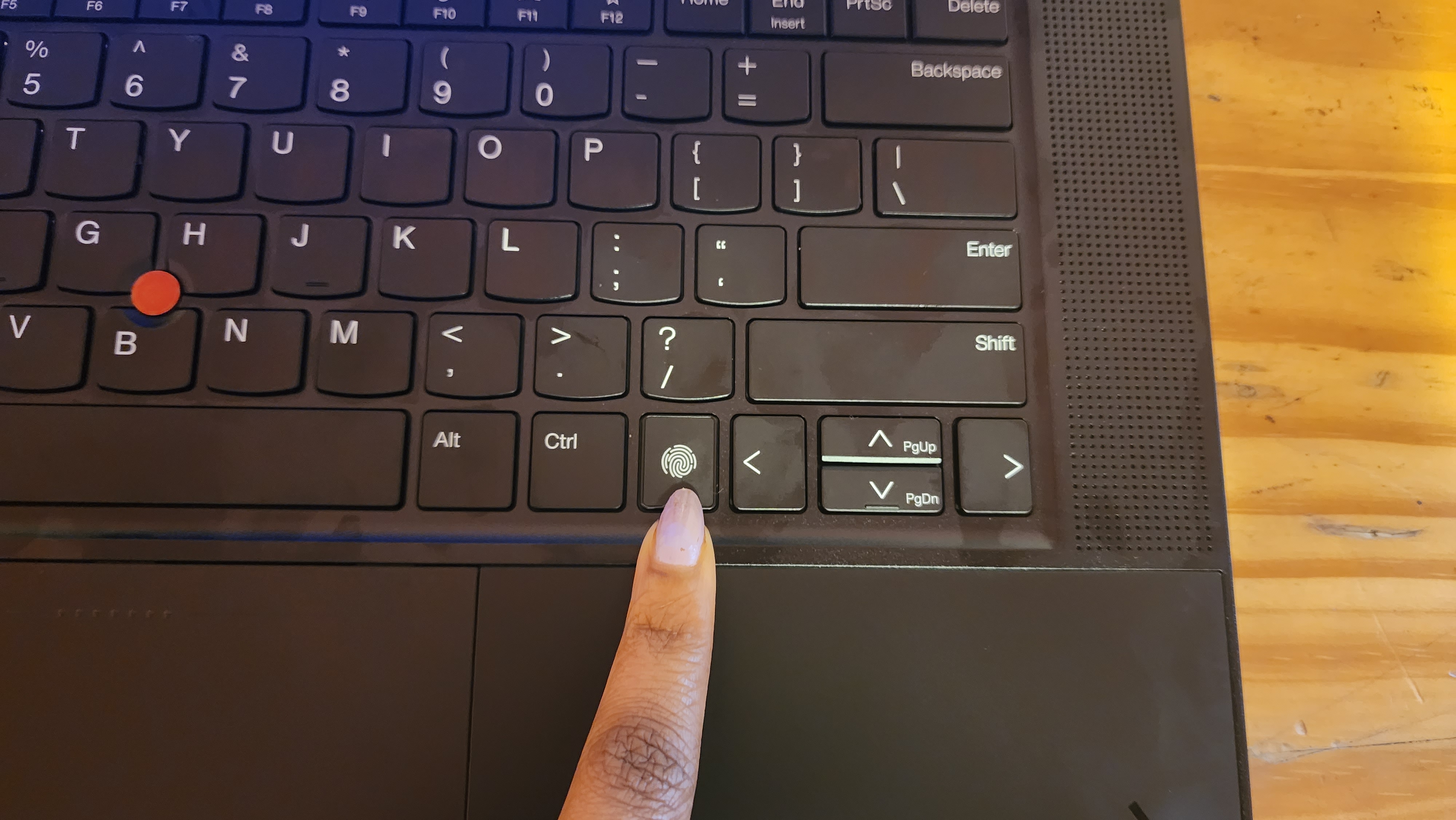
I tested the facial recognition biometric authentication, too. I simply looked at the camera, and within seconds, I was ready to go. Although facial recognition logins are faster, I often have my head down at my phone or elsewhere after opening the lid, so I sometimes miss the “scanning” window.” For this reason, I prefer using my fingerprint to regain access to the laptop.
Lenovo ThinkPad Z16 ports
You won’t find any legacy ports here. If you want a USB Type-A port, HDMI 2.0, and other old-school I/O options, hitch one of our favorite USB Type-C hubs to this laptop.
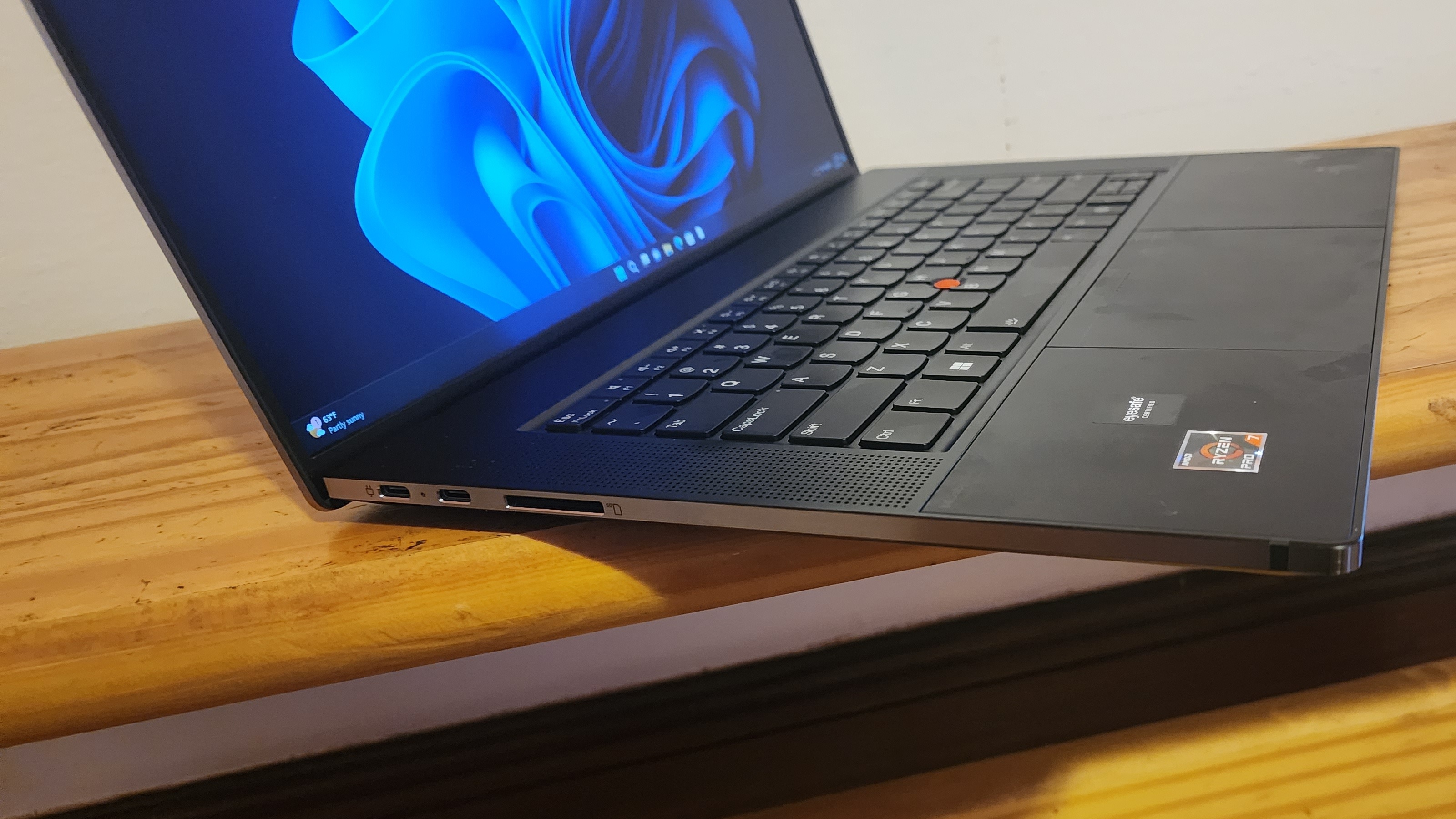
Otherwise, you’ll just have to settle for two USB 4 ports, a USB-C 3.2 Gen 2 (power in) port, a headset jack, an SD card slot, and a Kensington lock slot.
It’s also worth noting that the ThinkPad Z16 has excellent connectivity support, including WiFi 6E and Bluetooth 5.1.
Lenovo ThinkPad Z16 display
The ThinkPad Z16 packs a 16-inch, 1920 x 1200-pixel IPS display with no touch capabilities. As someone who’s often spoiled by looking at 4K displays far too often, I can honestly say that the Z16’s display looks just fine. It may not be the most color-rich display, but it’s sufficiently sharp.

I watched the Dune 2 trailer, and in just seconds, I was hypnotized by the ripple-like patterns that decorated the sand dune Timothée Chalamet and Zendaya were sitting on. I could see every subtle forehead wrinkle and wayward eyebrow hair on Chalamet’s face, too. On Florence Pugh’s face, I could make out a few sunspots that have developed on her right cheek. Any enterprise that decides to bulk purchase the ThinkPad Z16 will have to deal with employees sneaking off to watch YouTube and Netflix — the image quality is that awesome.
According to the numbers, however, the ThinkPad Z16 could be better when it comes to color coverage. It has an 81% DCI-P3 color gamut, which is pathetic compared to the Gram 16 (118%) and Swift Edge 16 (141%). Hell, it couldn’t even beat the average premium laptop (90%). To be fair, the Gram 16 (2560 x 1600-pixel panel) and Swift Edge 16 (3840 x 2400-pixel screen) have higher-res displays, so it’s no wonder that the Z16 can’t keep up.
With a 432-nit display, the ThinkPad Z16 isn’t the brightest bulb in the chandelier, but it outshines all of its competitors, including the ultra-dim LG Gram 16 (332 nits) and the darksome Acer Swift Edge 16 (367 nits). Its rivals couldn’t even out-luminate the average premium laptop, which typically emanates a brightness of 383 nits. Sad, isn’t it?
However, when it comes to color accuracy, the ThinkPad Z16 can surprisingly hold its own. It has a Delta-E score of 0.27 (closer to 0 is better), which matches the Gram 16 (0.27) and bests the Swift Edge 16 (0.31). However, it couldn’t beat the average premium laptop (0.23). Womp, womp.
Lenovo ThinkPad Z16 audio
Now let’s talk about the ThinkPad Z16’s upward-firing, Dolby Atmos-tuned dual speakers. I launched Spotify, fired up the Hot Hits USA playlist, and played “Kill Bill” by SZA. I play this song quite often on my own laptop, but it sounds much lovelier on the ThinkPad Z16. The sultry songstress, despite the jealous-filled, violent lyrics, sounded angelic, smooth and crisp. It can get pretty loud, too. At max volume, it filled my medium-sized testing room.

I didn’t think SZA could sound any better — until I opened the Dolby Atmos app. It has five presets: Dynamic, Game, Movie, Music, and Voice. The best one was the Dynamic profile; it gave SZA breathier vocals, seemingly capturing every inhalation.
Lenovo ThinkPad Z16 keyboard and trackpad
Sorry, Lenovo, but I’m not a fan of the ThinkPad Z16’s keyboard. The first thing I noticed was that the power key is not on the deck — where it’s supposed to be. It’s on the side next to the headset jack.
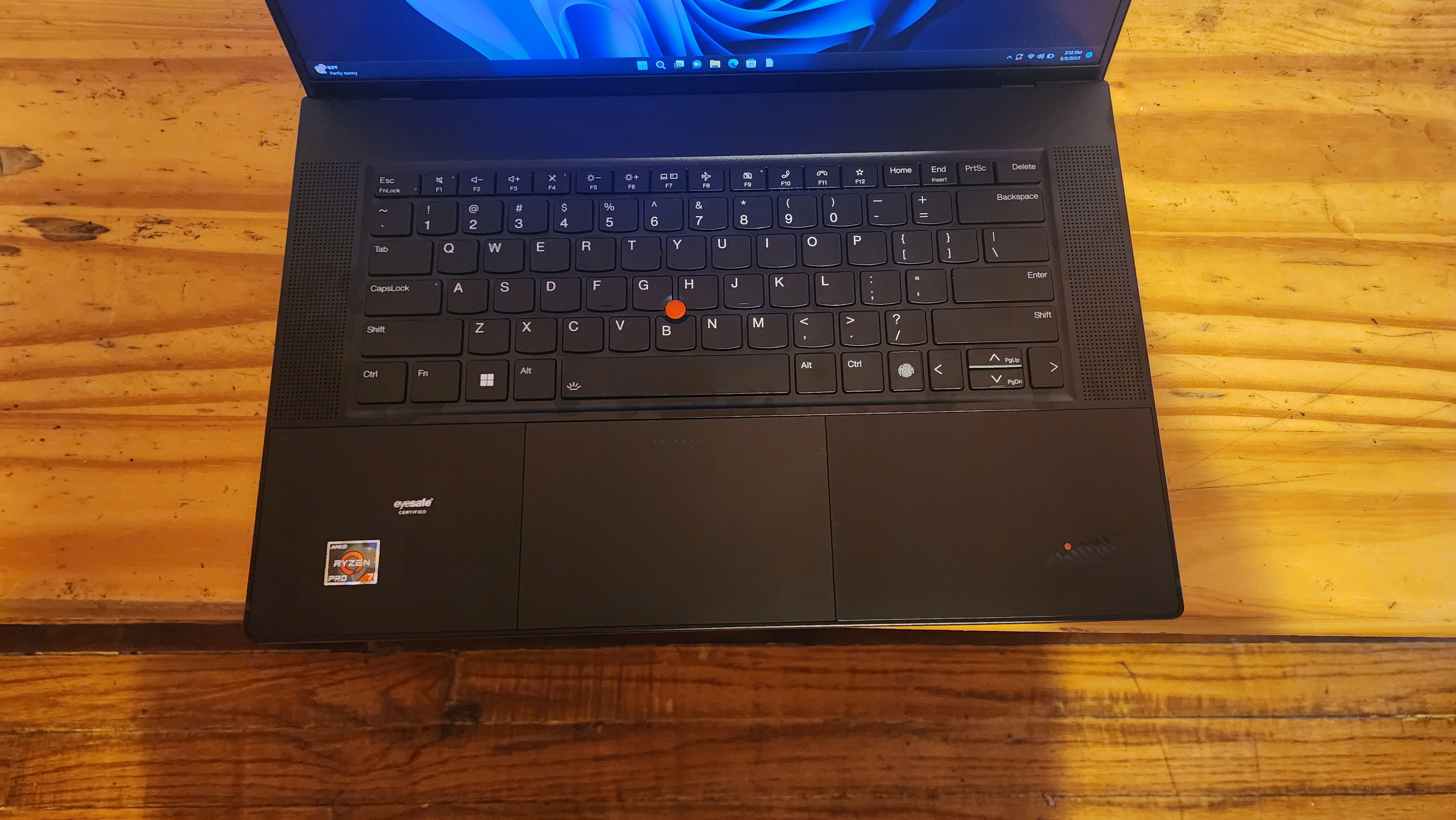
Secondly, I hate the feel of the deck. While the lid is made of aluminum, the deck is made of plastic — and it feels it, too. It’s like my palms are scraping against paper — yuck! Thirdly, this laptop is mushy and the keys aren’t tactile, but I suspect this is by design because Lenovo wanted to make a quiet keyboard. After all, this is a business laptop. Who wants to be in an office with a bunch of loud clacking?
On the 10Fastfingers.com test, I hit 78 words per minute, which is less than my typical 87-89 wpm average. Again, the black, shield-shaped keys don’t do much to propel my fingers from one letter to another. On the plus side, I like that the red nipple — er, I mean the Lenovo TrackPoint — is still around for those who are still big fans of the nifty feature. The TrackPoint is still fun to use, allowing me to make wide sweeping movements with my cursor without moving so much as a muscle.
The 4.7 x 3.3-inch glass touchpad is no red nipple, but I enjoyed using it. It has shallow clicks, but I dig them — it requires less effort to reach actuation. Plus, it’s highly responsive to my Windows 11 gestures, including pinch-to-zoom, three-finger upward swipes to open all windows, and two-finger scrolling.
Lenovo ThinkPad Z16 performance and graphics
You’ll find an AMD Ryzen 7 PRO 6850H CPU under the ThinkPad Z16’s hood as well as 16GB of RAM.
When we tested the ThinkPad Z16 on the Geekbench 5.4 test, it delivered a score of 9,018, zipping past the Gram 16’s i7-1260p CPU (8,431), the Swift Edge 16’s AMD Ryzen 7 6800U CPU (7,718), and the average premium laptop (7,135).
Next, we wanted to see how well the ThinkPad Z16 handles video transcoding, so we put it through the Handbrake challenge, which tasked the laptop with downscaling a 4K video to 1080p.

It took the ThinkPad Z16 13 only 6 minutes and 37 seconds to do it. Meanwhile, for the same task, the Gram 16 — like a sluggish snail — took a whopping 17 minutes to transcode video. Good grief! The Swift Edge 16, however, failed to beat the Lenovo laptop by about one minute (7:20). The average premium laptop takes 8 minutes and 16 seconds to transcode a 1080p video to 4K.
On our file-transfer test, the 512GB SSD inside the ThinkPad Z16 took 18 seconds to duplicate a 25GB multimedia, which translates to a rate of 1,423 megabytes per second. This is slower than the 1TB SSD inside the Gram 16 (1,506 MBps), but faster than the 1TB SSD inside the Swift Edge 16 (1,121 MBps).
The ThinkPad Z16 is marketed a business laptop, but let's see if it game, too.
We tested its AMD Radeon RX 6500M GPU by running the Sid Meier's Civilization VI: Gathering Storm benchmark (1080p, Very High). It crushed its competitors by notching 63 frames per second, beating the 51 fps of the average premium laptop. The LG Gram 16 (Intel Iris Xe graphics) and Swift Edge 16 (Radeon graphics) could only muster 19 and 33 fps, respectively.
Lenovo ThinkPad Z16 webcam
After running the Laptop Mag battery test, which consists of continuous web surfing over Wi-Fi at 150 nits of brightness, we thought that the Gram 16 was a luminary with its impressive battery runtime of 13 hours and 8 minutes, but the ThinkPad Z16 stole the show with a striking battery life of 14 hours and 38 minutes.

Let’s not even talk about the Swift Edge 16, which has a crummy battery runtime of 7 hours and 42 minutes, which falls far below the average premium laptop (10 hours and 26 minutes).
Lenovo ThinkPad Z16 battery life
After running the Laptop Mag battery test, which consists of continuous web surfing over Wi-Fi at 150 nits of brightness, we thought that the Gram 16 was a luminary with its impressive battery runtime of 13 hours and 8 minutes, but the ThinkPad Z16 stole the show with a striking battery life of 14 hours and 38 minutes.
Let’s not even talk about the Swift Edge 16, which has a crummy battery runtime of 7 hours and 42 minutes, which falls far below the average premium laptop (10 hours and 26 minutes).
Lenovo ThinkPad Z16 software and warranty
The Lenovo ThinkPad Z16 runs on Windows 11 Pro. Save for Disney+, Skype, and Solitaire Collection, you won’t find too much bloatware. Plus, you’ll find your standard fare of Windows apps, including the Xbox suite, Sticky Notes, Sound Recorder, Phone Link, Movies & TV, the Microsoft Store, and more.

Interestingly, I didn’t spot any Lenovo-branded apps in the “Installed apps” list.
The ThinkPad Z16 comes with a one-year limited warranty. See how Lenovo ranked in our Tech Support Showdown special report.
Bottom line
The Lenovo ThinkPad Z16 had me at “15-hour battery life.” Its power-efficient AMD chip may be, in part, the reason for its impressive runtime performance. The ThinkPad Z16 also outpaced its other 16-inch rivals — the LG Gram 16 and the Acer Swift Edge 16 — in graphics and performance.
From the great speakers and military-tested durability, to the biometric authentication and decent display, this laptop has it all (and more). However, I’m not a fan of that mushy keyboard, though I suspect that’s to ensure a quiet typing experience.
I’m also not thrilled that the power button is on the edge of the laptop, but hey, you can’t always have your way, right? Overall, the ThinkPad Z16 is a top-notch business laptop that meets all of your security needs while lasting long on a charge. What’s not to love?







