
Desktop gaming PCs like the Lenovo Legion Tower 5i (Gen 8) are targeted at PC gamers who, for whatever reason, do not want to build their own system. Not everyone has the time, patience, or confidence to buy parts separately and assemble them, and that's completely fine.
Most of the major PC manufacturers offer pre-built desktop gaming PCs to accommodate these users, and the market is quite competitive. You can often find a gaming PC for around $1,000 that unboxes and is ready to go, but there are some drawbacks to this approach.
Mainstream pre-built desktops have been improving over the years, but they often still contain inferior parts or proprietary designs that don't allow for easy upgrades in the future. Boutique system builders — Maingear is one I have had only positive experience with — will explicitly tell you what components are going into your PC, and they're parts that anyone can buy on the open market. This makes for easy DIY upgrades in the future, and the PC feels like it's one that you put together yourself.
On the other hand, builders like Lenovo, HP, and Dell often use proprietary parts and odd internal layouts not conducive to future upgrades. You often won't know the memory, storage, and GPU brand (if there is one) until you receive the PC. This is not, however, a dealbreaker for many people, as they can quickly and easily buy a pre-built system that promises a certain level of performance in their favorite games.
I've been using and testing the Legion Tower 5i (Gen 8) with a 14th Gen Intel Core i5-14400F processor (CPU) and NVIDIA RTX 4070 graphics card (GPU) for the past few weeks to see how well it performs, how well Lenovo is building its desktop PCs, and ultimately whether or not it's worth the money.
Lenovo Legion T5i (Gen 8): Price, availability, and specs

Lenovo's Legion Tower 5/i (Gen 8) is available with Intel and AMD hardware (Intel versions add the "i" to the 5). Lenovo's official site is the best place for most people to shop thanks to the wide array of configuration options, though some third-party retailers might have a build that better suits your needs.
Price: From $990 at Lenovo
OS: Windows 11 Home
CPU: Up to 14th Gen Intel Core i9-14900F | Core i5-14400F (reviewed)
GPU: Up to NVIDIA RTX 4070 Ti SUPER or AMD Radeon RX 6500XT | NVIDIA RTX 4060 (reviewed)
RAM: Up to 64GB DDR5-5600 | 16GB (reviewed)
Storage: Up to 2x 3.5" HDD, 2x M.2 PCIe SSD, 1x 2.5" HDD | 1TB M.2 PCIe 4.0 NVMe SSD (reviewed)
Wireless: Wi-Fi 6E, Bluetooth 5.3
Power supply: Up to 850W | 500W (reviewed)
Front ports: Two USB-A 3.2 (Gen 1), 3.5mm headphone, 3.5mm mic
Rear ports: Four USB-A 2.0, two USB-A 3.2 (Gen 1), USB-C 3.2 (Gen 2), 2.5GbE LAN, three 3.5mm audio
Cooling: Up to 2x top, 2x front, 1x rear
Expansion: PCIe 4.0 x16, PCIe 3.0 x4, three M.2 slots
Size: 26L, 8.1 x 15.62 x 22.83 inches (205mm x 396.9mm x 425.9mm)
Starting Weight: 30.86 pounds (~16kg)
Looking at Lenovo first, Intel models with a Core i5-14400F CPU, NVIDIA RTX 4060 GPU, 16GB of RAM, and 512GB M.2 PCIe SSD costs about $990. The model I'm reviewing, with the same specs save for a larger 1TB SSD, costs about $1,150 at Lenovo. It also costs about $1,150 at Best Buy.
Prices climb to about $2,050 for a model with a Core i7-14700F CPU, NVIDIA RTX 4070 SUPER GPU, 32GB RAM, and 1TB SSD
AMD models start at about $1,350 at Lenovo with a running discount at the time of writing. It has a Ryzen 5 7600 CPU, Radeon RX 7600 GPU, 16GB of RAM, and a 512GB M.2 SSD. At the time of writing, a model with an AMD Ryzen 7 7700 CPU, Radeon RX 7600 GPU, 16GB of RAM, and 1TB M.2 SSD is on sale for about $1,000 at Best Buy.
Amazon has some third-party partners selling the Legion Tower 5 (Gen 8) with AMD hardware. Due to Intel's 13th and 14th Gen CPU issues (which I delve into more below), it's a configuration that's easy to recommend. It costs about $1,410 and comes with a Ryzen 7 chip, NVIDIA RTX 4070 GPU, 16GB of RAM, and a 1TB SSD.
Recommended configuration
Lenovo Legion T5i (Gen 8): Design and build

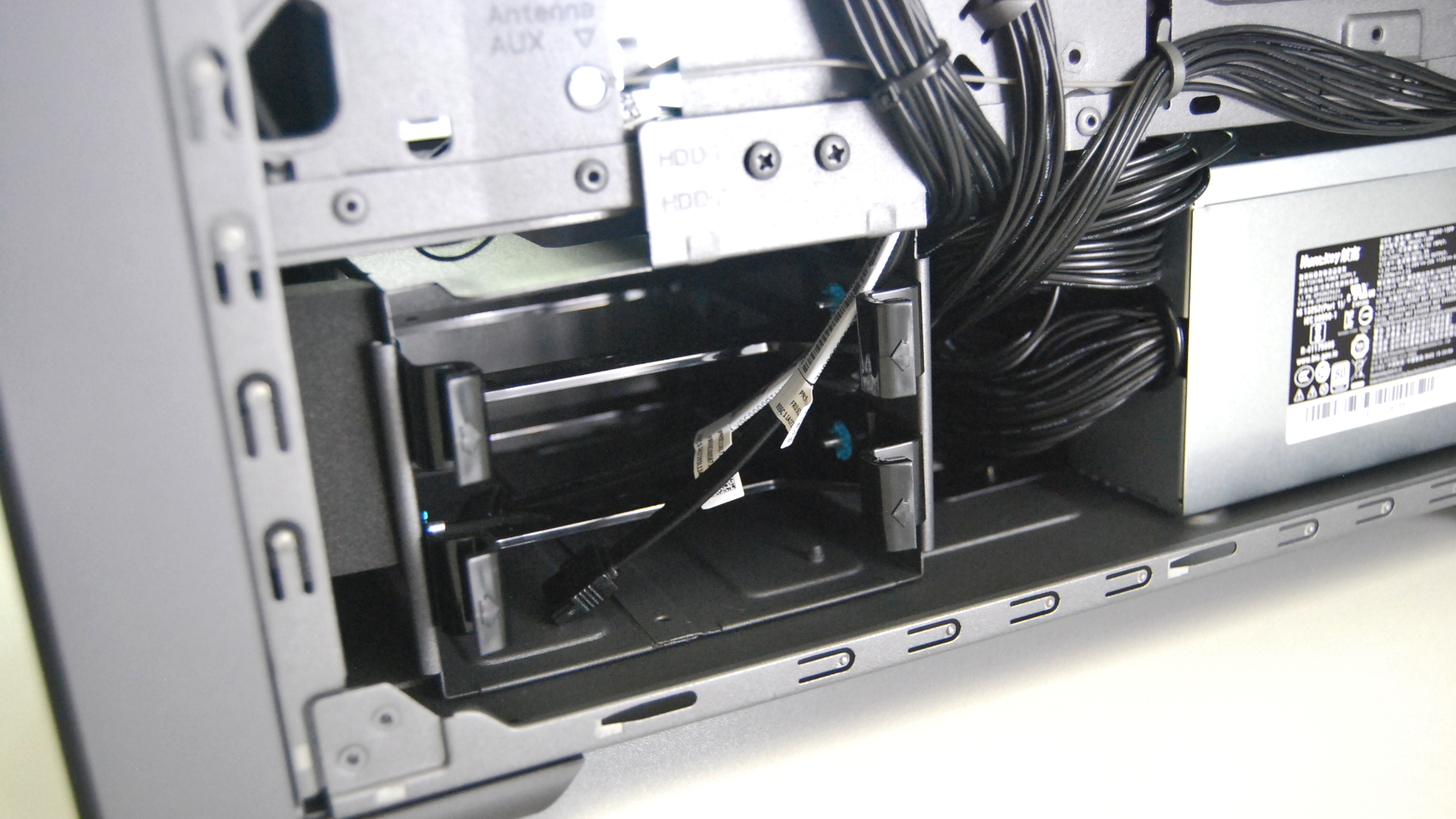

The Tower 5i received a minor design refresh for its eighth generation. The case's edges and corners are now more rounded, and overall, it looks like a stylized version of a standard 26L case. Most of that style comes from a fancy front grille with an embedded Legion logo, as well as a clear glass side panel to show off some of the internal hardware.
On top of the case is another large intake grille with room for two fans; my review unit doesn't make use of the space. Instead, it has two RGB intake fans on the front with another on the back to exhaust. As I discovered in performance and thermal testing, the PC can easily keep its cool with this setup. A lack of dust screens is an annoyance — you'll have to be sure to clean your PC a lot more often, especially if you have pets in the house — but otherwise, everything to do with the case is quality.

The side panels are held in place with captive thumb screws. Removing the rear panel reveals some tidy cable management behind the motherboard, with zip-tied cabling and the extra outputs from the non-modular PSU tucked away for later use if required.
Next to the PSU is a removable bay with space for two 3.5-inch hard disk drives (HDD). An unused mount for a 2.5-inch HDD or SATA SSD is passed through with a bundle of cables that requires rerouting if you need to use the mount. From the front side of the PC, the extra cabling, HDD bays, and PSU are hidden thanks to a horizontal (and vented) shield.
Lenovo is inching ever closer to a pre-built PC design that doesn't feel like it was mass-assembled in a factory, and indeed, the standard motherboard shape, relatively clean cabling, and roomy case interior shouldn't be too much of an issue for those who want to do a bit of DIY tinkering.
The back of the PC has a standard layout with motherboard I/O, exhaust fan, four PCI expansion slots (two are used for the NVIDIA RTX 4060), and PSU mount. The Legion microATX board — which I don't think would be much of an issue to replace in the future thanks to it using a standard size — offers a USB-A 3.2 (Gen 2), four USB-A 2.0, two USB-A 3.2 (Gen 1), 2.5GbE LAN, and three 3.5mm audio hookups. The I/O panel also includes a lighting button to quickly toggle RGB enhancements in your build.
Moving to the front of the case, Lenovo has two more USB-A 3.2 (Gen 1), an LED power button, and 3.5mm jacks for headset and mic along the top edge. Video out ports might change depending on the graphics card you choose for the Legion T5; my unit with an RTX 4060 offers three DisplayPort and one HDMI.

Lenovo is inching ever closer to a pre-built PC design that doesn't feel like it was mass-assembled in a factory, and indeed, the standard motherboard shape, relatively clean cabling, and roomy case interior shouldn't be too much of an issue for those who want to do a bit of DIY tinkering. You do, of course, need to take into account the non-modular PSU's expandability, but the hardware is also easily accessible and could be changed out for something a bit more advanced.
The case's construction does not at all feel cheap, with parts coming together tightly to avoid any rattling. It's a mixture of aluminum and plastic finished with a Storm Grey color that altogether weighs about 30.86 pounds (14kg). The case is seated on four stable feet with some padding to reduce vibration and noise. It's small enough that it should fit into most gaming dens, whether on a desk or the floor.
Lenovo Legion T5i (Gen 8): Software, RGB, and support

For a mid-range PC, the Legion Tower 5i comes with a decent amount of RGB lighting. It's all handled through the pre-installed Vantage app. There are three customizable profiles available, each encompassing the full range of RGB hardware.
My review unit's three system fans and front grille Legion badge can be modified for many RGB effects, colors, and brightness, while the ambient strip along the inside top has brightness and a few effects (but no color).
The Vantage app is also where you find performance modes, one-click GPU overclocking, network boost options, and a list of apps that you can set to auto-close when you launch a game. The Vantage app also ties in with Nahimic audio tuning to better tweak the sound for your hardware of choice.
Lenovo offers up to five years of Legion Ultimate support for the Tower 5i (Gen 8), which covers 24/7 call support, prompt onsite tech support, and extra support for hardware and software. You can extend and view your warranty status within the Lenovo Vantage app. If you aren't planning on swapping the PSU for something more trustworthy, some extra coverage could come in handy.
Lenovo Legion T5i (Gen 8): Performance and thermals

The Legion Tower 5i (Gen 8) doesn't look as sharp when you actually get inside to poke around with the board and performance hardware. The microATX motherboard is quite basic, with a faux M.2 SSD heatsink — it's really nothing more than a Legion-branded mylar dust cover — and limited VRM heatsinks.
The two RAM modules are from SK hynix, a brand that I've had no issues with in the past. However, it's about as basic of a DDR5-5600MHz module that you'll find; no fancy metal cover or RGB lighting. It's installed correctly in DIMM2 and DIMM4 slots for a dual-channel setup.
In my testing, the stock cooler is enough to keep the Core i5-14400F cool and well under any thermal limits.
The 65W CPU cooler is also stock basic, with an 80mm fan atop a sizable finned heatsink. Lenovo offers upgraded 150W coolers with a 120mm offset fan (even available with ARGB lighting) for more powerful chips. In my testing, the stock cooler is enough to keep the Core i5-14400F cool and well under any thermal limits.

The NVIDIA RTX 4060 is a single-fan unbranded model with an exposed PCB and no RGB lighting. It's nothing fancy, but it runs quietly and doesn't overheat under extended load. There's lots of space inside should you want to upgrade to a more powerful card, but ultimately, the GPU performs well even if it isn't flashy.
Speaking of upgrades, I'd recommend swapping the PSU first. Because the PSU is attached to everything else in your PC, a failure can result in further damage throughout the system. While 500W is enough for the configured system, the maker — HuntKey — doesn't exactly have a great reputation in the PC build world. If there's one area you don't want to cheap out on, it's the PSU.
Lenovo obviously looks to save money wherever possible, but I wish they'd done a better job of sourcing the power supply. You might never have a problem with the PSU, but the chances are much higher with these off-brand models. Besides, the exposed internals on the back are unsightly (and will pick up dust under regular operation), and the cabling is not modular.

Despite my complaints, I can't deny that the system runs smoothly. All hardware keeps its cool even under a prolonged full-system stress test, and there's hardly any system noise. I left the system on the standard Balanced mode in the Vantage app, in which the system automatically detects how much power and fan speed is required. I tested about 40 dBA under full load, hardly any louder than the ambient noise in my home office.
The CPU leveled off at 65°C while pulling 64W during the test; the GPU also hit 65°C pulling 105W (the hotspot sensor leveled off at 77°C). The chassis fans leveled off at 850 RPM, while the CPU cooler ran a bit faster at a steady 1,125 RPM. I kept the stress test going for more than 30 minutes with no major changes. There's plenty of space inside the case, and even with just two front fans, it's clear the system won't overheat.
Here's a look at the benchmark results from the 14th Gen Intel Core i5-14400F, NVIDIA RTX 4060, 16GB of DDR5-5600MHz RAM, and 1TB M.2 PCIe 4.0 NVMe SSD.
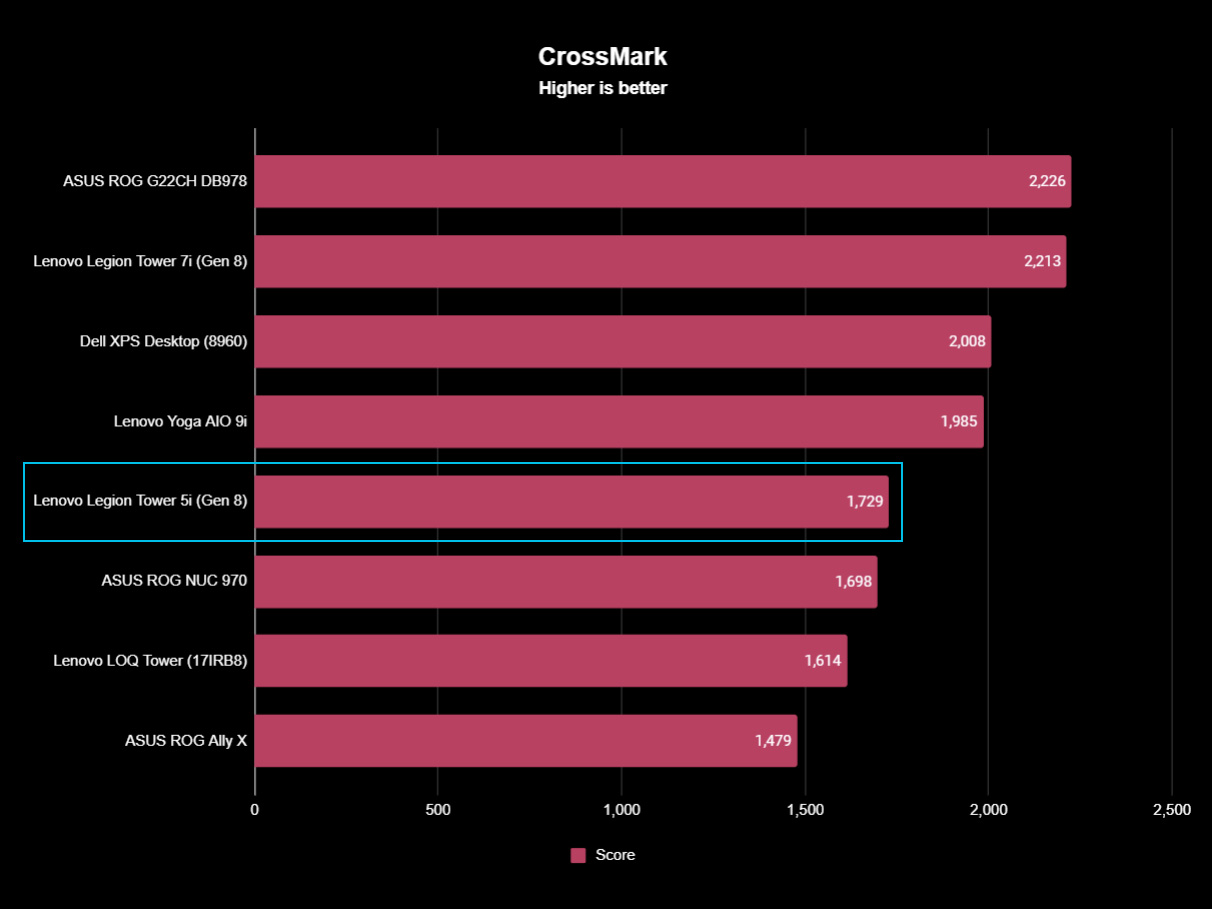
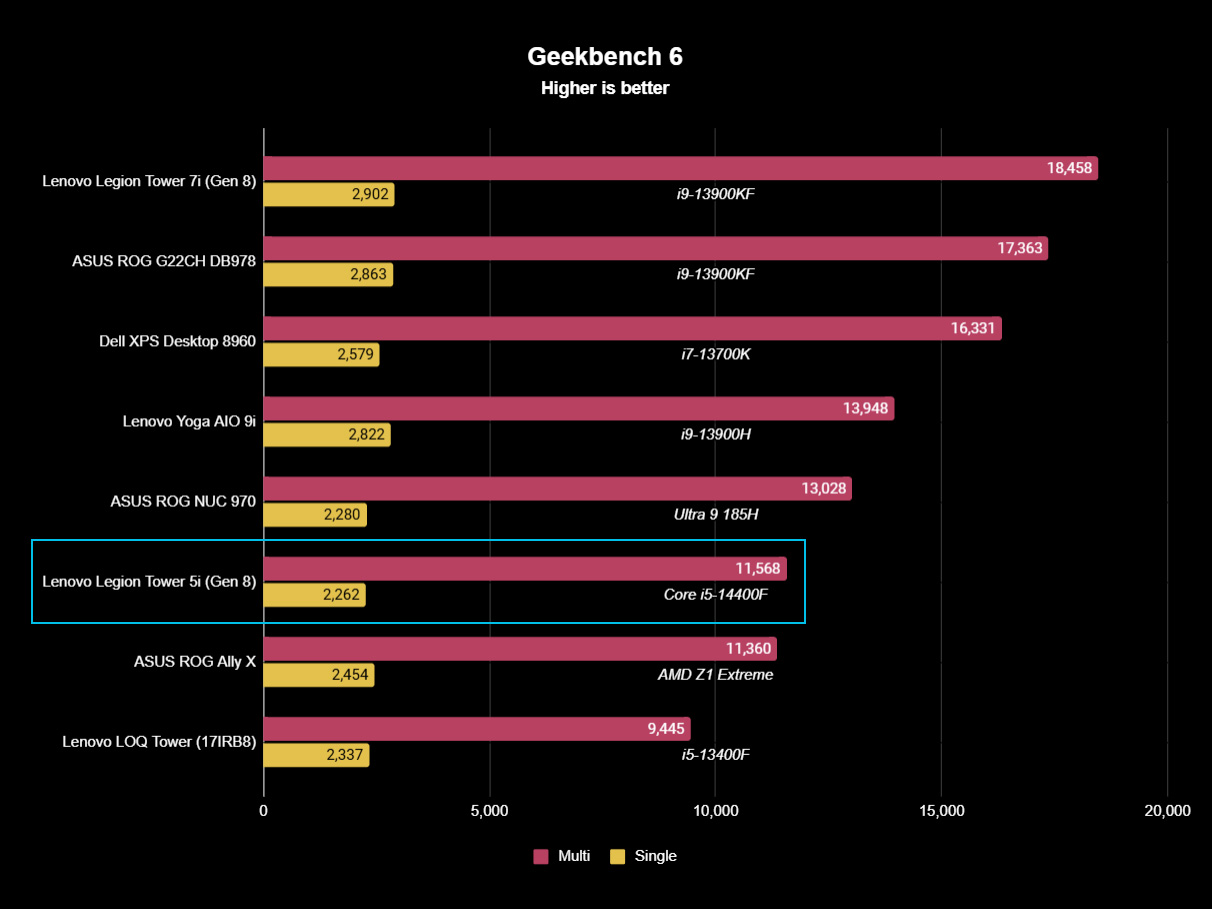
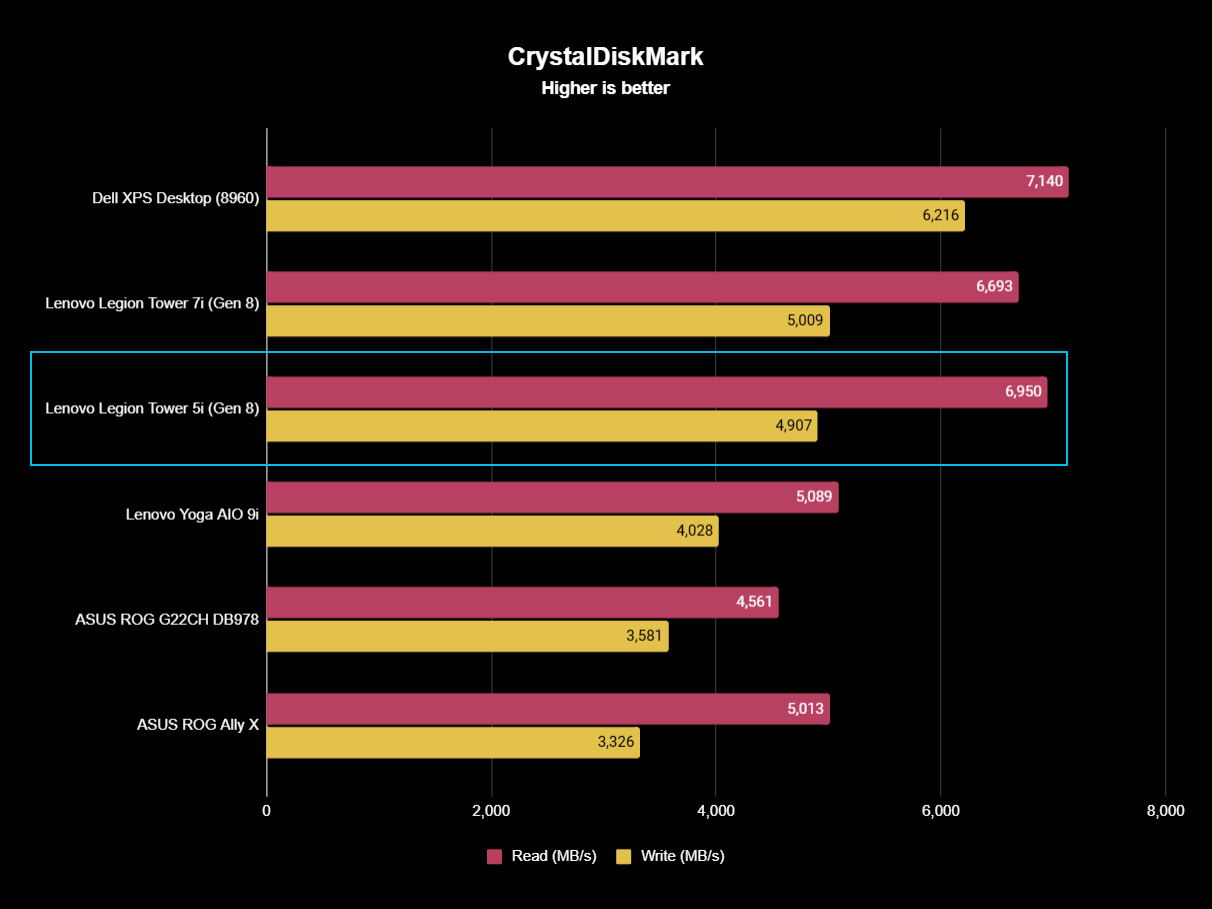
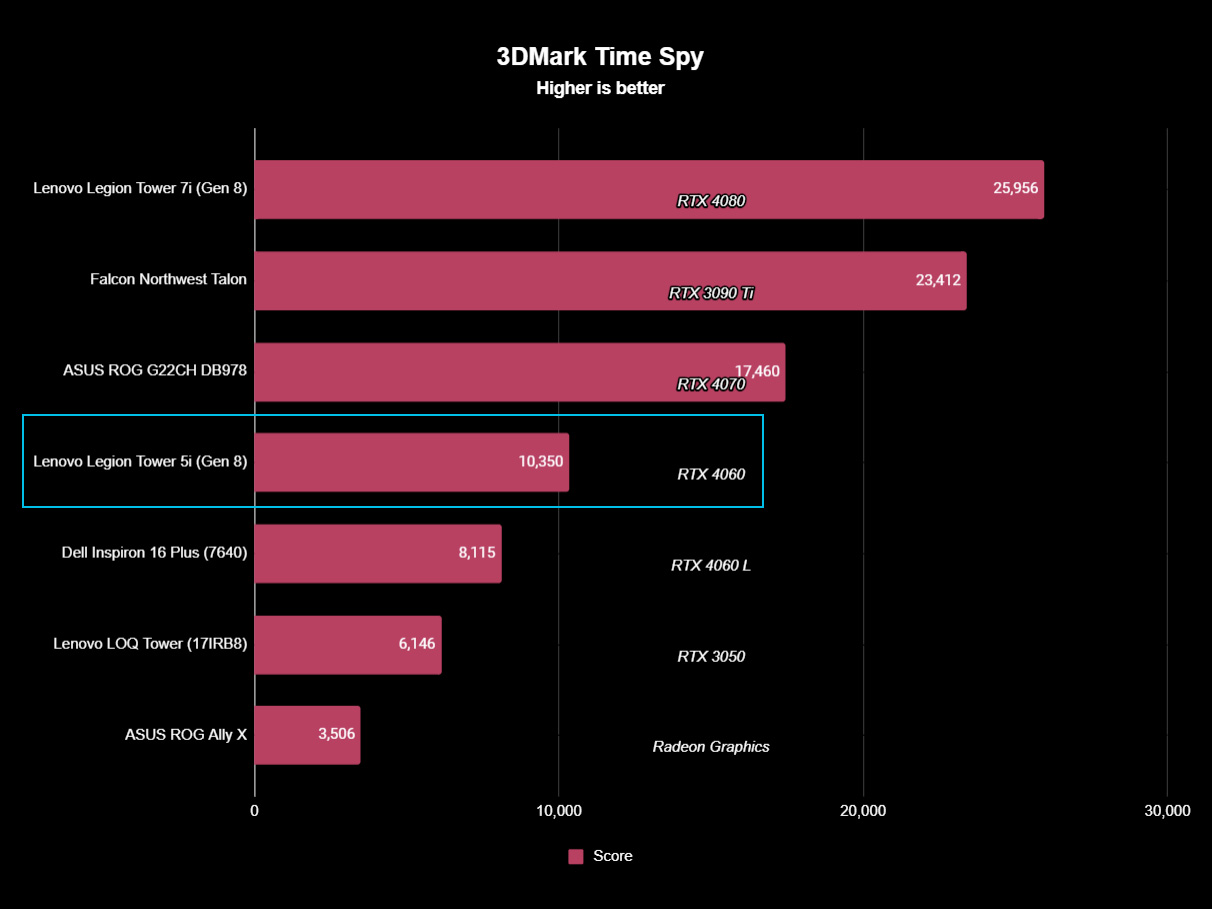
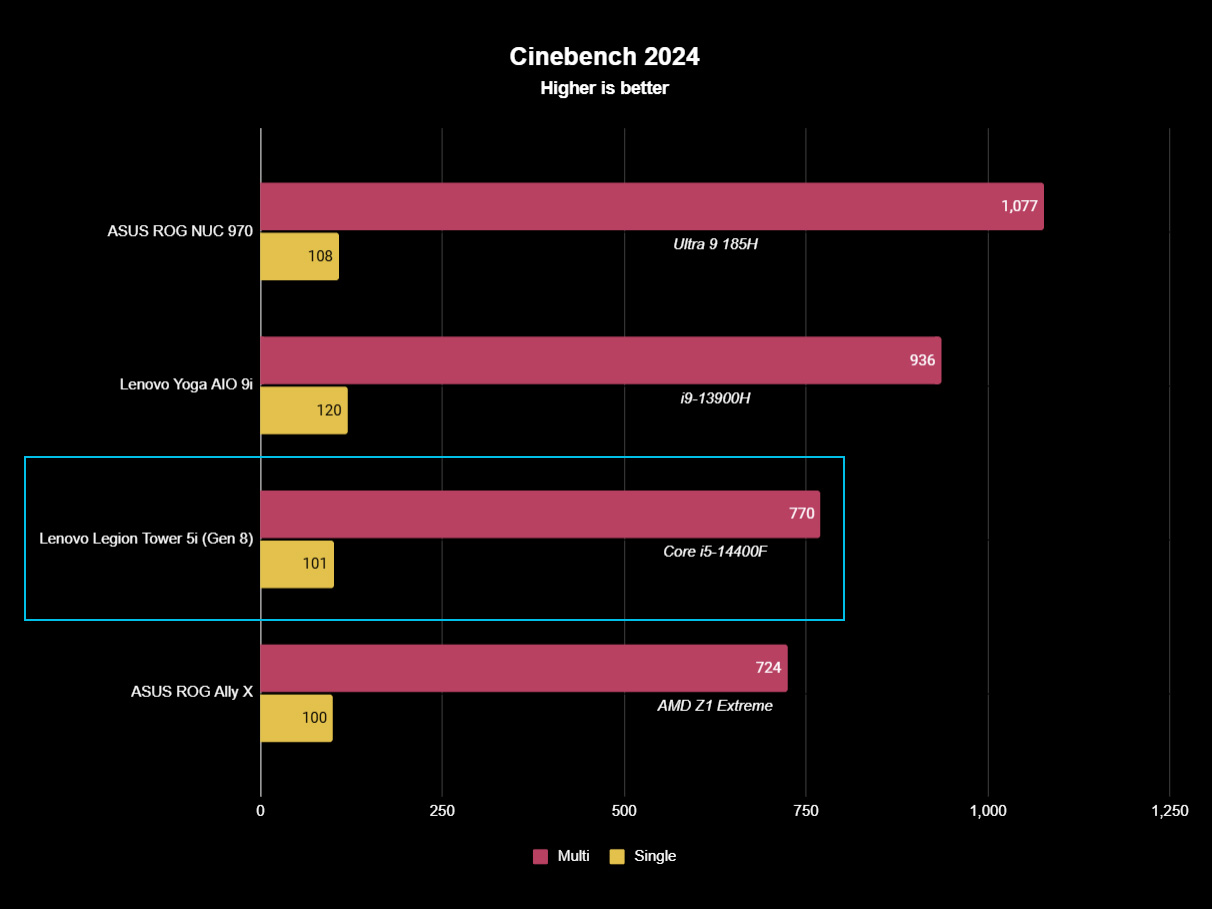
I also wanted to test out how well the system handles actual PC games. The combination of Core i5 CPU and RTX 4060 GPU is great for 1080p with a high refresh rate, but it will also work well for 1440p.
Demanding games like Cyberpunk 2077 are helped along by NVIDIA's DLSS, reaching nearly 80 FPS at 1440p, with in-game settings favoring a medium load. Enabling ray tracing causes a severe drop, but that's no fault of Lenovo; you'll want to opt for a stronger GPU if ray tracing is a priority.
Shadow of the Tomb Raider hit the highest FPS in my testing, which is not too surprising considering its age and excellent optimization. But even Black Myth Wukong reached nearly 80 FPS at 1440p without ray tracing enabled. Here's a full look at the benchmark results from games I tested.
Intel's 13th and 14th Gen CPU instability
The 14th Gen Intel Core i5-14400F CPU in the Legion T5i falls under the umbrella of chips potentially affected by voltage instability that can cause crashes, BSODs, and eventual degradation that cannot be repaired. Intel confirmed in July that the issue is more widespread than we first imagined, though it has taken steps to fix the problem.
Your CPU might not be affected at all, but BIOS updates have been going out to motherboards to prevent the issue. It doesn't seem like the Legion has received the update yet, but it should receive it in the near future as part of the preventative initiative. If you're particularly worried about the problem, Lenovo's AMD-based Tower 5 is a great alternative.
Lenovo Legion T5i (Gen 8): Competition

Lenovo's pre-built desktop gaming PCs are similar to those from other major manufacturers like Acer, ASUS, Dell, and HP. They're mass-produced and intended for PC gamers who simply want a system that runs well and doesn't require any major internal knowledge about building PCs.

• Best Xbox headsets / PC headsets
• Best upcoming Xbox / PC games
• Best Xbox controllers
• Best Xbox accessories
• Best small gaming PCs
• Best gaming laptops in 2024
• Best gaming handhelds 2024
HP's Victus brand is the budget alternative to the premium OMEN line. An Intel model with the same Core i5-14400F CPU and RTX 4060 GPU costs about $780 at the time of writing, though it does have DDR4 RAM and just 512GB of M.2 PCIe storage space.
Acer's Nitro 50 has a Core i5-14400F CPU, RTX 4060 GPU, 16GB of DDR5 RAM, and a 1TB M.2 PCIe SSD for about $850 at Newegg, though without a promotion, it costs about $1,100.
Lenovo also offers more powerful and feature-laden pre-built PCs. Windows Central's Zachary Boddy reviewed the Legion Tower 7i (Gen 8), calling it "simply powerful and utterly easy to recommend." Prices start at about $2,205 for the larger PC.
If you're more interested in purchasing a pre-built PC with non-proprietary parts and deeper customization options, boutique builders like Maingear and iBUYPOWER are both solid options.
There are also some great gaming handhelds on the market for those looking to spend less money. You don't get anywhere near the same desktop-level performance, but the convenience can't be ignored. In the same vein, you might be able to find a great mini PC that suits your needs, even for gaming purposes.
Lenovo Legion T5i (Gen 8): Scorecard
Lenovo Legion T5i (Gen 8): Should you buy it?

✅ You should buy this if...
- You want a pre-built gaming PC with 1440p potential for somewhere around $1,000.
- You aren't particularly interested in DIY tinkering.
- You'd like some extra peace of mind from Lenovo's Legion Ultimate Support.
❌ You should not buy this if...
- You're an enthusiast who wants a PC with non-proprietary hardware inside.
- You want to game at 4K.
- You have the time to buy parts and assemble a PC yourself.
The obvious drawback of a pre-built PC from a major manufacturer like Lenovo is that you don't get as much attention to detail compared to buying from a boutique builder (or building something yourself). Nevertheless, the Legion Tower 5i (Gen 8) comes ready to go right out of the box; just add a quality gaming monitor and some of your favorite gaming PC accessories.
With cool running and expected performance from the Core i5-14400F and RTX 4060, the PC can handle 1440p and will have no problem at 1080p with high frame rates.
With cool running and expected performance from the Core i5-14400F and RTX 4060, the PC can handle 1440p and will have no problem at 1080p with high frame rates. RGB lighting runs throughout the system, and it's easily customizable through the Vantage app. The performance hardware isn't anything special, but it gets the job done. The only area I'm worried about is the PSU, which is on the low end of quality and reliability. If you're buying this PC, an upgrade (or at least some extra warranty coverage) is recommended to prevent any damage in the future.
The 26L case is built well and has plenty of space inside for extra storage. Cable management is decent, and the glass side panel shows off your hardware. I just wish the grilles had dust covers.
Overall, the Legion Tower 5i (Gen 8) should be a solid choice for any gamers who don't want to put together their own system. It's priced to compete with other brands offering similar performance hardware, starting at less than $1,000 for the model I reviewed.







