
The Lenovo Legion Pro 7i Gen 9 doesn’t do anything too revolutionary. Looking and feeling pretty much the same as the previous generation I reviewed last year, the 9th generation device brings about more iterative updates. Throwing in a 14th-generation Intel processor and RTX 4090 GPU while boosting the display, the Pro 7i Gen 9 feels far more modern under the hood. Those upgrades are, once again, iterative, but round-out this year’s Lenovo Legion Pro 7i into a machine that can fully take on the big guns and - quite often - win.
High-end 16-inch machines aren’t too rare, but the Lenovo Legion Pro 7i Gen 9 strikes a perfect balance between luxury design and price, all while pushing those frames to their limits. That makes for a particularly impressive experience in one of the best gaming laptops on the market right now - and one I’m yet to see matched elsewhere.
Tested |
Also Available |
|
|---|---|---|
Price |
$3,069.99 / £2,895 |
$2,999.99 - $3,639.99 / £2,884 - £3,495 |
Display |
16-inch QHD+, 240Hz |
- |
Processor |
Intel Core i9-14900HX |
- |
GPU |
RTX 4080 |
RTX 4090 |
RAM |
32GB |
16GB |
Storage |
1TB SSD |
2TB SSD |
Connectivity |
WiFi 6E, Bluetooth |
- |
Ports |
4x USB-A 3.2 Gen 1, 1x USB-C 3.2 Gen 2 (DisplayPort 1.4, power delivery), 1x USB-C 3.2 Gen 2 (Thunderbolt 4), HDMI 2.1, Ethernet RJ45, 3.5mm audio |
- |
Dimensions |
1.01 x 14.3 x 10.3 inch |
- |
Weight |
2.79kg (6.17lbs) |
- |
I’ll be measuring the Lenovo Legion Pro 7i Gen 9’s design, features, and performance against the Gen 8 model I reviewed last year, as well as the Asus ROG Strix Scar 16 and Razer Blade 16. While only available in an RTX 4070 configuration, I’ll also be cross-referencing the Legion Pro 7i Gen 9 with the Alienware M16 R2 for value purposes, particularly due to its considerably lower $1,899 MSRP. Of this comparison pool, the 9th generation Legion falls in the middle of the price range. Both the Blade 16 and Asus ROG Strix Scar 16 are more expensive in their RTX 4080 configurations ($3,599 and $3,299 respectively), but the previous generation Legion Pro 7i 8th Generation comes in a little cheaper at $2,549.
Design

I naturally favor a slimmer gaming laptop, preferring the skinnier form factor of a Razer Blade or ROG Zephyrus over chunkier alternatives. That does generally mean I sacrifice some performance in the laptops I pick up for myself - Lenovo seems to have fixed the problem. The Legion Pro 7i Gen 9 isn’t quite as svelt as the Razer Blade 16 or Asus ROG Zephyrus G16, but it’s miles away from the chonk of an Asus ROG Strix Scar 16. While still fairly heavy at 2.79kg (the exact same as last year’s model, and heavier than the 2.48kg ROG Strix Scar 16, 2.61kg Alienware M16, and 2.4kg Blade 16), it fits neatly into a backpack and - provided you’ve got a bag without enough support - should be comfortable to transport. I used a particularly reinforced backpack to take the machine on a half-hour walk and it was certainly more noticeable than the Razer Blade 14 I use day to day, it was far easier than an 18-inch behemoth would be.
That weight is dense, though, because the actual silhouette of the device isn’t particularly cumbersome. Tapered edges keep things feeling as svelt as possible, and a cool matte black finish keeps things streamlined and subtle. The top lid carries Lenovo’s brand tag in the left corner, with a glossy ‘Legion’ logo running along the right-hand side, but that’s it for major branding. Switch those RGBs off and this could be a regular office laptop. If you do prefer to keep that gamer aesthetic loud and proud, you’ll find a slick set of per-key customizable LEDs under the main keyboard and a particularly streamlined strip of light erupting from the bottom of the front lip. While the Strix Scar also offers extra RGB lighting around the edge, Lenovo’s implementation feels far more refined.

The main deck is constructed from an aluminum base, with a thinner plastic top lid. I was surprised to find some flex inside, though it’s only apparent when expressly pushing for it unlike the Razer Blade 16 which never seemed to buckle no matter how hard I pressed. The screen panel does have a little wobble to it - but generally only when moving the hinge downwards slightly. Opening up the clamshell with one hand was slick and smooth with no extra movement once my hand had left. There’s also remarkably little flex in the lid as a whole - impressive considering just how thin this piece is. That’s a well-built hinge, and it has to be - the whole screen can lay 180 degrees flat. I’m not sure why you’d need that on a gaming laptop, but everyone loves an extra option.
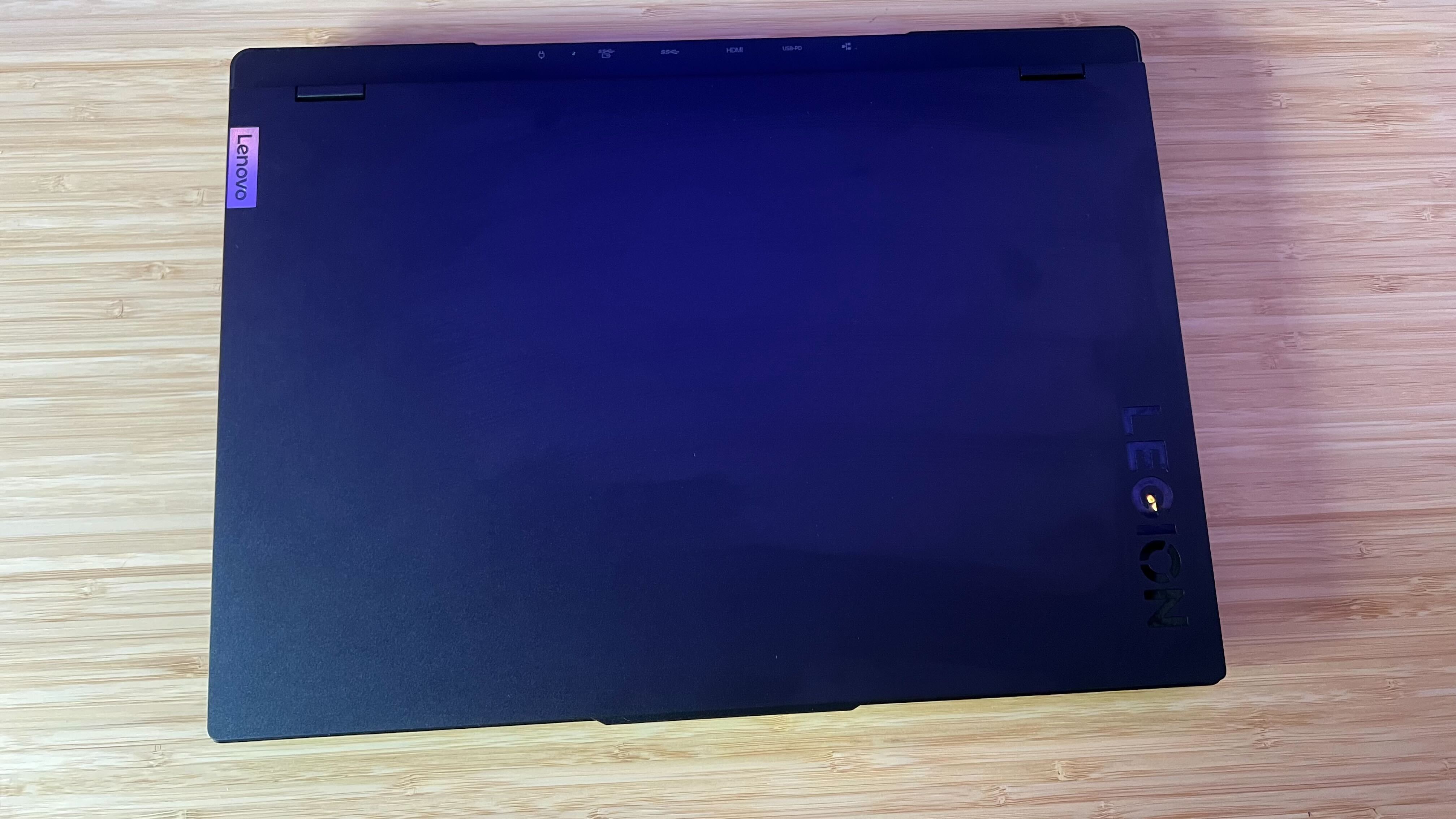
Like with many matte black gaming laptops, the top lid and palm rest area of the main deck can collect fingerprints and show dust particularly keenly. These smudges do wipe away pretty easily, but you’ll need to keep a cloth handy if you want it looking pristine day after day.
Features
With no new graphics cards out this year, Intel’s processor upgrades aren’t quite enough to separate 2024’s roster of gaming laptops from the previous generation. The majority of gaming laptops I’ve tested have only just nudged ahead in performance with this new tech under the hood. Instead, many machines have opted to pump more of a focus into their displays in order to keep those price tags interesting, with high refresh rate OLEDs making their way to the Razer Blade 16 and other Mini LED tech taking on more of a role. Lenovo has opted to keep its IPS display for this generation but has vastly improved its color separation.

The 9th generation covers 100% of the DCI-P3 color gamut, on top of the sRGB coverage the previous generation already offered. That makes for a far more vibrant picture on-screen, with detailed and faithful color representation and extra attention to finer details. It makes games feel more vivid and expressive, but also brings content creators into the fold, allowing for realistic color touching on the laptop’s main panel. Of course, you’re still getting that 1600p resolution and 240Hz refresh rates - par for the course in a 16-inch machine of this price. There’s also an anti-glare covering that works particularly hard to keep reflections away from your screen. Usually, this leaves pictures dulled, but I was particularly impressed with the Legion Pro 7i’s implementation - colors remain just as powerful even under direct sunlight, with only a little drop in contrast.
Lenovo has paid the same level of attention to the Legion Pro 7i Gen 9’s keyboard. You’re getting a full-sized deck here, a rarity even among 16-inch gaming laptops, and a particularly satisfying one at that. Each key has a bouncy 1.5mm of travel, offering up an energetic but still precise typing feel thanks to the concave shape of the keycaps themselves. There’s a snap to each press that provides a little more tension than you might find in other decks, but that tension keeps things feeling crisp rather than falling into mush. Lenovo has also designed its keyboard to allow for full-sized arrow buttons, whereas other machines like the Razer Blade 16 often shorten these keys for the sake of space. Instead, there’s a good amount of balancing between each key, and the RGB shines through beautifully. The trackpad is a little smaller than I was expecting, but is still comfortable and smooth to use.
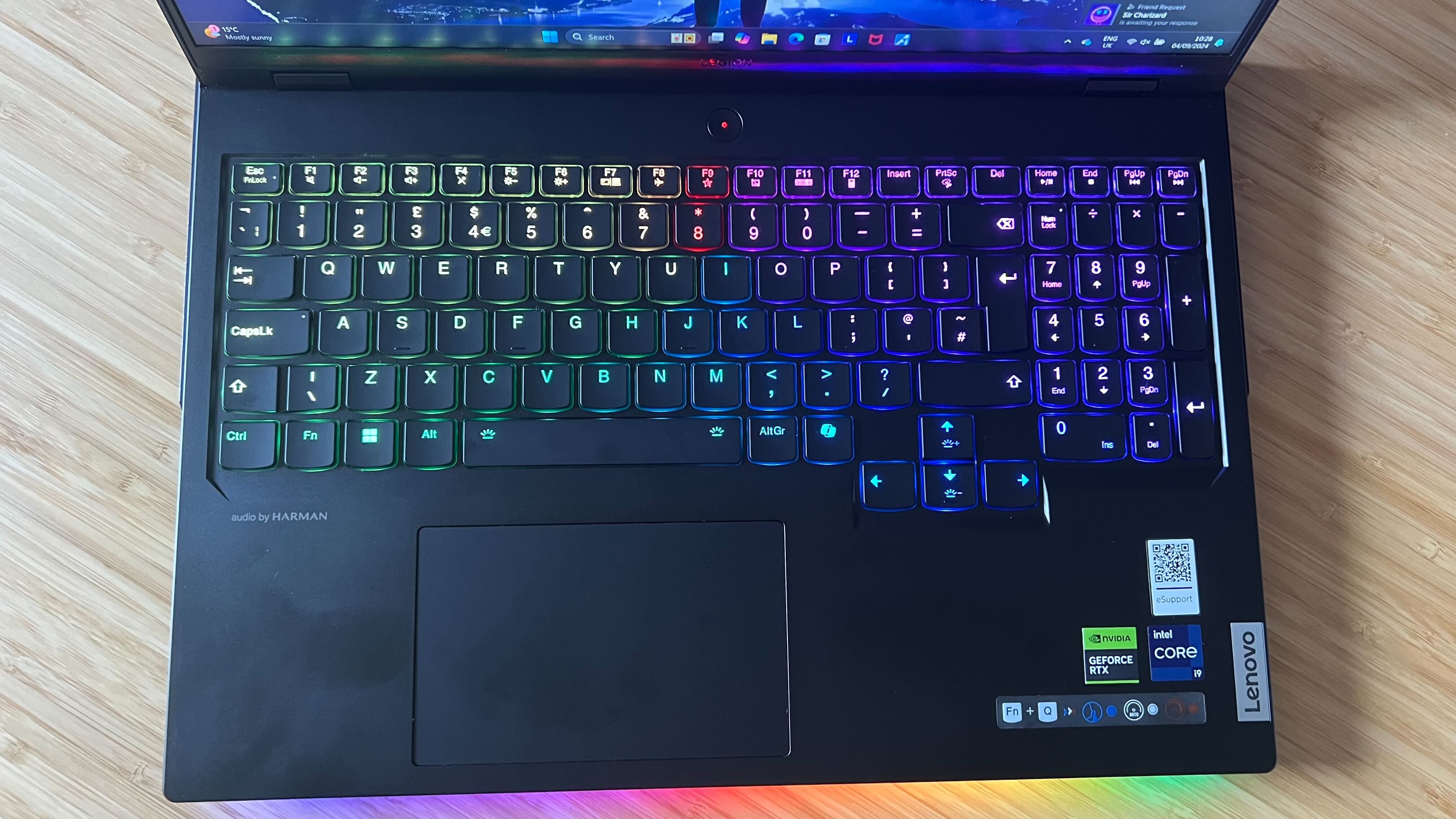
Like all the models in my comparison pool, the Lenovo Legion Pro 7i Gen 9 features two USB-C ports – both offering DisplayPort 1.4 and power delivery functions and one with Thunderbolt 4. You’ll also find four USB-A ports to choose from, lined up across each side of the machine - that’s more than Alienware, Asus, or Razer have added to their rigs. They’re a little slower than their competitors, though, running at Gen 1 speeds instead of the Gen 2 ports we generally see.

Theoretically, that means your 2.4GHz dongles or wired peripherals will transfer information at half the speed of more modern ports. In the real world, it’s not going to make much of a difference for most players at the moment, it’s really only a problem for those with the latest and greatest peripherals. A USB port can only run as quickly as the cable, and most gadgets are still released with USB 2.0 receivers and wires. A USB 2.0 cable is only ever going to run at its own top speed, which is going to be lower than the maximum speed for a USB 3.2 Gen 1 port, let alone USB 3.2 Gen 2 port. If you’re concerned, check inside the USB sections on your cables - if the small piece of plastic is black or white, then you’ve likely got a USB 2.0 cable (a USB 3.0 cable will generally use a blue piece of plastic).

Now that we’ve got all the boring port chat out the way, it’s time for one of my favorite parts of any gaming laptop design - rear I/O! The Legion Pro 7i places most of its connections towards the back, helping you keep a tidy desktop without cables spilling over the sides of your laptop - it’s the little things that count.
Performance
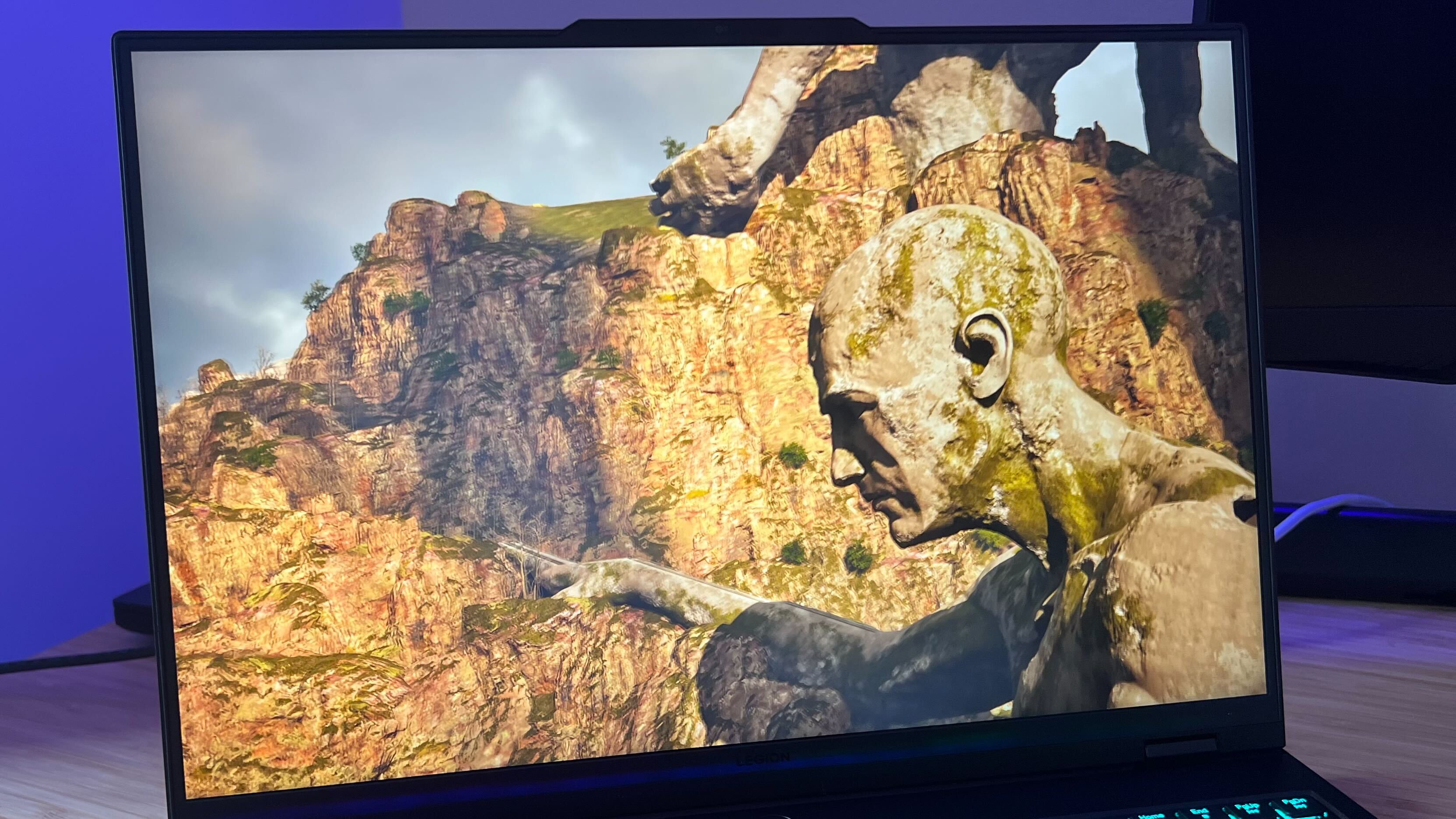
The RTX 4080 GPU and new Intel i9-14900HX processor help the Lenovo Legion 7i Gen 9 float to the top of the middle of my testing pack. While it can dominate in certain runs, it sometimes falls behind the older Asus ROG Strix Scar in others. Ultimately, though, the Legion is using its enhanced cooling and sustained thermal controls for good, offering up some impressive numbers especially when standing next to (admittedly skinnier) machines with RTX 4090 graphics cards.
3D Mark’s synthetic Time Spy and Fire Strike benchmarks test a system’s rendering capabilities, putting both the CPU and GPU under a stress load and assigning a value to its reliability and speed. Time Spy saw the best success for the Lenovo Legion Pro 7i Gen 9. The chunkier rig outperformed the MSI Raider GE78 and the Asus ROG Strix Scar 16 - both impressive 16-inch machines in their own right. The slightly trickier Fire Strike test did give the Legion something more to think about, dropping it below both models but still above the notably skinnier Zephyrus G16.
However, it was in-game benchmarks that truly showcased the speed of the Legion. At 1080p, the Lenovo Legion Pro 7i consistently outperformed the Asus ROG Strix Scar 16 and sometimes even bested the RTX 4090 Razer Blade 16. Considering the price difference between the latter configuration and our $3,069.99 build (roughly $800), that means the additional cooling and extra space are doing some serious heavy lifting here. Not bad for a machine that doesn’t feel like a cumbersome rig. Shadow of the Tomb Raider and Total War: Three Kingdoms were safe 100+fps bets in this FHD category, with those numbers only starting to suffer once Returnal got its hands on our components. This is a far more demanding game, and the biggest test I throw at each laptop during the benchmarking process. Sticking close to 100fps even in Epic settings is no mean feat considering an RTX 4070 machine like the Alienware M16 R2 will be threatening to drop to 60fps instead.
QHD+ performance dropped slightly in some games and more drastically in others. Bumping things up to 1600p took less of a toll on the system in games like Shadow of the Tomb Raider and The Talos Principle 2 than it did in Returnal and Total War: Three Kingdoms. The Lenovo Legion was still top of the pack in these two easier runs, but still managed to float ahead of the Asus ROG Strix Scar 16 in Total War and held a very much still-playable 71fps average in Returnal at max settings.
Fire Strike |
32,111 |
|
Time Spy |
19,019 |
|
Steel Nomad |
4,412 |
|
PC Mark 10 |
8,652 |
|
Geekbench 6 |
169,949 |
|
Cinebench R24 |
Multi: 1,569 | Single: 127 |
Should you buy the Lenovo Legion Pro 7i?

The Lenovo Legion Pro 7i can sail you past the luxury performance heights of machines like the Asus ROG Strix Scar 16 without pushing the price tag quite so hard. That makes for excellent value for money overall, especially when you’re still getting the display quality to match. This is for those looking to invest in a long-term device but still don’t want to tip the scales to the very top end, and quite often that’s the most competitive market set I test within. The Legion Pro 7i 9th Gen works hard for its spot among the best machines on the market, and it’s earned it. Between impressive performance across both synthetic and in-game benchmarks and noticeable (and worthwhile) screen improvements, this is a rig to beat in 2024.
Its only real competition in the 16-inch space is the Razer Blade 16. With its OLED panel and slimline design, the Blade 16 is the best 16-incher on the market still. However, considering you’ll need to spend close to $4,000 to pick up specs that can beat the Legion Pro’s performance, Lenovo still wins out from a sheer value perspective.
The Asus ROG Strix Scar 16 has been my favorite gaming laptop for a long time now. It balanced high-end performance with a chunky chassis that could make use of its internal components, and an excellent screen to boot. In its latest form, though, the Legion Pro does all that while also solving a few of the Scar’s problems. This is a far more subtle device with an aesthetic that doesn’t scream gaudy gamer quite so loudly. It performs better across a range of tests with only slightly newer hardware under the hood. It’s also around $400 cheaper in its RTX 4080 configuration. That means the Scar 16 has a real competitor on its hands, and I’m inclined to recommend Lenovo first and foremost.
How I tested the Lenovo Legion Pro 7i Gen 9
I used the Lenovo Legion Pro 7i Gen 9 for a period of three weeks, with one week of testing alongside the HP Omen 17. In that time, I primarily had the machine hooked up to a secondary monitor, keyboard, and mouse during work hours, unplugging in the evenings to enjoy the full spread of that onboard display. I used the laptop for all daily work and play like this during my testing process, while also travelling with the laptop over a series of short journeys. I used 3D Mark’s synthetic benchmark suite to put the GPU and CPU through their paces, with dedicated tests across Geekbench for the GPU and PC Mark 10 and Cinebench R24 for the CPU.
I also performed the same in-game benchmark tests as I do with all gaming laptops that pass my desk. Shadow of the Tomb Raider, Total War: Three Kingdoms, Returnal, and The Talos Principle 2 are all run three times at both 1080p and 1600p (where possible, Returnal maxes out at 1440p) in both High and Highest settings. An average framerate result is taken from each set of three runs at different resolution and graphics settings. I also played Octopath Traveler, Fallout 4, The Outer Worlds, and Planet Coaster during my time with the machine.
For more information on how we test gaming laptops, check out the full GamesRadar+ Hardware Policy.
We’re also rounding up all the best Asus gaming laptops and the best Alienware laptops on the market. Or, if you’re looking for something a little skinnier, check out the best Razer laptops available now.







