
Lenovo Legion Glasses: Two-minute review
Lenovo’s first foray into the AR glasses market could easily be one of the best smart glasses, with a great balance between design and functionality. They look similar enough to other AR glasses on the market, all-black, and mostly sleek sunglasses. There is a bulkiness that comes from the built-in lenses, which does make them jut out from your face a bit, and the optional lenses that can be slotted behind the main ones don't help with that either.
Those spare lenses have a purpose, however, as those who wear corrective lenses can have them made out in our prescription. But having to pay for extra lenses on top of shelling out over $300 for the Legion Glasses is a tall order, which is why I appreciate the modified nose guard that allows you to wear your glasses under them.
Lenovo had warned me about them not fitting every pair of glasses and I personally experienced the awkwardness of trying to shift them to stay on properly, which took a bit to master. But once I found the sweet spot, they stayed in place surprisingly well around my large plastic frames. Not the best look, however, so if you care about aesthetics you may want to splurge for the prescription lenses.
Compared to other AR glasses like the Xreal Air AR which only offers the corrective lens option, or the Rokid Max AR which offers the corrective lens option plus myopia adjustment wheels for each eye, the Legion Go offers the simplest yet most effective method out of them.
The build quality of these glasses is quite premium – it has a sturdy yet light form factor with glass lenses and a solid frame. These are glasses clearly built to last. Not to mention that it comes with spare nose guards and a spare pair of anti-slip adapters for when wear and tear happens.



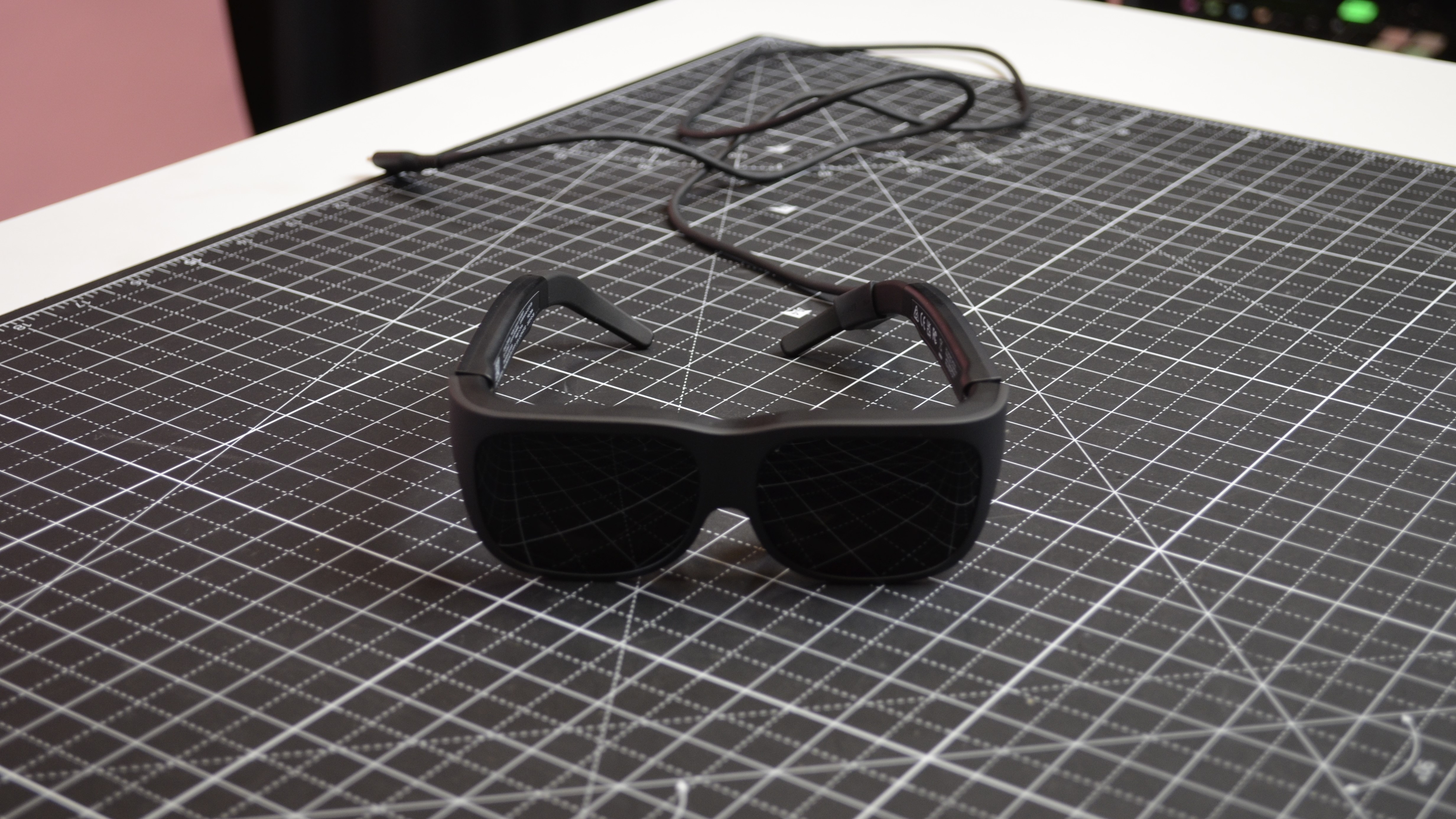



I also love the buttons in front of the speakers, two on each side, as they activate several useful features depending on whether you short or long-press them. You can increase or decrease brightness, enable Low Blue Light Mode, control volume, and toggle the display off and on.
As for performance, the Lenovo Legion Glasses work exactly as promised, which is to say, quite well. I extensively tested it out with a wide variety of devices that feature USB Type-C ports including videos on the best smartphones, the Lenovo Legion Go, the best gaming laptops, the best gaming PCs, and more.
Even though it only states that the Legion Glasses works with Android, iOS, and Windows, it also works perfectly with the Steam Deck as well. And it works equally well with all of them, though I wish there were more connection types other than Type-C, however, I can understand the rationale behind it.
The picture quality and brightness are superb, living up to its micro-OLED HD visuals and more. My only real complaint in that regard is the image can blur around the edges a bit and obscure any UI, especially if the glasses aren't fitted properly to your head. Sometimes you have to readjust them to hit that sweet spot, and then the visuals are great. Accompanied by excellent visuals are equally excellent built-in speakers, which are so robust that I forgot I wasn’t playing video games on a gaming PC. That also carries over to music and movie streaming, delivering great audio quality on those fronts.
Something that often isn't mentioned with AR and VR tech in general is how they can affect more sensitive people, such as myself. Normally I have sensitivity issues with 3D, VR, and some AR technology ranging from watering and burning eyes, headaches, and nausea to name a few symptoms. But I've found that prolonged use of the Legion Glasses doesn't affect me in the slightest.
Lenovo Legion Glasses: Price & availability

- How much does it cost? Starting at $329.99 / £329 / AU$599
- When is it available? Available now
- Where can you get it? Available in the US, UK, and Australia
The Lenovo Legion Glasses is a pricey gadget at $329.99 / £329 / AU$599, though it’s still more affordable than some of its competitors like the Xreal Air AR and Rokid Max AR, making it a much better deal by comparison. And if you're investing in a pair of AR glasses, you're most likely already prepared to spend a sizable amount of money so that shouldn't be much of an issue.
It’s also available for shipping in the US, UK, and Australia from the Lenovo storefront, which is great news for those in regions outside the US.
Lenovo Legion Glasses: Specs
Should you buy the Lenovo Legion Glasses?
Buy it if...
Don't buy it if...
Lenovo Legion Glasses: Also consider
How I tested the Lenovo Legion Glasses
- I spent about a week testing these AR glasses
- I tested it with a wide variety of screens
- I used it extensively in different environments with different lighting
I tested the Lenovo Legion Glasses keyboard in a home office environment, seeing how well it functioned in both productivity work and gaming. I also carried it around in various bags to test its portability.
The Lenovo Legion Glasses is a pair of AR glasses that's meant as an alternative screen for a wide variety of devices. I made sure to quality-test it to see if it held up to being able to work on nearly any device with a USB Type-C port.
I've tested a wide range of accessories and these in particular I've tested for well over a year at different stages of completion, becoming familiar with its features and improvements.
We pride ourselves on our independence and our rigorous review-testing process, offering up long-term attention to the products we review and making sure our reviews are updated and maintained - regardless of when a device was released, if you can still buy it, it's on our radar.
First reviewed November 2023







