
Price: $1,139 (starting), $1,469 (tested)
CPU: AMD Ryzen 7 7745HX
GPU: Nvidia GeForce RTX 4070
RAM: 16GB
Storage: 1TB M.2 PCIe SSD
Display: 16-inch, 2560 x 1600, IPS, 165Hz
Battery: 4:38
Size: 14.3 x 10.25 x 0.86-1.05
Weight: 5.5 pounds
Gaming laptops require impeccable balance to shine. Excellent specs require paying top dollar, and as things get cheaper, vital aspects of a laptop’s design are sacrificed. I recently reviewed the exceptional Razer Blade 14, and while it cheaps out on no aspect of its make, the $2,699 price tag clearly indicates why. When laptops of this kind get into the $1,500~ range, major elements get tossed onto the chopping block.
But it seems as if Lenovo was as sick of this trend as I am. Enter the Lenovo Legion 5 Pro, a gaming laptop that should by all means have cheaped out several elements at its shockingly low price of $1,469. Yet it somehow scrubbed similarly specced, more expensive hardware in gaming and productivity performance. Beyond that, I fell in love with its tactile and clicky keyboard, solid speaker system and sturdy chassis. And while displays are a common victim for gaming laptops at this price, the Legion 5 Pro’s 16-inch display is decently bright and colorful.
The only fundamental issue that the Lenovo Legion 5 Pro comes away with is its subpar battery life, but even that is nowhere near as bad as you'd expect. Is Lenovo really selling this thing for $1,469? I’m still in disbelief, and it’s without a doubt one of the best gaming laptops as well as one of the best gaming laptops under $1,500 out there. Let’s see how the Lenovo Legion 5 Pro exceeded all expectations.
Lenovo Legion 5 Pro price and configuration
The Lenovo Legion 5 Pro is built with a AMD Ryzen 7 7745HX processor, Nvidia GeForce RTX 4070 graphics card, 16GB of RAM, 1TB of SSD storage and a 16-inch, 2560 x 1600, IPS display at 165Hz. You can get it now for $1,469 on Lenovo’s website.
The laptop starts at $1,139 with the same specs outside of a Ryzen 5 7645HX processor, RTX 4050 graphics card, and 512GB of SSD storage. The most expensive model features identical specs to our model except with a Intel i7-13700HX processor and is available at $1,699.
Lenovo Legion 5 Pro design
Lenovo gets pretty simple with the Legion 5 Pro’s design elements, featuring a smooth-to-the-touch black lid with the iconic silver Lenovo logo at the top right, while a reflective Legion logo sits at the bottom right. It looks a lot like the company’s minimal Yoga style except it’s edgy. Lifting the lid reveals a wide edge-to-edge keyboard with the power button tucked in the middle at the top and the relatively small touchpad pushed to the left. However, I do love how the sides and back look like a flying ship lifting off into space.
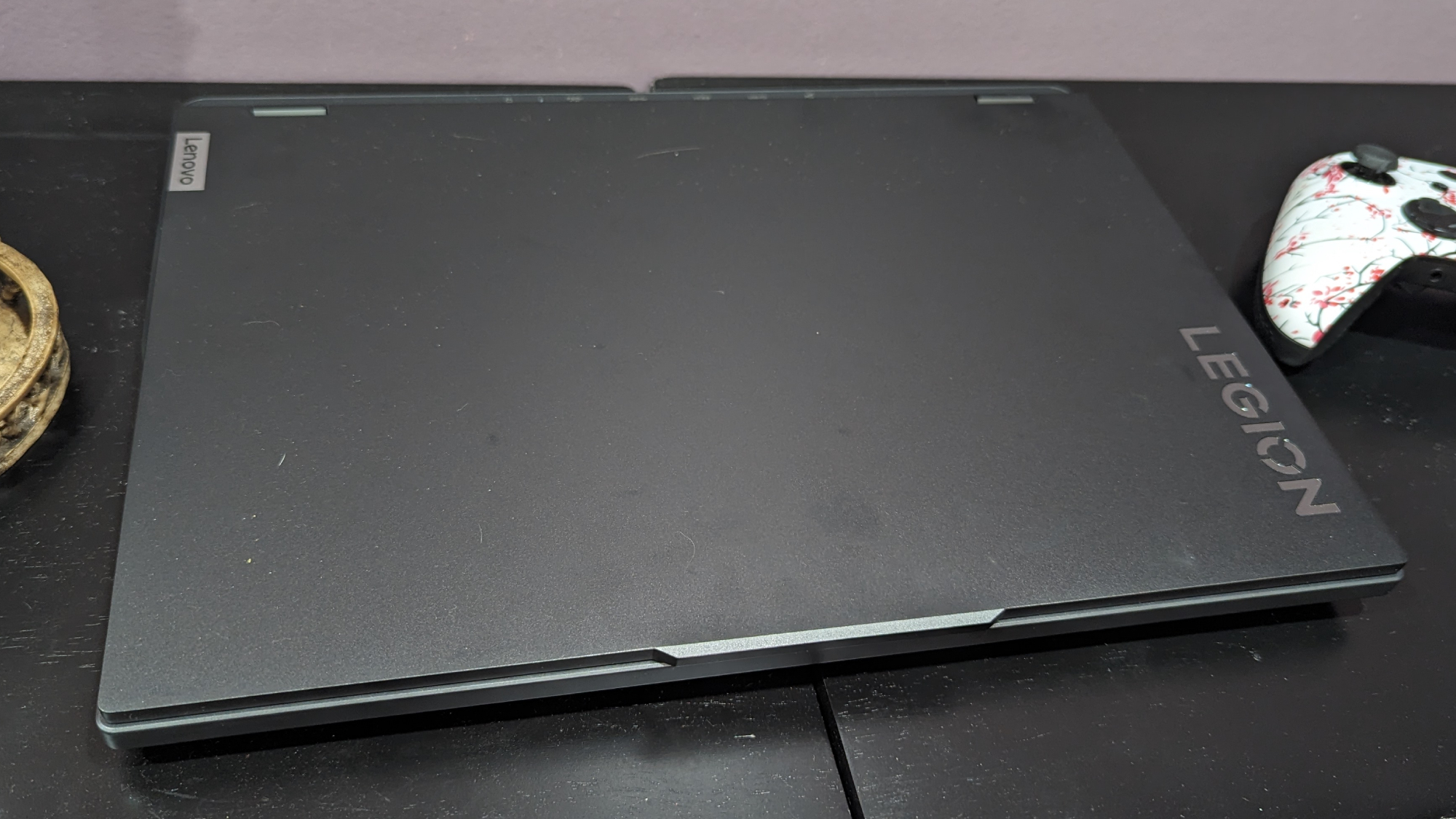
While the design is aesthetically simple, Lenovo gets points for making this laptop exceptionally sturdy. When lifting it out of the box, I could feel its palpable weight in my hand and when applying pressure to its deck, it did not budge. Its hinge is also strong — even if I lower the display close to the keyboard, it has enough strength to keep itself up.
The Legion measures out to 14.3 x 10.25 x 0.86-1.05 inches and starts at 5.5 pounds, making it decently light considering its size. Similarly sized competitor Origin EON16-S (14.1 x 10.74 x 0.78 inches, 5.5 pounds) is identical in weight, while the MSI Katana 15 (14.1 x 10.2 x 0.98 inches, 8.8 pounds) is far heavier. The Razer Blade 14 (12.23 x 8.97 x 0.7 inches, 4.1 pounds) is the lightest of the bunch, though.
Lenovo Legion 5 Pro ports
The Legion 5 Pro is stacked with a decent selection of ports on all sides. On the left, there’s a USB-A 3.2 Gen 1 port and a USB-C 3.2 Gen 2 port with DisplayPort 1.4 compatibility. On the right, there’s an audio jack, webcam shutter switch and USB-A 3.2 Gen 1 port.

On the back there is an RJ45 Ethernet port, a USB-C 3.2 Gen 2 port, an HDMI 2.1 port and two USB-A 3.2 Gen 1 ports, with one of them being always on at 5V2A, and the final port is the DC-in.
Lenovo Legion 5 Pro display
The Legion 5 Pro is built with a solid 16-inch, 2560 x 1600-pixel IPS matte display at a 165Hz refresh rate. It’s far from the brightest or most colorful gaming laptop we’ve tested, but it does offer enough vibrancy to make games pop and bright enough to make the little details noticeable.
I launched Elden Ring and explored Limgrave, graced by the faded wonder of this ruined world. What especially impressed me about the Lenovo Legion 5 Pro is how well it keeps the dark, death-filled nature of a game like this intact, staying true to its unique combination of beautiful wildlife and foliage alongside this ever-present quietness that reiterates how little life is left within.

I watched the trailer for The Marvels and, outside of the awkwardly utilized CGI which is of course no fault towards Lenovo, I was happy with how the display presented the distinctly hued colors of Carol’s darker black and red suit against Kamala’s brighter variation. Meanwhile, Monica’s black and white neutral toned outfit pops out from the screen. And during a shot of a futuristic European-esque town, perhaps on another planet, I could pick out the individual beige and terracotta hues of each little building.
The Legion 5 Pro did decently on our color tests and reproduced 82.4% of the DCI-P3 color gamut, beating the 77.9% mainstream gaming average. However, this is quite a bit below competitors like the Razer Blade 14 (114.3%). The EON16-S (83.5%) is only slightly better and the Katana 15 (46.1%) is significantly worse.
The Lenovo laptop continued to do well enough on our brightness tests, managing an average of 319 nits of brightness. While this is superior to what the Katana 15 (248 nits) could reach, the category average (324 nits), Razer Blade 14 (465 nits) and EON-16-S (326 nits) had it beat.
Lenovo Legion 5 Pro audio
Built with bottom-firing speakers, the Legion 5 Pro might give audio fanatics a moment of pause due to its positioning. But I was surprised when running it through various games and music. There are moments where it can sound a bit hollow, but it’s loud, punchy and full without losing its all-encompassing crispness most of the time.

I launched Elden Ring and, although these bottom-firing speakers don’t perform anywhere near as well as a top-firing setup would, I was impressed by its crisp and clear representation of the game’s ensemble of atmospheric strings. And as I stepped and slashed my way through Limgrave, the solid weight of my metal boots against dirt and the swiftness of my sword cutting through air all came through pretty well. But even then, some sounds, like the loud gong from activating a Site of Grace, felt a bit hollow.
I then opened Spotify and listened to “The Wisp Sings” by Winter Aid and continued to be surprised by the clear and melodic sound from the intro’s piano. When the vocalist begins his melancholic humming, it doesn't come through too flat or low, and when his singing follows, it accompanies the track with a nice crispness.
I moved onto “Rainbow Connection” by Kermit, where the iconic banjo-plucking asserts itself at the front of the track with a satisfying punch, and as the unforgettable voice of our favorite little green frog merrily serenades us with hypotheticals about the nature of rainbows, each instrumental string and percussion hit all come together beautifully. Due to this track being from a 40+ year old movie now, the speakers didn’t handle the compression perfectly, but it sounded good regardless.
Lenovo Legion 5 Pro keyboard and trackpad
Utilizing a full keyboard with 4-zone RGB and swappable keycaps makes the Legion 5 Pro the perfect size for a 16-inch laptop. It provides access to my favorite keys—especially when running raids in World of Warcraft—like numlock and all the other number pad additions that offer even more buttons to assign macros to. Additionally, pressing the function key and space bar allows you to swap between various RGB modes.
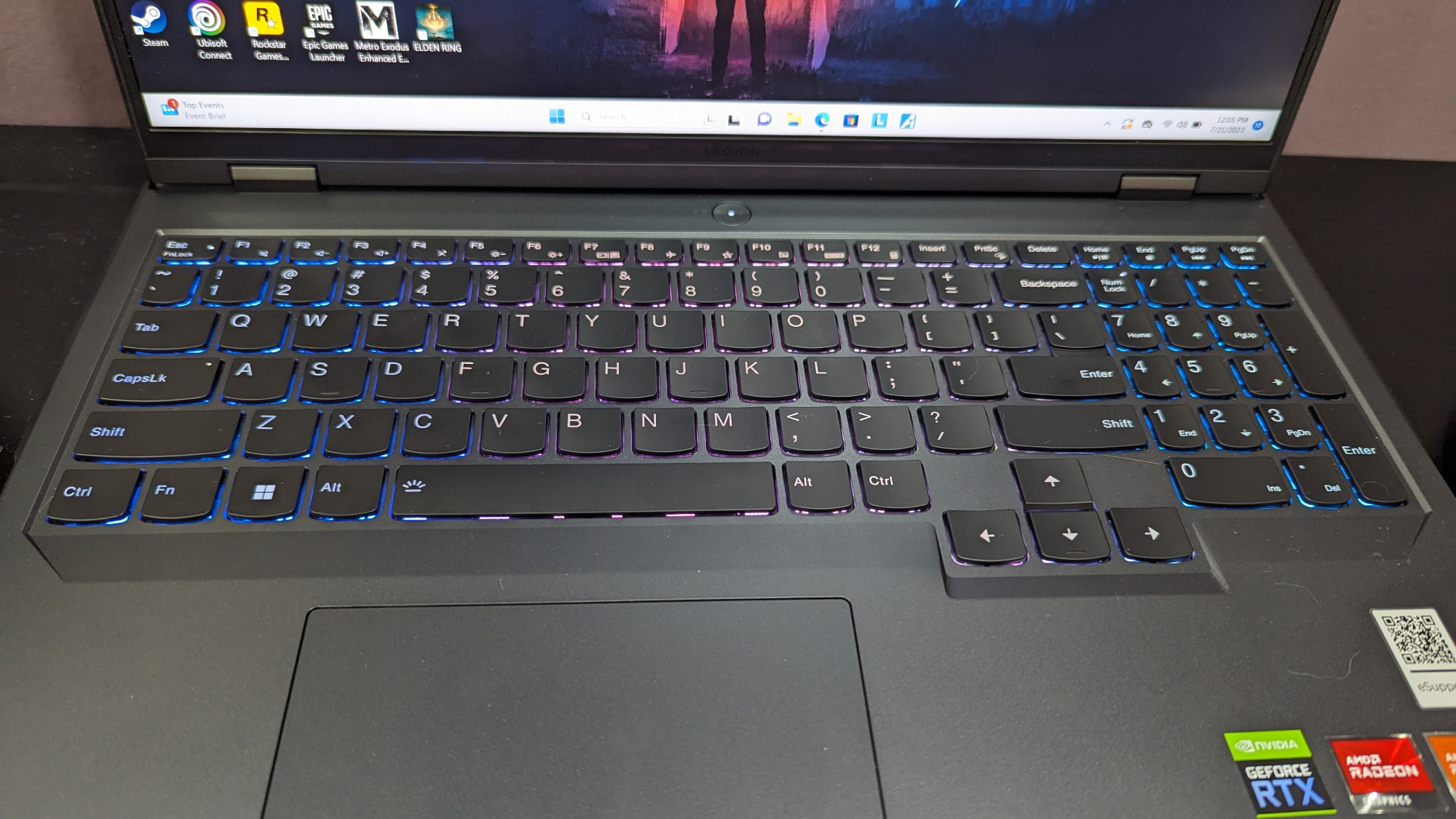
I took the 10fastfingers typing test, and although no test is required for me to scream from the rooftops about how much I adore this keyboard, my results speak for themselves: On my first attempt, I hit 118 words per minute at a 99.5% accuracy versus my normal 110 at 95% accuracy.
I adore how clicky each individual key is. There’s an impressive amount of depth and the 1.5mm key travel makes it nearly as satisfying as a mechanical keyboard. Alongside that, it has a number pad, full-sized arrow keys with sufficient space, and the backspace, enter and shift keys aren’t shrunken down. It is the perfect laptop keyboard and the best I’ve ever used.

The 4.8 x 2.9-inch trackpad is nowhere near as impressive, but it still feels fine, allowing me to open up files and scroll through webpages without issue. It feels a bit more sluggish than I’d like, as the friction requires me to push against it. It also has an issue where the uppermost section of it is not clickable.
Lenovo Legion 5 Pro gaming performance
Built with an Nvidia RTX 4070 GPU with 8GB of VRAM, the Lenovo performed exceptionally well in our gaming tests. We compared it to three other RTX 4070 gaming laptops and, for the most part, it managed better results across the board, with a few exceptions.

On our Borderlands 3 test, the laptop managed an average of 110 frames per second at 1080p on maximum graphics settings. This is the best of the bunch when compared to laptops featuring the same GPU, as the Katana 15 (99 fps, RTX 4070), EON16-S (106 fps, RTX 4070) and Razer Blade 14 (98 fps, RTX 4070) were all a little behind.
The Far Cry 6 test revealed a near sweep once again, as the Legion 5 Pro hit 97 fps, but the EON16-S (99 fps) just barely pulled ahead into first place. Otherwise, the Katana 15 (94 fps) and Razer Blade 14 (85 fps) weren’t as strong.
We measured the laptop’s gameplay performance in Metro Exodus Enhanced Edition in three separate graphical settings, with it achieving 107 fps on High, 84 fps on Ultra, 53 fps on Extreme. This is superior to its competitors across the board, with the Katana 15 (High 91 fps, Ultra 74 fps, Extreme 48 fps), EON16-S (High 99 fps, Ultra 78 fps, Extreme 50 fps) and Razer Blade 14 (High 88 fps, Ultra 76 fps, Extreme 48 fps) each a step behind.
It continued to pull ahead in our Red Dead Redemption 2 test, managing a solid 78 fps. While every laptop in this category was pretty close in performance, it still surpassed the Katana 15 (72 fps), Origin EON16-S (75 fps), and Razer Blade 14 (73 fps).
Lenovo Legion 5 Pro performance
Our Legion 5 Pro is packing a AMD Ryzen 7 7745HX processor, 16GB of RAM and 1TB of SSD storage, making it an unbelievable powerhouse in productivity performance. I was blown away by its metrics across the board and I was shocked that it was easily capable of destroying far more costly competition without a sweat.
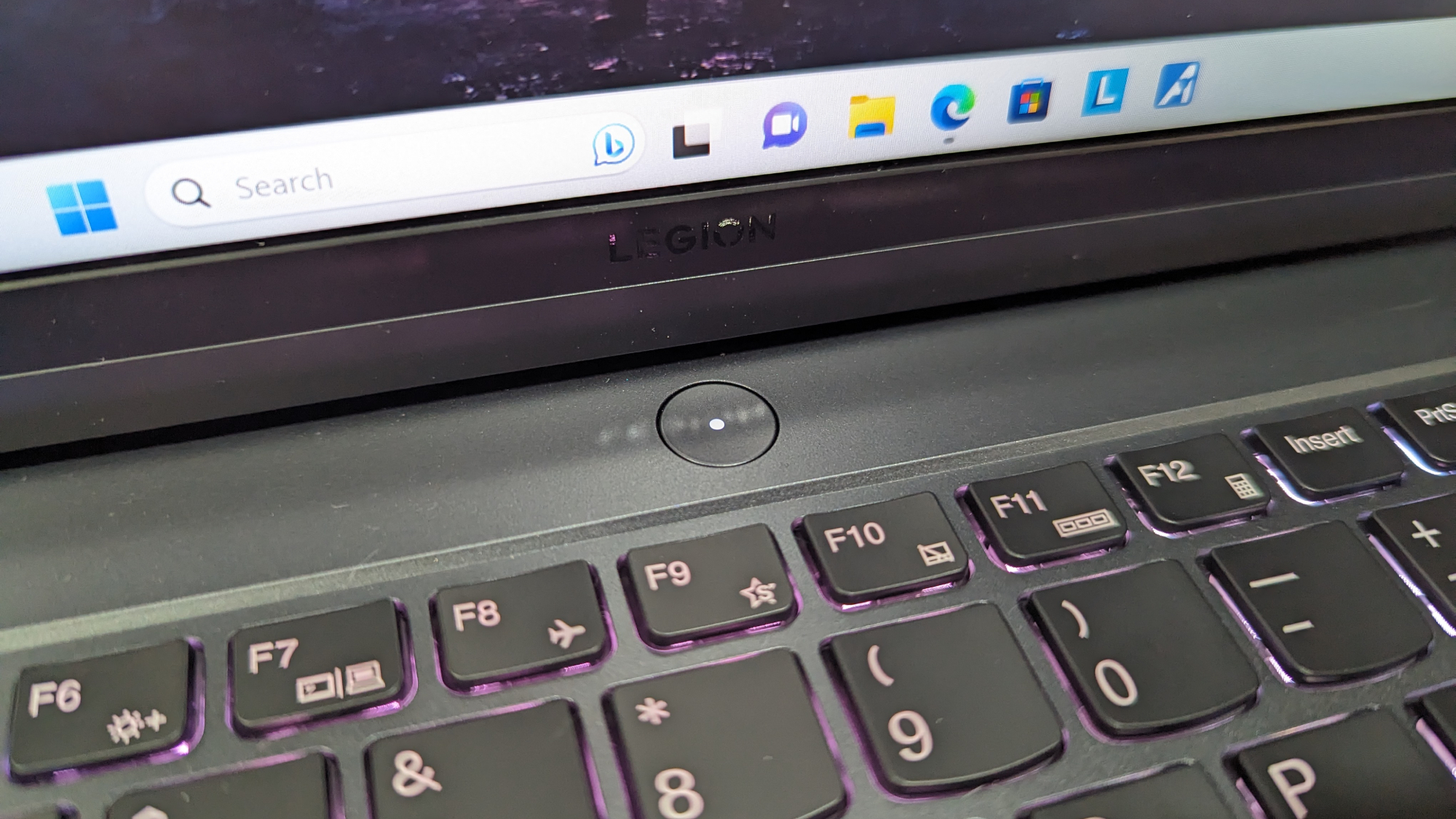
On the Geekbench 6 overall performance test, the Legion 5 Pro’s multi-core score of 13,063 is highly impressive. This is superior to the category average (7,602), Katana 15 (Intel Core i7-13620H, 12,562) and Razer Blade 14 (AMD Ryzen 9 7940HS, 11,425), but the EON16-S (Intel Core i9-13900H, 14,068) pulls ahead in first place.
The Legion 5 Pro converted a 4K video into 1080p resolution using the HandBrake app in 4 minutes and 5 seconds, which is a great score. This is faster than the category average (4:35), Katana 15 (5:04) and Razer Blade 14 (4:45), but the EON16-S (3:46) is 20 seconds faster.
It continued to do phenomenally well in our file transfer test with its Samsung PM9A1 SSD, duplicating 25GB of multimedia files in 12.5 seconds at a 2,150 megabytes per second transfer rate. This is significantly faster than the category average (1,269MBps), the Katana 15 (784MBps, 1TB SSD) and Razer Blade 14 (1,230MBps, 1TB SSD), although the EON16-S (1,819MBps, 1TB SSD) got decently close.
Lenovo Legion 5 Pro battery life
The Legion 5 Pro’s battery life is subpar, lasting 4 hours and 38 minutes on the Laptop Mag battery test, which involves continuous web browsing over Wi-Fi at 150 nits. This is a bit worse than the category average of 5 hours and 13 minutes.
We don’t typically expect longevity at incredible lengths from gaming laptops, as the Katana 15 (2:48) is quite a bit worse and the EON16-S (5:06) is only a half-hour better. The Razer Blade 14 (8:35) lasted significantly longer than all of its competitors
Lenovo Legion 5 Pro webcam
The Legion 5 Pro’s 1080p webcam can’t save it from turning my warmly lit pink room into an overexposed nightmare, shifting the finer details of my face into a grainy indistinguishable blur.

You’re going to want a superior webcam by looking at our best webcams page, but if you’re not too concerned with appearing on video, whether that be through streaming games or video conferencing for work, you won’t have to worry about it.
Lenovo Legion 5 Pro heat
The Legion 5 Pro can get pretty hot even while it isn’t gaming, and like any laptop made to handle demanding software, we recommend keeping it far away from your vital parts. Its touchpad hits around 77.5 degrees Fahrenheit and the center of the keyboard hits 88 degrees, while the hottest point near the hinge at the underside reaches 96.5 degrees, which is above our 95-degree comfort threshold.

It continued to stay cool at the touchpad while gaming, remaining at a nice 75 degrees. The center of the keyboard reached as high as 97 degrees, but the underside near the hinge was blistering at 119.5 degrees.
Lenovo Legion 5 Pro software and warranty
The Legion 5 Pro has Windows 11 installed onto it automatically, coming with the typical arrangement of apps you’d expect. Alongside this, it has Legion Vantage in particular providing access metrics about CPU, GPU and VRAM performance, alongside options for GPU Overclock, Network Boost, GPU Working Mode, OverDrive, and other settings to update the system, scan hardware, change power settings and more.

The Lenovo Legion 5 Pro comes with a 1-year limited warranty. See how Lenovo did in our Tech Support Showdown special feature.
Bottom line
Lenovo has done the impossible with the Legion 5 Pro. It has developed a near-perfect gaming laptop at an inconceivably low price, and while its subpar battery life will give some pause, it’s an exceptional feat in design. With phenomenal performance scores, excellent gaming metrics, solid speakers, a sturdy chassis and hinge, decent display and easily the best laptop keyboard I’ve ever used, it’s a reigning champion on most fronts.
If you need something with excellent battery life that maintains this laptop’s jack-of-all-trades nature, the Razer Blade 14 is an easy recommendation. However, its price is shocking, unless you’re willing to spend more than $1,000 extra. Otherwise, the Lenovo Legion 5 Pro is a phenomenal feat in gaming laptop design.







