
Chromebooks haven’t ever been my favorite laptops or tablets, as I’m exactly the type of person who needs the full application support of a Windows or macOS system. However, the Lenovo Chromebook Duet 11 Gen 9 may have changed my mind.
If all you need from a laptop is the ability to work with web applications, particularly in Google’s software suite, then Chromebooks offer the best performance for your money. Because if your online needs boil down to general web browsing, web applications, and email, there’s no reason to invest in a pricier Windows laptop when a ChromeOS machine like the Chromebook Duet 11 can work just as well.
Google announced the refreshed Chromebook Duet 11 in early October when the company rolled out several new AI features to all Chromebooks. Like all other Chromebooks, the Duet 11 features integrated Gemini support, a Welcome Recap, a Focus feature, and the ability to pin files to the home screen for easier access.
Underneath all those AI features, the Lenovo Chromebook Duet 11 Gen 9 provides solid battery life, high-quality front and rear cameras, good performance for the price, and slick stylus and gesture controls. And at under $400, that’s hard to argue with.
While the Chromebook Duet 11 suffers from a mushy folio keyboard and some 4GB memory bottlenecks, it has plenty of redeeming qualities to counterbalance those shortcomings. Thanks to the Duet 11's solid performance, battery life, quality cameras, and overall value, it's absolutely a contender for our best Chromebooks list.
Lenovo Chromebook Duet 11 Gen 9: Specs
Lenovo Chromebook Duet 11 Gen 9: Price and configurations
There are two configurations of the Lenovo Chromebook Duet 11 Gen 9. The starting configuration costs $359.99 and comes with a MediaTek Kompanio 838 Processor, integrated MediaTek Mali-G57 MC3 graphics, 4GB of memory, 64GB of SSD storage, a 10.95-inch 60Hz WUXGA (1,920 x 1,200) IPS display, a folio keyboard case, and Lenovo USI Pen 2.
The Duet 11 Gen 9 can also be upgraded to a 128GB SSD for $399.99. Some retailers are offering the 128GB model of Duet 11 for $379, though this version does not come with the Lenovo USI Pen 2. We reviewed the $379 Duet 11 model with upgraded storage but no stylus.
While these specs suit an 11-inch ChromeOS tablet, If you’re looking for more power, see the best laptops under $1,000 and best tablets lists.
Lenovo Chromebook Duet 11 Gen 9: Design

The Lenovo Chromebook Duet 11 Gen 9 is an 11-inch tablet with a Folio keyboard case and stand. Several models also come with the Lenovo USI Pen 2 in the box. The aluminum chassis comes in a Luna Gray colorway, and the display is made of Corning Glass. While the bezels are perhaps a bit thicker than some competitor tablets, the overall design feels very safe and in line with the design of other Lenovo products.
The included folio keyboard doesn’t change that, as it is also dark gray.
If you want a tablet that won’t make waves at work or school, this is definitely the option for you.
So, if you want a tablet that won’t make waves at work or school, this is definitely the option for you. The one truly clever feature of the Duet 11 design is the pen notch built into the Folio case, which allows you to carry a magnetic stylus without the risk of dropping it.
The Lenovo Chromebook Duet 11 Gen 9 is light and thin, measuring just 10.05 x 6.57 x 0.3 inches and weighing just 2.08 pounds with the case (1.12 pounds without). While 0.3 inches may not make it the slimmest tablet Laptop Mag has reviewed, it's incredibly sleek for an 11-inch tablet. Forget needing a dedicated laptop bag or laptop backpack; the Chromebook Duet 11 is small and light enough to fit into a purse or gym bag.
We compared the Duet 11 Gen 9 to similar Chromebooks and tablets like the Asus Chromebook CM14 Flip, Apple iPad Air 13 (M2), and Lenovo IdeaPad Duet 5 Chromebook.
Regarding weight, the Chromebook Duet 11 Gen 9 was the lightest of the bunch. As the CM14 Flip is the only 2-in-1 clamshell laptop of the bunch, it makes sense that it weighs more than twice as much as the Duet 11.
Lenovo Chromebook Duet 11 Gen 9: Ports
The Lenovo Chromebook Duet 11 has only a handful of ports:
- Two USB-C with 5Gbps transfer speeds
- 3.5mm Audio Combo jack
While most Chromebook users don’t need more ports than that, if you want to run a full workstation with your Chromebook, you’ll need to pick up a USB-C hub or laptop docking station.
Lenovo Chromebook Duet 11 Gen 9: Security
The Lenovo Chromebook Duet 11 Gen 9 can be configured with a security PIN and password. The tablet also has a front-facing webcam with a physical privacy shutter to prevent any potential peeping Toms.
Lenovo Chromebook Duet 11 Gen 9: Display
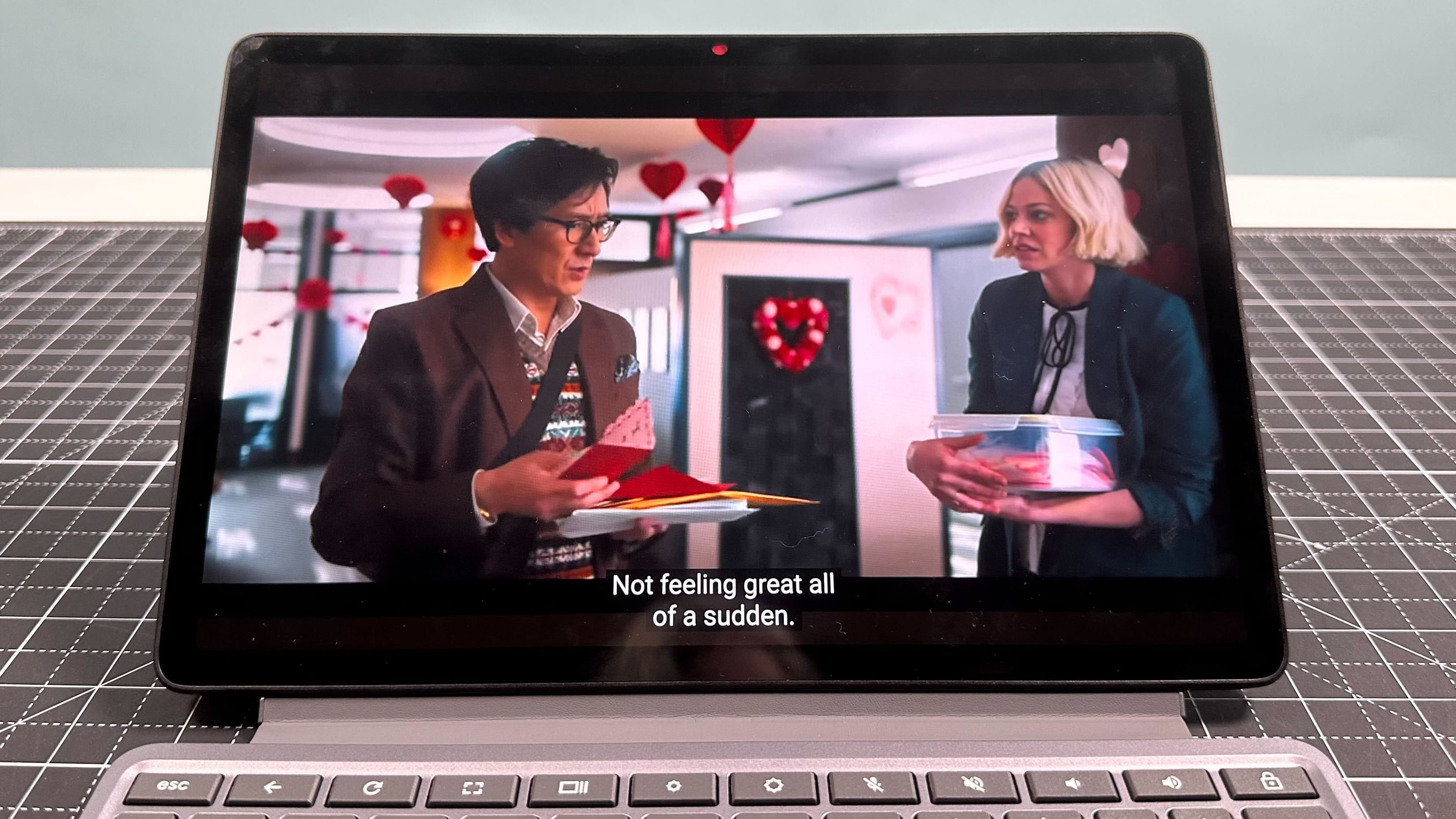
Chromebooks aren’t exactly known for having the best possible displays, especially when looking at laptops and tablets under $400. That said, the glossy IPS panel on the Lenovo Chromebook Duet 11 is pretty gorgeous. It may just be an FHD+ (1,920 x 1,200) display, but it's vibrant and bright enough to make most content look fantastic.
To test the Duet 11’s display, I booted up the trailer for Universal Pictures’ upcoming action film Love Hurts. The trailer covers a wide range of shots, between interior scenes of Ke Huy Quan’s mild-mannered realtor Marvin Gable showing off homes to gorgeous sunset landscapes, and the Chromebook Duet 11 didn’t miss a beat. The display had enough vibrancy to capture the Milwaukee suburbs' glory while keeping up with the quick action scenes.
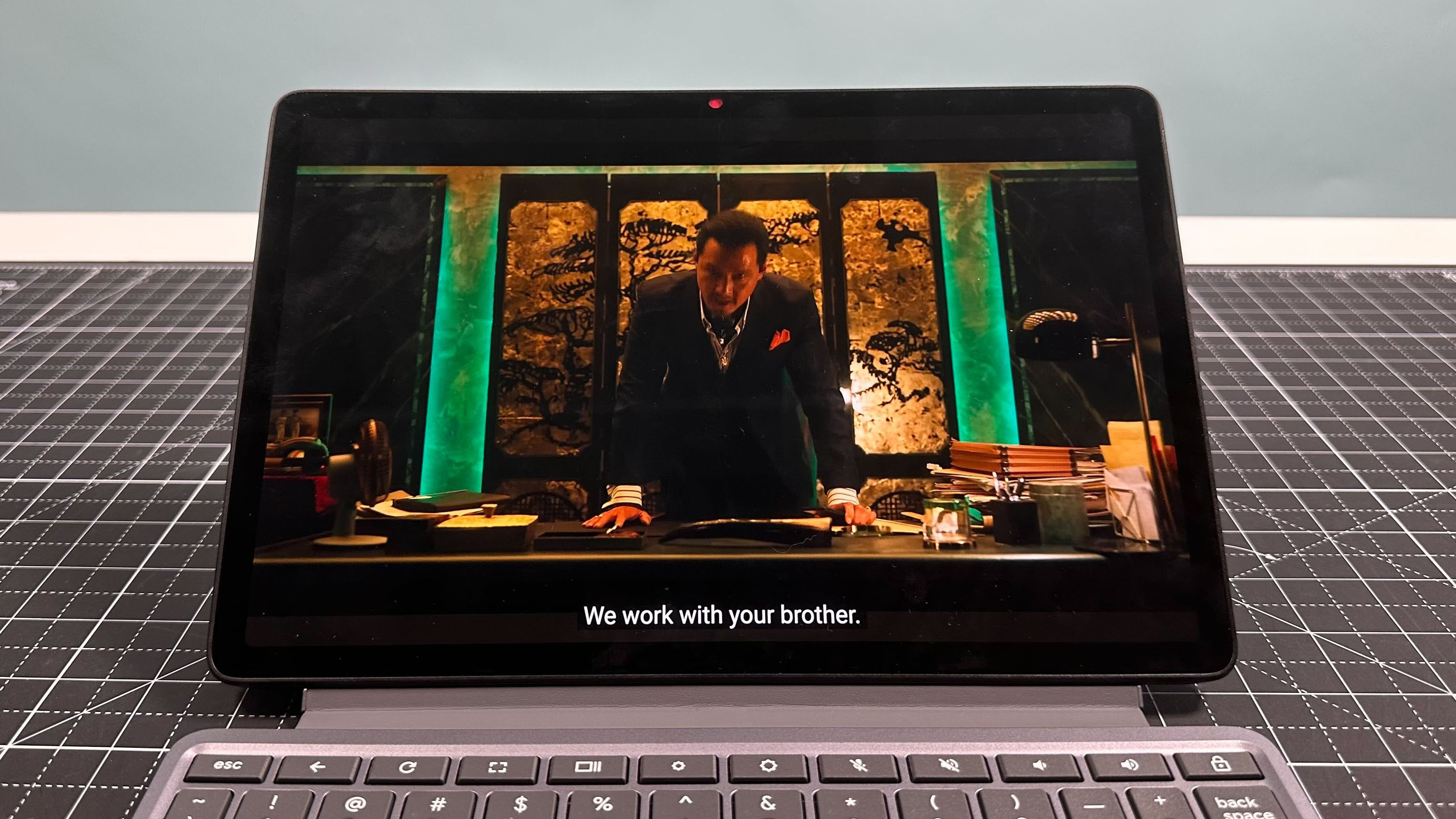
Our lab tests helped back up my hands-on experience, as the Lenovo Chromebook Duet 11 Gen 9 covered 83% of the DCI-P3 color gamut with a Delta-E accuracy of 0.33. Only the Lenovo IdeaPad Duet 5 Chromebook had a more vibrant display, covering 85.2% of the DCI-P3 color gamut with an accuracy of 0.22. The iPad Air M2 (78.6%) and Asus Chromebook CM14 Flip (40.7%) were much less vibrant than the Chromebook Duet 11.
As for brightness, while the gloss panel on the Chromebook Duet 11 can pick up the occasional overhead glare, with an average peak brightness of 402 nits, you won’t run into much trouble using the tablet in bright environments. Only the Apple iPad Air M2 was brighter, with an average brightness of 572 nits. The Chromebook CM14 Flip (262 nits) and IdeaPad Duet 5 (361 nits) were much dimmer.
Lenovo Chromebook Duet 11 Gen 9: Keyboard and touchpad
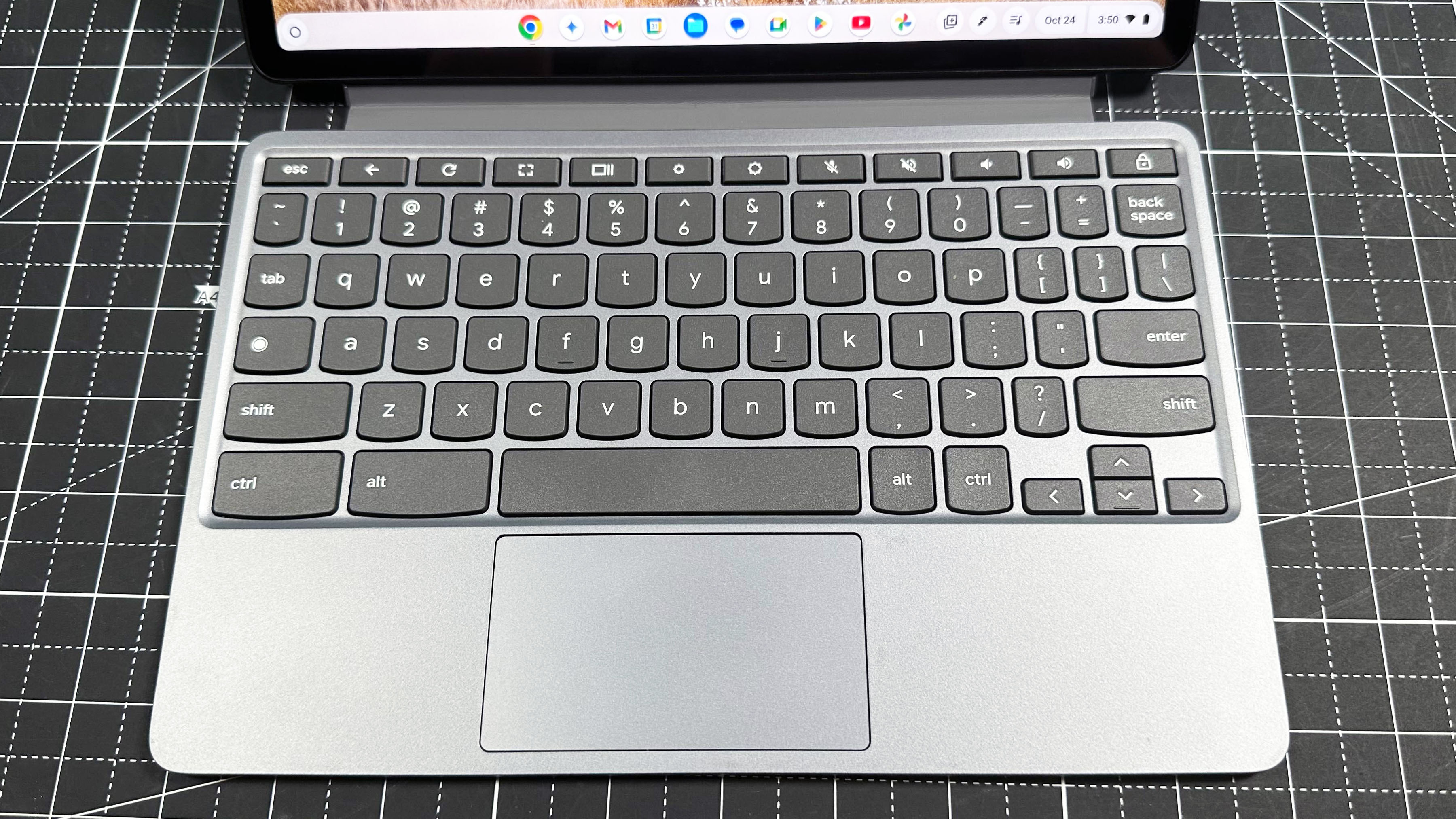
The Lenovo Chromebook Duet 11 Gen 9 does come with a keyboard case designed specifically to fit the tablet. While that kind of convenience is always handy, tablet case keyboards are not the most satisfying typing experience. The keys are shallow with a mushy activation, but there is some tactile feedback at the bottom of the key to make the experience a bit better than an ultrathin keyboard or typing on the tablet itself.
On the 10fastfingers advanced typing test, I averaged a score of 88 words per minute, which perfectly matches my 88 WPM average on my Apple MacBook Pro 14 M1 Pro keyboard. So, despite my feelings, the keyboard is perfectly usable, even if it isn’t particularly noteworthy.
Because the keyboard and touchpad are part of a tablet case, the touchpad is on the smaller side. It is enough to get by scrolling on the 11-inch Duet display, but opting for a stylus or Bluetooth mouse is key if you need more nuanced controls.
Lenovo Chromebook Duet 11 Gen 9: Audio

The Chromebook Duet 11 features a dual 1W speaker array by SmartAMP, tuned by Waves Audio.
I tested the Chromebook Duet 11’s audio with a personal throwback favorite, Thrice’s “Image of the Invisible.” The Duet 11 had surprisingly good audio quality, crisp highs, and driving bass. However, the highest volume won’t be enough to fill a room.
So, if you want to use the Duet 11 for your next movie stream session, you may want to opt for one of the best computer speakers for immersive sound. (Or invest in headphones.)
Lenovo Chromebook Duet 11 Gen 9: Performance

Chromebook performance can be challenging to evaluate, as they are web-based systems. However, the Intel Core i3-n305 processor in the x360 handled over ten Chrome tabs, streaming videos, and music using YouTube and running web-app games with no difficulty.
Because the Chromebook Duet 11 has only 4GB of memory, we had to wait for a ChromeOS update to run the Geekbench 6 overall CPU benchmark on the Duet 11. The MediaTek Companio 838 processor in the Duet performed well on the Geekbench 6 test, with a single-core average of 1,025 and a multicore score of 2,323. Of course, the Apple iPad Air 13’s M2 processor handily outperformed the Duet 11, with a single-core average of 2,600 and a multicore score of 10,066. However, you don't need a very high Geekbench 6 score for web browsing or web applications on the Duet 11.
We also ran the older CPU benchmark Geekbench 5 on the Chromebook Duet 11, which helps for comparisons against the Asus Chromebook CM14 Flip and Lenovo IdeaPad Duet 5 Chromebook. The Duet 11’s MediaTek Kompanio 838 processor leveraged a Geekbench 5 single-core score of 775 and a multicore average of 2,025.
The IdeaPad Duet 5 with the Qualcomm Snapdragon 7c Gen 2 processor performed worse on both metrics, with a single-core score of 619 and a multicore score of 1,727. Finally, the MediaTek Kompanio 520-powered Asus Chromebook CM14 Flip fell well behind both Lenovo Chromebooks with a single-core average of 496 and a multicore score of 1,449.
We tested the default browser for all four computers on the Jetstream 2 web browser benchmark.
The Lenovo Chromebook Duet 11 Gen 9 scored 114.301 points using Google Chrome, which is well above the Chromebook CM14 Flip (74.499) and IdeaPad Duet 5 (70.059). The Apple iPad Air 13 outperformed all three Chromebooks and scored 337.419 points on the Safari browser.
We also put all three Chromebooks through the CrXPRT 2 general performance benchmark, which runs through various everyday tasks like applying photo effects, identifying faces, taking offline notes, calculating a stock portfolio, generating 3D shapes, and processing eight DNA sequences for open reading. The Chromebook Duet 11 scored 106 points on CrXPRT 2, well above the Chromebook CM14 Flip (75) and IdeaPad Duet 5 (55). As CrXPRT 2 is a ChromeOS application, we could not run the benchmark on the iPad Air.
Lenovo Chromebook Duet 11 Gen 9: Battery life

I could easily get through my day without needing to find a charger for the Duet.
Battery life is often the biggest selling point for Chromebooks. As light, economical devices, working untethered from outlets for an entire workday or more is essential. I took the Lenovo Chromebook Duet 11 Gen 9 for a spin, using it as a companion device during my work day and as an entertainment device at home.
Despite using both cameras, streaming a movie on Netflix, surfing the web, and playing a casual game or two, I could easily get through my day without needing to find a charger for the Duet.
On the Laptop Mag battery test, which sets the laptop to 150 nits and continuously surfs the web, the Lenovo Chromebook Duet 11 Gen 9 lasted 9 hours and 47 minutes.
The Apple iPad Air 13 and IdeaPad Duet 5 surpassed the Duet 11 by a wide margin. However, all three of the comparison units had larger chassis and larger batteries. So the Duet 11’s 9:47 time is a bit more impressive than it seems based on the competition.
Lenovo Chromebook Duet 11 Gen 9: Cameras
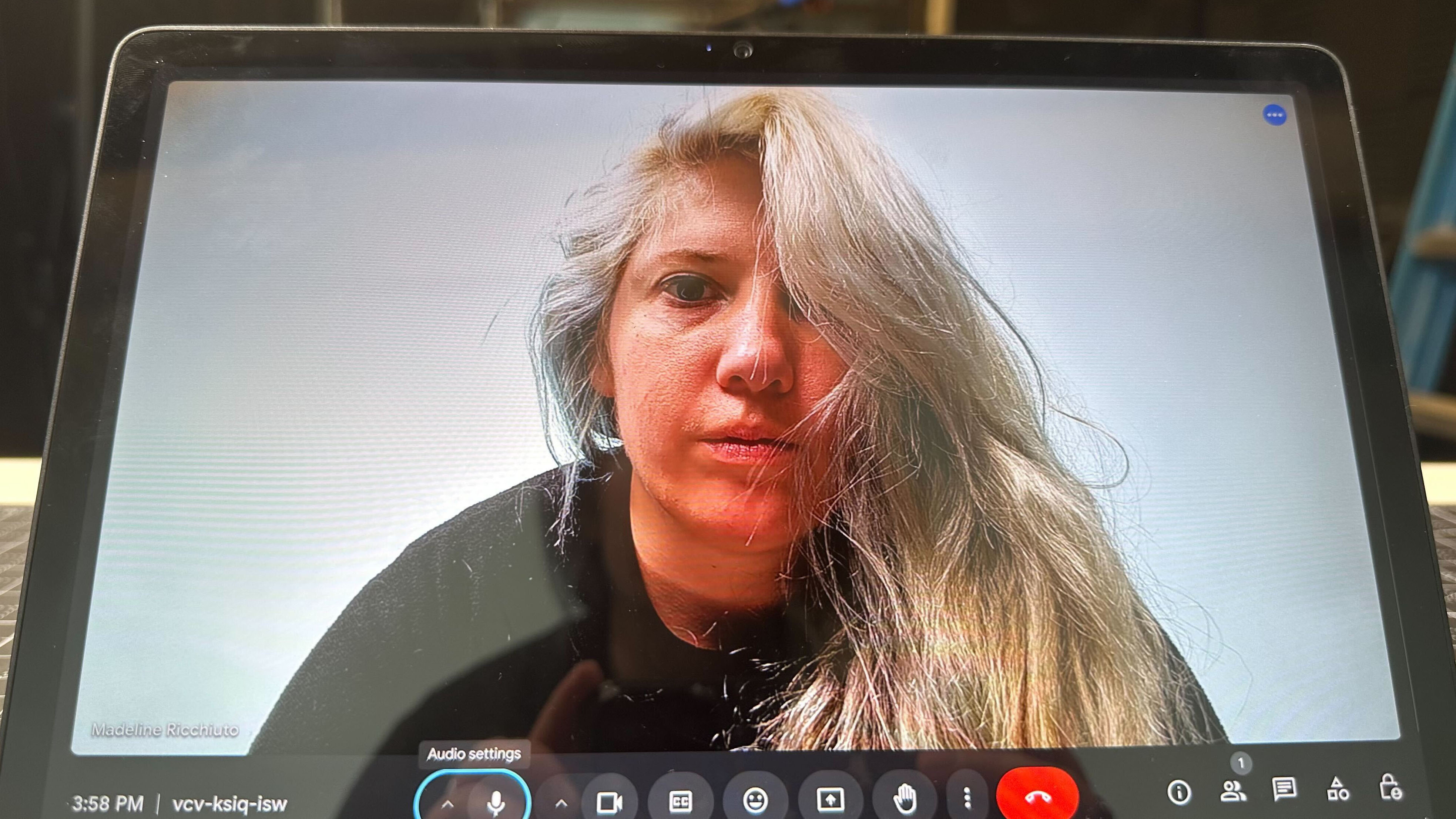
The 5MP front-facing webcam has decent quality, and the AI-enhanced zoom gets you impressive clarity. I’ve never had a Chromebook webcam give me anxiety about the state of my pores before, but I suppose there’s a first for everything. That said, it does have some color distortion and bleed.
However, if you need to do a lot of presentations and video calls, I recommend using one of our best webcams instead for better color fidelity.
The 8MP rear-facing camera will not win any awards either, but it is far better than it really has any right to be. It struggles a bit with low-light and night photography, but it is otherwise perfect for taking a quick snap or two to add to a presentation or email.
Lenovo Chromebook Duet 11 Gen 9: Heat

While the Lenovo Chromebook Duet 11 is a tablet, we still ran it through our standard heat test of streaming a 4K YouTube video for at least 15 minutes. The hottest point on the Duet 11 was right above the pen icon on the top back of the tablet, which hit a high of 88 degrees Fahrenheit.
This is well below the Laptop Mag comfort threshold of 95 degrees, so you shouldn’t have any problems keeping a hold of the Duet 11 tablet even after sustained usage.
Lenovo Chromebook Duet 11 Gen 9: Software and warranty
Like all Chromebooks, the Lenovo Chromebook Duet 11 Gen 9 is pre-loaded with Google’s ChromeOS and its standard suite of software, including Chrome, Google Gemini, the Google Play Store, and Clip Studio.
The Chromebook Duet 11 comes with a one-year Courier or Carry-in warranty. To see how Lenovo customer service scored in our annual ranking, check out our Tech Support Showdown.
Bottom line

I’m not sure I’d be able to replace my laptop with a Chromebook full-time, but as a tablet, the Chromebook Duet 11 offers incredible value. Starting at just $359 you get solid performance, good battery life, an impressive display, decent audio, and quality cameras.
With the top-spec coming in at under $400, the Chromebook Duet 11 is hard to argue against. Sure, it may have some memory bottlenecks due to only having 4GB of RAM, and the folio keyboard may feel a bit mushy, but the Duet 11 more than makes up for those faults.
After spending some time with it, Lenovo's Chromebook Duet 11 has made me a believer in the value of a good Chromebook.







