
Leica Q3: Two-minute review
New compact cameras are a rarity in 2023 because of how good the best camera phones have become, but those that succeed in offering a different user experience to phones (and to the best mirrorless cameras) are still proving popular. The Fujifilm X100V – another contender for the title of best compact camera – is always on backorder, and the Leica Q3 surpasses that camera, for those who can afford it.
In one sense, calling the Q3 a premium compact camera is a stretch, because it's equal in size to a mid-range full-frame mirrorless camera like the Panasonic Lumix S5 II. However, the Q3 is in this category because its lens is built in. And what a lens it is.

The built-in Summilux 28mm f/1.7 ASPH is my new favorite lens, period. Its exquisite design offers a tactile shooting experience – an attribute that I believe will become increasingly important to help dedicated cameras stand out from the best camera phones instead – but tucked away is access to the camera’s modern features. These include Leica’s best autofocus yet, which reliably tracks human subjects, although its performance is still some way behind the best autofocus systems on the market.
There’s also a first for a Leica camera – a tilt touchscreen. For low-angle shooting and discreet waist-level reportage and documentary photography, the new design is a godsend. The tilt design is poorly implemented – it’s clunky and tricky to pull out, especially if a leather case is in place – but I don’t mind that, because it’s like Leica wants you to keep the screen flush in the body, only offering you the tilt if you really need it.

Comprehensive upgrades over the Leica Q2 / Leica Q2 Monochrom include a higher-resolution 60.3MP full-frame sensor, which has phase-detection autofocus built in and is capable of recording 8K / 30p videos. This is some top-tier modern tech, in a Leica – a brand that’s commonly perceived as being rather conservative when it comes to embracing the latest innovations.
That bump in resolution from the Leica Q2’s 47MP offers more cropping potential from the 28mm focal-length lens – indeed, the Q3 has a dedicated digital crop mode that emulates 35mm, 50mm, 75mm and now the 90mm focal length. Combine that crop with the wide f/1.7 aperture and you can get a flattering perspective for portraits.





The normal focus distance range is 30cm to infinity, but if you engage the macro focusing mode, the range instead covers 17cm up to 30cm. I’ve been able to get some decent looking macro images using the Q3’s minimum 17cm macro focus distance, especially when digitally cropping to 90mm.
Leica is an exclusive brand, and while the Q3 is much cheaper than a Leica M11 with 28mm lens, it’s still out of reach for most people thanks to its $5,995 / £5,300 / AU$9,790 list price. On the one hand I wish it were cheaper; but on the other perhaps I don’t, because my wallet would be in danger – the Leica Q3 is the most desirable everyday camera I’ve had in my hands.

Leica Q3: Price and release date
- $5,995 / £5,300 / AU$9,790
- Wireless charging handgrip is an optional extra
Is the Leica Q3 good value? It’s relative: a low-cost Leica doesn’t exist, and the Q3 is the most expensive compact camera available. However, if you compare it to other Leica cameras, especially considering the quality of its design and the features on offer, for me it’s the most compelling red dot camera yet.
That said, the cost of a Leica doesn’t end with the camera purchase and optional extras are equally extravagant. You’ll probably want a leather case, and the new wireless charging handgrip HG-DC1 costs $195 / £170 / AU$390, though you can probably get away without buying an additional battery or brass-finish thumb grip.
- Price score: 4/5
Leica Q3: Specs

Leica Q3: Design
- Incredible lens
- Minimalist layout and modern controls
- New tilt touchscreen
I could start by listing all the design elements of the Leica Q3, but it’s more appropriate to describe how it feels to use the camera. Put simply, when it’s in the hand the Q3 puts a smile on your face. It’s premium in every way, with a stripped-back layout that while modern and minimalist offers a tactile shooting experience that feels distinctly old-school.
Visually you’re drawn to the Q3’s built-in lens first. It’s adorned with external markings for focus distances and aperture settings, and ridged control rings that presumably are compatible with optional follow focus mechanisms for smooth manual-focus filmmaking.
All three control rings – the aperture ring, focus ring, and macro focusing ring – are buttery smooth, robust, and have the perfect amount of resistance. Manual focusing is a joy thanks to the grip on the underside of the lens, and I might have let out a little laugh in delight at the macro focus design.


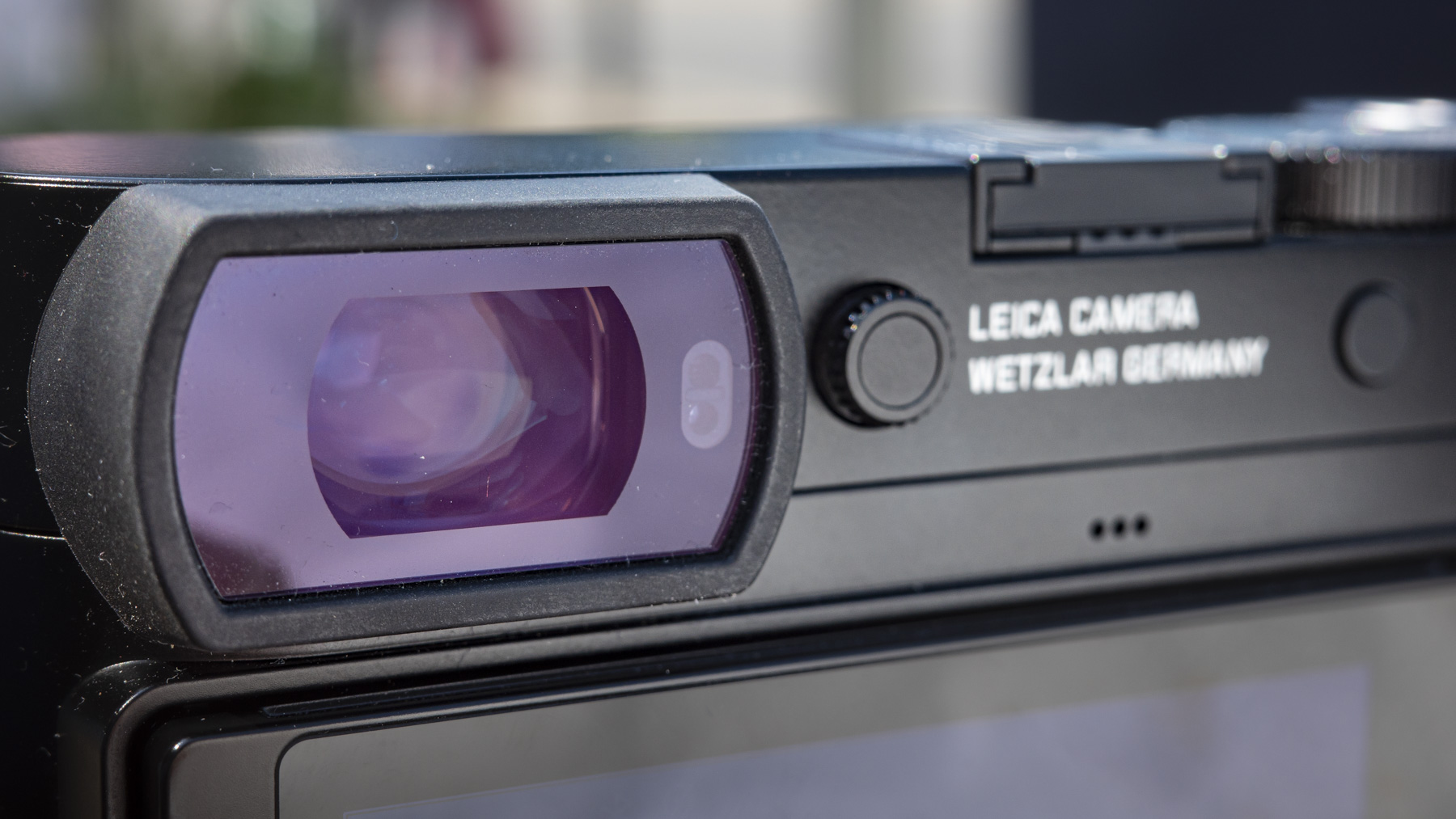

Turn the lens to macro focusing and the lens elements shift to reduce the minimum focus distance from 30cm to 17cm, revealing a new set of external markings for macro focus distances. It’s just a gorgeous bit of design.
The manual control of the lens feels so good it’s addictive, and beyond the infinity focus marking is a secret weapon – Leica’s best autofocus yet, which is unlocked via a tiny button on that manual focus grip on the underside of the lens. Again, it’s a wonderfully understated design: the Q3 has very capable autofocus, but it encourages manual focusing first.
All the other controls around the camera are equally high-quality and satisfyingly tactile; the clicked shutter speed dial, the on/off switch with threaded shutter for an (optional) cable release, the pop-up diopter adjustment button for the viewfinder, and the battery release lever with backup lock.

I love how simple Leica makes the customization of the Q3’s buttons – press and hold a button in until the quick menu appears on screen. The Q3 proves that minimalist camera design can still offer a versatile shooting experience.
The Q3 could be a more comfortable camera to hold. There’s no grip to speak of as such, just a curved indentation for your thumb. It’s fine for light use, but over longer periods you may wish for a chunkier handgrip, and Leica offers one in the shape of the optional HG-DC1.
Both the viewfinder and touchscreen have received a bump in resolution, with the viewfinder now sporting a decent 5.76m-dot resolution and 120fps refresh rate. The on-screen touch function feels slick, and the quick touch menu navigates sensibly, with sliders for exposure controls such as ISO that includes an auto ISO shortcut.







I have mixed feelings about the new tilt design of the touchscreen. As mentioned, it’s poorly implemented, sticking out from the body and being outright tricky to grip and pull out. It also sits flush inside a leather case, making it impossible to grip from its underside.
Still, it would transform the shooting experience for street photography, right? Well, not for me. Somehow I didn’t find myself naturally wanting to shoot from the hip with the Q3, and if I did it was more discreet to keep the screen tucked away anyway. However, design aside, the tilt design is super-useful for other scenarios like macro photography.
After years of using the latest and greatest cameras, I’ve come to appreciate how important it is to enjoy the experience; only then will you naturally and consistently want to pick a camera up. If I owned a Leica Q3, it would be at my side at every opportunity.
- Design score: 5/5
Leica Q3: Features & performance
- Single SD UHS-II card slot only
- Phase detection autofocus is Leica’s best yet
- Image stabilization is only okay
There are some mightily impressive and possibly over-the-top features in the Leica Q3, but in reality many of the headline features are for light use only. Take the top continuous shooting speed of 15fps. This is only available when using the electronic shutter, where you’ll notice rolling shutter in fast moving subjects, and focus is locked to the first frame.
For optimum performance, using the mechanical shutter (which avoids rolling shutter) and with continuous autofocus, you’re limited to 4fps, which is the more practical setting, and the one I kept the Q3 on for the majority of this review.
I ran a few tests to check how robust the buffer is for high-speed shooting, taking 15fps bursts for as long as the Q3 would allow recording to a flagship UHS-II memory card. Raw + JPEG sequences were limited to 22 frames, while JPEG bursts topped out at 40 frames.




Recording the highest available quality 4K 60p All-I video continuously to that same memory card saw recording stop after 2.5 minutes, which appeared to be the card’s limit for a single take. The Q3 can also record internally to an external SSD connected via the USB-C port for extended recording times.
Image stabilization is an important feature in a high-resolution camera like the Q3 because it minimizes the adverse impact of camera shake on photo quality and determines just how watchable handheld videos are. The Q3’s lens-based stabilization for photos can’t match the more effective in-body image stabilization found elsewhere in other high-end cameras. The minimum shutter speed at which I could consistently get sharp handheld shots was around 1/15 sec, while electronic stabilization for video is only okay.
The Q3 is equipped with Leica’s fastest and most accurate phase-detection autofocus to date. Human tracking autofocus is for the most part sticky, and generally results in sharp focus on subjects. The hit rate for sharp focus on the eyes in shallow depth of field closeup portraits was decent too – numerous other autofocus systems miss the mark more often, and focus on eyebrows instead of eyes, but the Q3 is a solid performer. Animal lovers are likely to be disappointed by the animal tracking autofocus performance, though, which is less reliable than human autofocus.
So, despite some killer-looking features, the Q3 is not a heavy-use or action camera, but an everyday companion.
- Features and performance score: 4/5
Leica Q3: Image and video quality
- Super-sharp wide-angle fixed lens
- Class-leading sensor resolution gives lots of cropping potential
- Lovely Leica DNG raw file colors
If you’re going to be reliant on a single lens, it might as well be the divine Summilux 28mm f/1.7 ASPH, which is one of the best multi-purpose everyday optics available.
Its uncropped 28mm field of view is similar to that of a smartphone’s main camera, while paired with the 60.3MP sensor, the Q3 has a maximum 3x digital crop (approx) that emulates the 90mm focal length and has a respectable 6MP resolution.
The digital crop doesn’t change depth of field and perspective, but using it as a framing guide can in turn affect the physical distance you choose from your subject, which then does affect those things. For example, 28mm is not a flattering focal length for portraits, but if you choose the 75mm digital crop you can then move further away from your subject, which produces a more flattering perspective.







I’ve been able to get some decent telephoto-looking wildlife photos with the digital crop set to 90mm paired with the maximum f/1.7 aperture. The Q3 offers a sensible digital crop backup: if you shoot in raw format, that digital crop is only a guide (and remains a guide in editing software), and only when you select the editor’s crop tool is the entire image area is revealed, and can be recovered. If you shoot digital crops in JPEG only, the full image area cannot be recovered.
I’ve shot almost all the images for this review in both Leica’s DNG raw format and JPEG format simultaneously. Raw files are compatible with all raw photo editors, and when editing with Adobe CC photo editors like Lightroom or Camera Raw, colors are vibrant and true to life. I’m a big fan of Leica DNG colors.
If you leave the Q3’s in-camera JPEG processing to its standard setting, colors are usually muted compared to raw files, and in general show an ever so slight yellow tinge. That said, standard JPEG processing often reveals greater visible dynamic range and always a notably sharper image, so it’s sensible to record both file formats simultaneously.





Selecting macro mode changes the maximum aperture from f/1.7 to f/2.8, and is a nice bonus to the lens, expanding its versatility. The Q3 can also shoot extremely sharp 8K video, provided there’s not too much camera movement.
In low light where it’s necessary to bump ISO, I’ve been happy to use up to ISO 6,400 where detail still looks pretty clean, despite the presence of image noise that appears like a fine grain.
- Image and video quality score: 5/5
Should you buy the Leica Q3?

Buy it if...
Don't buy it if...
Leica Q3: Also consider
If you’re looking for alternative premium compact options, here are two cameras to consider…
How I tested the Leica Q3
- Seven days of moderate use
- Numerous everyday scenarios
I had the Leica Q3 for around a week, and it was with me for most of that time. I’ve pulled it out to grab snapshots of my family, it’s accompanied me on city walks during the day and night, and I’ve also used it to explore the natural landscape, macro and wildlife worlds. Put simply, I’ve done all manner of everyday photography with it.
I’ve made sure to use both the Q3’s manual and automatic features extensively – regularly switching between manual focus and the new phase-detection autofocus with human and animal detection. I’ve composed images using the tilt touchscreen and improved EVF, and tried different shutter speeds to see how effective the image stabilization is.
Finally, I’ve shot photos and video sequences at length to see how robust the buffer performance is, if any overheating occurs, and how durable the battery life is.
First reviewed June 2023







