
The rise of small, portable printers in recent years has in some part been driven by the rejection of a ‘digital only’ world. There is no doubt that we have seen an increased desire to transform our most cherished moments into tangible keepsakes, and printers that offer an all-in-one package that can connect to your smartphone or tablet to print your photos on the go make it easier than ever to do so.
The Kodak Step Slim promises convenience as well as an elegant design and innovative, easy-to-set-up features that eliminate the need for messy cartridges or faffy printing processes. Like other portable printers in this category, the Step Slim doesn’t use inkjets or any form of traditional printing - instead, it uses Zink printing, which uses heat to activate colour crystals embedded in the ZINK paper, resulting in vibrant and smudge-proof prints. We’ll be looking into the printer’s design, functionality and ease of setup in this review, as well as how it stacks up compared to some of its very capable competitors.
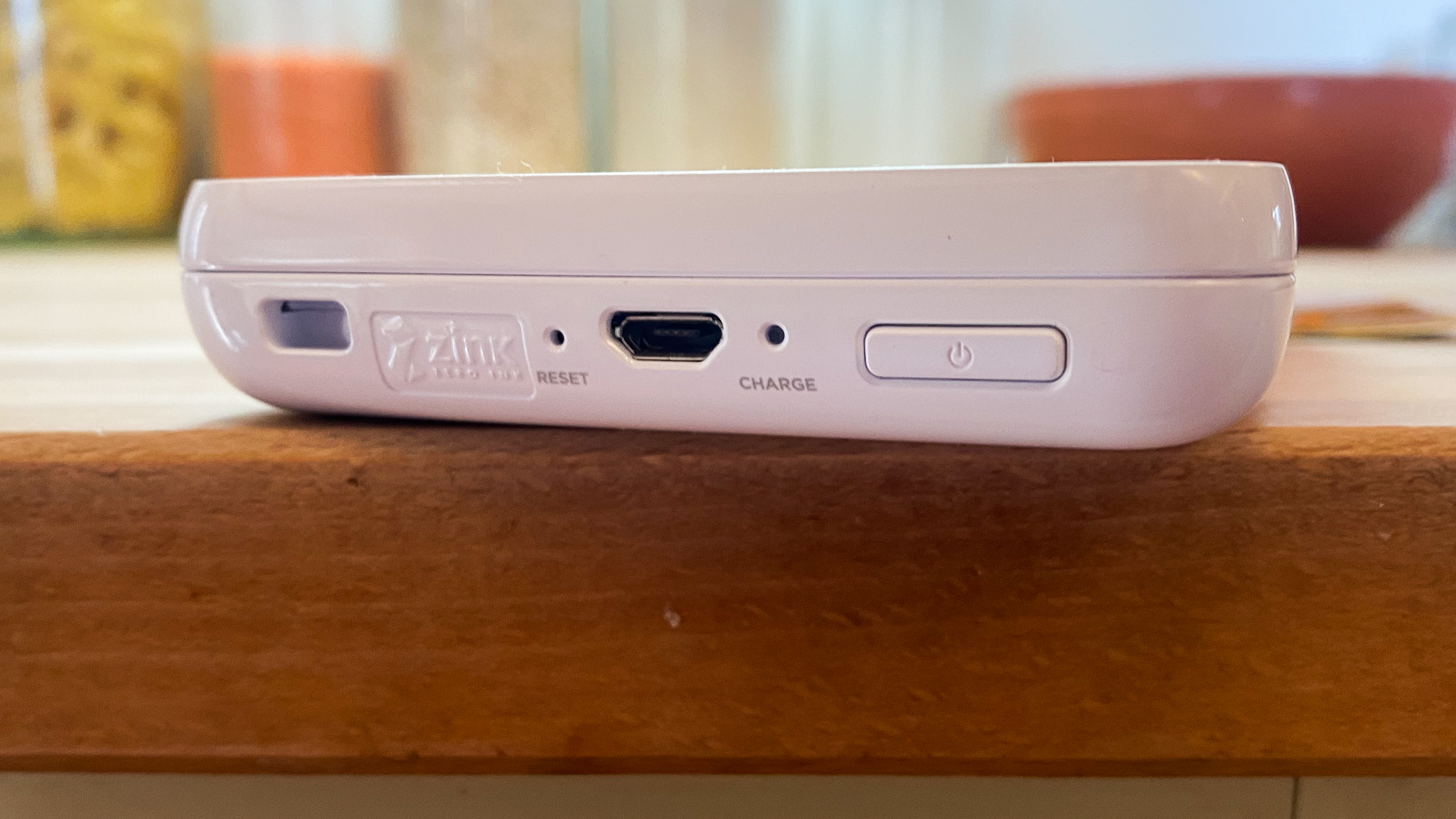
Kodak Step Slim review: Key specifications
Kodak Step Slim review: Setup

The printer itself comes in a small package, and although we knew about its portable credentials we were impressed by the neatness of the package and the unboxing process is straightforward - just plug in the included mini USB charger and insert the small starter pack of film and you’re ready to go.
We found that pairing the Step Slim with a smartphone or tablet was a hassle-free process. Enable Bluetooth on your devices and then download the right Kodak app. A word of warning here - there are quite a few apps to choose from so make you get the latest one - we used the newly released Kodak Step Prints app, which also allows you to customise collages, edit and crop images and pull through photos from social media to print with a touch of a button.
We also found that loading the zink paper is an easy process, thanks to the Step Slim’s user-friendly and considered design. The input tray neatly accommodates the paper, and you can easily slide it in without the need for precise alignment, which makes reloading on the go easier.
Kodak Step Slim review: Design
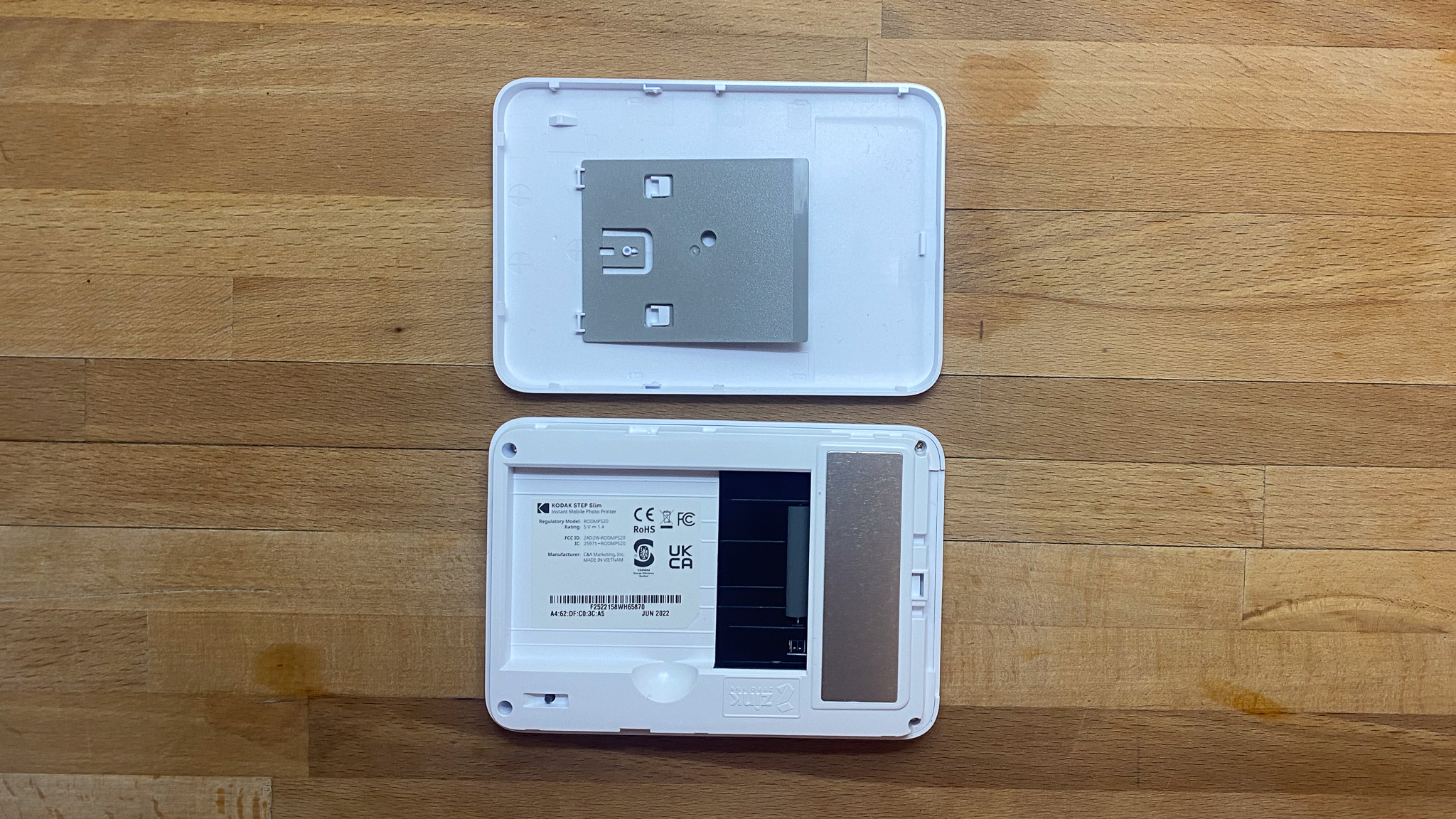
The design of the Step Slim is neat, and it’s so compact that it feels very similar to a smartphone in its size and feel. It would be easy to add this to a small pocket in a camera bag, allowing you to print test images for larger shoots on the go, for example. The slide and click front cover lifts off to allow you to add the Zink film to the printer, and it switches on and connects to your devices via a small button on the top. Overall, the whole process takes seconds and allows you to get printing in no time.
The printer itself also looks the part - it’s got a smooth matte finish and seems to resist scratches, smudges and fingerprints. Additionally, unlike some other portable printers, there are no complicated interfaces or menu items to navigate through, as everything goes through the Kodak app. The Step Slim embraces simplicity and the only way you know it’s on is an LED indicator that communicates its status and connectivity.
Kodak Step Slim review: Functionality

One of the features of the Step Slim we liked is its wireless connectivity options - you can attach devices through both Bluetooth and Wi-Fi, providing ample versatility, although we think that the majority of people will probably just use the simpler Bluetooth option that connects to phones and tablets. Connection is relatively straightforward through phone settings, and then the option to print via the device should appear in the Kodak app. A couple of notes on the app - we found it initially a little glitchy to use but once it’s found the printer it works quite well. Secondly, we enjoy using an iPad to edit and print photos, but unfortunately, there doesn’t appear to be a native tablet app, so you have to make do with a repurposed iPhone option if you’re using iOS.
Once set up, allowing the app access to your phone photos and printing is remarkably straightforward. The camera comes with 5 tester sheets of paper and a pack of 20 is around £12, so ultimately it’s a more affordable way of printing your photos than printing through traditional developers.
The size is 2x3, so very small, and frustratingly you have to edit your 4:3 phone images to fit the ratio before you print if you want to control the composition - otherwise, it’ll crop automatically. Not a deal breaker, but a native 4:3 format option would be nice.
When it comes to the all-important question of print quality, this is where the Step Slim leaves a little to be desired. We found the print quality to be somewhat inconsistent, with washed-out tones and the slightly dubious treatment of contrast, despite the colour rendition being fairly accurate. Zink printers make no bones about the quality being less than dye sublimation printers or more traditional inkjet printers, but we’d suggest that the output of Step Slim isn’t really good enough for sticking in your cherished photo albums.
What it does do well, however, is print on the go, as it’s extremely portable and if you are looking for something that you can slip in a small bag or your pocket, then we’d recommend taking a look.
Should I buy the Kodak Step Slim?
If portability and printing on the go is your number one criteria for a printer, then there’s a lot to recommend the Kodak Step Slim. It’s functional, easy to use, simple to set up once you’ve done so and got over any app gremlins, and produces small prints that can act as tiny keepsakes of moments in time. For more professional photography printing or even family album photos however, the quality is simply not good enough and we’d recommend spending a bit more money on a dye sublimation option like the Canon Selphy 1500.







