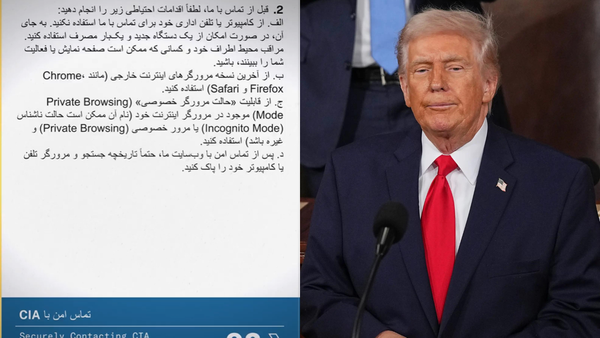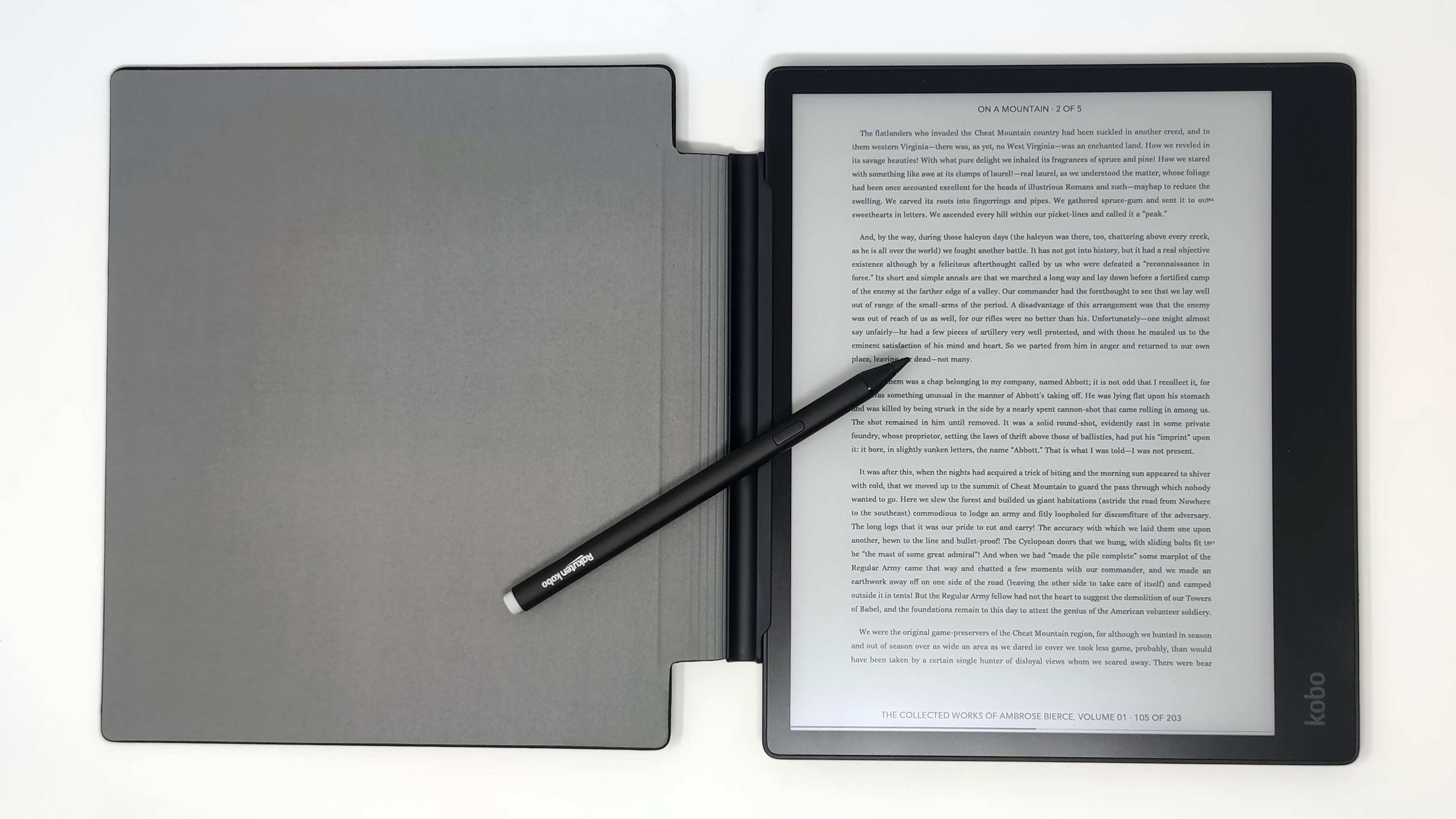
The Kobo Elipsa 2E taps right into the big e-reader trend right now, which is stylus-toting slates for note-taking and annotation, and coming hot on the heels of Amazon’s Kindle Scribe, Rakuten Kobo has set its sights high.
Screen size: 10.3” FHD E-Ink
Storage capacity: 32GB
Interface: Kobo
Connectivity: WiFi 802.11 ac/b/g/n (dual band) / Bluetooth / USB-C
Special features: Comfort Light Pro
CPU: 2GHz
Size: 193 x 227 x 7.5 mm
Weight: 390g
The Kobo Elipsa 2E has a new and improved stylus and more storage than its predecessor, making it even better for taking notes and annotating documents. It’s building on solid ground too, with the large display, long battery life and svelte design of the Elipsa all still present here.
For on-the-go creative types, you might be considering this as an alternative to the Kindle Scribe and other rivals like the Onyx Boox Note Air.

Design and display
The Kobo Elipsa 2E has a 10.3-inch E-Ink display, and this kind of ink-replacement screen has two benefits over OLED: it’s much more battery-efficient, and it reduces eye strain – much like a book in fact. The display has a 1404 x 1872 resolution and a 227 pixel-per-inch count.
The Elipsa is a wide, thin plastic rectangle with dimensions of 193 x 227 x 7.5mm and a weight of 390g. It has a USB-C port for charging as well as a power button to toggle the sleep mode. There’s no slot for the Kobo Stylus 2 unless you buy the Sleep Cover folio.
The stylus has a replaceable nib, a button near the top which toggles highlighter mode, and an eraser at the end. It charges via USB-C, as does the device itself.
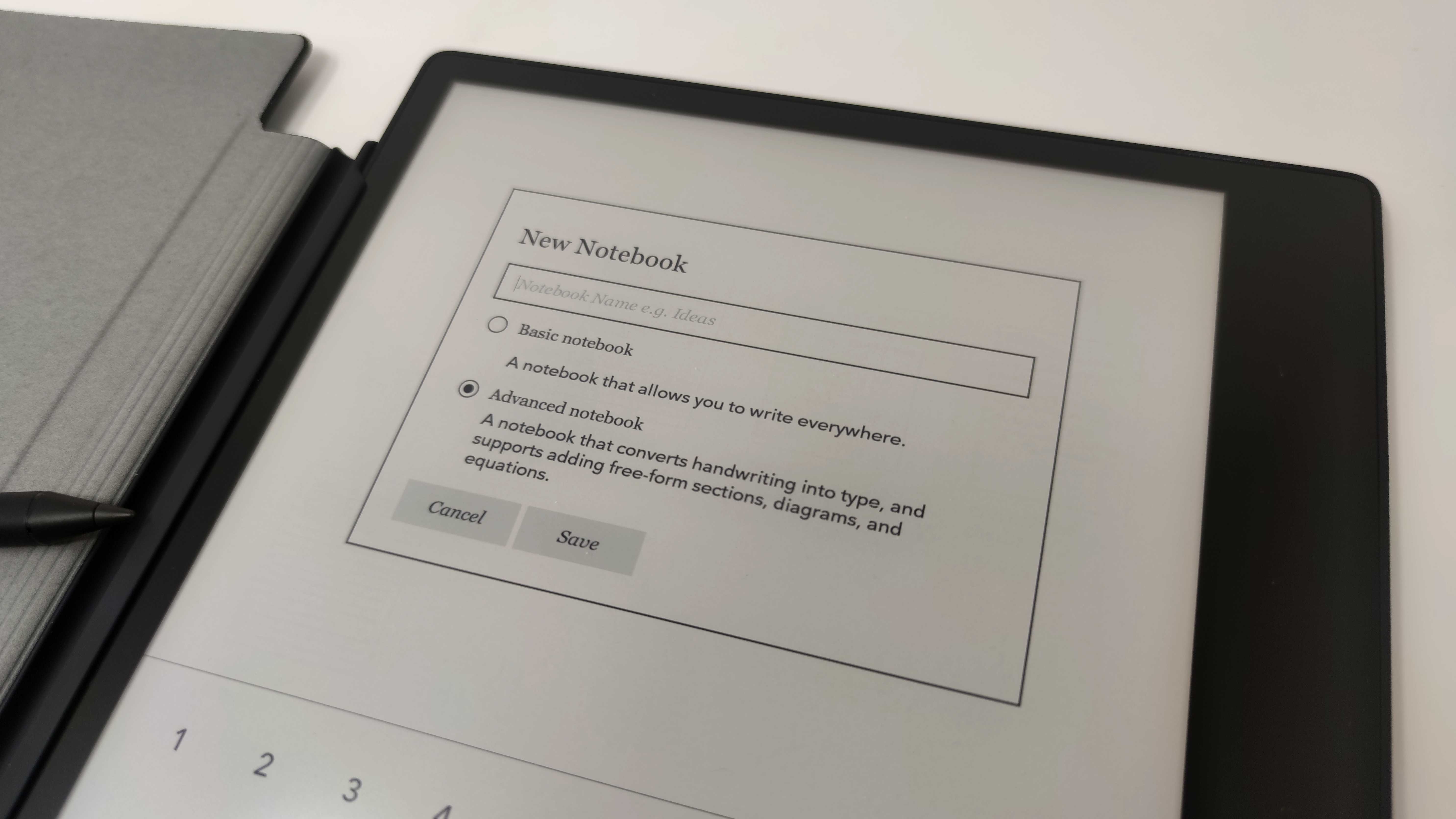
Note-taking
The Kobo’s key feature is the ability to take notes, whether you’re making up a document or eBook or scribbling in a separate Notebook.
The mark-up tool works on any document, whether it’s an eBook you’ve bought on the store or a PDF document you’ve imported to the Elipsa 2E itself – this is useful for annotations, although you don’t get the full suite of note-taking smart features, however in our testing we had one small issue. If you rest your hand on the display, it generally triggers the ‘next page’ function, so I had to hover my hand above the screen when taking notes and writing.
More handy is the Notebook feature. Basic gives you a blank slate to scribble on, but Advanced is the one we found super handy. It has various extra features, like handwriting recognition or gestures to create diagrams or change line breaks, and these can turn your notes into structured lists of information.
For these, you’ll be using the Kobo Stylus 2 which comes with the Elipsa. As well as using this to write you can hold a button on the side to enable a highlighter mode, and there’s also an eraser on the back; flip the pen around and you can remove any markings you’ve made. We found this a little inconvenient to begin with, but you get used to it.


Ebook and audiobook experience
The Kobo Elipsa 2E covers all the e-reader fundamentals as well as the usual and useful perks of the stylus. You get 32GB of storage that you can fill with eBooks, documents, audiobooks and your own notes – that’s double the amount you get in Amazon’s rival Kindle Scribe.
The device offers the usual e-reader functions: pinching and zooming to resize your book, tapping on the sides of the book to scroll through it, and swiping through a panel at the bottom to move through to a specific section of the book. You can also change the font, font type, font size, line spacing, margins and more – there are plenty of ways to make the most of your reading experience.
Extra features like the built-in dictionary and ability to highlight segments of a book are all useful, though there’s nothing here that you won’t get on a Kindle.
To listen to an audiobook, you need Bluetooth headphones or speakers, as there’s no port for wired ones.
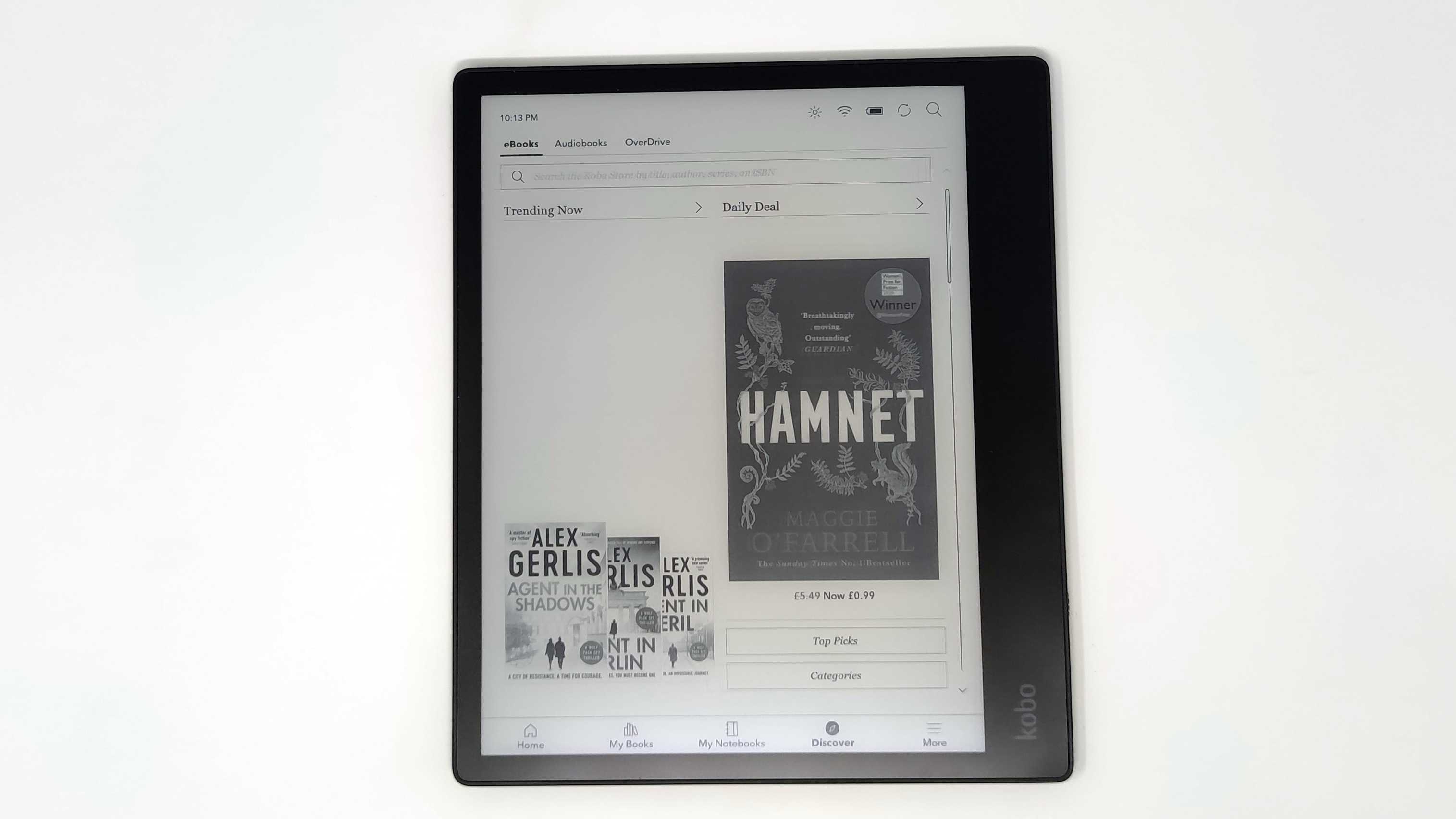
Price
The Kobo Elipsa 2E retails for $349.99 / £349.99 / AU$629.95, a price which includes the Kobo Stylus 2, and at that cost, it doesn’t present a price increase from its predecessor.
At that price, it’s a lot more expensive than your ‘standard’ e-reader from Kobo or Kindle, with both brands offering sub-$100 / £100 / AU$200 models, and that’s because stylus compatibility generally bumps the price up considerably.
Kobo Plus, a subscription service that offers you unlimited downloads from a vast library of audiobooks or eBooks, costs $9.99 / £9.99 per month for the audiobook or eBook-only tiers, or $12.99 / £12.99 for the joint one.
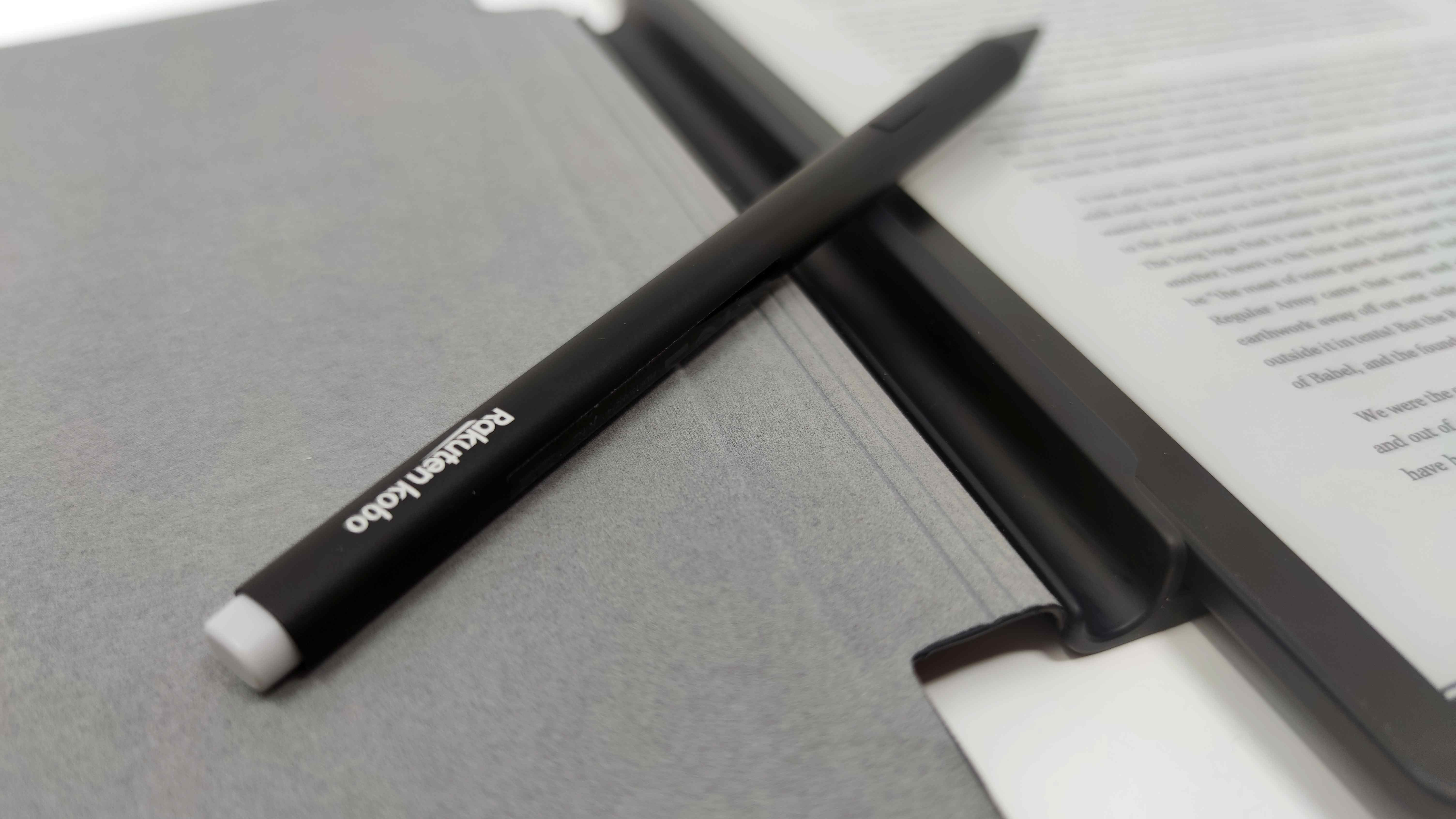
Should I buy the Kobo Elipsa 2E?
The Kobo Elipsa 2E isn’t going to be your first option if you just need a simple e-reader, due to its high price and extra features, but it’s one of the better options if you need a portable note-taking device.
Between the E-Ink screen tech’s naturally long battery life, the plentiful storage, the price that’s lower than some rivals, and the suite of note-taking features, this is handy for people who need to annotate, take notes or scribble on the go.