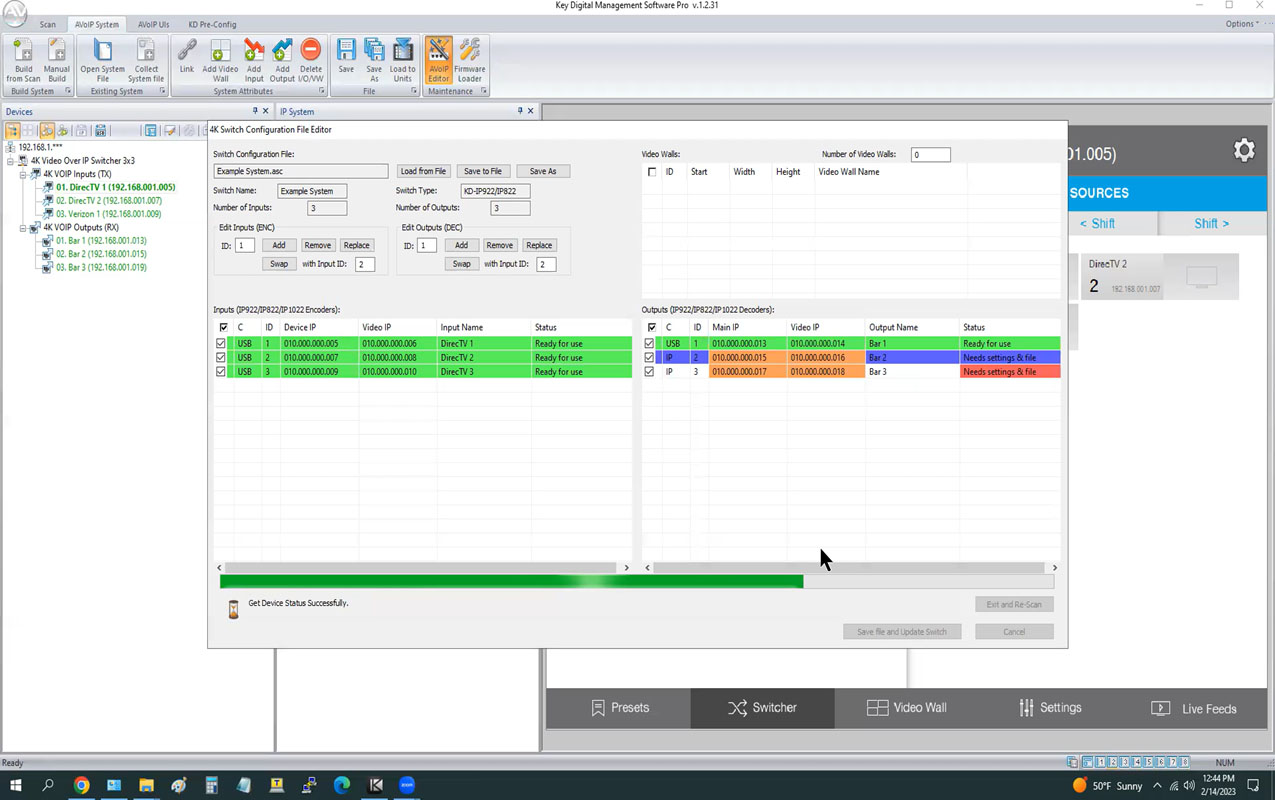
Key Digital has updated its free Windows PC Key Digital Management Software (KDMS) Pro system configuration and management app with the addition of System Builder, a streamlined AV-over-IP system DIY configuration tool that delivers integrators and stocking dealers a powerful tool for rapid, intuitive and simplified setup of a new system install.
KDMS Pro, which automatically scans a connected system’s devices and configuration upon launch, is a proven utility for editing Key Digital AV-over-IP system and networked device configurations, including system name, video source and display names, and IP addresses. KDMS Pro also auto-populates prebuilt GUI interfaces for companion system control software.
[The ABCs of AVoIP, Part I | Part II]
The System Builder all-in-one table-based tool allows the programmer/installer to enter the starting parameters of a system, and then the software auto-completes ID and IP address information configuration. System Builder guides the installer through each step of configuration and then, one by one via USB, loads system information into each Key Digital encoder and decoder in use. The pre-configured turnkey system can then be delivered to the job site for final installation, including integration with existing networks.
To support integrator use of System Builder, Key Digital has launched a dedicated, resource-rich webpage that outlines the process and provides links to resources such as concise how-to videos, a setup guide for compatible network switches, KDMS software download, and other pertinent information. System Builder is compatible with all second-generation KD-IP922-II and KD-IP1022-II AV-over-IP systems, as well as with systems deploying first-generation KD-IP822/922/1022 hardware.
[ISE 2024 Info: AV-over-IP on Display with Plexus, Macnica, and SDVoE Alliance]
The KDMS Pro download includes the KDMS Control app for a PC-based UI suitable for end-user operation without the ability to edit device or system settings. Further, KDMS Pro GUI windows are automatically ported to the remarkably featured and free KD-App for portable and intuitive swipe and tap system control from iOS devices, and to Key Digital Compass Control® Pro software which can extend iPad control to a host of Compass Alliance partner systems beyond AV including lighting, HVAC, power and security.







