
A docking station is an accessory that doesn't usually excite many people, yet it's one of the top tools I always recommend for anyone using a laptop. The benefit of having a handful of extra ports cannot be understated, and finding the right hardware usually comes down to how much you want to spend as well as what sort of connectivity the dock has to offer.
Kensington's new SD5768T EQ docking station was only recently launched, and I've had it on my desk, acting as the central hub for all of my hardware for about a week.
While the SD5768T EQ is a powerful Thunderbolt 4 dock with a lot of useful ports, its inclusion of Thunderbolt Share certification is what really pushes it beyond its competitors.
You normally need at least one laptop with Intel's Thunderbolt Share certification — the Razer Blade 18 is one of the only PCs on the market with this special certification — for it to work, but the SD5768T EQ changes that. Its certification means your laptops only require a Thunderbolt 4 or 5 port to work with the Intel tool, providing seamless control, file sharing, and more between laptops.
In this review, I'm focusing on how well the dock performs, how it compares to the competition, and, ultimately, whether or not it's worth your money. I've also carved out a section on Intel Thunderbolt Share to better explain the feature and why it's such a big deal.
Kensington SD5768T EQ: Pricing, specs, and availability
Kensington's SD5768T EQ docking station was announced on November 5, 2024, and is now available for purchase. At the time of writing this review, it's available at B&H for $299.99.
• Host requirements: Thunderbolt 4/5, Windows 11
• Controller: Intel JHL8440
• Front ports: Thunderbolt 4 (host, upstream), Thunderbolt 4 (downstream), two USB-A 3.2 (Gen 1), UHS-II SD/microSD card readers, 3.5mm audio
• Rear ports: USB-C 3.2 (Gen 2), two USB-A 3.2 (Gen 2), two HDMI 2.0, 1Gbps Ethernet
• Host charging: Up to 100W (96W typical)
• Material: Recycled aluminum & plastic
• Compatible mount: Kensington K34050WW
• Warranty: 3 years
• Dimensions: 8.86 x 3.34 x 0.87 inches (225mm x 85mm x 22mm)
• Weight: 0.87 pounds (0.39kg)
You can also find it for sale directly from the Kensington website for the same $300 price. I expect it to start showing up at other third-party retailers in the near future, as most of Kensington's hardware eventually branches out.
The SD5768T EQ is designed to work best with laptops sporting Thunderbolt 4 or Thunderbolt 5, and Windows 11 is also a requirement due to the included Thunderbolt Share tool. The docking portion should technically work with Thunderbolt 3 devices thanks to backward compatibility, though you won't be able to take advantage of all the included features without either of the two latest Thunderbolt standards.
Included in the box is the docking station, two Thunderbolt 4 cables measuring 0.8m each, and a 150W power supply unit (PSU). The dock comes with a three-year warranty, and the additional DockWorks software from Kensington is free (and optional).
Kensington SD5768T EQ: What I like

Highlights
- A varied selection of ports works well with my workflow — triple display support, up to 96W host charging, fast SD/microSD card reader.
- The dock's low-profile design doesn't take up much space on my desk, and it uses recycled materials.
- Kensington sells a mount separately for the dock, allowing you to tuck it away for even more space-saving.
The SD5768T EQ is designed to be plug-and-play, and indeed, on the first connection, the dock had no problems recognizing everything I regularly incorporate into my workflow. My monitor lit up with the correct resolution and scaling, my mouse and keyboard worked immediately, and the SD card for my camera came up in File Explorer.
Built into the dock are 13 total ports, including the host Thunderbolt 4 (TB4) hookup. The front of the dock includes the host TB4 connection as well as a downstream TB4 port with 15W of charging power and 40Gbps bandwidth; these ports are what's used for connecting two laptops with Thunderbolt Share, but more on that in the next section.
Otherwise, on the front of the dock are dual USB-A 3.2 (Gen 1) ports with 5Gbps bandwidth and 4.5W of charging power, UHS-II SD and microSD card readers, a 3.5mm audio jack, and an LED power button. I appreciate the 96W of charging power back to the host, which is enough for most laptops unless they have a power-hungry discrete GPU inside.

The back of the dock is where you'll find the ports that receive less frequent action. There are two HDMI 2.0 ports, two USB-A 3.2 (Gen 2) ports with 10Gbps bandwidth and 4.5W charging, USB-C 3.2 (Gen 2) at 10Gbps with 7.5W of charging power, and a 1Gbps Ethernet internet hookup.
The right side of the dock includes two sizes of Kensington's lock slots should you need to secure it to your desk. On the bottom of the case are four anti-slip feet that keep the dock in place even when you have a bunch of heavy cables attached; they work quite well. If you want to save extra space on your desk, the dock comes with pre-drilled holes for a mounting bracket that usually costs about $25 at Amazon.
Display support isn't as impressive as in some docks, but the mix of dual HDMI and one Thunderbolt 4 should be enough for a lot of people (myself included). Each HDMI port can drive a 4K display at 60Hz or a 1080p display at up to 240Hz, while the TB4 port drives its own 4K display at up to a 120Hz resolution. It's also the go-to for an 8K display at up to a 60Hz refresh rate.
Kensington offers a three-year warranty for the SD5768T EQ, which is better than a lot of docking station providers.
A sleek exterior is made up of 100% recycled aluminum and 73% recycled plastic, which I appreciate every time I see it. The Deep Space Grey finish on the top panel has a polished rim, giving way to a small gap for venting between the main portion of the chassis. The dock gets warm to touch when it's in use, but so far, I haven't had any thermal issues, even with most ports simultaneously in use.
Kensington offers a three-year warranty for the SD5768T EQ, which is better than a lot of docking station providers. It also provides its DockWorks software for free to any user, enabling things like auto-switch for Wi-Fi/LAN depending on what's plugged in, as well as optional MAC Address passthrough and reset tools for remote management. The dock works fine without the software, as I didn't install it until a few days into testing.
Kensington SD5768T EQ: Thunderbolt Share
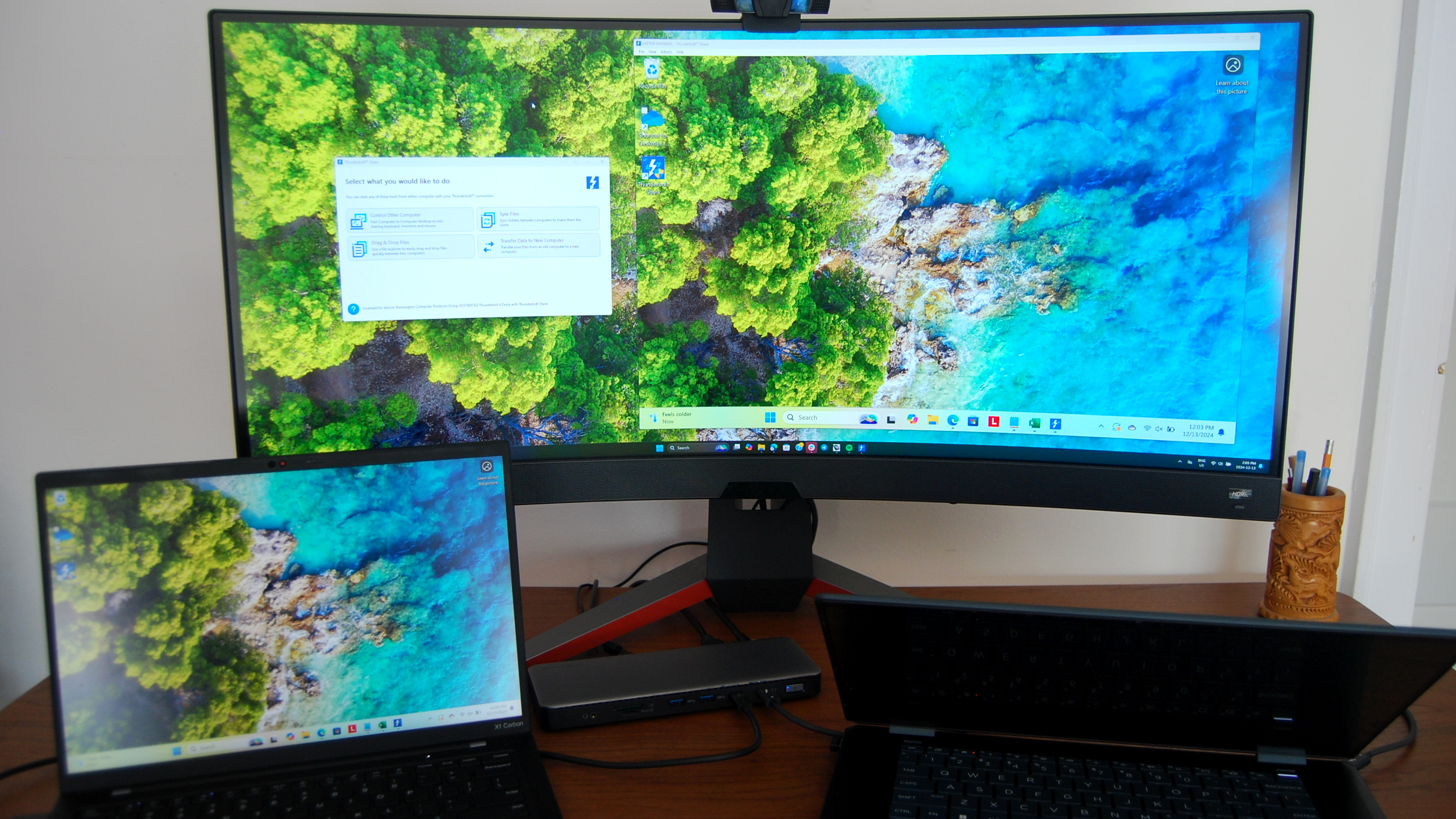
Highlights
- The SD5768T EQ's dedicated certification means your laptops don't need their own Thunderbolt Share licensing.
- Thunderbolt Share is a powerful tool that works a lot better than I was expecting.
The major appeal to Kensington's SD5768T EQ, at least in my eyes, is the inclusion of Thunderbolt Share certification. Windows Central Senior Editor Ben Wilson got a brief look at Intel's technology at its Tech Tour in Taipei in June 2024, and a few months later, it made its debut on the Razer Blade 18.
Intel Thunderbolt Share is a new tool that allows compatible modern laptops to communicate directly with the full bandwidth of Thunderbolt 4 and 5. If you're connecting laptops directly via their Thunderbolt ports, at least one laptop must be certified for Thunderbolt Share. The lack of certified laptops, at least up until this point, is a major obstacle.
The dock's Thunderbolt Share certification negates the need for your laptops to have their own certification, vastly opening up your options.
That's where the Kensington SD5768T EQ comes in. The dock's Thunderbolt Share certification negates the need for your laptops to have their own certification, vastly opening up your options. I had no problems using the tool with two uncertified laptops, and I was impressed enough to write a separate Thunderbolt Share hands-on impressions article.
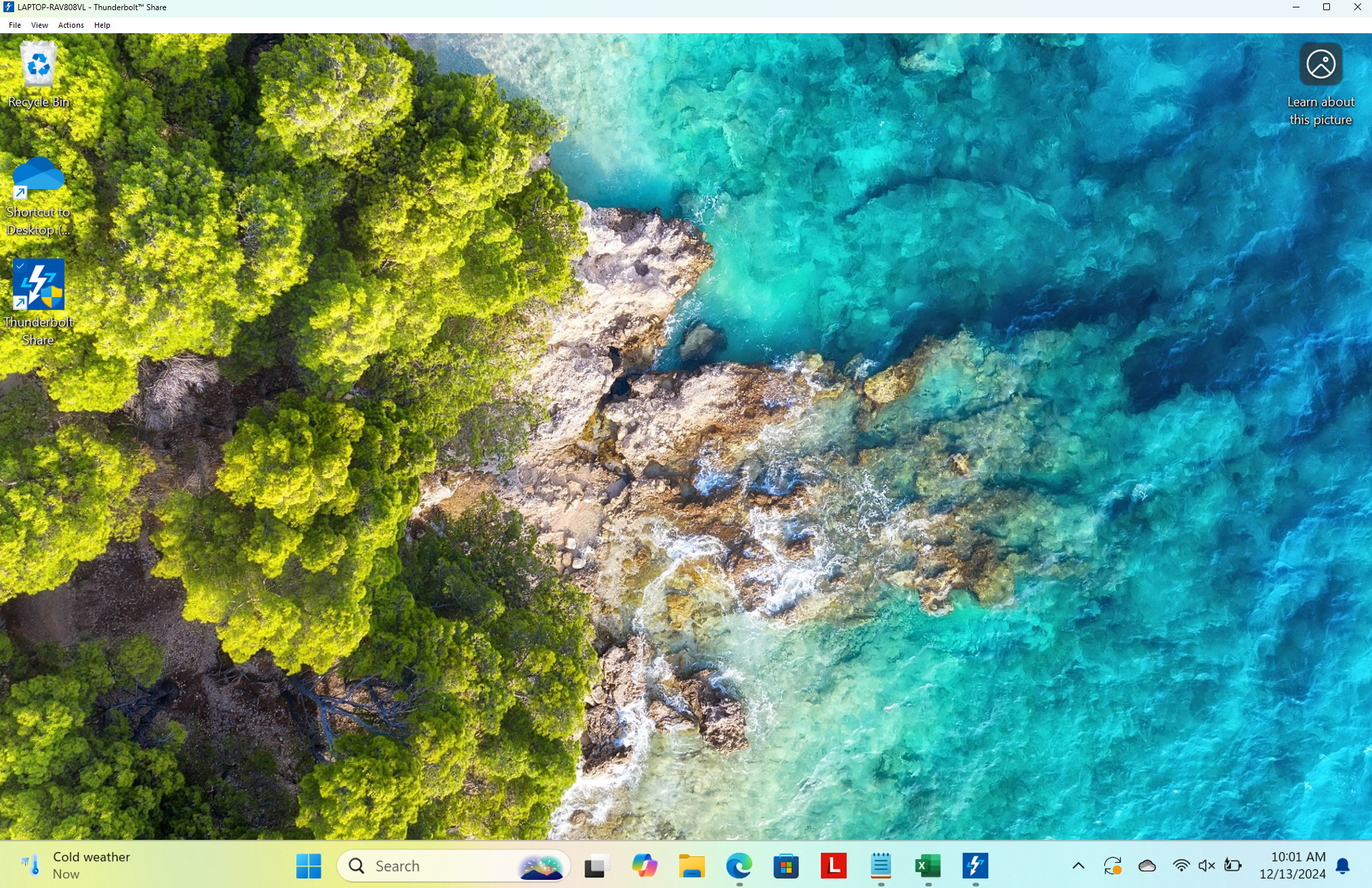
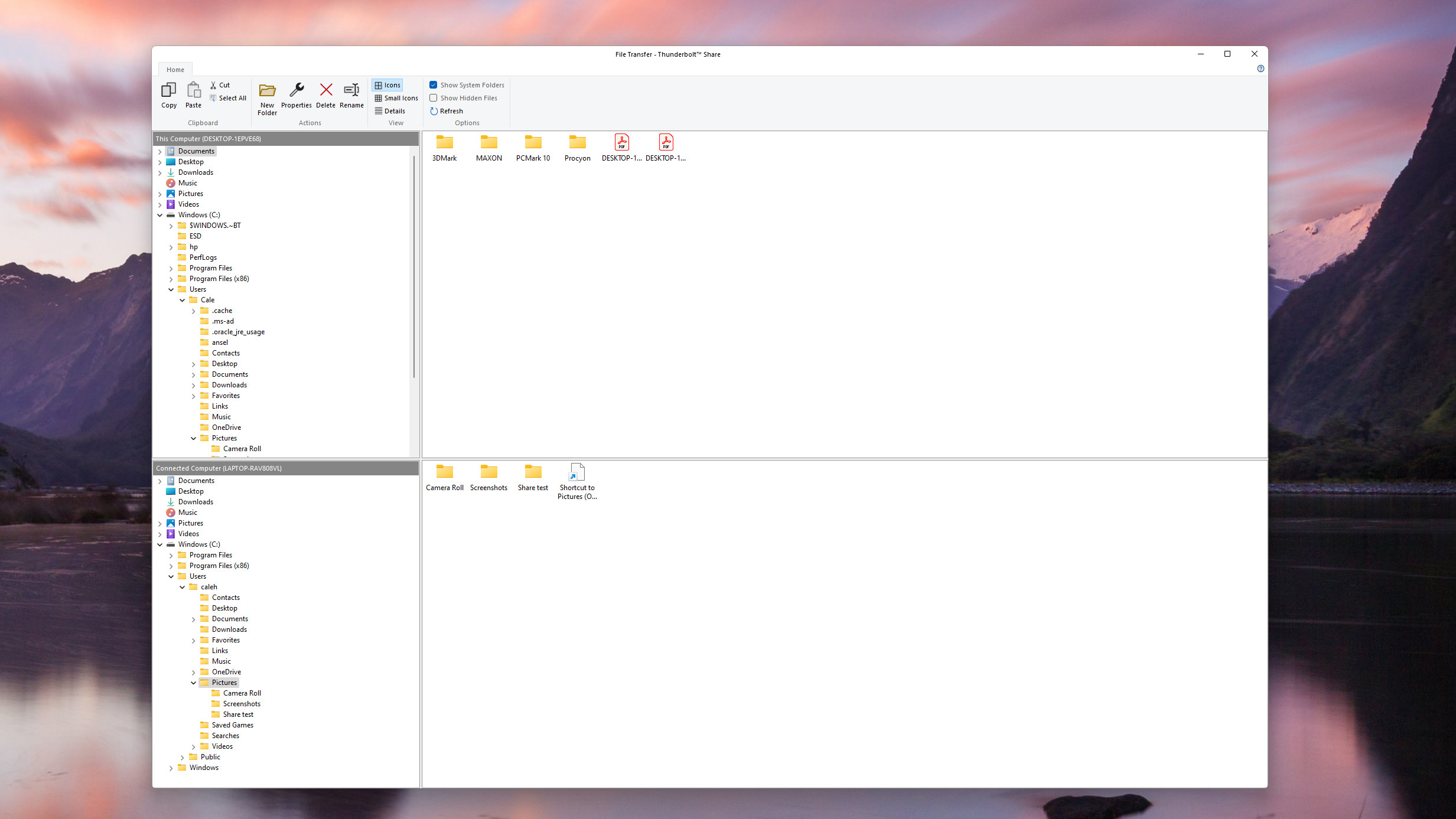
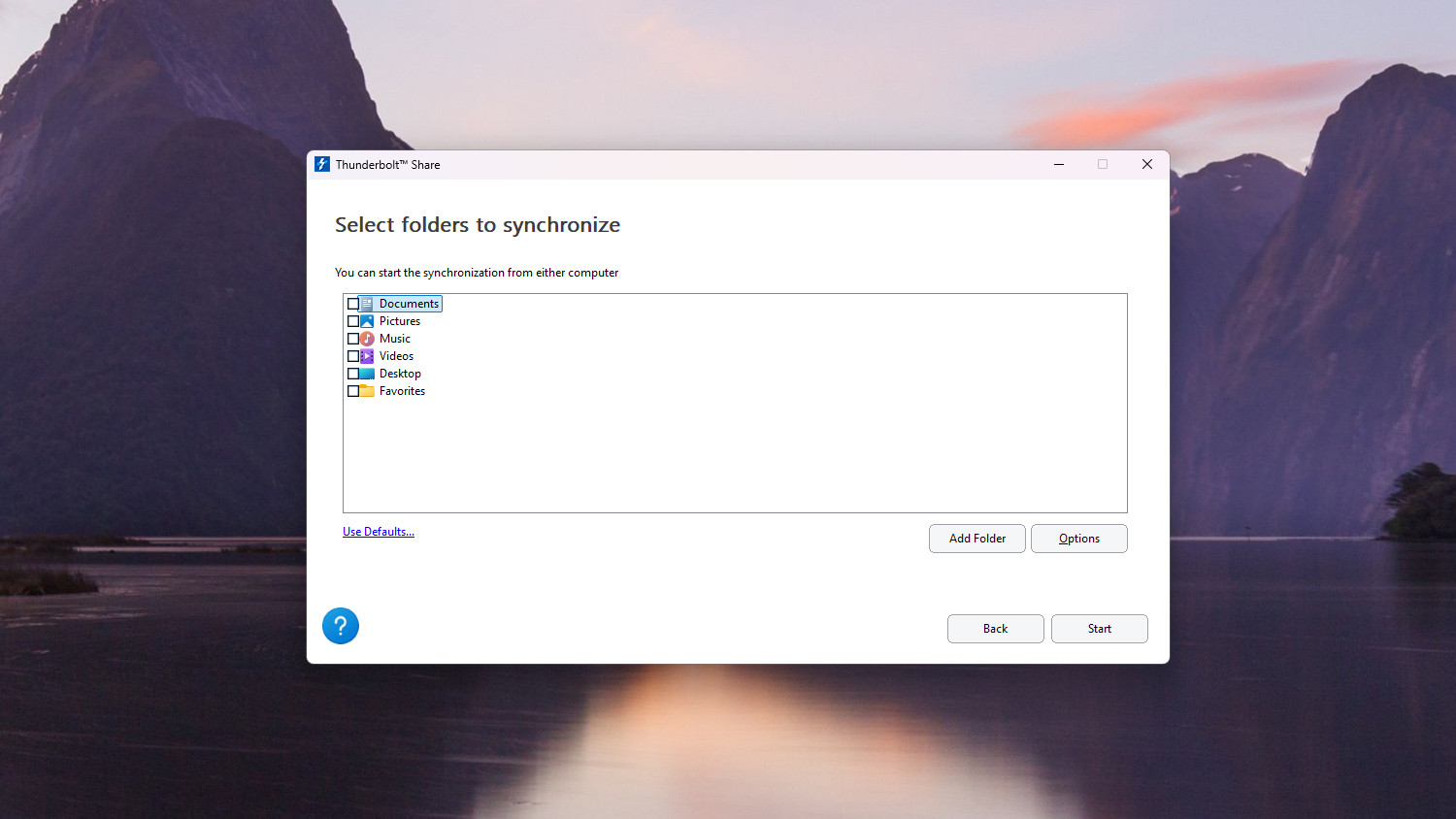
It's certainly not a tool that everyone needs to rush out and buy, but for me — someone who usually has at least two laptops on the go at one time — it's convenient.
Thunderbolt Share has four main tools. Control Other Computer lets you take full control of the other connected PC, with the desktop showing up in a window on the main laptop. Drag & Drop Files opens a window displaying the File Explorer on both PCs for quick and organized transfers. The Sync Files tool allows you to choose specific folders to sync, keeping their contents the same across PCs. Transfer Data to New Computer is super useful when it comes time to retire an old PC without losing any of your data.
As I wrote in the companion piece, the almost complete lack of any latency and the speedy transfers between PCs are impressive, and I'm going to put it to use whenever I can. I foresee it being most useful when testing laptops, but for others, it will be a boon for multitasking and collaboration.
Kensington SD5768T EQ: What I don't like

Highlights
- An additional downstream Thunderbolt 4 port would be appreciated.
- The 1Gbps Ethernet hookup won't be enough for some users.
Kensington's SD5768T EQ dock worked flawlessly for me during the testing period, but I noticed a few nitpicks along the way.
I usually prefer the host connection to be located along the back of the dock, if only to provide slightly better cable management. It's on the front here, making it easier to plug in, but it's a port that normally gets used once and then left alone.
The dock can't be used vertically unless you add a bracket, which is sold separately. Some docks give you the option for both orientations with their design and included accessories. It's not a big deal, but those with limited desk space will likely need to invest in the bracket.
Getting into more serious drawbacks, the 1Gbps Ethernet port feels a bit weak on a $300 dock. Having a more robust port with support for higher speeds would be appreciated.
And finally, the biggest obstacle for some might be the Thunderbolt 4 connectivity. There's only one downstream TB4 port on the dock, and if you're using Thunderbolt Share with two laptops, it's not going to be useful for anything else. Considering Kensington is leaning on the downstream TB4 port for a third external monitor, your setup might require some rearranging if Share and three monitors are a priority.
Kensington SD5768T EQ: Final thoughts

You should buy this if ...
✅ You want to take advantage of Intel Thunderbolt Share on any laptops with Thunderbolt 4 or 5, whether certified or not.
✅ Your laptops are new enough to include Thunderbolt 4 or Thunderbolt 5.
✅ Your external monitors have HDMI connections.
You should not buy this if ...
❌ Your PC lacks a Thunderbolt 4 or 5 connection.
❌ You need more than one downstream Thunderbolt 4 port.
❌ You have no use for a tool like Intel's Thunderbolt Share.
In terms of the absolute best Thunderbolt 4 docks on the market, CalDigit's TS4 I reviewed continues to reign supreme. Coming in at a close second, especially if affordability is an issue, is Kensington's SD5780T. I gave both docks a Windows Central Best Award, and they remain the top options for most modern laptop users.
However, the new Kensington SD5786T EQ is an easy recommendation for anyone who wants to take advantage of Intel Thunderbolt Share without waiting around for individual laptop certification. It has some quirks, like only one downstream TB4 port and a 1Gbps Ethernet port, but it's overall a quality dock that performed well in all my tests.
It's not cheap at about $300, and I won't recommend it to those who don't often use multiple PCs. However, for those who often collaborate or swap between systems, it should prove to be extremely useful.







