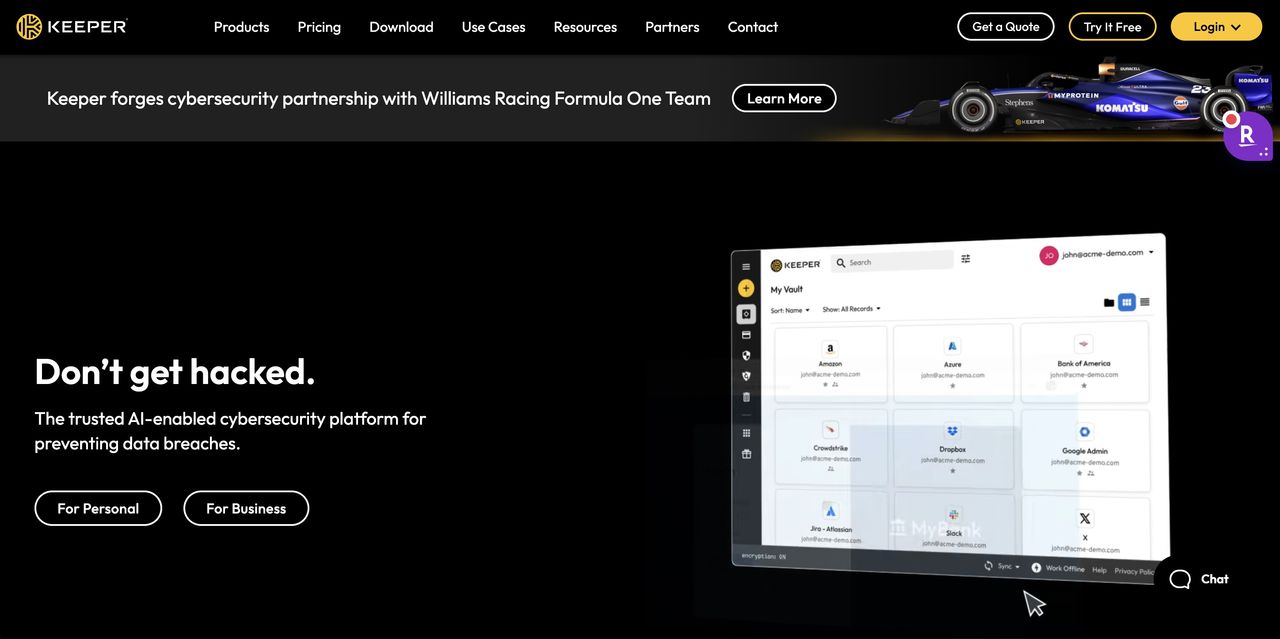
For good reason, Keeper Password Manager is considered one of the best password managers available. Keeper is one of the most respected names in the security business, and this app emphasizes helping companies keep sensitive data secure.
Thankfully, Keeper has impressive security credentials, including zero-knowledge design, high-end security auditing, market-leading encryption, and other features.
In addition, Keeper offers powerful admin tools, excellent sharing options, and remote access, making it a top-notch choice for any business needing a comprehensive password management system. Check out our roundup of the best business password managers for more information about business password protection.
With cyber threats becoming more sophisticated and frequent, securing sensitive information has never been more critical. That's where Keeper, a leading cybersecurity platform for password management and data protection, comes into play. This blog post explores the key benefits of integrating Keeper Security into your business operations.
Keeper Security provides robust tools to manage and secure passwords across your organization. Unlike traditional methods where passwords are reused across multiple sites or written down insecurely, Keeper encourages using strong, unique passwords for each account. The platform automatically generates high-strength passwords that are nearly impossible to crack, ensuring a foundational level of security against breaches.
By centralizing password management, Keeper significantly lowers the risk of data breaches. It encrypts passwords and sensitive information, storing them in a secure digital vault accessible only to authorized users. This encryption is critical, ensuring that even if data is intercepted, it remains unreadable and secure.
Compliance with legal standards is non-negotiable for businesses in industries regulated by GDPR, HIPAA, or SOC2. Keeper helps ensure that your business meets these standards by providing tools for compliance management. Features like role-based permissions, event logging, and secure sharing conform to the strictest regulatory requirements, protecting your business from costly legal penalties.
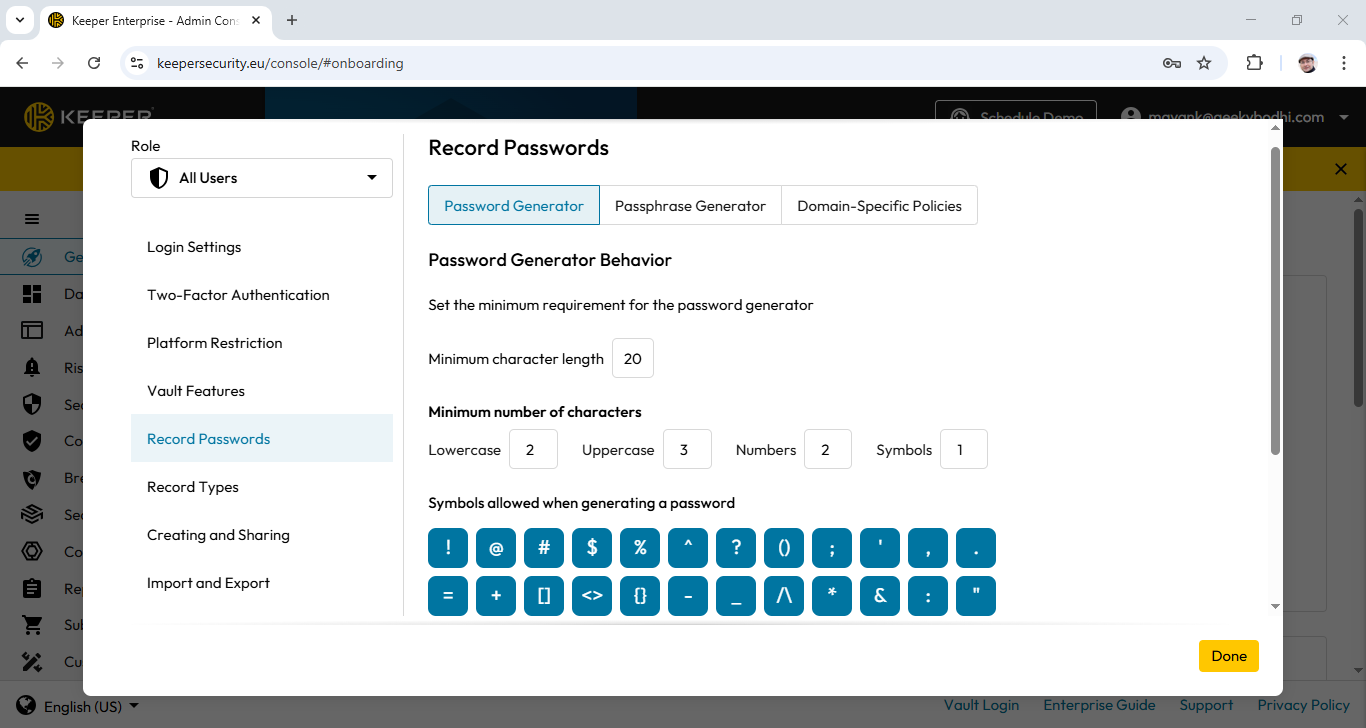
Keeper’s interface saves employees time and frustration. With features like autofill and auto-login, employees no longer need to remember or retrieve passwords manually. This leads to more time focused on productive tasks rather than administrative overhead. Additionally, Keeper allows you to securely share passwords and files to facilitate seamless collaboration among team members.
Beyond just managing passwords, Keeper Security offers secure storage for sensitive files, documents, and digital certificates. With high-level encryption, files remain protected at rest and in transit. This is particularly valuable for businesses that need to share proprietary or confidential information securely and regularly.
Keeper is designed to scale with your business, making it ideal for small startups or large enterprises. Its flexible architecture and customizable features mean that as your business grows and your security needs evolve, Keeper can adjust to meet them without shifting to a new platform.
In today's world, accessing information across smartphones, tablets, and desktops is essential. Keeper supports all major platforms, ensuring that your team can securely access necessary information from any permitted device, anywhere, at any time, enhancing security and productivity.
Keeper: Plans and pricing
Keeper Security offers several tiers to accommodate businesses of varying sizes and needs. Below is an overview of the primary packages:
- Keeper Business Starter includes password management, and sharing, shared team folders, basic two-factor authentication, a family plan for all users, and more. It’s designed for small businesses with 5-10 users, and costs $2/user/month.
- Keeper Business adds a few more administrative features on top of the Starter plan such as the ability to delegate admin responsibilities. It costs $3.75/user/month and requires a minimum purchase of five seats.
- Keeper Enterprise offers all the benefits of the Business plan, plus advanced features like single sign-on, SCIM provisioning, active directory, and LDAP sync, command-line provisioning, and advanced two-factor authentication options (Duo, RSA, etc.). This plan too requires a minimum purchase of five seats, though it has custom pricing that is based on the needs and size of the organization.
Keeper Security primarily focuses on business solutions and offers packages for personal use and families. This can benefit small business owners who want comprehensive cybersecurity at home and work.
With Keeper Unlimited, you get unlimited password storage, identity and payments, secure record sharing, and more for about $2.92 monthly.
On the other hand, the Keeper Family Plan includes up to five private vaults, 10GB of secure file storage, and unlimited password storage. When billed annually, this plan is currently priced at $6.25 per month.
Keeper: Setup
Implementing Keeper Security within a business environment helps bridge the gap between complex cybersecurity needs and user-friendly functionality, making it a preferred choice for many.
The first step in the setup process involves choosing the right Keeper Security package that aligns with your business's specific needs and size. From the Keeper Business plan, which offers essential password management and secure file storage, to the Keeper Enterprise solution designed for larger businesses needing advanced features like SSO and delegated administration, there's a tailored approach waiting to fit into your corporate structure. For managed service providers, the MSP package offers customized solutions to manage multiple client organizations efficiently.
Once the appropriate package is selected, the implementation process moves to account setup. This phase usually starts with a centralized admin console that serves as the command center for your organization's cybersecurity management. Through this console, administrators can effortlessly add or remove users, configure permissions, and manage security policies across the board.
Keeper has several data centers around the world, powered by Amazon Web Services (AWS), including US, Canada, Japan, EU, and more, and you can choose which one to use to house your data.
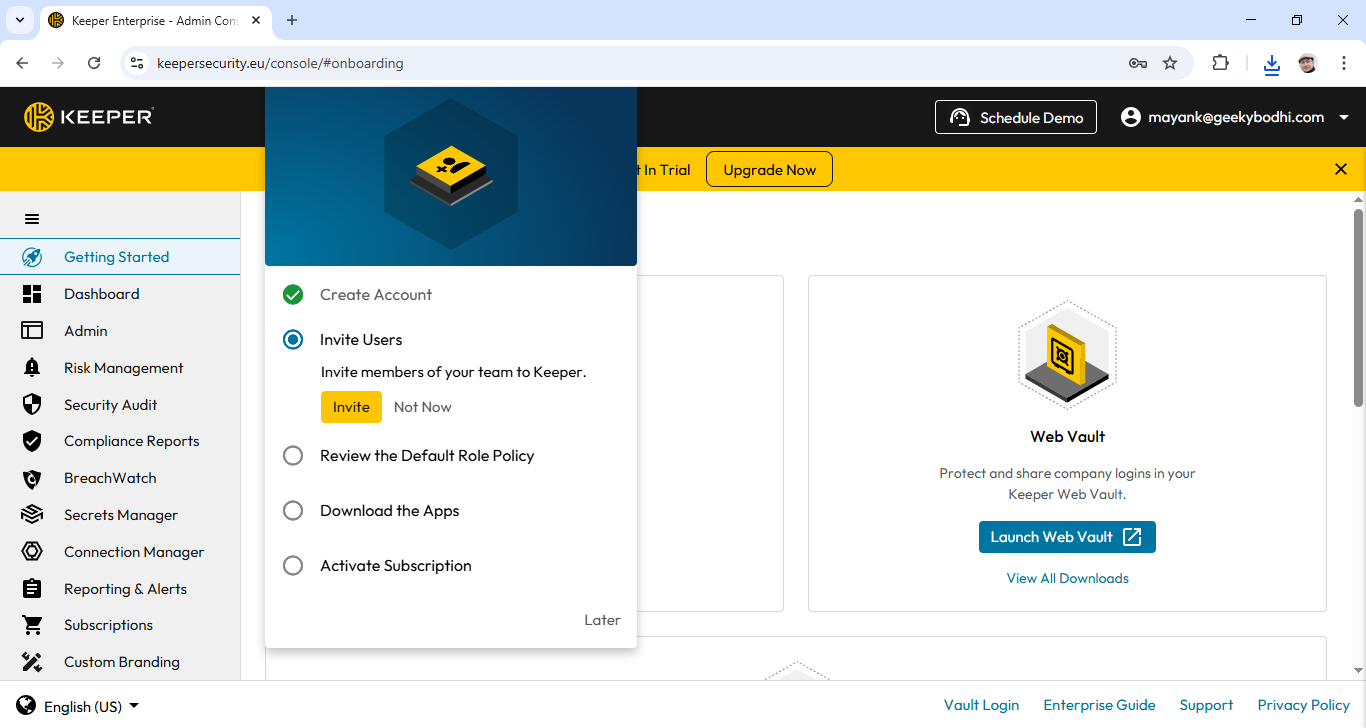
When you log into the admin console, it brings up the Getting Started wizard that helps guide admins through the initial setup, such as adding users, and tweaking enforcement policies. The first order of business is to add users, and assign them roles. By default, the platform has a Keeper Administrator role, and recommends adding multiple admins to avoid single points of failure.
You should also take a moment to review Keeper's default enforcement policies. These policies control how users access their vault, utilize features, and manage their data within Keeper.
The policies are diverse and cover everything from login settings, and two-factor authentication, to disabling specific vault features, and restricting access based on platform, and IP addresses. These policies are applied based on user roles, which helps admins fine-tune access, and permissions for various groups of users within your business.
Training is a pivotal component of the setup process. Keeper Security’s intuitive user interface and straightforward functionality make the learning curve gentle for end users. However, it's imperative to conduct formal training sessions or provide resources to ensure all team members comprehend the features available to them, like generating strong passwords, securely sharing sensitive information, and using the KeeperFill for seamless autofill across apps and browsers.
Integration with existing tools is another cornerstone of setting up Keeper in a business environment. Keeper's versatility is evident in its ability to integrate with popular single sign-on (SSO) services, including Azure AD, Okta, Google Workspace, JumpCloud, Ping and others, and other business tools, streamlining login processes and enhancing security protocols without disrupting workflow. Assessing your current software infrastructure and leveraging Keeper's integration capabilities can significantly boost your cybersecurity posture and operational efficiency.
Security doesn’t end after deployment. Keeper recommends periodic reviews of user practices, shared records, and security policies to adapt to any emerging threats or business changes. Utilizing additional features like BreachWatch can further enhance your organization's defense by monitoring the dark web for compromised credentials, ensuring proactive threat management.
Finally, customer support stands as a pillar of Keeper Security's offering. Should any questions or issues arise during the setup process or thereafter, Keeper provides accessible and knowledgeable support to assist businesses in navigating any complexities.
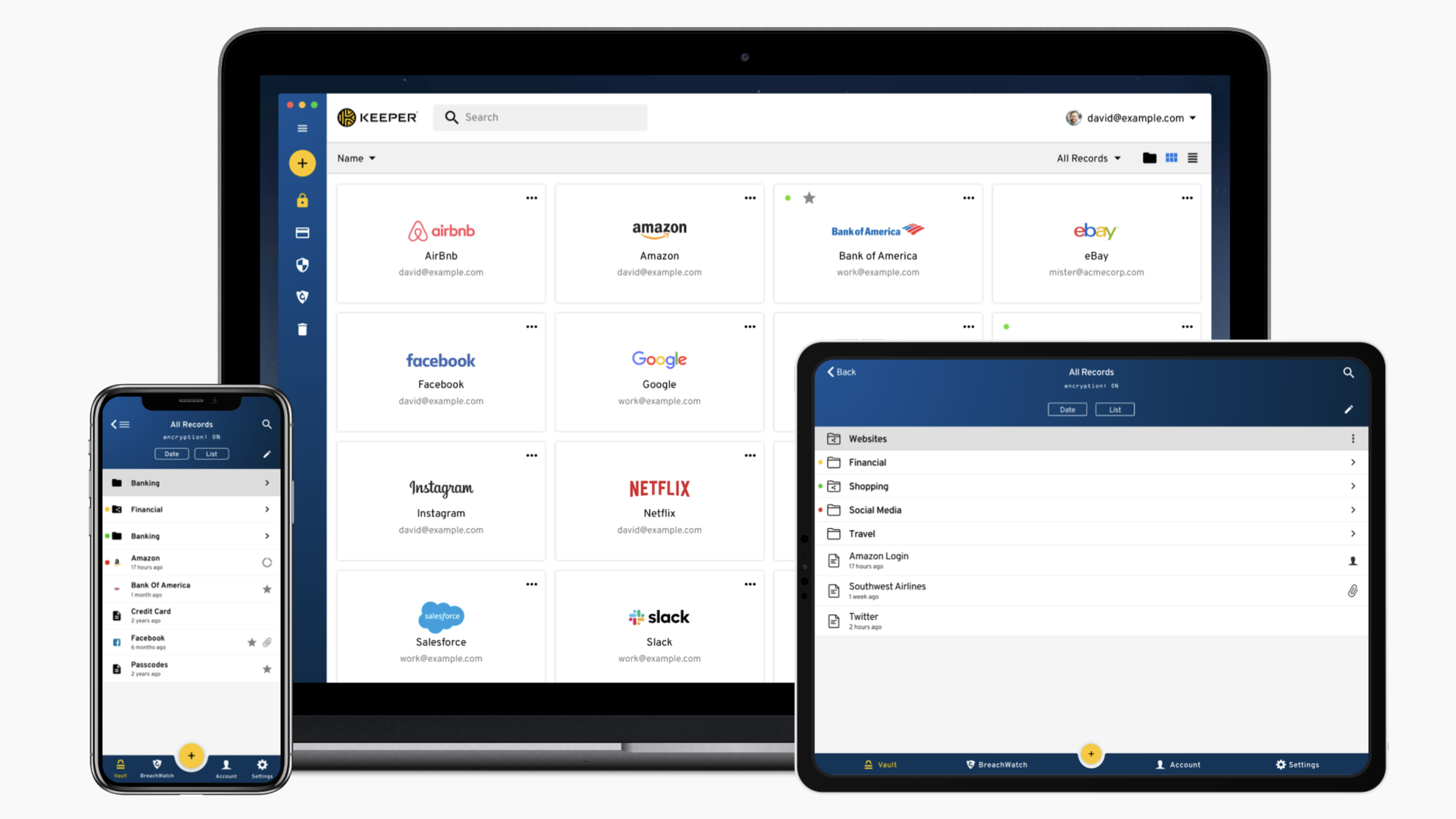
Keeper: Interface and performance
Each user has their own encrypted vault for storing passwords, credentials, and information, accessible through any number of desktop, mobile, and online apps. All the password management basics are here: a password generator or strong and unique passwords, identity management and payment information, and access to shared passwords. However, identity information for form filling is a bit limited, as you can’t create your own fields or add multiple addresses.
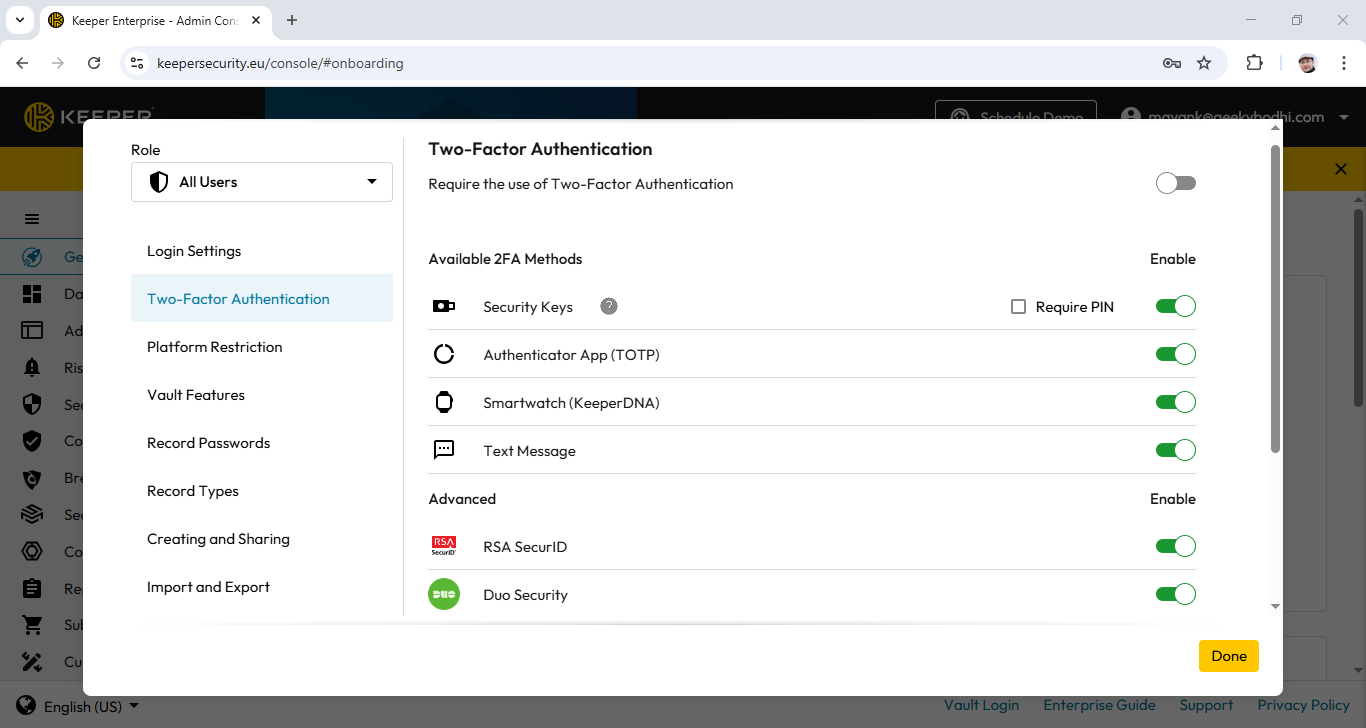
Administrators can easily manage multiple users, who can be assigned roles and divided into teams. Passwords, folders, and subfolders can be shared with individual users, teams, or roles, with the ability to disable password re-sharing, editing, or even viewing, while enforcement policies ensure everybody in your company is using or generating strong passwords. There is also an Admin Console for monitoring and managing Keeper across the organization. This can also help to enforce the use of best security practices like 2FA, and password security.
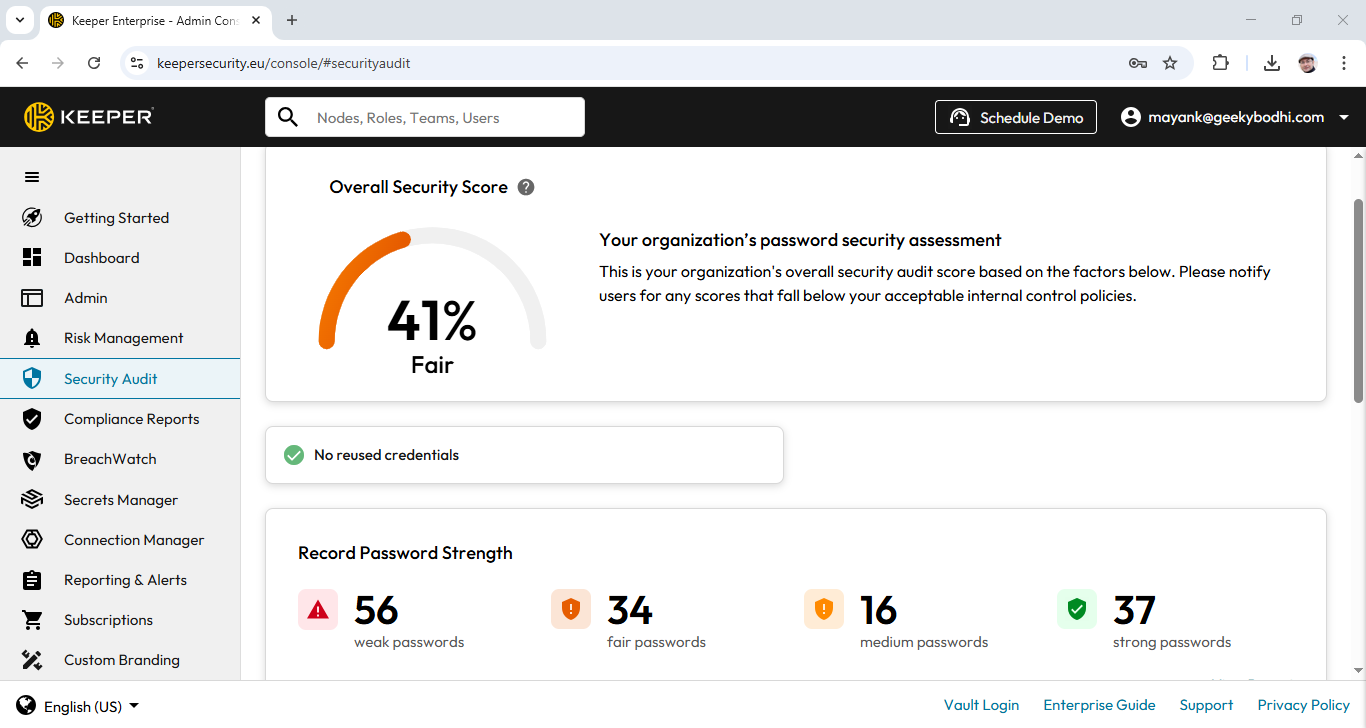
The desktop app interface is intuitive and easy to use, with tabs for passwords, identities, security audit, and BreachWatch. In-browser password autofill and form-filling are well executed with the KeeperFill browser extension, which offers tabs for entering a password, address, or card information. It’s also great to see a separate area dedicated to IDs like driver’s licenses and passports, in an era when identities are both in regular use and targeted by criminals. Being able to call on passport information to book a flight can be much easier digitally than having to retrieve the physical passport, especially when you’re away from home.
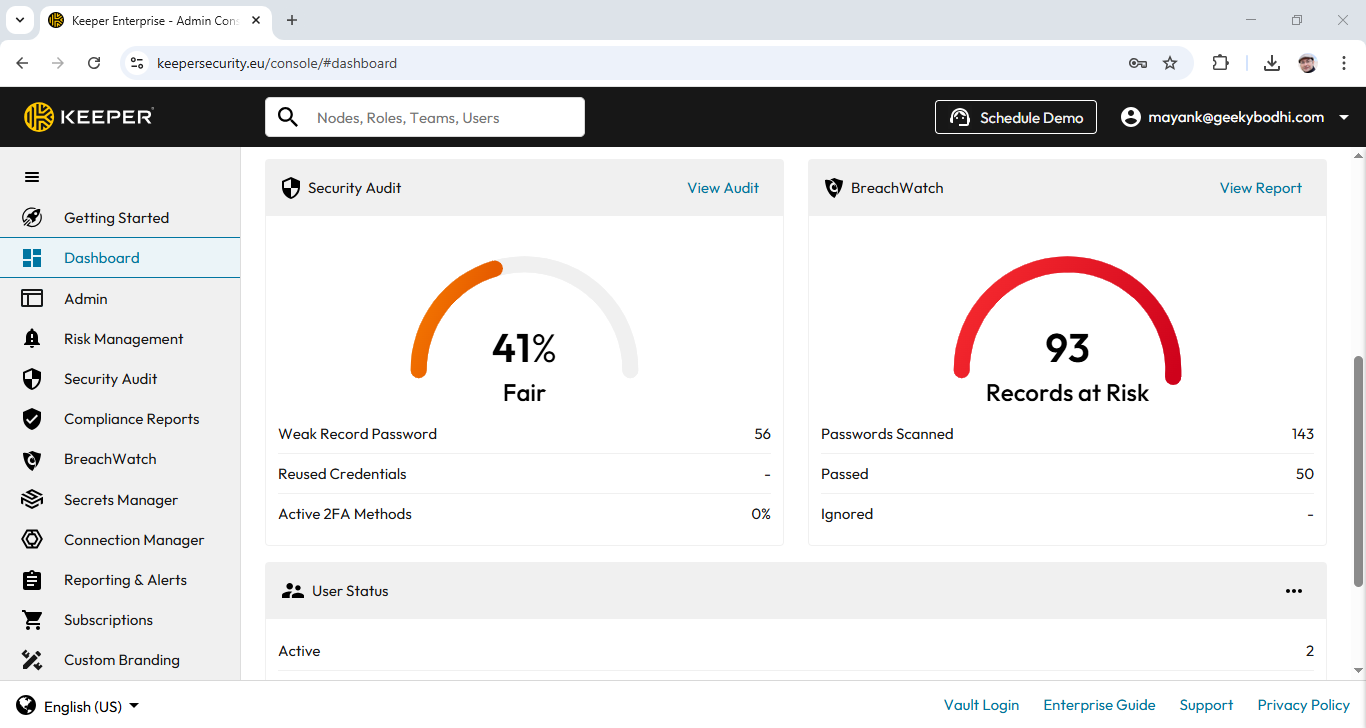
The admin interface is equally agreeable to use, with a Dashboard that gives you a quick overview of user activity and any security issues, and an Admin tab for managing users, roles, teams, two-factor authentication, and provisioning. If you’ve paid for additional modules, you’ll have access to the Security Audit, BreachWatch, and Reporting & Alerts to manage these features. Everything is also clean and well laid out.
Platform support is good, too. Keeper works on Windows, macOS, and the best Linux distros like Fedora, Red Hat, CentOS, Debian, Ubuntu, and Mint. There’s also iOS and Android support, and a password-filling extension that works in the best web browsers including Chrome, Firefox, Safari, Edge, Brave, and Opera. The main app can also run directly in your browser. That command-line installation is a boon, and the only thing missing here is functionality on only the most obscure browsers.
Some mobile users will be pleased to see that Keeper also has an Apple Watch app for on-the-go monitoring and quick access to things like notes of combination lock codes. In fact, if you’re really bored, you can use Keeper’s lock-shaped emoji stickers in iMessage chat. While this is totally pointless and nothing more than a gimmick, it’s really enlightening to see a company that’s dedicated to as many platforms and services as Keeper - very few come anywhere near.
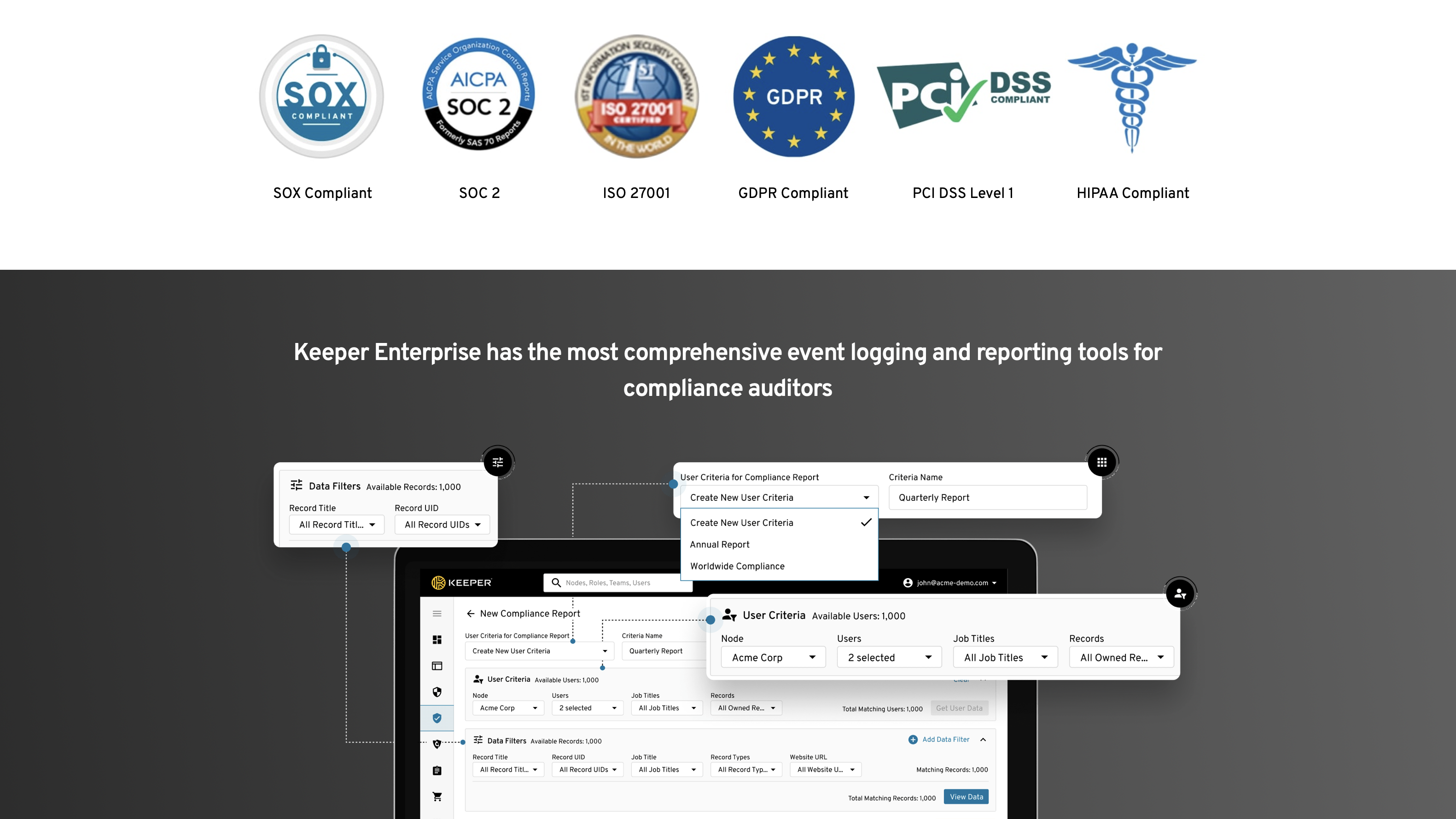
Keeper: Security
Security is first and foremost at Keeper. First of all, it’s a zero-knowledge company that undergoes regular SOC 2 and ISO 27001 auditing. It also meets US and EU directives on data protection, and is GDPR-compliant. Encryption is done on the fly and at device level, with AES 256-bit and PBKDF2 encryption, so no readable information is ever kept on Keeper’s servers.
Keeper is also certified by the NIST Cryptographic Module Verification Program (CMVP) and meets the FIPS 140-3 standard, which ensures the platform can withstand various attack vectors. This is particularly important for businesses that operate in regulated industries like finance and healthcare.
Keeper also claims to perform pen testing against the platform every quarter with independent security researchers as well as third-party experts such as the NCC Group, and CyberTest.
As we’ve mentioned earlier, Keeper uses AWS data centers located in multiple geographic locations to securely host your encrypted data. Once you’ve made your choice, your data and access to the platform will be isolated to that specific region. It ensures the encrypted data is further encrypted during transit with TLS 1.3 with an additional layer of encryption.
Admins have full control over which users can access what information and for how long, so there’s no risk of an employee keeping any information after leaving your company, while BreachWatch continuously watches for leaked passwords, and a secure file storage system helps keep your most sensitive documents safe.
For additional security, whenever a user tries to log into an account from a new device, the platform forces them through a verification step, to protect against brute force attacks.
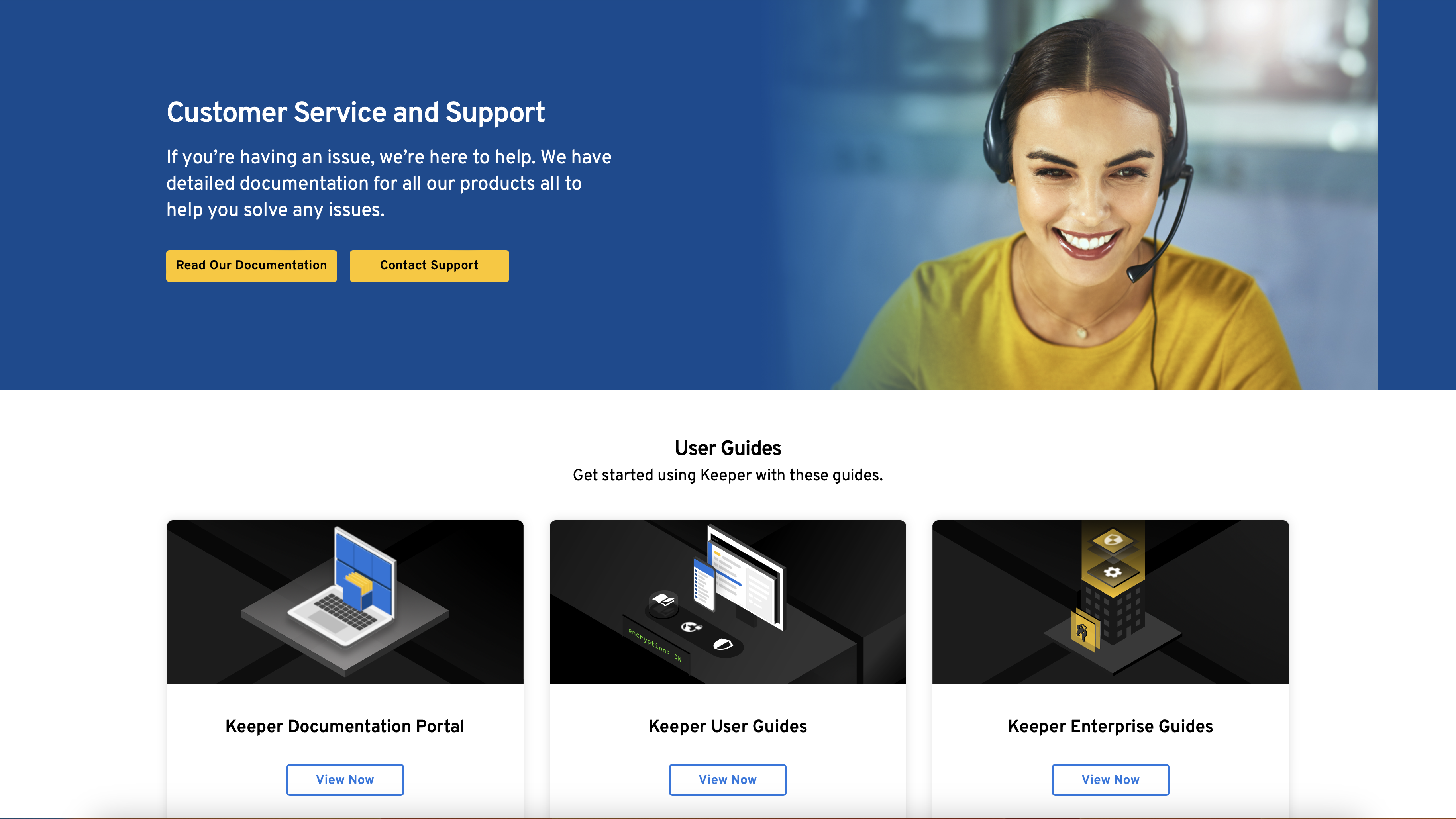
Keeper: Support
Keeper comes with great support for businesses. Not only can you benefit from onboarding and training for the whole team, but the support center features a very rich knowledge base with plenty of videos and articles that balance depth and accessibility.
All business plans include Live Chat and email support (capped at 25 sessions each) between Monday and Friday, from 8AM-5PM CST. We were a little confused by the online chat, which didn’t tell us if we’d been connected to somebody or how long we might have to wait, although somebody did get back to us within two minutes.
If you want phone support, you’ll have to subscribe to the Silver or Platinum support packages. While the former offers 25 calls per year, the latter has no cap. If you are subscribed to any of these two paid support plans, you can avail the support services 24/7/365.
Personal users don’t get the same support as the business clientele. There is no direct phone number, nor an email, but rather they need to go through the support portal. They still have access to all the articles and videos on the self-support side, such as step-by-step guides for installing Keeper on each web browser and supported platform.
Keeper: The competition
There are a number of good password managers out there for businesses. Dashlane has a similar business offering, but includes dark web monitoring at a cheaper price than Keeper Business and its BreachWatch. This is a good solution if you don’t need Keeper’s advanced user management.
At $2/user/month Keeper’s Business Starter Password Manager plan is one of the cheapest options for business users. However, while it does have all the usual features you expect from a business password manager, it doesn’t get you SSO authentication. If that’s something that’s important for your business, you’ll find it bundled with the only slightly more expensive RoboForm Business plan. Even the NordPass Business Plan supports Google Workspace SSO.
Then, there are the do-it-alls. If you’re already using Zoho for its other online collaboration tools, then you may want to stick to having everything under the same roof and opt for Zoho Vault.
Keeper: Final verdict
Keeper provides top-of-the-line security measures through an intuitive interface that appeals to both end-users and IT managers. The pricing is competitive with industry standards, but it’s worth noting that additional features such as BreachWatch and enterprise-grade, customizable reporting and alerting functionality can lead to a notable increase in the annual cost. Nevertheless, when it comes to effectively managing passwords and sensitive data across different teams and roles, Keeper stands out as a reliable choice.
We've featured the best password recovery software
What to look for in a password manager
One of the foundational elements of a solid cybersecurity plan is implementing an effective password manager. However, with many options on the market, identifying the most suitable password manager for your business can be daunting. Here are key features to consider when choosing a password manager to ensure your business's online security needs are comprehensively met.
Any password manager's heart is its ability to safeguard data with unassailable security practices. Look for a password manager that employs AES-256-bit encryption, the gold standard in the industry, ensuring that all stored passwords and data are practically impenetrable. Two-factor authentication (2FA) or multi-factor authentication (MFA) capabilities are also crucial, adding a layer of security upon login.
While robust security measures are non-negotiable, the user experience cannot be overlooked. A password manager should have an intuitive interface that simplifies password storage, retrieval, and management without requiring steep learning curves. This ensures that all staff members, regardless of their tech savviness, can adhere to cybersecurity protocols effectively.
Businesses evolve, and so do their digital security needs. A password manager must be scalable and capable of growing your business without compromising performance. This includes effortlessly adding or removing user accounts, adjusting permissions, and managing different levels of access as your organization expands or changes.
Businesses must be able to track user behavior and compliance to enforce and monitor cybersecurity policies. Opt for a password manager that offers detailed auditing and reporting tools, providing insights into password health, user activity, and security vulnerabilities. These metrics are invaluable for identifying potential risks and fortifying your cybersecurity posture over time.
The modern business ecosystem relies on various digital tools and platforms. A password manager should seamlessly integrate with your existing infrastructure, including single sign-on (SSO) services, directory services like Active Directory (AD), and other critical business applications. This integration streamlines workflows, enhances user experience, and reinforces security measures across all platforms.
In the complex digital security realm, access to prompt and reliable customer support is essential. A vendor that offers comprehensive support through various channels (live chat, email, phone) and possesses a proven track record of reliability ensures that any issue can be swiftly addressed, minimizing potential disruptions to your business operations.
Adhering to specific regulatory standards (such as GDPR, HIPAA, or SOC 2) is not optional for many businesses. A password manager should help your business maintain compliance with relevant laws and industry regulations, safeguarding not just your digital assets but also your reputation and legal standing.
Finally, the cost of implementation should be considered against the return on investment (ROI). While it's vital not to compromise on essential features for the sake of the economy, the chosen solution should offer a favorable balance of cost to features, demonstrating clear value to your business through enhanced security and efficiency.
In conclusion, choosing the right password manager is a critical decision that can significantly impact your business's cybersecurity stance. By prioritizing these essential features, your business can implement a password management solution that protects against current threats and is also equipped to adapt to the future of cybersecurity challenges, ensuring the safety of your digital environment in this relentless digital age.







