
360-degree cameras are maturing in terms of image quality and features, and their popularity is growing at a colossal pace. The idea of capturing a 360-degree view sounds complicated, but these cameras are incredibly easy to use and with 8K consumer models becoming available, including the Kandao QooCam 3 Ultra, everyone can enjoy high-resolution capture of everything around them.
The QooCam 3 Ultra is one of the best 360-degree cameras, and despite 8K sounding excessive, when you're capturing a full 360-degree view it's not as high-resolution as you might think. File sizes are large, as are the 96MP photos that can be captured in Raw and JPEG, but these high-resolution capture options alongside the shooting modes available make this a versatile action camera.
One of the things I love about the QooCam 3 Ultra is how easy it is to use, using either the camera controls directly or controlling it wirelessly via the QooCam 3 phone app for Android and iOS. My only two gripes are the size and weight of the camera, which don’t get me wrong, is still compact and lightweight, but it's larger and heavier than the QooCam 3 that offers up to a 5.7K resolution.
The QooCam 3 phone app and the QooCamStudio desktop app for Mac and PC also aren’t anywhere near as slick and feature-packed as Insta360's comparable apps for editing and reframing 360-degree photos and videos. They're perfectly adequate and you can achieve fantastic results, but they could be much better.

Kandao QooCam 3 Ultra: Specifications
Kandao QooCam 3 Ultra: Price
The Kandao QooCam 3 Ultra was released on 29 August 2024 and costs $599 / £579 for the base kit which includes the camera, one battery, a PD cable for charging and data transfer, a lens cloth, and a soft case. The soft case protects the camera and most importantly the two lenses, plus it allows you to have the selfie stick screwed into the bottom of the camera when it's fitted to the camera.
A selfie stick, unfortunately, isn’t included in the base kit which is the only kit available. This is an essential accessory for 360-degree cameras and is something you will need to buy separately. A Battery Charging Case, spare batteries, a car suction mount, and detachable lens protectors are other useful accessories that are available separately on the Kandao website.
Kandao QooCam 3 Ultra: Design & Handling
The QooCam 3 Ultra takes its design cues from the QooCam 3, albeit being slightly taller and heavier. In reality, at 11.85oz / 336g including a battery, it's still a compact and lightweight camera, while build quality can't be faulted; it's a solid camera with an IP68 rating against dust and water with waterproofing up to 33ft / 10m.
The camera has rubberized edges which help you to grip the camera effectively, and it feels comfortable in the hand when shooting photos. For videos, however, you need a selfie stick and the Kandao 120cm selfie stick is a must-buy accessory. This is also invisible in photos and videos, so don’t worry about a black line being in all of your shots.

Design-wise, there are just a handful of direct access controls with most settings accessed by swiping the 2.19-inch rectangular touchscreen, like most action cameras, which provides access to an intuitive interface. The lenses are offset rather than being back to back, but the stitching of the images captured by each lens is absolutely fine with just a minor wobble in the join being visible in videos occasionally.
Alternatively, you can control the camera wirelessly using the QooCam 3 phone app, which connects easily and also provides the ability to download photos and videos for editing in the app. Surprisingly, I had no issues downloading, reframing, and exporting 8K videos on my phone, but I did prefer reframing in the QooCamStuio desktop app, simply because of the larger user interface and, of course, a larger screen to work on.




Battery life is pretty good, and I've found that I can take the camera out for a day's shooting, capturing photos, videos, and timelapse videos here and there with plenty of charge left at the end of the day. Of course, this is intermittent use, capturing videos between one minute and around seven minutes in duration, so heavier users shooting for longer periods would benefit from a second or even a third battery.
There's also 128GB of onboard storage which is incredibly useful, alongside a microSD card slot with compatibility with cards up to 1TB. The onboard storage was adequate in my experience and I didn’t max it out. But I did install a high-speed 64GB microSD card for backup. Switching between the two storage methods is easily done in the settings menu.


Kandao QooCam 3 Ultra: Performance
With dual 1/1.7-inch Quad-Bayer sensors and 9.36mm equivalent lenses with f/1.6 apertures, the QooCam 3 Ultra produces great image quality for a 360-degree camera when capturing oversampled 360-degree 8K video and 96MP photos. Image quality isn’t as good as a standard camera, no 360-degree camera can achieve that, but in context, it's pretty good.
360-degree videos can be captured in 8K up to 30fps, 5.7K up to 60fps and 4K up to 120fps. Video can be captured in a standard color profile which is 8-bit Rec. 709 or 10-bit Rec. 2020 (HLG). There are also two bitrate options for compression with Standard coming in at 100Mbps and High offering the maximum of 150Mbps for improved image quality.
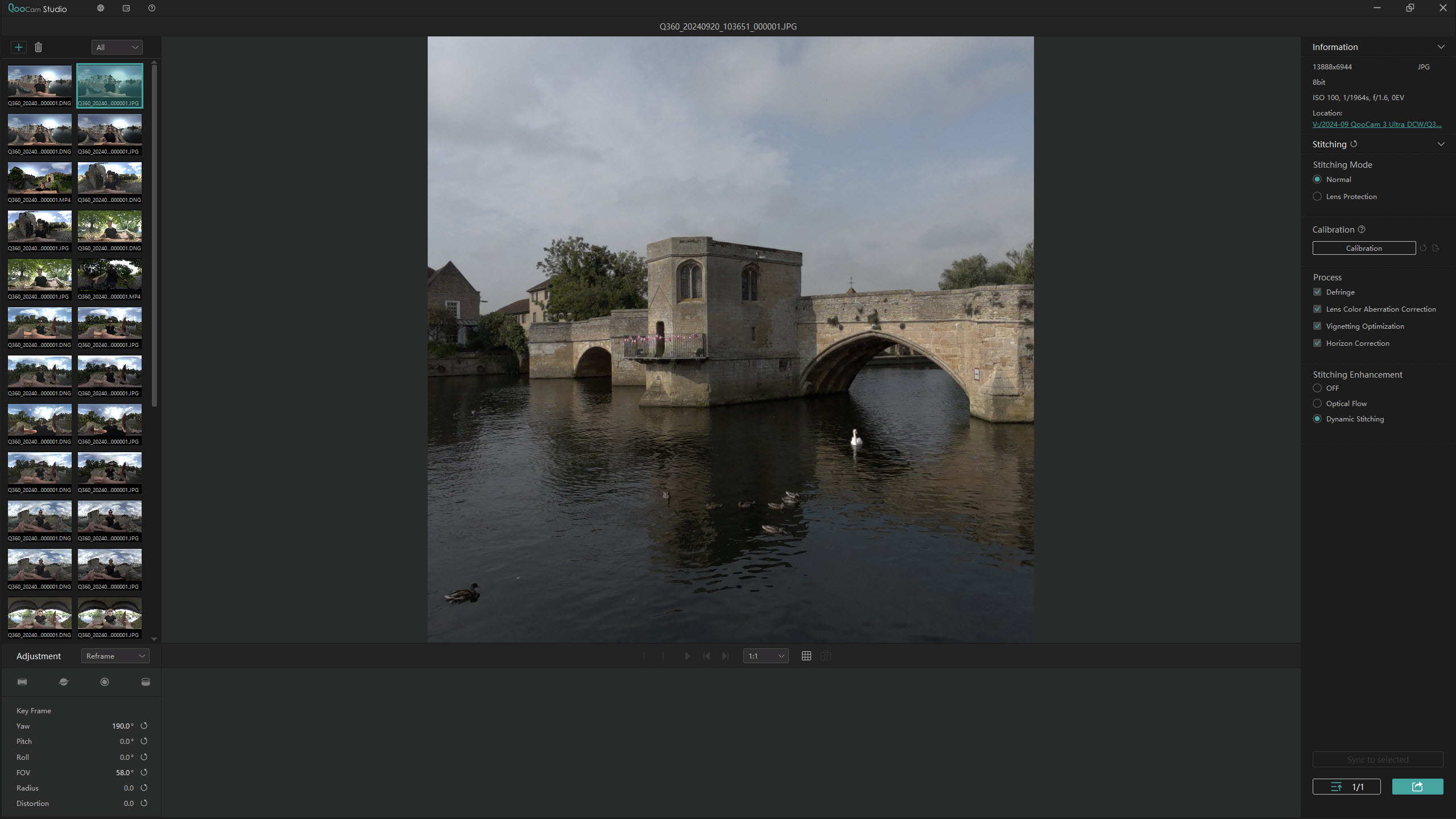
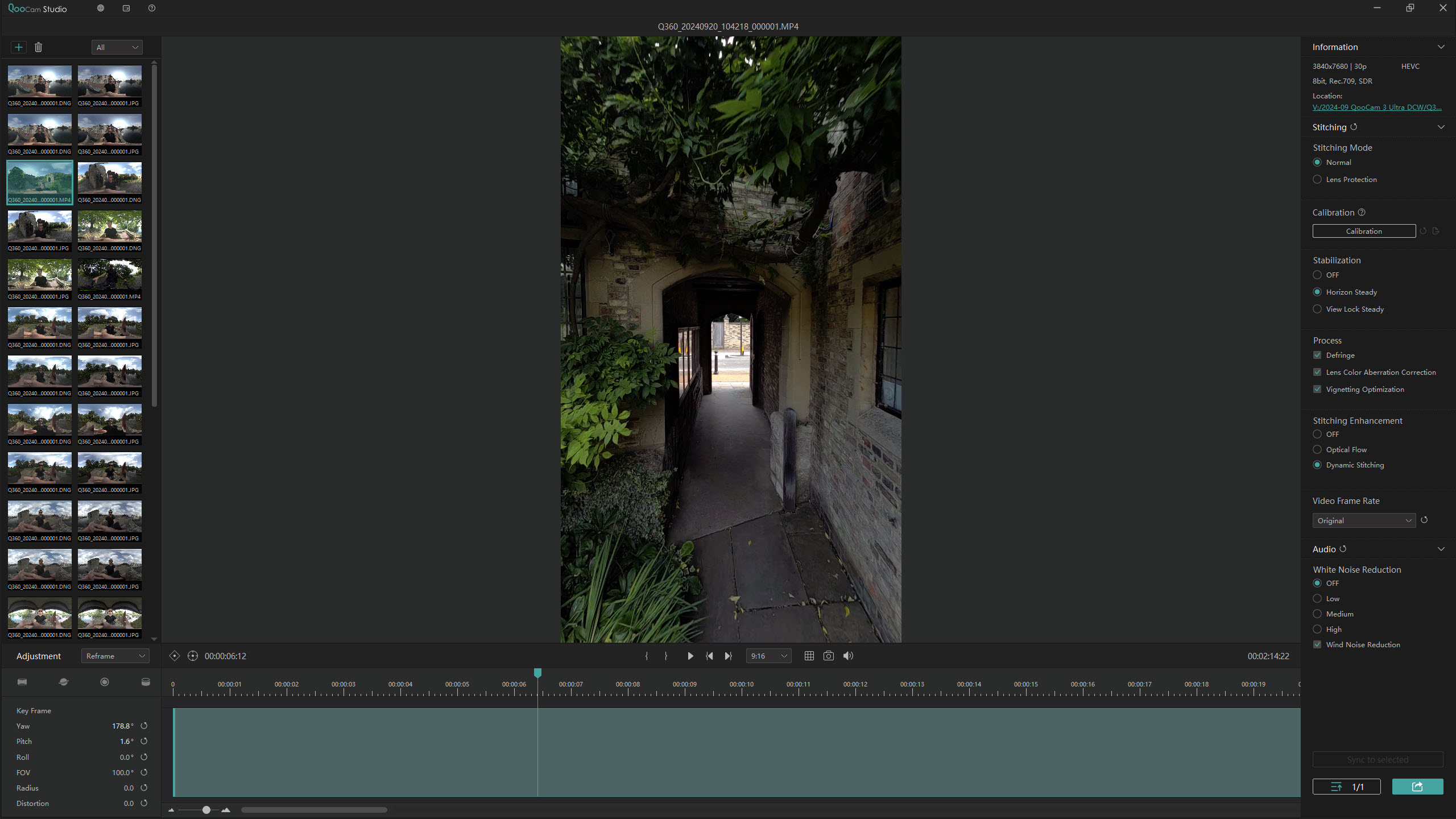

When shooting in 10-bit Rec. 2020 (HLG), you can enjoy a higher dynamic range with the ability to apply one of 11 LUTs that are preloaded in QooCamStudio. There's no ability to control the strength of Luts or even make adjustments to exposure or anything like that, but you can install your own LUTs in the .cube format.
There's also a Single Lens mode for video, where you can select one of the two cameras to capture up to 4K 60fps. You have to make sure that your composition is perfect because although you have to use the Reframe option in QooCamStudio to transform the square video to the 16:9 ratio, you can’t change the camera view.
Above: Reframed 360º video
Above: Timelapse Reframe Retro+ Lut
For photo capture, you can shoot in 96MP or 24MP, with the latter being the only option available if you take advantage of the Dynamic Range Boost to increase dynamic range by two stops. This feature does work and doesn’t overprocess images, but the reduction in resolution could be an issue when reframing a photo into one of five preset aspect ratios for both photos and videos.
The best image quality for photos comes from shooting in the DNG8 mode. This captures eight images that are then merged in the Kandao RawPlus software for sharper shots with lower noise levels and a higher dynamic range. It's a fiddly process with some back and forth between RawPlus, Lightroom, and QooCamStudio, and is far from as streamlined as it should be. Even capturing in Raw means you have to process it in Lightroom, export it to a JPEG, and then reframe it in QooCamStudio before exporting a reframed JPEG.
Above: The Kandao QooCam 3 Ultra's smart tracking in action
Other features available include Image Stabilisation using a 6-axis gyro, built-in GPS, and Spatial Audio. The sound is pretty good from the four onboard mics, but you can also attach a Bluetooth mic, which is recommended if you'd like to improve sound quality and reduce ambient sound capture. Image stabilization is also effective, but you do have to walk smoothly with bent knees to eliminate bobbing.
Shooting modes include Video, Dynamic Range Boost, Loop Recording, Interval, and Timelapse, so there's everything most people will need and want available. There's also subject tracking that can be applied in the phone and desktop apps to track a selected subject, which works well. TShooting modes can be switched easily in the menu, although with all shooting modes, there is some lag when saving alongside a startup lag when the camera is switched on.
Kandao QooCam 3 Ultra: Sample Photos









Kandao QooCam 3 Ultra: Verdict
The Kandao QooCam 3 Ultra is a 360-degree camera offering shooting modes and features that suit the consumer market well. It's also easy to use and the high-resolution helps to provide 360-degree photos and videos with plenty of room for reframing into a standard format. You can also share full 360-degree photos and videos on compatible platforms, including YouTube.
While the camera is great overall, it's not perfect and this comes in the form of the phone and desktop apps, which to cut a slightly longer story short, could be much better. They are perfectly adequate, but some aspects are limiting and overly complicated, such as when shooting DNG8 photos.
The QooCam 3 Ultra is also more expensive than the Insta360 X4, which is also smaller and lighter. That's not to say that it's a better camera, but being the market leader and at a lower price will inevitably lead to stiff competition for the QooCam 3 Ultra.

✅ Buy it...
- If you want the highest resolution 360-degree photos and videos.
- You'd like a 360-degree camera with a single lens mode for video.
🚫 Don't buy it...
- If the price is too high, consider the QooCam 3 instead.
- If you don’t want to spend time reframing photos and videos.







